pandas中DataFrame操作(二)
1、利用groupby和聚合函数生成矩阵
#unstack表示不折叠,展开。只有这样才会是矩阵形式,T就是表示转置一下,不需要转置,可以不加T
df.groupby(['label','max_stage'])['party_id'].count().unstack().T df.groupby(['label','max_stage'])['promote_value'].sum().unstack().T
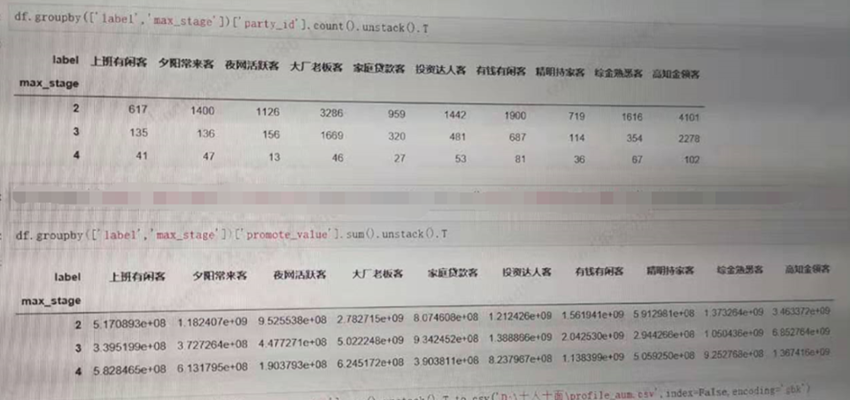
2、读取时抽样 1%
对于动辄就几十或几百个 G 的数据,在读取这么大数据时,有没有办法随机选取一小部分数据,然后读入内存,快速了解数据和开展 EDA ?
使用 Pandas 的 skiprows 和 概率知识,就能做到。
下面解释具体怎么做。
如下所示,读取某 100 G 大小的 big_data.csv 数据
-
使用 skiprows 参数,
-
x > 0 确保首行读入,
-
np.random.rand() > 0.01 表示 99% 的数据都会被随机过滤掉
言外之意,只有全部数据的 1% 才有机会选入内存中。
import pandas as pd import numpy as np df = pd.read_csv("big_data.csv", skiprows = lambda x: x>0 and np.random.rand() > 0.01) print("The shape of the df is {}. It has been reduced 100 times!".format(df.shape))
使用这种方法,读取的数据量迅速缩减到原来的 1% ,对于迅速展开数据分析有一定的帮助
3、replace 做清洗
customer sales 0 A 1100 1 B 950.5RMB 2 C $400 3 D $1250.75
看到 sales 列的值,有整型,浮点型+RMB后变为字符串型,还有美元+整型,美元+浮点型。
我们的目标:清洗掉 RMB,$ 符号,转化这一列为浮点型。
一行代码搞定:
df["sales"] = df["sales"].replace("[$,RMB]", "", regex = True).astype("float")
使用正则替换,将要替换的字符放到列表中 [$,RMB],替换为空字符,即 "";
最后使用 astype 转为 float
打印结果:
customer sales
0 A 1100.00
1 B 950.50
2 C 400.00
3 D 1250.75
4、宽DF变长
district_code apple banana orange
0 12345 5.2 3.5 8.0
1 56789 2.4 1.9 7.5
2 101112 4.2 4.0 6.4
3 131415 3.6 2.3 3.9
5.2 表示 12345 区域的 apple 价格,并且 apple, banana, orange,这三列都是一种水果,那么如何把这三列合并为一列?
使用 pd.melt
具体参数取值,大家根据此例去推敲:
df = df.melt(\ id_vars = "district_code", var_name = "fruit_name", value_name = "price") df
district_code fruit_name price
0 12345 apple 5.2
1 56789 apple 2.4
2 101112 apple 4.2
3 131415 apple 3.6
4 12345 banana 3.5
5 56789 banana 1.9
6 101112 banana 4.0
7 131415 banana 2.3
8 12345 orange 8.0
9 56789 orange 7.5
10 101112 orange 6.4
11 131415 orange 3.9
5.DataFrame 转 HTML
如果你需要用 HTML 发送自动报告,那么 to_html 函数了解一下。
比如,我们先设定这样一个 DataFrame:
import numpy as np import pandas as pd import random n = 10 df = pd.DataFrame( { "col1": np.random.random_sample(n), "col2": np.random.random_sample(n), "col3": [[random.randint(0, 10) for _ in range(random.randint(3, 5))] for _ in range(n)], } )
用上 to_html,就可以将表格转入 html 文件:
df_html = df.to_html()
with open(‘analysis.html’, ‘w’) as f: f.write(df_html)

与之配套的,是 read_html 函数,可以将 HTML 转回 DataFrame。
6、DataFrame 转 Markdown
如果你想把代码放到 GitHub 上,需要写个 README。
这时候,你可能需要把 DataFrame 转成 Markdown 格式。
Pandas 同样为你考虑到了这一点:
print(df.to_markdown())
7.、data_range
从外部 API 或数据库获取数据时,需要多次指定时间范围。
Pandas 的 data_range 覆盖了这一需求。
import pandas as pd date_from = “2019-01-01” date_to = “2019-01-12” date_range = pd.date_range(date_from, date_to, freq=”D”) print(date_range)
freq = “D”/“M”/“Y”,该函数就会分别返回按天、月、年递增的日期。
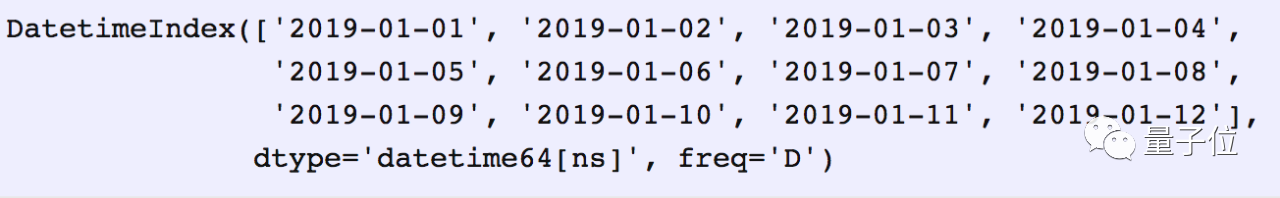
8、节省磁盘空间
Pandas在保存数据集时,可以对其进行压缩,其后以压缩格式进行读取。
先搞一个 300MB 的 DataFrame,把它存成 csv。
f = pd.DataFrame(pd.np.random.randn(50000,300))
df.to_csv(‘random_data.csv’, index=False)
压缩一下试试
df.to_csv(‘random_data.gz’, compression=’gzip’, index=False)
文件就变成了136MB。
gzip压缩文件可以直接读取:
df = pd.read_csv(‘random_data.gz’)




 浙公网安备 33010602011771号
浙公网安备 33010602011771号