理解Nginx负载均衡
准备
服务器
搭建三台用于测试的虚拟机
| 名称 | IP | 服务 |
|---|---|---|
| node01 | 192.168.198.131 | Nginx、模拟业务(8080) |
| node02 | 192.168.198.130 | 模拟业务(8080) |
| node03 | 192.168.198.132 | 模拟业务(8080) |
修改hostname和hosts
$ vim /etc/hosts
192.168.198.131 node01
$ vim /etc/hostname
node01
$ reboot
## 其余两台也改下,并重启使配置生效
在node01上安装Nginx服务
$ echo -e "deb http://nginx.org/packages/ubuntu/ $(lsb_release -cs) nginx\ndeb-src http://nginx.org/packages/ubuntu/ $(lsb_release -cs) nginx" | sudo tee /etc/apt/sources.list.d/nginx.list
$ wget -O- http://nginx.org/keys/nginx_signing.key | sudo apt-key add -
$ sudo apt-get update
$ sudo apt-get install nginx
模拟业务
使用https://start.spring.io快速新建Spring Boot项目,添加Web模块,并编写以下代码:
@RestController
@RequestMapping("/test")
public class DemoController {
@GetMapping
public String test() throws UnknownHostException {
return "this is : " + Inet4Address.getLocalHost();
}
}
打包并部署到服务器,我使用的是The Application Plugin,部署完毕启动
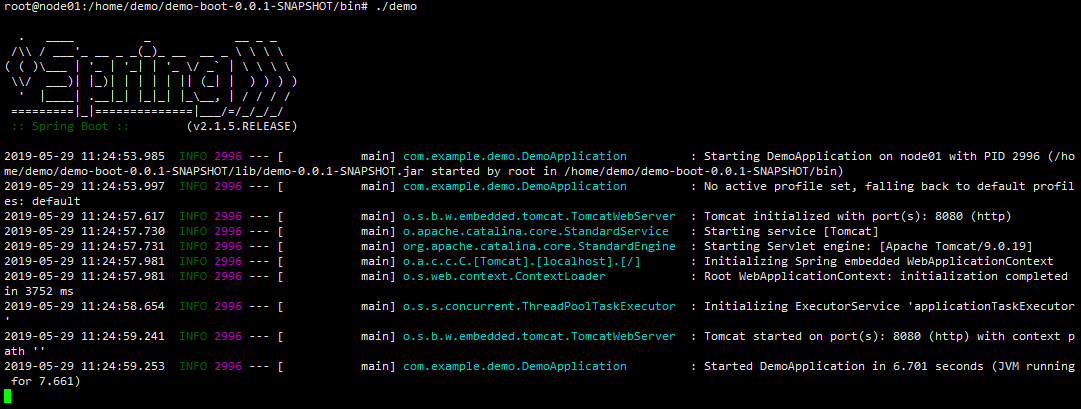
测试下:
## node01
$ curl 192.168.198.131:8080/test
...
this is : node01/192.168.198.131
## node02
$ curl 192.168.198.130:8080/test
...
this is : node02/192.168.198.130
## node03
$ curl 192.168.198.132:8080/test
...
this is : node03/192.168.198.132
Nginx负载均衡
Round Robin(轮询)
请求在服务器之间均匀分布,可以设置服务器权重。
$ vim /etc/nginx/conf/demo.conf
upstream backend {
server 192.168.198.131:8080;
server 192.168.198.132:8080;
server 192.168.198.130:8080;
}
server {
listen 80;
server_name 192.168.198.131;
location / {
proxy_pass http://backend;
}
}
$ service nginx restart
测试下
$ curl 192.168.198.131/test
...
this is : node01/192.168.198.131 # node01
$ curl 192.168.198.131/test
...
this is : node03/192.168.198.132 # node03
$ curl 192.168.198.131/test
...
this is : node03/192.168.198.130 # node02
$ curl 192.168.198.131/test
...
this is : node01/192.168.198.131 # node01
可以看到,每台服务器访问到的次数是相等的。
Least Connections
请求分配到连接数最少的服务器,可以设置服务器权重。
$ vim /etc/nginx/conf/demo.conf
upstream backend {
least_conn;
server 192.168.198.131:8080;
server 192.168.198.132:8080;
server 192.168.198.130:8080;
}
$ service nginx restart
这个不知道怎么模拟出连接数最少场景。
IP Hash
从客户端的IP地址来确定请求应该发送给哪台服务器。在这种情况下,使用IPv4地址的前三个八位字节或整个IPv6地址来计算散列值。该方法能保证来自同一地址的请求分配到同一台服务器,除非该服务器不可用。
$ vim /etc/nginx/conf/demo.conf
upstream backend {
ip_hash;
server 192.168.198.131:8080;
server 192.168.198.132:8080;
server 192.168.198.130:8080;
}
$ service nginx restart
测试下
$ curl 192.168.198.131/test
...
this is : node01/192.168.198.131
$ curl 192.168.198.131/test
...
this is : node01/192.168.198.131
$ curl 192.168.198.131/test
...
this is : node01/192.168.198.131
可以看到,请求都被分配到node01节点。
接下来,将node01节点关闭,看看会发生什么:
$ ps -ef | grep demo
root 3343 1764 0 11:52 pts/0 00:00:23 java -jar /home/demo/demo-boot-0.0.1-SNAPSHOT/lib/demo-0.0.1-SNAPSHOT.jar
root 4529 1764 0 13:11 pts/0 00:00:00 grep --color=auto demo
$ kill -9 3343
$ ps -ef | grep demo
root 4529 1764 0 13:11 pts/0 00:00:00 grep --color=auto demo
$ curl 192.168.198.131/test
...
this is : node03/192.168.198.132
$ curl 192.168.198.131/test
...
this is : node03/192.168.198.132
$ curl 192.168.198.131/test
...
this is : node03/192.168.198.132
由于node01节点不可用,请求都被分配到node03节点。
Generic Hash
与上面的IP_HASH类似,通用HASH按照用户定义的参数来计算散列值,参数可以是文本字符串,变量或组合。例如,参数可以是远端地址:
$ vim /etc/nginx/conf/demo.conf
upstream backend {
hash $remote_addr consistent;
server 192.168.198.131:8080;
server 192.168.198.132:8080;
server 192.168.198.130:8080;
}
$ service nginx restart
测试下
$ curl 192.168.198.131/test
...
this is : node02/192.168.198.130
$ curl 192.168.198.131/test
...
this is : node02/192.168.198.130
$ curl 192.168.198.131/test
...
this is : node02/192.168.198.130
可以看到,请求都被分配到了node02节点。
👉上面的consistent是可选参数,如果设置了,将采用Ketama一致性hash算法计算散列值。
关于一致性Hash,可以查看我的另一篇博客:理解一致性Hash算法
Random
请求会被随机分配到一台服务器,可以设置服务器权重。
$ vim /etc/nginx/conf/demo.conf
upstream backend {
random;
server 192.168.198.131:8080;
server 192.168.198.132:8080;
server 192.168.198.130:8080;
}
$ service nginx restart
测试下
$ curl 192.168.198.131/test
...
this is : node03/192.168.198.132
$ curl 192.168.198.131/test
...
this is : node01/192.168.198.131
$ curl 192.168.198.131/test
...
this is : node02/192.168.198.130
$ curl 192.168.198.131/test
...
this is : node01/192.168.198.130
可以看到,请求是被随机分配到三台服务器的。
Weights
除了设置负载均衡算法,我们还可以为服务器设置权重,权重默认值是1
$ vim /etc/nginx/conf/demo.conf
upstream backend {
server 192.168.198.131:8080 weight=5;
server 192.168.198.132:8080 weight=10;
server 192.168.198.130:8080;
}
$ service nginx restart
测试下
$ curl 192.168.198.131/test
...
this is : node03/192.168.198.132
$ curl 192.168.198.131/test
...
this is : node01/192.168.198.131
$ curl 192.168.198.131/test
...
this is : node03/192.168.198.132
$ curl 192.168.198.131/test
...
this is : node03/192.168.198.132
$ curl 192.168.198.131/test
...
this is : node01/192.168.198.131
可以看到,5次请求中,node03(weight=10)占了3次,node01(weight=5)占了2次,node02(weight=1)1次都没有。
理论上来说,上面的配置,访问16次,node03应被分配10次,node01应被分配5次,node02应被分配1次。



 浙公网安备 33010602011771号
浙公网安备 33010602011771号