css边框渐变
在实际开发中,我们经常遇见边框需要背景渐变的实现要求,那么如何去实现呢,今天给大家分享依稀几种情况
1.直角的背景渐变
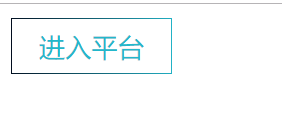
<!DOCTYPE html>
<html lang="en">
<head>
<meta charset="UTF-8">
<meta name="viewport" content="width=device-width, initial-scale=1.0">
<meta http-equiv="X-UA-Compatible" content="ie=edge">
<meta http-equiv="X-UA-Compatible" content="ie=edge">
<title>border渐变</title>
<style>
button{
background:transparent;
color:#23b7cb;
font-size:15px;
padding:5px 15px;
border:1px transparent solid;
border-image:linear-gradient(to right,#000718,#23b7cb) 1 10;
}
</style>
</head>
<body>
<button>进入平台</button>
</body>
</html>
注意问题:border-image的使用是不能实现圆角的效果,各位需要注意这个属性
2.圆角的背景渐变

代码如下:利用伪类元素去实现背景边的渐变效果,同时我们还可以加上动画效果,利用的是transtion:all ease 300ms即可,主要使用了
linear-gradient这个属性
<!DOCTYPE html>
<html lang="en">
<head>
<meta charset="UTF-8">
<meta name="viewport" content="width=device-width, initial-scale=1.0">
<meta http-equiv="X-UA-Compatible" content="ie=edge">
<meta http-equiv="X-UA-Compatible" content="ie=edge">
<title>border渐变</title>
<style>
button{
color: #23b7cb;
font-size: 15px;
padding: 5px 15px;
background: #fff;
border: 1px transparent solid;
border-radius: 30px;
position: relative;
}
button:after{
content:'';
position: absolute;
top: -3px; bottom: -3px;
left: -3px; right: -3px;
background: linear-gradient(135deg,#000781, #23b7cb);
border-radius: 30px;
content: '';
z-index: -1;
}
</style>
</head>
<body>
<button>进入平台</button>
</body>
</html>
3. 下边框渐变
或者 分割线 的边框渐变

<!DOCTYPE html>
<html lang="en">
<head>
<meta charset="UTF-8">
<meta name="viewport" content="width=device-width, initial-scale=1.0">
<meta http-equiv="X-UA-Compatible" content="ie=edge">
<meta http-equiv="X-UA-Compatible" content="ie=edge">
<title>border渐变</title>
<style>
div{
width:200px;
padding-bottom: 15px;
background:transparent;
/*color:#23b7cb;*/
font-size:15px;
padding:5px 15px;
border-bottom:3px transparent solid;
border-image:linear-gradient(to right,#000718,#23b7cb) 1 10;
}
</style>
</head>
<body>
<div>下边框渐变</div>
</body>
</html>
-----------不忘初心------------


 浙公网安备 33010602011771号
浙公网安备 33010602011771号