java web基础-数据库
这次的java web代码涉及到后端以及数据库。
一.数据库:
1.我们用的是MySQL数据库代码如下:
点击查看代码
package dao;
import java.sql.Connection;
import java.sql.DriverManager;
import java.sql.PreparedStatement;
import java.sql.Statement;
import java.sql.ResultSet;
import java.sql.SQLException;
import java.util.*;
public class DBUtil {
private String className;
private String url;
private String username;
private String password;
private Connection conn;
private Statement stm;
private PreparedStatement pStatement;
private ResultSet rs;
public DBUtil()
{
className="com.mysql.cj.jdbc.Driver"; // com.mysql.jdbc.Driver
url="jdbc:mysql://localhost:3306/users";
username="root";
password="123456";
pStatement = null;
getCon();
}
public void getCon()
{
try{
Class.forName(className);
}
catch(ClassNotFoundException e)
{
System.out.println("加载数据库驱动程序失败!");
}
try
{
conn=DriverManager.getConnection(url,username,password);
}
catch(Exception e){
System.out.println("数据库连接失败!");
}
}
public ResultSet getRs(String sql)
{
try
{
stm=conn.createStatement();
rs = stm.executeQuery(sql);
}
catch(Exception e){
System.out.println("查询数据库失败!");
}
return rs;
}
public ResultSet getRs(String sql, String[] args)
{
try
{
//设置参数
pStatement = conn.prepareStatement(sql);
for(int i=0; i < args.length; i++) {
pStatement.setString(i+1, args[i]); // 参数从1开始
}
//执行Sql语句,生成ResultSet结果
rs = pStatement.executeQuery();
}
catch(Exception e){
System.out.println("查询数据库失败2!");
}
return rs;
}
public void close()
{
try{
if(rs != null) rs.close();
if (stm != null) stm.close();
if (pStatement != null) pStatement.close();
if (conn != null) conn.close();
}catch(SQLException se){
System.out.println("close失败!");
// 处理 JDBC 错误
se.printStackTrace();
}
}
}
点击查看代码
<%@ page language="java" contentType="text/html; charset=utf-8" import="java.util.*"
pageEncoding="utf-8"%>
<!DOCTYPE html PUBLIC "-//W3C//DTD HTML 4.01 Transitional//EN" "http://www.w3.org/TR/html4/loose.dtd">
<html>
<head>
<meta http-equiv="Content-Type" content="text/html; charset=utf-8">
<title>登录入口</title>
<style>
body{
width:1100px;
text-align:center;
margin-left:auto;
margin-right:auto;
}
.div_01{
background-color:#cccccc;
border:2px solid #aaaaaa;
width:1100px;
height:100px;
font-size:20pt;
line-height:100%;
}
</style>
</head>
<body>
<div class="div_01">
<h1>员工登录入口</h1>
</div>
<div class="div_02">
<form action="${pageContext.request.contextPath}/LoginServlet3" method="post">
<br/><br/><br/>
用户名:<input type="text" name="userName"><br/><br/>
密 码:<input type="password" name="userPwd"><br/><br/>
<input type="submit" value="登录">
<input type="reset" value="重置"><br/>
</form>
</div>
</body>
</html>
点击查看代码
<%@ page language="java" contentType="text/html; charset=utf-8"
pageEncoding="utf-8" import="java.util.*"%>
<%@ taglib prefix="c" uri="http://java.sun.com/jsp/jstl/core" %>
<%@ taglib prefix="fmt" uri="http://java.sun.com/jsp/jstl/fmt" %>
<!DOCTYPE html PUBLIC "-//W3C//DTD HTML 4.01 Transitional//EN" "http://www.w3.org/TR/html4/loose.dtd">
<html>
<head>
<meta http-equiv="Content-Type" content="text/html; charset=utf-8">
<title>员工之窗</title>
<meta http-equiv="pragma" content="no-cache">
<meta http-equiv="cache-control" content="no-cache">
<meta http-equiv="expires" content="0">
<meta http-equiv="keywords" content="keyword1,keyword2,keyword3">
<meta http-equiv="description" content="This is my page">
<link rel="stylesheet" type="text/css" href="${pageContext.request.contextPath }/css/user.css">
<link rel="stylesheet" type="text/css" href="<%=request.getContextPath() %>" + "/css/user.css">
</head>
<body>
<div class="div_01">
<h1>员工之窗</h1>
</div>
<div class="div_02">
<span class="span_01"><%=session.getAttribute("userName") %></span>,欢迎你来到员工之窗。<br/>
当前时间:<div id="span_02" onclick="time()"></div>
</div>
<div class="div_03">
<table border="1" cellspacing="0" align="center">
<tr>
<th id="th_01">文章编号</th>
<th id="th_01">文章类型</th>
<th id="th_01">标题</th>
<th id="th_01">作者</th>
<th id="th_01">发表日期</th>
</tr>
<c:forEach items="${articlesList}" var="article">
<tr>
<td class="td_01">${article.articID}</td>
<td class="td_01">${article.articType}</td>
<td class="td_01"><a href="${pageContext.request.contextPath}/GetArticleServlet?articID=${article.articID}" target="_blank">${article.articTitle }</a></td>
<td class="td_01">${article.articAuthor}</td>
<td class="td_01"><fmt:formatDate value="${article.articTime}" pattern="yyyy/MM/dd"/></td>
</tr>
</c:forEach>
</table><br/>
<div class="div_1">
<a href="${pageContext.request.contextPath}/./publish.jsp">[发表文章]</a>
<a href="${pageContext.request.contextPath}/./out.jsp">[退出登录]</a>
<a href="${pageContext.request.contextPath}/index.jsp">[返回首页]</a>
</div>
</div>
<script type="text/javascript">
function time2(){
var date=new Date();
var time=(date.getFullYear()+"-"+(date.getMonth()+1)+"-"+date.getDate()+" "+date.getHours()+":"+
date.getMinutes()+":"+date.getSeconds());
document.getElementById("span_02").innerHTML=time;
}
window.setInterval(time2,1000);
</script>
</body>
</html>
点击查看代码
<%@ page language="java" import="java.util.*" pageEncoding="UTF-8"%>
<%
String path=request.getContextPath();
String basePath=request.getScheme()+"://"+request.getServerName()+":"+request.getServerPort()+path+"/";
%>
<!DOCTYPE html>
<html>
<head>
<base href="<%=basePath %>">
<title>含有在线编辑器的表单页面</title>
<script type="text/javascript" src="ckeditor/ckeditor.js"></script>
<script type="text/javascript">
window.onload=function(){
CKEDITOR.replace('articContent');
};
</script>
<style type="text/css">
table{
border-color:#aaaaaa;
}
.td_01{
width:500px;
height:50px;
text-align:center;
font-weight:bold;
font-size:20pt;
background-color:#cccccc;
color:#222222;
}
.td_02{
width:180px;
text-align:center;
}
.td_03{
width:100px;
text-align:center;
}
</style>
</head>
<body>
<form action="./PublishServlet2" method="post">
<table border="1" cellspacing="0" align="center">
<tr>
<td colspan="2" class="td_01">发表文章</td>
</tr>
<tr>
<td class="td_02">文章类型:</td>
<td>
<select name="articType">
<option value="程序设计">程序设计</option>
<option value="军事">军事</option>
<option value="艺术设计">艺术设计</option>
<option value="传统文化">传统文化</option>
<option value="篮球体育">篮球体育</option>
<option value="世界地图">世界地图</option>
</select>
</td>
</tr>
<tr>
<td class="td_02">文章标题:</td>
<td>
<input type="text" name="articTitle"/>
</td>
</tr>
<tr>
<td class="td_03">文章内容:</td>
<td>
<textarea rows="10" cols="41" name="articContent" id="articContent"></textarea><br>
</td>
</tr>
<tr>
<td class="td_02">您已发表的文章数:</td>
<td>${sessionScope.count}篇</td>
</tr>
<tr>
<td colspan="2" align="center">
<input type="submit" value="确定发表">
<input type="button" onclick="out()" value="返回首页">
<input type="button" onclick="back()" value="返回用户界面">
</td>
</tr>
</table>
</form>
</body>
</html>
点击查看代码
<%@ page language="java" contentType="text/html; charset=utf-8" import="java.util.*"
pageEncoding="utf-8"%>
<!DOCTYPE html PUBLIC "-//W3C//DTD HTML 4.01 Transitional//EN" "http://www.w3.org/TR/html4/loose.dtd">
<html>
<head>
<meta http-equiv="Content-Type" content="text/html; charset=utf-8">
<title>注销登录</title>
<meta http-equiv="pragma" content="no-cache">
<meta http-equiv="cache-control" content="no-cache">
<meta http-equiv="expires" content="0">
<meta http-equiv="keywords" content="keywordl1,keywordl2,keyword3">
</head>
<body>
<%
if("User[userName]"!=null){
response.sendRedirect("login.jsp");
}
%>
</body>
</html>
点击查看代码
@CHARSET "UTF-8";
body{
width:1100px;
text-align:auto;
margin-left:auto;
margin-right:autp;
}
.div_01{
background-color:SkyBlue;
border:2px soild #aaaaaa;
width:1100px;
height:100px;
font-size:20pt;
text-align:center;
}
.div_1{
margin-left:400px;
}
.div_02{
text-align:left;
line-height:20pt;
padding-top:10px;
padding-bottom:10px;
font-weight:bold;
border:bottom:solid #777777 2px;;
}
.div_03{
padding-top:10px;
}
#th_01{
background-color:#22ccff;
width:140px;
height:60px;
}
a{
font-family:宋体;
text-align:left;
text-frcoration:underline;
TEXT-DECORATION:none;
}
.td_01{
text-align:center;
}
.span_01{
color:red;
}
.td_02{
text-align:center;
}
#span_02{
width:200px;
height:20px;
background-color:red;
}
点击查看代码
@CHARSET "UTF-8";
body{
width:1100px;
text-align:center;
margin-left:auto;
margin-right:auto;
}
.div_bj{
background-color:Cyan;/*背景颜色*/
}
.div_01{
background-color:SkyBlue;
border:2px solid #aaaaaa;
width:1100px;
height:100px;
font-size:20pt;
line-hight:100%;
}
.div_02{
text-align:center;
line-height:20pt;
padding-top:10px;
padding-bottom:10px;
font-weight:bold;
border-bottom:solid #777777 2px;
}
.div_03{
text-align:left;
line-height:20pt;
padding-top:10px;
padding-bottom:10px;
font-weight:bold;
border-bottom:solid #777777 2px;
text-indent:2em ;
}
.div_04{
padding-top:10px;
}
a{
font-family:宋体;
text-align:left;
text-decoration:underline;
TEXT-DECORATION:none;
}
#span_02{
width:250px;
height:20px;
background-color:red;
}
点击查看代码
package cn.text.bean;
import java.io.IOException;
import java.sql.ResultSet;
import java.sql.SQLException;
import javax.servlet.ServletException;
import javax.servlet.annotation.WebServlet;
import javax.servlet.http.HttpServlet;
import javax.servlet.http.HttpServletRequest;
import javax.servlet.http.HttpServletResponse;
import javax.servlet.http.HttpSession;
import cn.text.dao.DBUtil;
@WebServlet("/LoginServlet3")
public class LoginServlet3 extends HttpServlet {
private static final long serialVersionUID = 1L;
public LoginServlet3() {
super();
}
protected void doGet(HttpServletRequest request, HttpServletResponse response) throws ServletException, IOException {
doPost(request, response);
}
protected void doPost(HttpServletRequest request, HttpServletResponse response) throws ServletException, IOException {
request.setCharacterEncoding("utf-8");
response.setContentType("text/html);charset=utf-8");
String userName=request.getParameter("userName");
String userPwd=request.getParameter("userPwd");
DBUtil db =new DBUtil();
db.getConn();
ResultSet rs=db.getResult("select * from admin where name=? and pwd=?",new String[]{userName,userPwd});
try{
if(rs!=null && rs.next()){
HttpSession session =request.getSession();
session.setAttribute("userName",userName);
request.getRequestDispatcher("GetAllArticleServlet").forward(request, response);
}else{
response.sendRedirect("login.jsp");
response.sendRedirect(request.getContextPath()+"/./login.jsp");
}
}catch(SQLException e){
e.printStackTrace();
}finally{
if(db!=null)
db.release();
}
}
}
点击查看代码
package cn.text.bean;
import java.io.IOException;
import java.sql.ResultSet;
import java.sql.SQLException;
import javax.servlet.ServletException;
import javax.servlet.annotation.WebServlet;
import javax.servlet.http.HttpServlet;
import javax.servlet.http.HttpServletRequest;
import javax.servlet.http.HttpServletResponse;
import cn.text.dao.DBUtil;
@WebServlet("/GetArticleServlet")
public class GetArticleServlet extends HttpServlet {
private static final long serialVersionUID = 1L;
public GetArticleServlet() {
super();
}
public void destroy(){
super.destroy();
}
protected void doGet(HttpServletRequest request, HttpServletResponse response) throws ServletException, IOException {
doPost(request,response);
}
protected void doPost(HttpServletRequest request, HttpServletResponse response) throws ServletException, IOException {
request.setCharacterEncoding("utf-8");
response.setContentType("text/html;charset=utf-8");
String articID=request.getParameter("articID");
Articles article;
DBUtil db=new DBUtil();
db.getConn();
ResultSet rs=db.getResult("select * from essays where id="+articID);
try{
if(rs.next()){
article=new Articles();
article.setArticID(rs.getString("id"));
article.setArticType(rs.getString("type"));
article.setArticTitle(rs.getString("title"));
article.setArticContent(rs.getString("essay"));
article.setArticAuthor(rs.getString("author"));
article.setArticTime(rs.getDate("date"));
request.setAttribute("article", article);
request.getRequestDispatcher("./content.jsp").forward(request, response);
}
}catch(SQLException e){
e.printStackTrace();
}finally{
if(db!=null)
db.release();
}
}
public void init() throws ServletException{
}
}
点击查看代码
package cn.text.bean;
import java.io.IOException;
import java.sql.ResultSet;
import java.sql.SQLException;
import java.util.ArrayList;
import java.util.List;
import javax.servlet.ServletException;
import javax.servlet.annotation.WebServlet;
import javax.servlet.http.HttpServlet;
import javax.servlet.http.HttpServletRequest;
import javax.servlet.http.HttpServletResponse;
import cn.text.dao.DBUtil;
@WebServlet("/GetAllArticleServlet")
public class GetAllArticleServlet extends HttpServlet {
private static final long serialVersionUID = 1L;
public GetAllArticleServlet() {
super();
}
public void destroy(){
super.destroy();
}
protected void doGet(HttpServletRequest request, HttpServletResponse response) throws ServletException, IOException {
doPost(request,response);
}
protected void doPost(HttpServletRequest request, HttpServletResponse response) throws ServletException, IOException {
List<Articles>articlesList=new ArrayList<Articles>();
Articles article;
DBUtil db=new DBUtil();
db.getConn();
ResultSet rs=db.getResult("select * from essays");
try{
while(rs.next()){
article=new Articles();
article.setArticID(rs.getString("id"));
System.out.println(rs.getString("id"));
article.setArticType(rs.getString("type"));
article.setArticTitle(rs.getString("title"));
System.out.println(rs.getString("title"));
article.setArticContent(rs.getString("essay"));
article.setArticAuthor(rs.getString("author"));
article.setArticTime(rs.getDate("date"));
articlesList.add(article);
}
request.setAttribute("articlesList",articlesList);
request.getRequestDispatcher("./user.jsp").forward(request, response);
}catch(SQLException e){
e.printStackTrace();
}finally{
if(db!=null)
db.release();
}
}
public void init() throws ServletException{
}
}
点击查看代码
package cn.text.bean;
import java.io.IOException;
import java.sql.Connection;
import java.sql.PreparedStatement;
import java.sql.SQLException;
import java.sql.Date;
import javax.servlet.ServletException;
import javax.servlet.annotation.WebServlet;
import javax.servlet.http.HttpServlet;
import javax.servlet.http.HttpServletRequest;
import javax.servlet.http.HttpServletResponse;
import javax.servlet.http.HttpSession;
import cn.text.dao.DBUtil;
@WebServlet("/PublishServlet2")
public class PublishServlet2 extends HttpServlet {
private static final long serialVersionUID = 1L;
protected void doGet(HttpServletRequest request, HttpServletResponse response) throws ServletException, IOException {
doPost(request,response);
}
protected void doPost(HttpServletRequest request, HttpServletResponse response) throws ServletException, IOException {
request.setCharacterEncoding("utf-8");
response.setContentType("text/html;charset=utf-8");
String articType=request.getParameter("articType");
String articTitle=request.getParameter("articTitle");
String articContent=request.getParameter("articContent");
HttpSession session=request.getSession();
String articAuthor=(String)session.getAttribute("userName");
if(articTitle==null||articTitle==""||articContent==null||articContent==""){
request.setAttribute("message", "文章的标题和文章的内容不能为空");
request.getRequestDispatcher("admin/publish.jsp").forward(request, response);
}else{
PreparedStatement pstat=null;
int result=0;
DBUtil db=new DBUtil();
Connection conn=db.getConn();
try{
pstat=(PreparedStatement) conn.prepareStatement("insert into essays(type,title,essay,author,date)value(?,?,?,?,?)");
pstat.setString(1, articType);
pstat.setString(2, articTitle);
pstat.setString(3, articContent);
pstat.setString(4, articAuthor);
pstat.setDate(5, (java.sql.Date) new Date(System.currentTimeMillis()));
result=pstat.executeUpdate();
if(result>0){
System.out.println("success发表成功");
request.getRequestDispatcher("./user.jsp").forward(request, response);
}else{
System.out.println("error发表失败");
request.getRequestDispatcher("./publish.jsp").forward(request, response);
}
}catch(SQLException e){
e.printStackTrace();
}catch(Exception e){
e.printStackTrace();
}finally{
if(db!=null)
db.release();
}
}
}
}
点击查看代码
package cn.text.bean;
public class User {
private String userName;
private String userPwd;
private Integer loginTimes;
public User(){
super();
}
public User(String userName,String userPwd,Integer loginTimes){
super();
this.userName=userName;
this.userPwd=userPwd;
this.loginTimes=loginTimes;
}
public String getUserName() {
return userName;
}
public void setUserName(String userName) {
this.userName = userName;
}
public String getUserPwd() {
return userPwd;
}
public void setUserPwd(String userPwd) {
this.userPwd = userPwd;
}
public Integer getLoginTimes() {
return loginTimes;
}
public void setLoginTimes(Integer loginTimes) {
this.loginTimes = loginTimes;
}
@Override
public String toString(){
return "User[userName="+userName+",userPwd="+userPwd+","
+ "loginTimes="+loginTimes+"]";
}
}
点击查看代码
package cn.text.bean;
import java.util.Date;
public class Articles {
private String articID;
private String articType;
private String articTitle;
private String articContent;
private String articAuthor;
private Date articTime;
public Articles(){
super();
}
public Articles(String articID,String articType,String articTitle,String articContent,String articAuthor,
Date articTime){
super();
this.articID=articID;
this.articType=articType;
this.articTitle=articTitle;
this.articContent=articContent;
this.articAuthor=articAuthor;
this.articTime=articTime;
}
public String getArticID() {
return articID;
}
public void setArticID(String articID) {
this.articID = articID;
}
public String getArticType() {
return articType;
}
public void setArticType(String articType) {
this.articType = articType;
}
public String getArticTitle() {
return articTitle;
}
public void setArticTitle(String articTitle) {
this.articTitle = articTitle;
}
public String getArticContent() {
return articContent;
}
public void setArticContent(String articContent) {
this.articContent = articContent;
}
public String getArticAuthor() {
return articAuthor;
}
public void setArticAuthor(String articAuthor) {
this.articAuthor = articAuthor;
}
public Date getArticTime() {
return articTime;
}
public void setArticTime(Date articTime) {
this.articTime = articTime;
}
@Override
public String toString() {
return "Articles [articID=" + articID + ", articType=" + articType + ", articTitle=" + articTitle
+ ", articContent=" + articContent + ", articAuthor=" + articAuthor + ", articTime=" + articTime + "]";
}
}
点击查看代码
package beans;
import java.io.IOException;
import java.io.PrintWriter;
import javax.servlet.Filter;
import javax.servlet.FilterChain;
import javax.servlet.FilterConfig;
import javax.servlet.ServletException;
import javax.servlet.ServletRequest;
import javax.servlet.ServletResponse;
import javax.servlet.annotation.WebFilter;
import javax.servlet.http.HttpServletRequest;
import javax.servlet.http.HttpSession;
/**
* Servlet Filter implementation class AdminFilter
*/
@WebFilter(filterName="AdminFilter",urlPatterns="/admin/*")
public class AdminFilter implements Filter {
/**
* Default constructor.
*/
public AdminFilter() {
// TODO Auto-generated constructor stub
}
/**
* @see Filter#destroy()
*/
public void destroy() {
// TODO Auto-generated method stub
}
/**
* @see Filter#doFilter(ServletRequest, ServletResponse, FilterChain)
*/
public void doFilter(ServletRequest request, ServletResponse response, FilterChain chain) throws IOException, ServletException {
// TODO Auto-generated method stub
// place your code here
request.setCharacterEncoding("utf-8");
response.setContentType("text/html;charset=utf-8");
HttpServletRequest request1 = (HttpServletRequest) request;
HttpSession session = request1.getSession();
PrintWriter out = response.getWriter();
if(session.getAttribute("userName")!=null){
chain.doFilter(request, response);
return;
}else{
out.print("<a href='../login.jsp'>你没有权限访问本页面,请先登录!</a>");
}
// pass the request along the filter chain
}
/**
* @see Filter#init(FilterConfig)
*/
public void init(FilterConfig fConfig) throws ServletException {
// TODO Auto-generated method stub
}
}
点击查看代码
package filter;
import java.io.IOException;
import javax.servlet.Filter;
import javax.servlet.FilterChain;
import javax.servlet.FilterConfig;
import javax.servlet.ServletException;
import javax.servlet.ServletRequest;
import javax.servlet.ServletResponse;
import javax.servlet.annotation.WebFilter;
import javax.servlet.http.HttpServletRequest;
import javax.servlet.http.HttpSession;
public class PublishFilter implements Filter {
public PublishFilter() {
// TODO Auto-generated constructor stub
}
public void destroy() {
}
public void doFilter(ServletRequest request, ServletResponse response, FilterChain chain) throws IOException, ServletException {
HttpServletRequest request1 =(HttpServletRequest)request;
HttpSession session=request1.getSession();
if(session.getAttribute("user")!=null){
chain.doFilter(request, response);
return;
}else{
request1.setAttribute("message", "你没有权限访问本页面,请先登录!!");
request1.getRequestDispatcher("/./login.jsp").forward(request1, response);
}
}
public void init(FilterConfig fConfig) throws ServletException {
// TODO Auto-generated method stub
}
}
点击查看代码
package filter;
import java.io.IOException;
import javax.servlet.Filter;
import javax.servlet.FilterChain;
import javax.servlet.FilterConfig;
import javax.servlet.ServletException;
import javax.servlet.ServletRequest;
import javax.servlet.ServletResponse;
import javax.servlet.annotation.WebFilter;
import javax.servlet.http.HttpServletRequest;
import javax.servlet.http.HttpSession;
public class PublishFilter implements Filter {
public PublishFilter() {
// TODO Auto-generated constructor stub
}
public void destroy() {
}
public void doFilter(ServletRequest request, ServletResponse response, FilterChain chain) throws IOException, ServletException {
HttpServletRequest request1 =(HttpServletRequest)request;
HttpSession session=request1.getSession();
if(session.getAttribute("user")!=null){
chain.doFilter(request, response);
return;
}else{
request1.setAttribute("message", "你没有权限访问本页面,请先登录!!");
request1.getRequestDispatcher("/./login.jsp").forward(request1, response);
}
}
public void init(FilterConfig fConfig) throws ServletException {
// TODO Auto-generated method stub
}
}
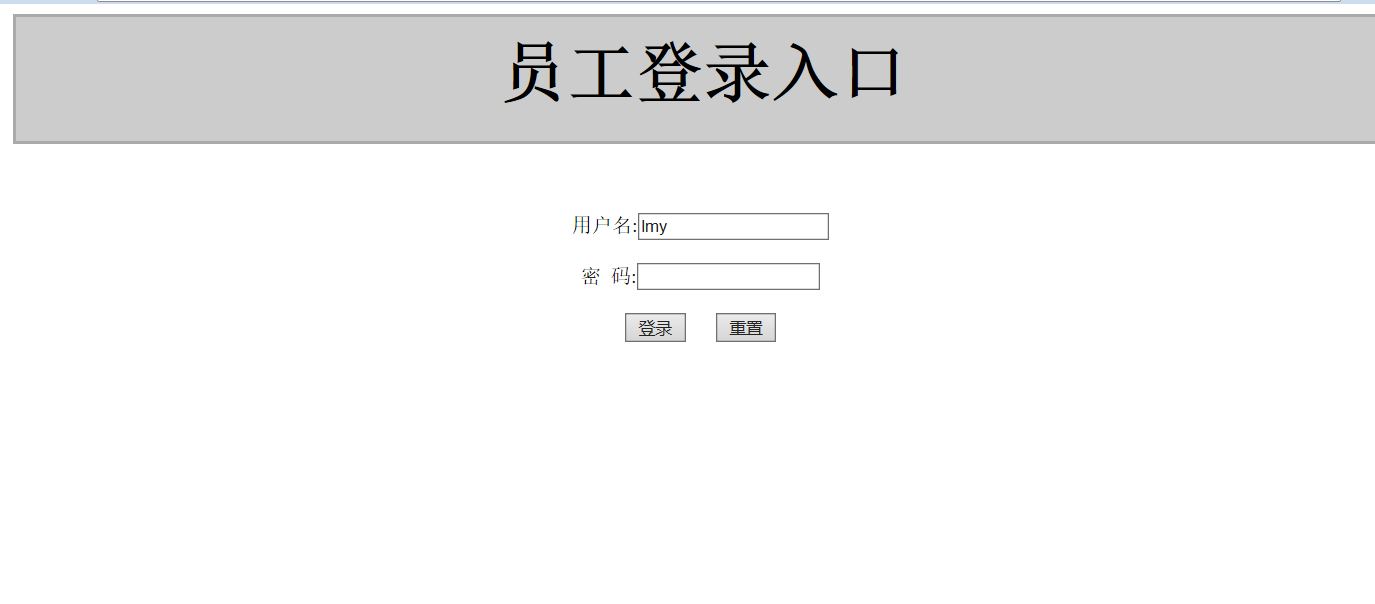

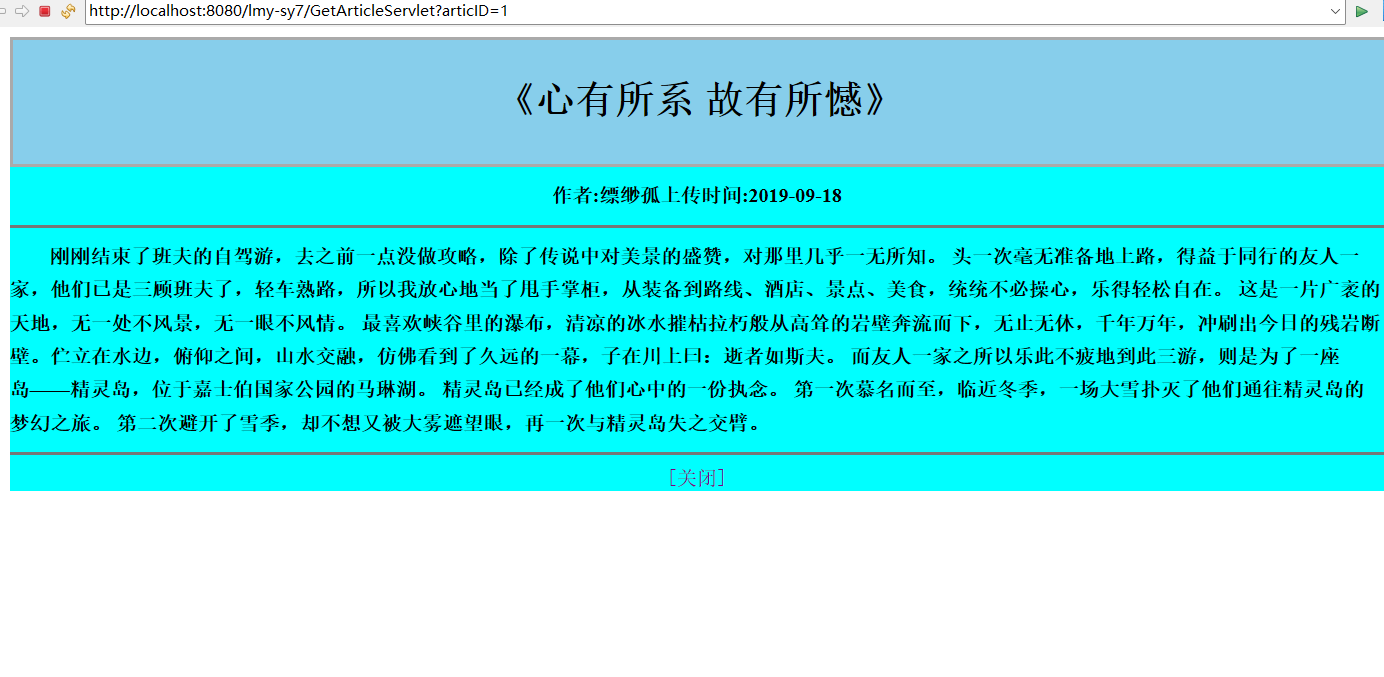
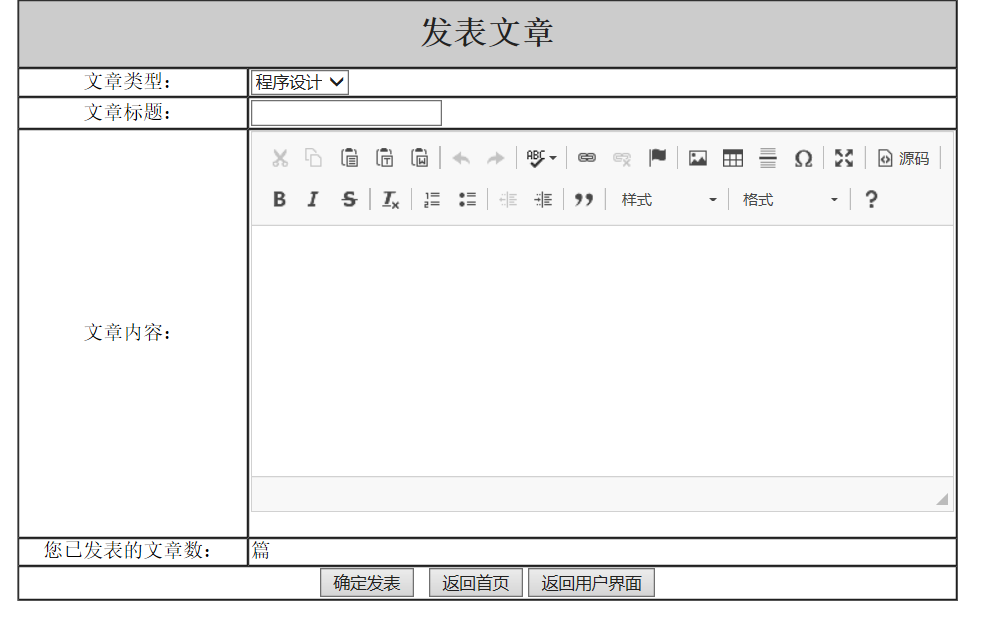



 浙公网安备 33010602011771号
浙公网安备 33010602011771号