浮云绘图是一整套绘图软件sdk(绘图编辑器+绘图组件DLL+API Demo+说明文档),可以快速开发各类状态度、电子图图纸、流程图、平面布局图等。其中基础绘图单元就有直线、矩形方块、椭圆(含圆),本本详细介绍此3类基础图元的详细使用操作,和sdk二次开发中接口函数及使用实例(如有特殊需求,小功能微改免费,更多变动支持驻场驻场开发)。
先看看浮云绘图的几个示例如下所示,支持动态控制各线条、区域、文字、图片的颜色、虚实、大小、状态等属性。
浮云绘图示例:车站设备状态图
浮云绘图示例:工控采集设备状态图
1. 浮云绘图开源软件之直线
直线,是所有绘图软件的最基础图形,直线可以做连线、电路线路、关系线、分割线,还可以拼接成各类图形,比如三角形、五角形等等。
线条的属性,包括线的宽度、颜色、虚实(含隐藏)、端点模式。
1.1 直线的画法
画直线操作:点击工具栏直线图标按钮 -> 在绘图区按下鼠标左键 -> 移动鼠标(实时画线) -> 松开鼠标(完成一条直线),再根据需要,(双击该直线,弹出属性对话框)设置线条的宽度、颜色、虚实、端点模式等属性值。
浮云编辑器画直线
浮云绘图编辑器线条的属性设置对话框
说明:1>画直线过程是先确定左上点,然后鼠标移动过程中是右下点(左上点+右上点确定一个矩形),然后矩形的左上点与右下点连线。当起点的左上的上y值大于右下的下的y值时,直线高度是负值。2>关于旋转和角度。直线的底层实际是矩形,矩形旋转是取其4个角上点,回到xy坐标轴,成另一个矩形(如下图所示),矩形在不断旋转中,会不断趋近与正方形,而正方形旋转,两定点连线的角度不会变,变的只有长度。即直线旋转只有小于某角度才正常。
![]()
![点击并拖拽以移动]()
矩形旋转后变形示意
解决办法是用浮云绘图的四角形图元,基于四个点旋转,而不是基于矩形旋转,从而旋转任意角度而不变形。
1.2 直线API接口定义及使用实例
以C#版API Demo为例(完整浮云绘图SDK开发及源码下载地址)
直线相关的接口定义如下:
直线相关的接口函数使用实例如下所示:
2. 浮云绘图开源软件之方块(矩形)
矩形方块,是浮云绘图第2基础图元,方块可以画矩形、画正方形,一般应用于框、区域块、设备盒子等逻辑对象。
矩形方块属性包括线条、区域、文字三个方面。
线条:线宽、颜色、虚实;
区域:是否填充区域、填充颜色;
文字:文字内容、文字是否显示、字体颜色、字体类型、字体大小。
2.1 矩形方块的画法
矩形画法:点击左侧工具栏矩形图标按钮 -> 在绘图区按下鼠标左键 -> 移动鼠标(实时画矩形) -> 松开鼠标(完成画矩形),再根据需要,(双击该矩形,弹出属性对话框)设置矩形线条(宽度、颜色、虚实)、区域(是否填充、填充颜色)、文字(内容、字体颜色、字号等)属性值。
浮云绘图之矩形方块画法
上图为了更容易看清区域是否填充,绘图背景使用了灰底+网格线。
浮云绘图之矩形方块属性设置对话框
2.2 矩形API接口定义及使用实例
以C#版API Demo为例(完整浮云绘图SDK开发及源码下载地址)
矩形图元相关的接口定义如下(矩形的线条属性设置接口与上节直线接口一致):
[DllImport("FYEDC.dll", EntryPoint = "SetFillColor", CallingConvention = CallingConvention.Cdecl)]
public static extern void SetFillColor(IntPtr canvas, IntPtr shape, int color);
[DllImport("FYEDC.dll", EntryPoint = "GetFillColor", CallingConvention = CallingConvention.Cdecl)]
public static extern int GetFillColor(IntPtr shape);
[DllImport("FYEDC.dll", EntryPoint = "SetIsFill", CallingConvention = CallingConvention.Cdecl)]
public static extern void SetIsFill(IntPtr canvas, IntPtr shape, int isFill);
[DllImport("FYEDC.dll", EntryPoint = "GetIsFill", CallingConvention = CallingConvention.Cdecl)]
public static extern int GetIsFill(IntPtr shape);
[DllImport("FYEDC.dll", EntryPoint = "SetFontColor", CallingConvention = CallingConvention.Cdecl)]
public static extern void SetFontColor(IntPtr canvas, IntPtr shape, int color);
[DllImport("FYEDC.dll", EntryPoint = "GetFontColor", CallingConvention = CallingConvention.Cdecl)]
public static extern int GetFontColor(IntPtr shape);
[DllImport("FYEDC.dll", EntryPoint = "SetFontType", CallingConvention = CallingConvention.Cdecl)]
public static extern void SetFontType(IntPtr canvas, IntPtr shape, string type);
[DllImport("FYEDC.dll", EntryPoint = "GetFontType", CallingConvention = CallingConvention.Cdecl)]
public static extern void GetFontType(IntPtr shape, ref byte type);
[DllImport("FYEDC.dll", EntryPoint = "SetFontSize", CallingConvention = CallingConvention.Cdecl)]
public static extern void SetFontSize(IntPtr canvas, IntPtr shape, int size);
[DllImport("FYEDC.dll", EntryPoint = "GetFontSize", CallingConvention = CallingConvention.Cdecl)]
public static extern int GetFontSize(IntPtr shape);
[DllImport("FYEDC.dll", EntryPoint = "SetShapeText", CallingConvention = CallingConvention.Cdecl)]
public static extern void SetShapeText(IntPtr canvas, IntPtr shape, string text);
[DllImport("FYEDC.dll", EntryPoint = "GetShapeText", CallingConvention = CallingConvention.Cdecl)]
public static extern void GetShapeText(IntPtr shape, ref byte text);
[DllImport("FYEDC.dll", EntryPoint = "SetTextVisible", CallingConvention = CallingConvention.Cdecl)]
public static extern void SetTextVisible(IntPtr canvas, IntPtr shape, int isShow);
[DllImport("FYEDC.dll", EntryPoint = "GetTextVisible", CallingConvention = CallingConvention.Cdecl)]
public static extern int GetTextVisible(IntPtr shape);
![点击并拖拽以移动]()
浮云绘图DLL组件的矩形接口API使用实例如下所示:
3. 浮云绘图开源软件之椭圆(圆)
椭圆,是浮云绘图第3基础图元,椭圆可以画各种椭圆、画正圆,一般应用于区域、信号灯、球体等逻辑对象。
椭圆属性与矩形方块一致,包括线条、区域、文字三个方面。
线条:线宽、颜色、虚实;
区域:是否填充区域、填充颜色;
文字:文字内容、文字是否显示、字体颜色、字体类型、字体大小。
3.1 椭圆的画法
参考画矩形操作。
3.2 椭圆API接口定义及使用实例
参考矩形接口使用。
浮云绘图基础图元还包括三角形、四角形、多点线、扇形、文字、图片等。具体操作和API示例请参考后面章节。如需定制更多基础图元(小改免费),甚至驻场定制开发都可以。



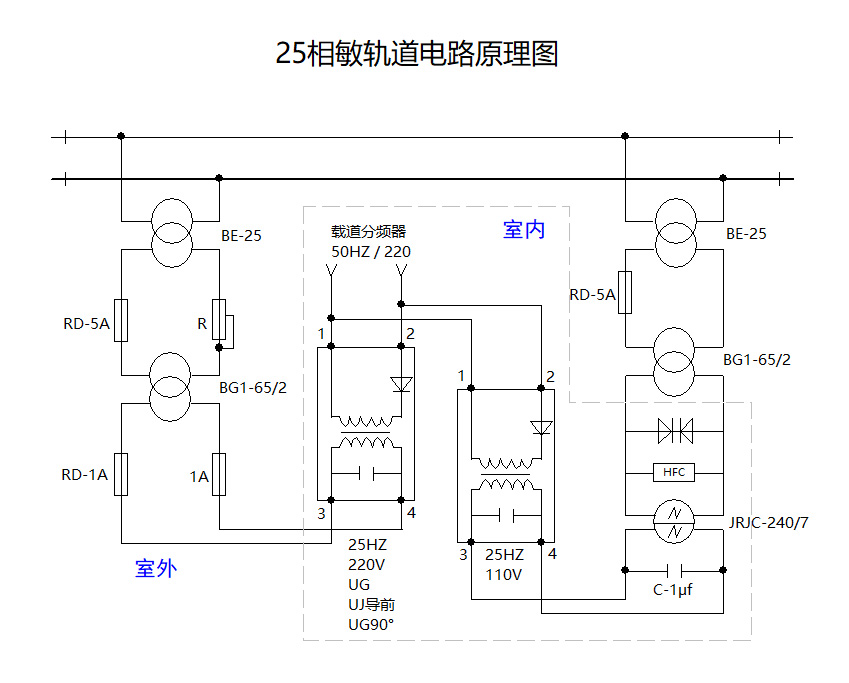
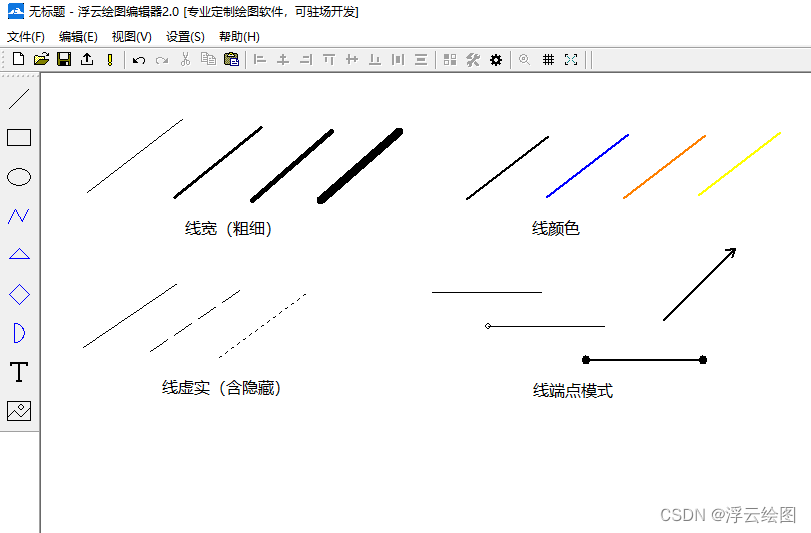
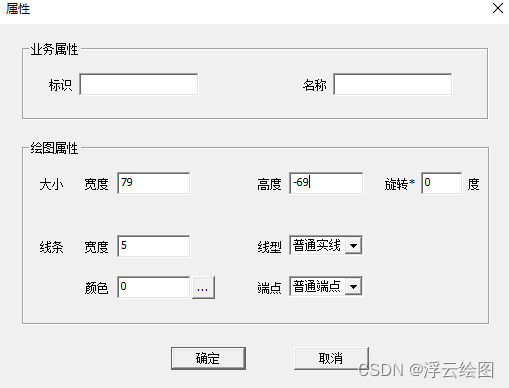
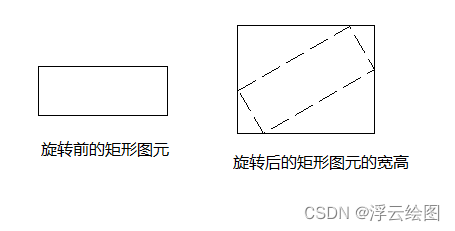
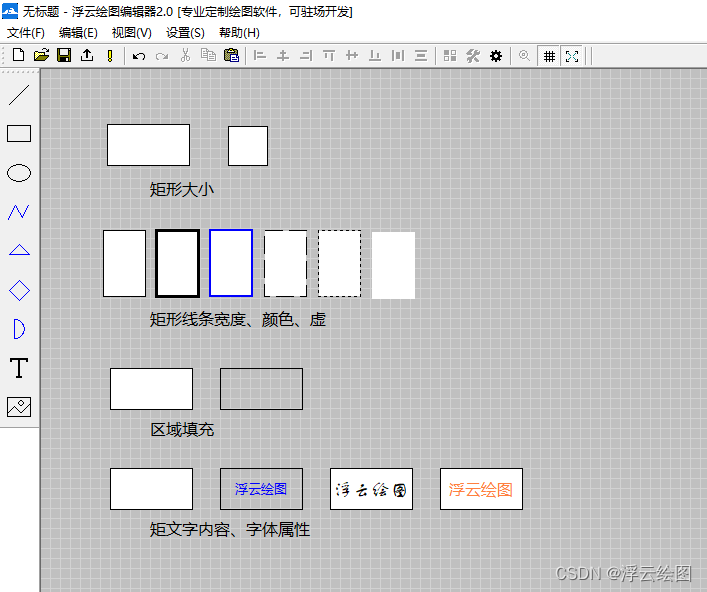
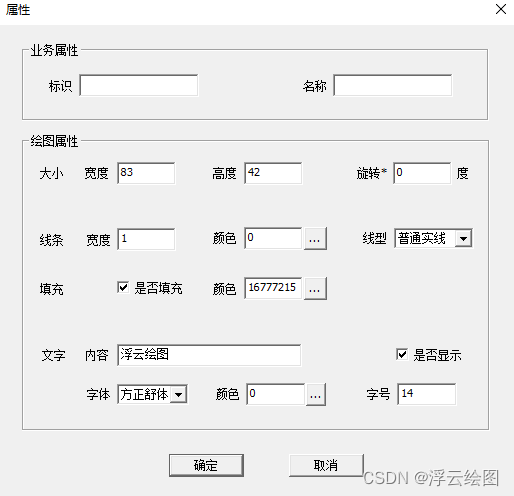
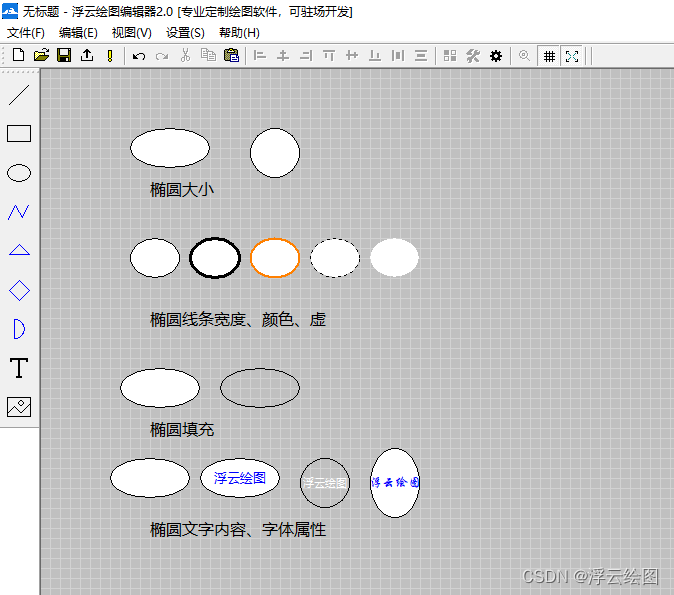

 浙公网安备 33010602011771号
浙公网安备 33010602011771号