试探http1.1
用Node建立服务端(service)和客户端(clinent),在客户端自定义http的内容,看看有什么好玩的
2022-04-09
const http = require("http");
let n = 0;
const server = http
.createServer((req, res) => {
console.log("someone", ++n);
console.log(1, req.headers);
req.on("data", (d) => {
console.log(2, d);
});
res.setHeader("Content-Type", "text/html");
res.setHeader("X-Foo", "bar");
res.writeHead(200, { "Content-Type": "text/plain" });
res.end("ok");
})
.listen(8000);
1.如果在请求头里去掉空行(\r\n)会怎样
const net = require("net");
const client = net.createConnection({
port: 8000,
host: "127.0.0.1",
},
() => {
//请求头
client.write("GET / HTTP/1.1\r\n");
client.write("Content-Type:text/plain\r\n");
// client.write("Content-Length:8\r\n");
// client.write("Host: 127.0.0.1\r\n");
// client.write("\r\n");
//这后面是请求体
client.write("1234");
}
);
client.on("data", (data) => {
console.log(data.toString());
client.end();
});
client.on("end", () => {
console.log("disconnected from server");
});
结果:客户端无响应
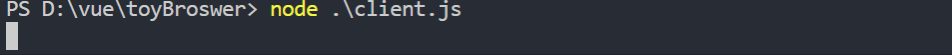
2.如果响应头格式写错会怎样
const net = require("net");
const client = net.createConnection({
port: 8000,
host: "127.0.0.1",
},
() => {
//请求头
client.write("GET / HTTP/1.1\r\n");
client.write("Content-Type:text/plain\r\n");
client.write("Content-Length:8");
client.write("Host: 127.0.0.1\r\n");
client.write("\r\n");
// 这后面是请求体
client.write("1234");
}
);
client.on("data", (data) => {
console.log(data.toString());
client.end();
});
client.on("end", () => {
console.log("disconnected from server");
});
结果:客户端报错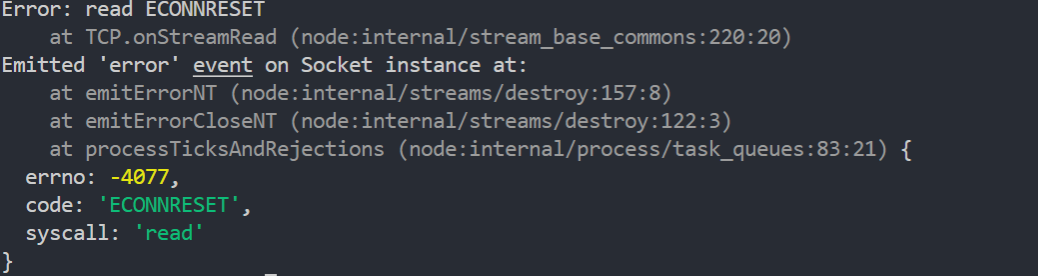
3.Content-Length字段和实际的请求体长度不一致会怎样
const net = require("net");
const client = net.createConnection({
port: 8000,
host: "127.0.0.1",
},
() => {
//请求头
client.write("POST / HTTP/1.1\r\n");
client.write("Content-Type:text/plain\r\n");
client.write("Content-Length:3\r\n");
client.write("Host: 127.0.0.1\r\n"); client.write("\r\n"); // 这后面是请求体 client.write("0123456789"); } ); client.on("data", (data) => { console.log(data.toString()); client.end(); }); client.on("end", () => { console.log("disconnected from server"); });
结果:服务端收到到了响应,但响应体的长度只有3byte,与我胡乱设置的content-length一样
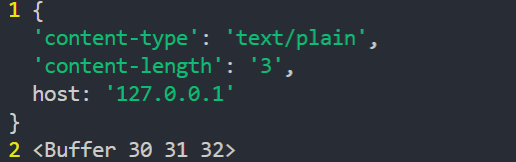
4.如果请求不带content-length字段会怎样
const net = require("net");
const client = net.createConnection({
port: 8000,
host: "127.0.0.1",
},
() => {
//请求头
client.write("POST / HTTP/1.1\r\n");
client.write("Content-Type:text/plain\r\n");
// client.write("Content-Length:3\r\n");
client.write("Host: 127.0.0.1\r\n");
client.write("\r\n");
// 这后面是请求体
client.write("0123456789");
}
);
client.on("data", (data) => {
console.log(data.toString());
client.end();
});
client.on("end", () => {
console.log("disconnected from server");
});
结果:客户端根本不触发'data'事件
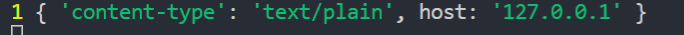
5GET请求可以想POST请求一样附带响应体吗
const net = require("net");
const client = net.createConnection({
port: 8000,
host: "127.0.0.1",
},
() => {
//请求头
client.write("GET / HTTP/1.1\r\n");
client.write("Content-Type:text/plain\r\n");
client.write("Content-Length:3\r\n");
client.write("Host: 127.0.0.1\r\n");
client.write("\r\n");
// 这后面是请求体
client.write("0123456789");
}
);
client.on("data", (data) => {
console.log(data.toString());
client.end();
});
client.on("end", () => {
console.log("disconnected from server");
});
结果:服务端接收到了GET的响应体,且格式与POST请求一致
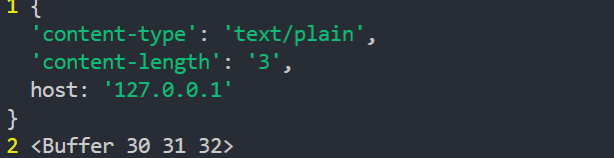



 浙公网安备 33010602011771号
浙公网安备 33010602011771号