打印乱弹
建议选激光
虽然(彩色)喷墨比(彩色)激光便宜(很)很多,但墨盒、纸等比较贵。家用还是以给孩子打卷子为主吧?黑白足矣。黑白的激光打印机不到1000元。
建议选择支持Linux的
我到京东去随便逛了下。得力、汉印等好像不是主做家用,而是做打发票、小票等的。
2022-3-10, Lenovo LJ2206W 黑白激光无线WiFi打印机, 秒杀价¥819,然后搜"Lenovo LJ2206W linux 驱动",找到并很快打开了网站、下载了不到1MB的一个.zip,里面是20种型号的合集,支持x86, RedHat/Debian/Ubuntu/*麒麟/UOS. 如有:
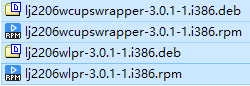
deb是Debian的包文件,Ubuntu/*麒麟/UOS基于或与Debian兼容。rpm是RedHat的包文件,龙蜥基于或与RedHat兼容。
On Unix-like operating systems, the lpr command submits print jobs. CUPS (formerly an acronym for Common UNIX Printing System) is a modular printing system for Unix-like computer operating systems which allows a computer to act as a print server. 后面还有详细解释。wrapper就是包了一层的包。
HP 103a 新品单功能黑白激光打印机, 秒杀价¥999,然后搜'HP 103a linux 驱动',有网站,但是打开速度慢,没下载。
建议基本看中某种型号后,先搜下"型号 linux driver",再决定是否下单。
有驱动后打印语言就不(太)重要了,京东的规格与包装里也不列出打印语言,不过来都来了,一起考下古吧:
如何打印各种字体和大小的字?GDI (Graphics Device Interface)把打印机看作像屏幕一样由许多个点dot或像素pixel组成,运行在电脑上的、Windows下的驱动程序画点。只支持GDI的打印机在打印机比较贵时是种相对廉价的方案,或者说RISC范的打印机。:-) A raster is a rectangular pattern of parallel scanning lines followed by the electron beam on a television screen or computer monitor. 来自显像管时代的概念:
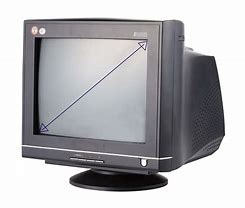 跑下题:莫非RISC的4发射相当于x86的双发射?因为RISC不能add reg mem吧?
跑下题:莫非RISC的4发射相当于x86的双发射?因为RISC不能add reg mem吧?
PCL: Printer Command Language. This is a page description language originally developed by HP; it allows the printing device to share in the processing of some of the data thus freeing up the Operating System for other tasks. PCL allows for finer control and consistency across Operating Systems, printer devices and print jobs when compared to GDI printing, however it has fewer features than PostScript. 好比打印机收到<h style="font:黑体 小二">标题</h><p style="font:宋体 五号">正文</p>,就自己……(还是)去画点了,所以打印机也有分辨率dpi (dot per inch), 600 dpi字就相当平滑了。打印机是内置字体呢,还是把字体传过去?是传几个字呢,还是传所有字呢?
PS: PostScript. This is a page description language developed by Adobe Systems. 这个很少见到了。Adobe:土坯。PhotoShop:卖或做照片的,绝大多数人会装不会用。光影魔术手或美图秀秀电脑版不香吗?postscript (PS): a note written at the end of a letter, adding more information. pps: a note added after a PS in a letter or message.
Printer Command Language, more commonly referred to as PCL, is a page description language (PDL) developed by Hewlett-Packard as a printer protocol and has become a de facto [事实上的] industry standard. Originally developed for early inkjet printers in 1984, PCL has been released in varying levels for thermal [热敏], matrix [点阵], and page printers. HP-GL/2 and PJL are supported by later versions of PCL. PCL is occasionally and incorrectly said to be an abbreviation for Printer Control Language which actually is another term for page description language.
吐槽下厂商:都已经做了Linux版了,驱动用汇编写的不成,多支持下ARM/龙芯很费事吗?或者驱动开源,别人就能造出比你家更便宜的打印机了?莫非代码太丑?
好像Apple无耻地抢了域名cups.org? 请往下细看。:-)
CUPS (formerly an acronym for Common UNIX Printing System) is a modular printing system for Unix-like computer operating systems which allows a computer to act as a print server. A computer running CUPS is a host that can accept print jobs from client computers, process them, and send them to the appropriate printer.
CUPS consists of a print spooler and scheduler, a filter system that converts the print data to a format that the printer will understand, and a backend system that sends this data to the print device. CUPS uses the Internet Printing Protocol (IPP) as the basis for managing print jobs and queues. It also provides the traditional command line interfaces for the System V and Berkeley print systems, and provides support for the Berkeley print system's Line Printer Daemon protocol and limited support for the server message block (SMB) protocol. System administrators can configure the device drivers which CUPS supplies by editing text files in Adobe's PostScript Printer Description (PPD) format. There are a number of user interfaces for different platforms that can configure CUPS, and it has a built-in web-based interface. CUPS is free software, provided under the Apache License. Apache还是干了不少好事的,这个比log4j强多了。和nginx相比,Apache httpd慢得一逼。
Michael Sweet, who owned Easy Software Products, started developing CUPS in 1997 and the first public betas appeared in 1999. The original design of CUPS used the Line Printer Daemon protocol (LPD) protocol, but due to limitations in LPD and vendor incompatibilities, the Internet Printing Protocol (IPP) was chosen instead. CUPS was quickly adopted as the default printing system for most Linux distributions. In March 2002, Apple Inc. adopted CUPS as the printing system for Mac OS X 10.2. In February 2007, Apple Inc. hired chief developer Michael Sweet and purchased the CUPS source code. On December 20, 2019 Michael Sweet announced on his blog that he had left Apple. In 2020, the OpenPrinting organization forked the project, with Michael Sweet continuing work on it.
CUPS provides a mechanism that allows print jobs to be sent to printers in a standard fashion. The print-data goes to a scheduler[10] which sends jobs to a filter system that converts the print job into a format the printer will understand. The filter system then passes the data on to a backend—a special filter that sends print data to a device or network connection. The system makes extensive use of PostScript and rasterization of data to convert the data into a format suitable for the destination printer.
CUPS offers a standard and modularised printing system that can process numerous data formats on the print server. Before CUPS, it was difficult to find a standard printer management system that would accommodate the very wide variety of printers on the market using their own printer languages and formats. For instance, the System V and Berkeley printing systems were largely incompatible with each other, and they required complicated scripts and workarounds to convert the program's data format to a printable format. They often could not detect the file format that was being sent to the printer and thus could not automatically and correctly convert the data stream. Additionally, data conversion was performed on individual workstations rather than a central server.
CUPS allows printer manufacturers and printer-driver developers to more easily create drivers that work natively on the print server. Processing occurs on the server, allowing for easier network-based printing than with other Unix printing systems. With Samba installed, users can address printers on remote Windows computers, and generic PostScript drivers can be used for printing across the network.
The CUPS scheduler implements Internet Printing Protocol (IPP) over HTTP/1.1. A helper application (cups-lpd) converts Line Printer Daemon protocol (LPD) requests to IPP. The scheduler also provides a web-based interface for managing print jobs, the configuration of the server, and for documentation about CUPS itself.
The backends are the ways in which CUPS sends data to printers. There are several backends available for CUPS: parallel, serial, and USB ports, cups-pdf PDF Virtual Printing, as well as network backends that operate via the IPP, JetDirect (AppSocket), Line Printer Daemon ("LPD"), and SMB protocols. 如果有人抱怨Linux下打印费事,可以问他/她“给你配个苹果啊?” 他/她要是欢天喜地,就说明困难不是不可以克服,只是不想克服。
On all platforms, CUPS has a web-based administration interface that runs on port 631. It particularly helps organisations that need to monitor print jobs and add print queues and printers remotely.
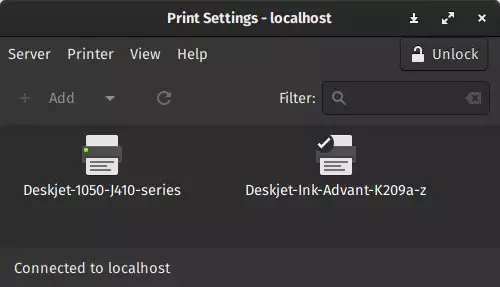
六级/考研单词: zip, compute, wrap, parallel, scan, electron, beam, data, thereby, protocol, thermal, abbreviation, filter, convert, edit, hardware, log, vendor, default, march, blog, fork, ongoing, vogue, destination, accommodate, complicate, script, seldom, detect, manufacture, install, implement, configuration, serial, administer




 浙公网安备 33010602011771号
浙公网安备 33010602011771号