Shell-01-脚本开头实现自动添加注释
日常在编写脚本过程中,为了注明脚本用途,基本都会在开头填写基本注释,以备后续查看,但是每次都需要添加,总是效率很低,所以可以通过自动添加注释的方式实现,以下,是查阅资料后的实现方案:
vim .vimrc
如图
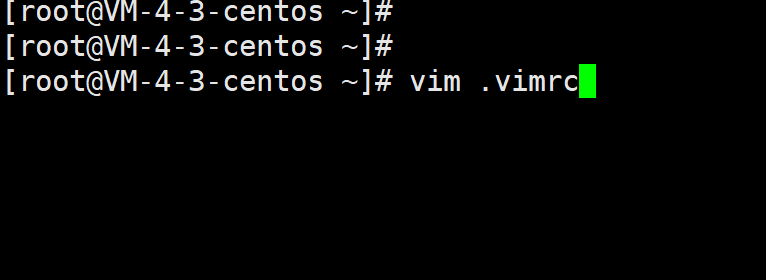
然后输入以下代码:
set ignorecase set cursorline set autoindent autocmd BufNewFile *.sh exec ":call SetTitle()" func SetTitle() if expand("%:e") == 'sh' call setline(1,"#!/bin/bash") call setline(2,"#********************************************************************") call setline(3,"#Author: simba") call setline(4,"#Date: ".strftime("%Y-%m-%d")) call setline(5,"#Description: Annotated script") call setline(6,"#********************************************************************") call setline(7,"") endif endfunc autocmd BufNewFile * normal G
如图:
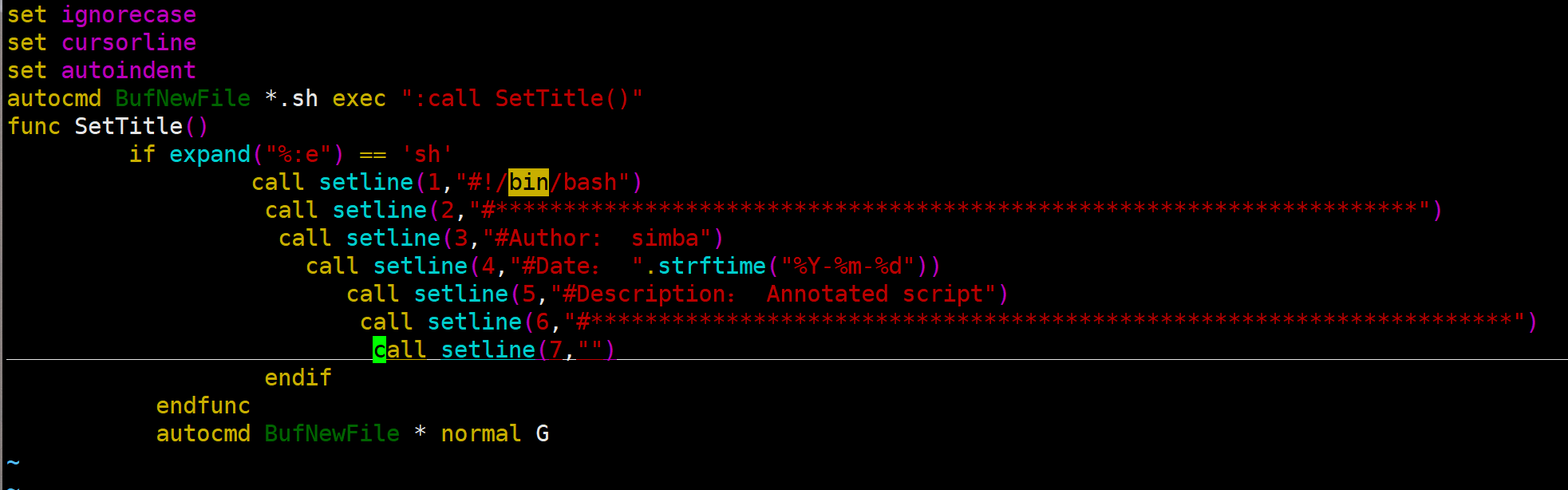
然后退出保持即可。
测试一下:
vim test.sh
如图看效果:
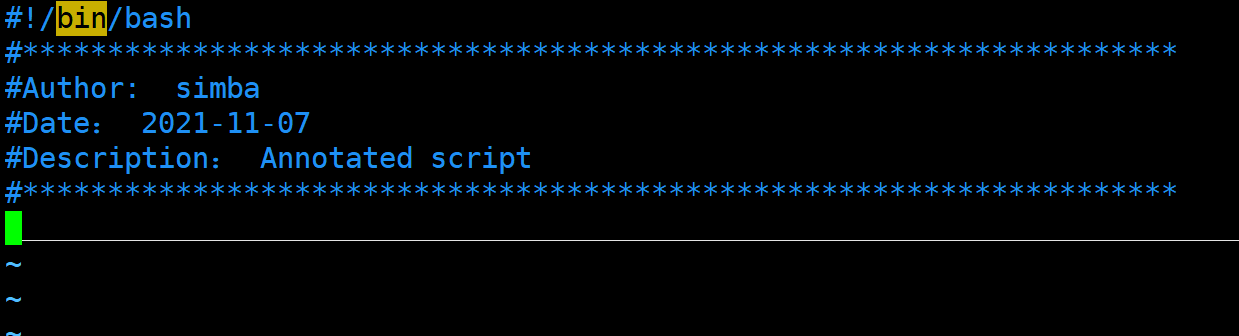
完美~




 浙公网安备 33010602011771号
浙公网安备 33010602011771号