Spring-事务
什么是事务
访问并可能更新数据库中各种数据项的一个程序执行单元(unit)。事务通常由高级数据库操纵语言或编程语言(如SQL,C++或Java)书写的用户程序的执行所引起,并用形如begin transaction和end transaction语句(或函数调用)来界定。事务由事务开始(begin transaction)和事务结束(end transaction)之间执行的全体操作组成。逻辑上一组操作,要么都成功,如果有一个失败所有操作都失败。
事务的特性
1)原子性
2)一致性
3)隔离性
4)持久性
注解声明式事务管理
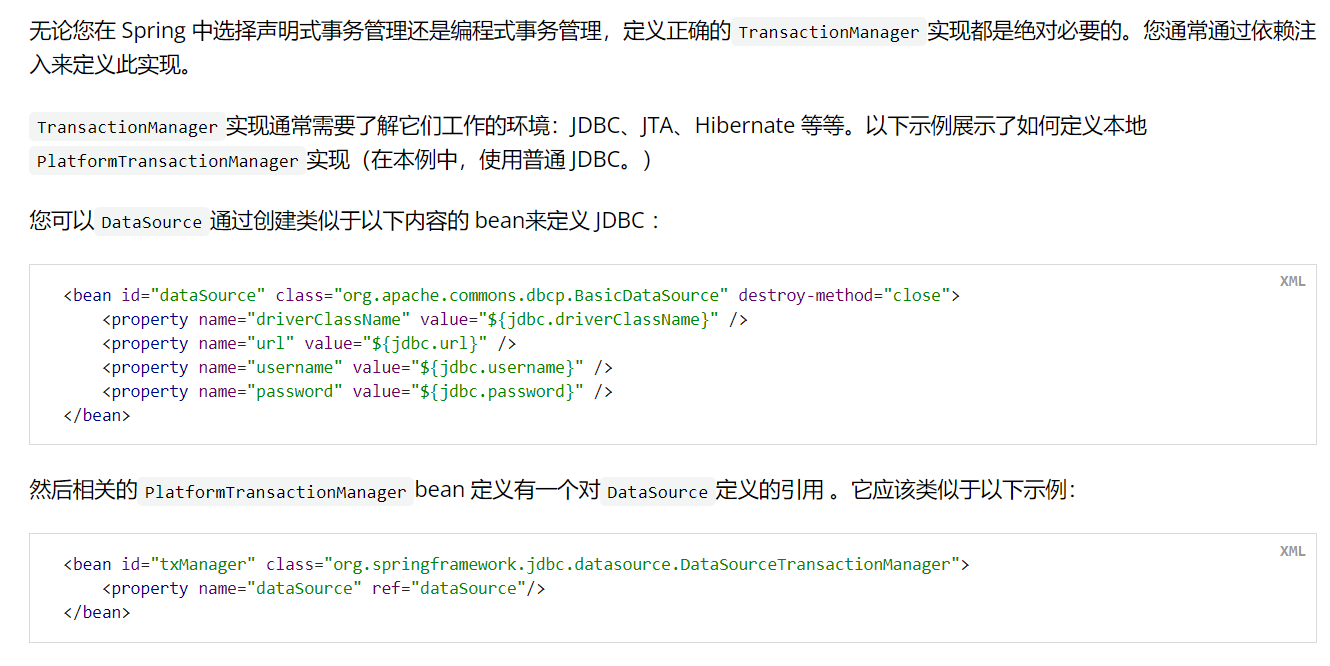
配置Spring配置文件
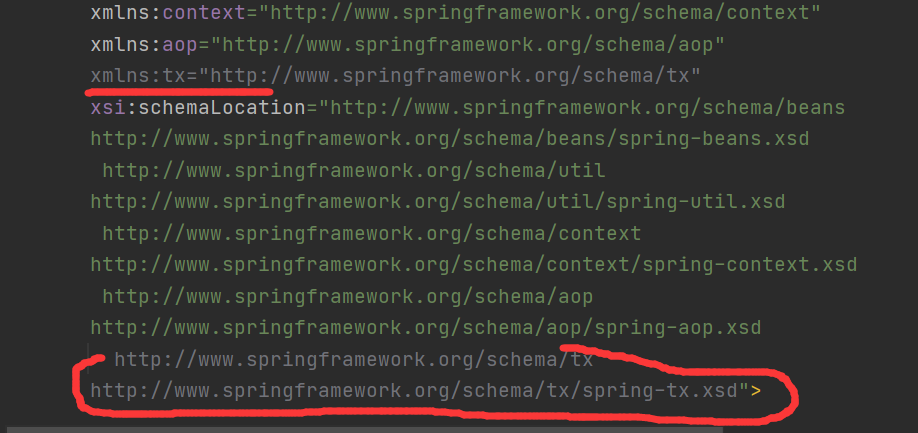
<!--引入外部属性文件--> <context:property-placeholder location="classpath:jdbc.properties"/>
<!--配置连接池-->
<bean id="dataSource" class="com.alibaba.druid.pool.DruidDataSource">
<property name="driverClassName" value="${prop.driverClass}"/>
<property name="url" value="${prop.url}"/>
<property name="username" value="${prop.userName}"/>
<property name="password" value="${prop.password}"/>
</bean>
<bean id="txManager" class="org.springframework.jdbc.datasource.DataSourceTransactionManager">
<property name="dataSource" ref="dataSource"/>
</bean>
<!--开启事务注解-->
<bean id="txManager" class="org.springframework.jdbc.datasource.DataSourceTransactionManager">
<property name="dataSource" ref="dataSource"/>
</bean>
prop.driverClass=com.mysql.cj.jdbc.Driver
prop.url=jdbc:mysql://localhost:3306/school?useUnicode=true&characterEncoding=utf-8&useSSL=false&serverTimezone=GMT%2B8&allowPublicKeyRetrieval=true
prop.userName=root
prop.password=123456
#jdbc.properties配置文件
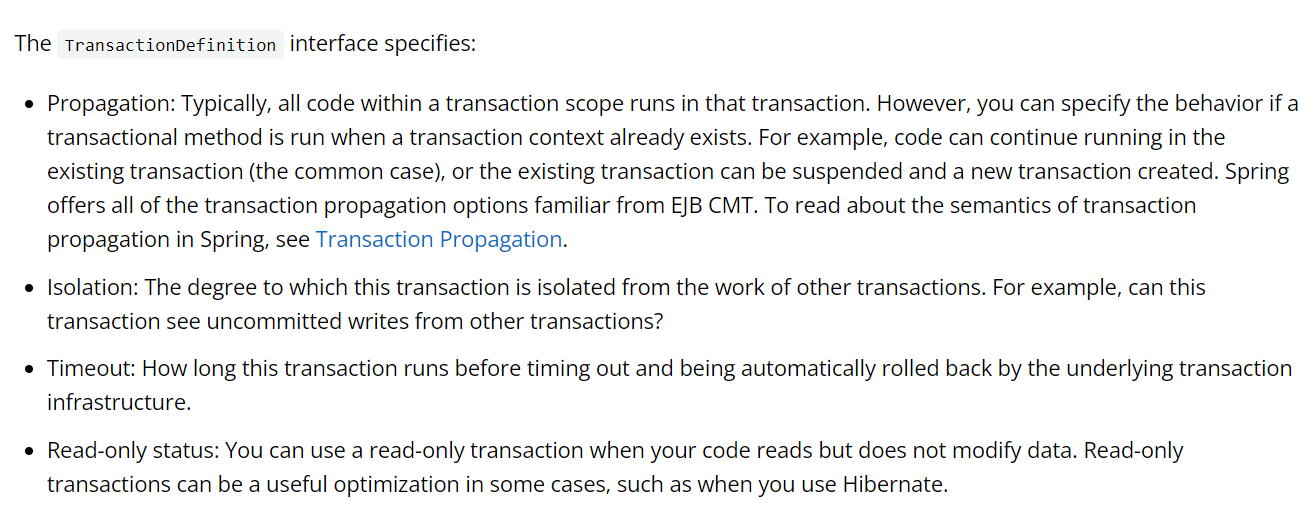
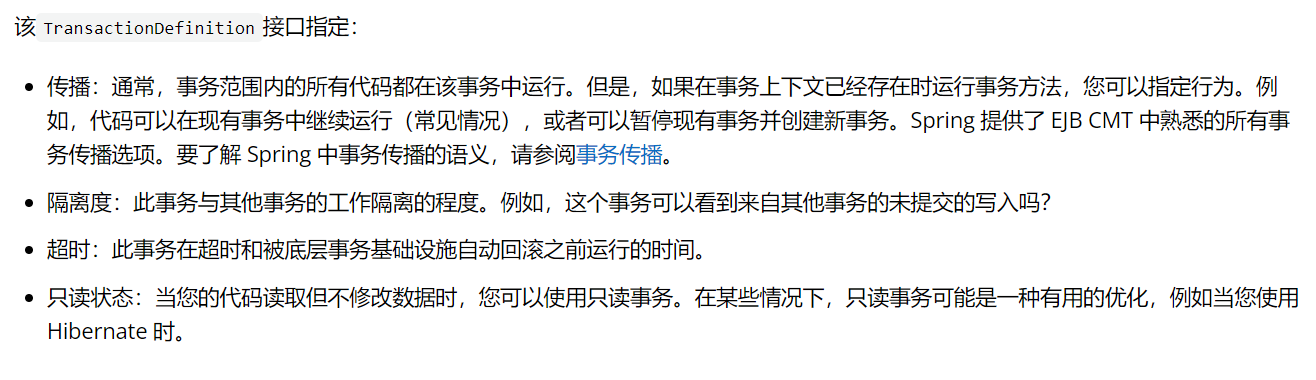
事务传播:https://docs.spring.io/spring-framework/docs/current/reference/html/data-access.html#tx-propagation
XML声明式事务管理
Spring配置文件
<!--引入外部属性文件--> <context:property-placeholder location="classpath:jdbc.properties"/>
<!--配置连接池-->
<bean id="dataSource" class="com.alibaba.druid.pool.DruidDataSource">
<property name="driverClassName" value="${prop.driverClass}"/>
<property name="url" value="${prop.url}"/>
<property name="username" value="${prop.userName}"/>
<property name="password" value="${prop.password}"/>
</bean>
<!--开启事务注解-->
<bean id="txManager" class="org.springframework.jdbc.datasource.DataSourceTransactionManager">
<property name="dataSource" ref="dataSource"/>
</bean>
<!-- 配置通知-->
<tx:advice id="txadvice">
<!--配置事务参数-->
<tx:attributes>
<!--指定哪种规则的方法上面添加事务,默认是REQUIRED-->
<tx:method name="transfer"/>
</tx:attributes>
</tx:advice>>
<!--3 配置切入点和切面-->
<aop:config>
<!--配置切入点-->
<aop:pointcut id="pt" expression="execution(* com.fly.spring5.service.TransactionDemoDaoService.*(..))"/>
<!--配置切面-->
<aop:advisor advice-ref="txadvice" pointcut-ref="pt"/>
</aop:config>
纯注解
package com.fly.spring5.config;
import com.alibaba.druid.pool.DruidDataSource;
import org.springframework.context.annotation.Bean;
import org.springframework.context.annotation.ComponentScan;
import org.springframework.context.annotation.Configuration;
import org.springframework.context.annotation.EnableAspectJAutoProxy;
import org.springframework.jdbc.core.JdbcTemplate;
import org.springframework.jdbc.datasource.DataSourceTransactionManager;
import org.springframework.transaction.annotation.EnableTransactionManagement;
import javax.sql.DataSource;
@Configuration
@ComponentScan(basePackages = {"com.fly"})
@EnableTransactionManagement
@EnableAspectJAutoProxy//这个不用
public class MyConfig {
//创建数据库连接池
@Bean
public DruidDataSource getDruidDataSource() {
DruidDataSource dataSource = new DruidDataSource();
dataSource.setDriverClassName("com.mysql.jdbc.Driver");
dataSource.setUrl("jdbc:mysql://localhost:3306/school?useUnicode=true&characterEncoding=utf-8" +
"&useSSL=false&serverTimezone=GMT%2B8&allowPublicKeyRetrieval=true");
dataSource.setUsername("root");
dataSource.setPassword("123456");
return dataSource;
}
@Bean
public JdbcTemplate getJdbcTemplate(DataSource dataSource) {
JdbcTemplate jdbcTemplate = new JdbcTemplate();
jdbcTemplate.setDataSource(dataSource);
return jdbcTemplate;
}
//创建事务管理器
@Bean
public DataSourceTransactionManager
getDataSourceTransactionManager(DataSource dataSource) {
DataSourceTransactionManager transactionManager = new
DataSourceTransactionManager();
transactionManager.setDataSource(dataSource);
return transactionManager;
}
}




 浙公网安备 33010602011771号
浙公网安备 33010602011771号