5分钟搭建轻量级日志系统Loki
Loki 是一个水平可扩展,高可用性,多租户日志聚合系统,灵感来自 Prometheus ,其设计非常经济高效,易于操作。它不索引日志的内容,而是为每个日志流设置一组标签。
与其他日志聚合系统相比,Loki:
- 不对日志进行全文本索引。通过存储压缩的,非结构化的日志以及仅索引元数据,Loki更加易于操作且运行成本更低。
- 使用与Prometheus相同的标签对日志流进行索引和分组,从而使您能够使用与Prometheus相同的标签在指标和日志之间无缝切换。
- 特别适合存储Kubernetes Pod日志。诸如Pod标签之类的元数据会自动被抓取并建立索引。
- 在Grafana中原生支持(需要Grafana v6.0及以上)。
基于Loki的日志记录堆栈包含3个组件:
- promtail是代理,负责收集日志并将其发送给Loki。
- loki是主服务器,负责存储日志和处理查询。
- Grafana用于查询和显示日志。
开始
大部分文章都是基于 k8s 、docker-compose去安装的,这里我们用二进制安装
Loki
类似 elasticsearch
安装
curl -O -L "https://github.com/grafana/loki/releases/download/v1.5.0/loki-linux-amd64.zip"
unzip loki-linux-amd64.zip
chmod a+x loki-linux-amd64
./loki-linux-amd64
配置文件 config.yaml
auth_enabled: false
server:
http_listen_port: 3100
ingester:
lifecycler:
address: 127.0.0.1
ring:
kvstore:
store: inmemory
replication_factor: 1
final_sleep: 0s
chunk_idle_period: 5m
chunk_retain_period: 30s
schema_config:
configs:
- from: 2018-04-15
store: boltdb
object_store: filesystem
schema: v9
index:
prefix: index_
period: 168h
storage_config:
boltdb:
directory: /tmp/loki/index
filesystem:
directory: /tmp/loki/chunks
limits_config:
enforce_metric_name: false
reject_old_samples: true
reject_old_samples_max_age: 168h
chunk_store_config:
max_look_back_period: 0
table_manager:
chunk_tables_provisioning:
inactive_read_throughput: 0
inactive_write_throughput: 0
provisioned_read_throughput: 0
provisioned_write_throughput: 0
index_tables_provisioning:
inactive_read_throughput: 0
inactive_write_throughput: 0
provisioned_read_throughput: 0
provisioned_write_throughput: 0
retention_deletes_enabled: false
retention_period: 0
Promtail
比如你要收集Nginx的错误日志,那就要在Nginx那台服务器部署 Promtail,类似 fluentd
安装
curl -O -l "https://github.com/grafana/loki/releases/download/v1.5.0/promtail-linux-amd64.zip"
unzip promtail-linux-amd64.zip
chmod a+x promtail-linux-amd64
./promtail-linux-amd64
配置文件 config.yaml
# Promtail Server Config
server:
http_listen_port: 9080
grpc_listen_port: 0
# Positions
positions:
filename: /tmp/positions.yaml
# Loki服务器的地址
clients:
- url: http://172.18.11.161:3100/loki/api/v1/push
scrape_configs:
- job_name: nginx
static_configs:
- targets:
- localhost
labels:
job: nginx-error
host: localhost
__path__: /usr/local/nginx/logs/error.log
Grafana
打开Grafana,添加数据源,选
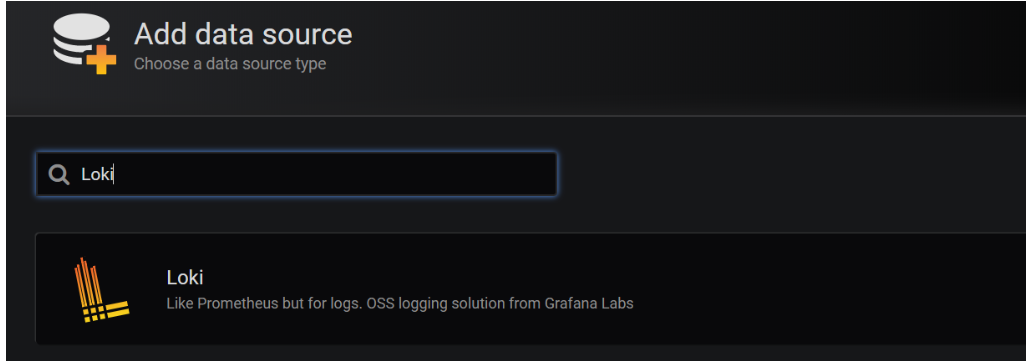
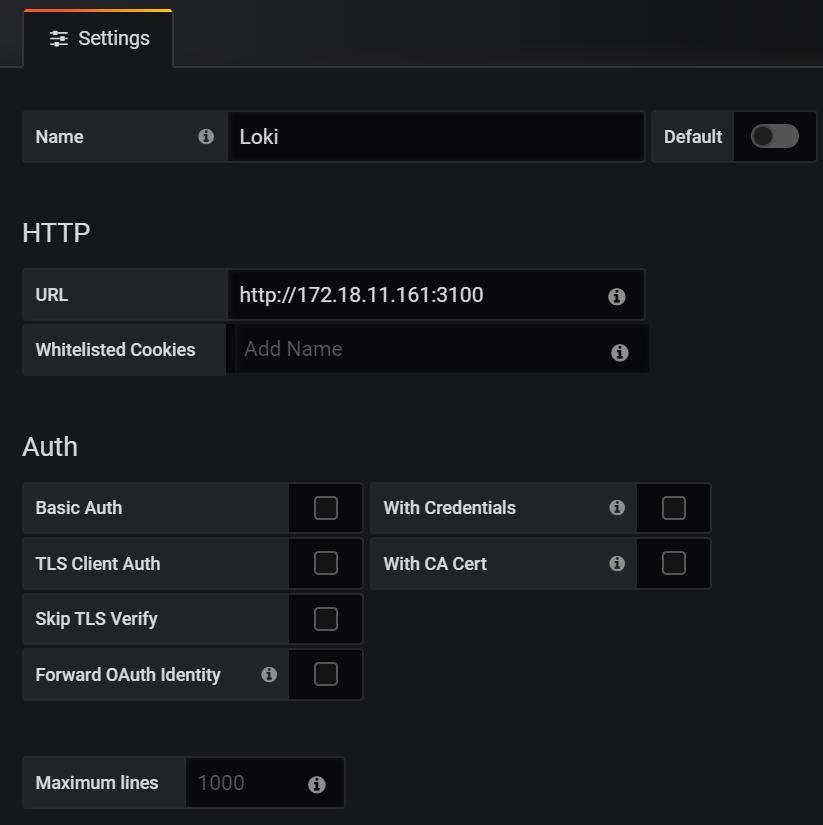
使用
打开 Grafana,点击 Explore ,
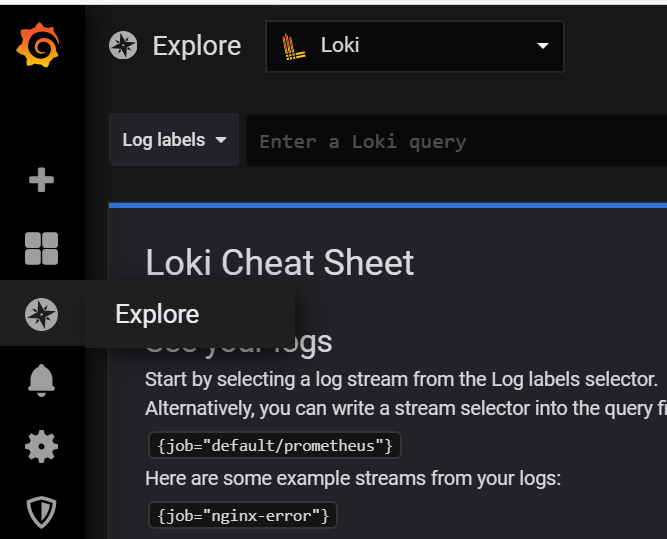
Log labels 输入 {job="nginx-error"}
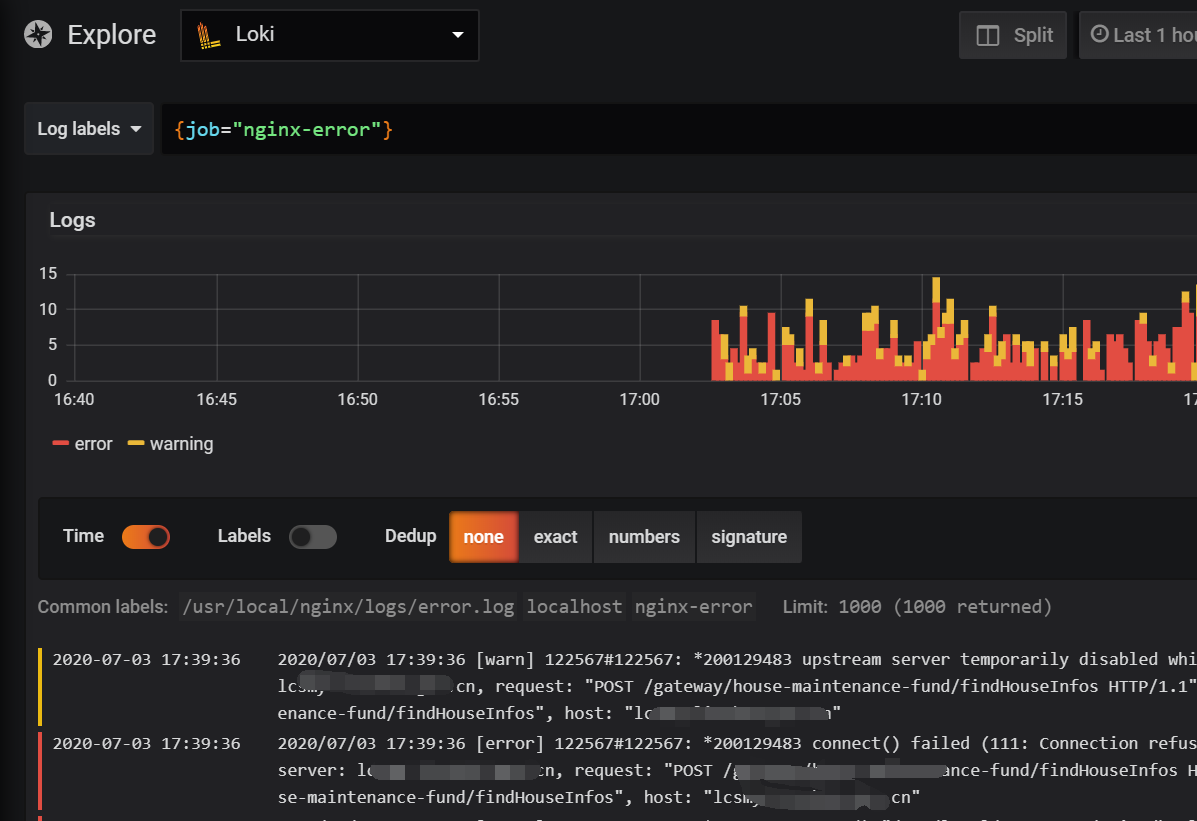



 浙公网安备 33010602011771号
浙公网安备 33010602011771号