CH58x/CH59x 主(central)从机(peripheral)收发数据说明
前言:在日常的BLE的使用中基本都需要实现主从机的数据交互。
一般使用手机APP和从机通信,APP枚举服务之后通过对应服务下的特征值去进行调试。
蓝牙从机:
peripheral例程:
例程中通过一个tmos任务定时1s向主机发送0x88。具体任务如下方截图

正常任务的调用可以依据自己的需求进行调用,从机NOTIFY向主机发送数据的函数:
1 static void peripheralChar4Notify(uint8_t *pValue, uint16_t len) 2 { 3 attHandleValueNoti_t noti; 4 if(len > (peripheralMTU - 3)) 5 { 6 PRINT("Too large noti\n"); 7 return; 8 } 9 noti.len = len; 10 noti.pValue = GATT_bm_alloc(peripheralConnList.connHandle, ATT_HANDLE_VALUE_NOTI, noti.len, NULL, 0); 11 if(noti.pValue) 12 { 13 tmos_memcpy(noti.pValue, pValue, noti.len); 14 if(simpleProfile_Notify(peripheralConnList.connHandle, ¬i) != SUCCESS) 15 { 16 GATT_bm_free((gattMsg_t *)¬i, ATT_HANDLE_VALUE_NOTI); 17 } 18 } 19 }
如需要使用read发送:
static bStatus_t simpleProfile_ReadAttrCB(uint16_t connHandle, gattAttribute_t *pAttr, uint8_t *pValue, uint16_t *pLen, uint16_t offset, uint16_t maxLen, uint8_t method) { bStatus_t status = SUCCESS; // Make sure it's not a blob operation (no attributes in the profile are long) if(offset > 0) { return (ATT_ERR_ATTR_NOT_LONG); } if(pAttr->type.len == ATT_BT_UUID_SIZE) { // 16-bit UUID uint16_t uuid = BUILD_UINT16(pAttr->type.uuid[0], pAttr->type.uuid[1]); switch(uuid) { // No need for "GATT_SERVICE_UUID" or "GATT_CLIENT_CHAR_CFG_UUID" cases; // gattserverapp handles those reads // characteristics 1 and 2 have read permissions // characteritisc 3 does not have read permissions; therefore it is not // included here // characteristic 4 does not have read permissions, but because it // can be sent as a notification, it is included here case SIMPLEPROFILE_CHAR1_UUID: if(maxLen > SIMPLEPROFILE_CHAR1_LEN) { *pLen = SIMPLEPROFILE_CHAR1_LEN; } else { *pLen = maxLen; } tmos_memcpy(pValue, pAttr->pValue, *pLen); break;
接收主机write的数据:
1 static void simpleProfileChangeCB(uint8_t paramID, uint8_t *pValue, uint16_t len) 2 { 3 switch(paramID) 4 { 5 case SIMPLEPROFILE_CHAR1: 6 { 7 uint8_t newValue[SIMPLEPROFILE_CHAR1_LEN]; 8 tmos_memcpy(newValue, pValue, len); 9 PRINT("profile ChangeCB CHAR1.. \n"); 10 break; 11 } 12 13 // case SIMPLEPROFILE_CHAR3: 14 // { 15 // uint8_t newValue[SIMPLEPROFILE_CHAR3_LEN]; 16 // tmos_memcpy(newValue, pValue, len); 17 // PRINT("profile ChangeCB CHAR3..\n"); 18 // break; 19 // } 20 21 default: 22 // should not reach here! 23 break; 24 } 25 }
ble_uart例程:
数据接收:
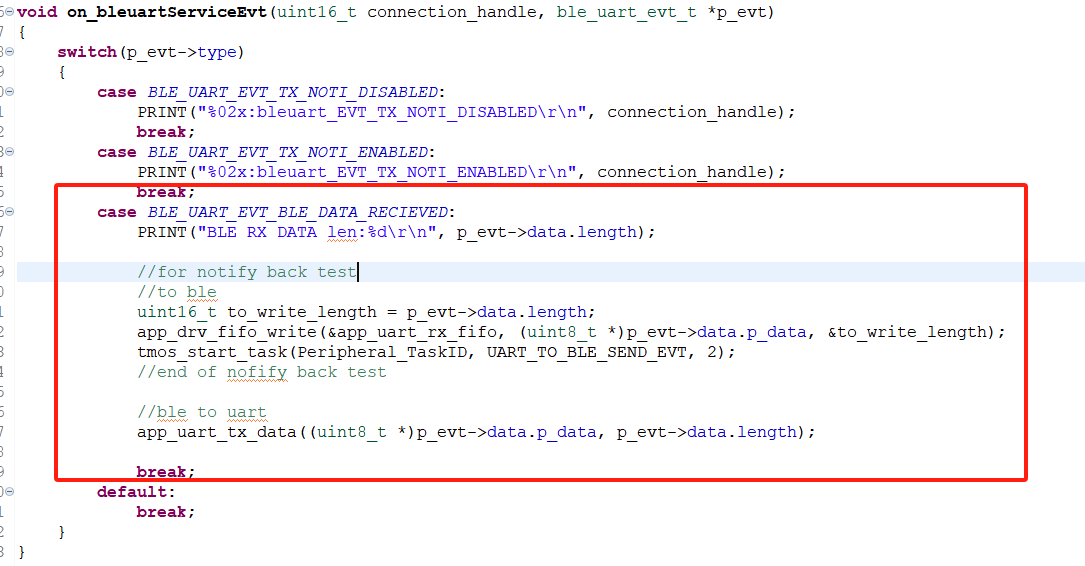
发送数据:
if(events & UART_TO_BLE_SEND_EVT)在这个事件中完成发送,这里通过接收到串口的数据然后再通过notify发送给手机APP。
二、蓝牙主机
使用手机APP时这里就不再赘述。
当使用CH5XX系列的BLE主机是,centra例程,主机读写代码:
1 if(events & START_READ_OR_WRITE_EVT) 2 { 3 if(centralProcedureInProgress == FALSE) 4 { 5 if(centralDoWrite) 6 { 7 // Do a write 8 attWriteReq_t req; 9 10 req.cmd = FALSE; 11 req.sig = FALSE; 12 req.handle = centralCharHdl; 13 req.len = 1; 14 req.pValue = GATT_bm_alloc(centralConnHandle, ATT_WRITE_REQ, req.len, NULL, 0); 15 if(req.pValue != NULL) 16 { 17 *req.pValue = centralCharVal; 18 19 if(GATT_WriteCharValue(centralConnHandle, &req, centralTaskId) == SUCCESS) 20 { 21 centralProcedureInProgress = TRUE; 22 centralDoWrite = !centralDoWrite; 23 tmos_start_task(centralTaskId, START_READ_OR_WRITE_EVT, DEFAULT_READ_OR_WRITE_DELAY); 24 } 25 else 26 { 27 GATT_bm_free((gattMsg_t *)&req, ATT_WRITE_REQ); 28 } 29 } 30 } 31 else 32 { 33 // Do a read 34 attReadReq_t req; 35 36 req.handle = centralCharHdl; 37 if(GATT_ReadCharValue(centralConnHandle, &req, centralTaskId) == SUCCESS) 38 { 39 centralProcedureInProgress = TRUE; 40 centralDoWrite = !centralDoWrite; 41 } 42 } 43 } 44 return (events ^ START_READ_OR_WRITE_EVT); 45 }
主机接收从机notify的数据:

需要注意的是需要先写CCCD:
if(events & START_WRITE_CCCD_EVT) { if(centralProcedureInProgress == FALSE) { // Do a write attWriteReq_t req; req.cmd = FALSE; req.sig = FALSE; req.handle = centralCCCDHdl; req.len = 2; req.pValue = GATT_bm_alloc(centralConnHandle, ATT_WRITE_REQ, req.len, NULL, 0); if(req.pValue != NULL) { req.pValue[0] = 1; req.pValue[1] = 0; if(GATT_WriteCharValue(centralConnHandle, &req, centralTaskId) == SUCCESS) { centralProcedureInProgress = TRUE; } else { GATT_bm_free((gattMsg_t *)&req, ATT_WRITE_REQ); } } } return (events ^ START_WRITE_CCCD_EVT); }
central目前是通过UUID去枚举从机的服务,当前的主机例程可以直接和peripheral例程直接通信,如果需要和ble_uart通信可根据ble_uart的uuid去修改主机的程序。
如果需要修改特征值可以参考CH592/CH582/CH573/CH579服务修改 - 小舟从此逝_1 - 博客园



 浙公网安备 33010602011771号
浙公网安备 33010602011771号