json转化为csv文件打开时,中文乱码
三种方法:
- 法一
用笔记本打开csv文件,在笔记本中选择“文件”-->“另存为”。设置编码类型为‘utf-8'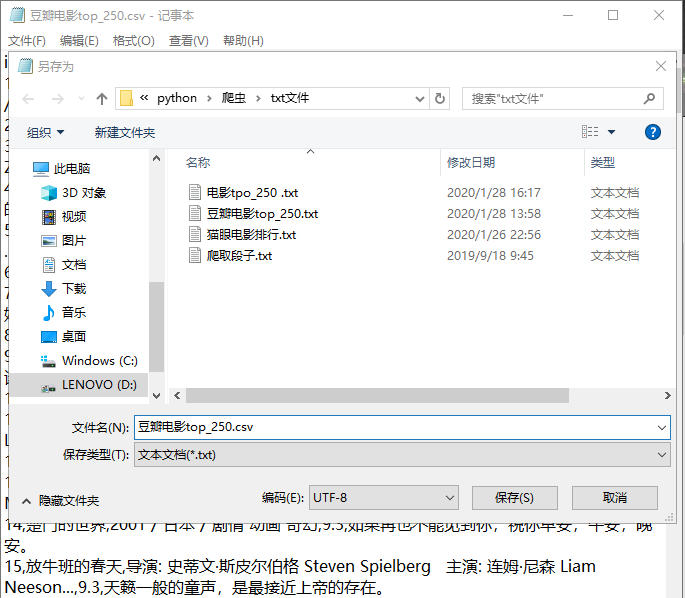
- 法二
在打开的excel页面中,选择“文件”菜单-->选项-->语言设置为简体中文
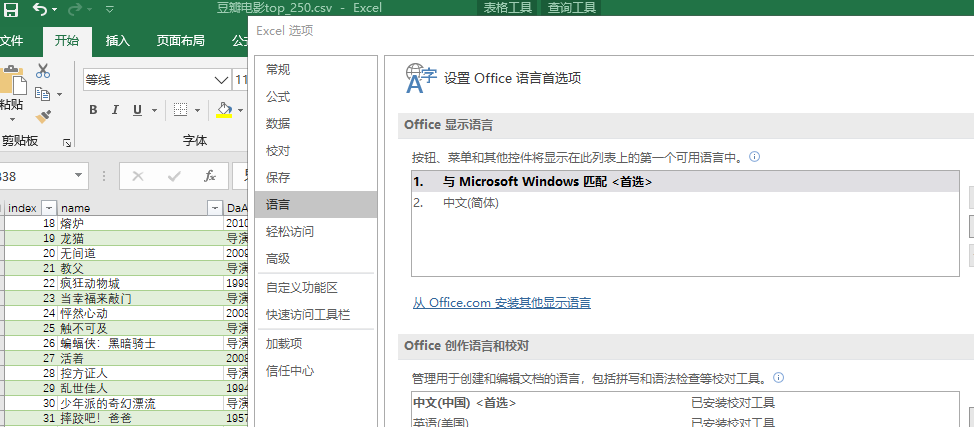
- 法三
1.数据-->从文本

2.依此设置。文件格式设置为 “无(常规)”

附json->csv代码:
import csv import json with open('''d:/python/爬虫/txt文件/豆瓣电影top_250.txt''','r',encoding='utf-8') as f: fieldnames='''['index','name','DaA','score','quote']''' items=f.readlines() content=[] for item in items: content.append('''eval(item.strip())''') with open('''d:/python/爬虫/txt文件/豆瓣电影top_250.csv''','a',encoding='utf-8',newline='') as ff: writer=csv.DictWriter(ff,fieldnames=fieldnames) writer.writeheader() writer.writerows(content)


 浙公网安备 33010602011771号
浙公网安备 33010602011771号