C# 通过JObject解析复杂 json字符串
一、简单json对象
{ "shp_flg": "0", "fm_date": "2018-04-18T00:00:00Z", "to_date": "2018-04-18T00:00:00Z", "emp_no": "008", "emp_nme_en": "Visitor 6", "shift": "事假", "work_time": 35, "remark": "xyz" }
var jObj = JObject.Parse(paramsStr); //paramsStr - json字符串 var shp_flg = jObj.Value<string>("shp_flg"); var fm_date = jObj.Value<DateTime>("fm_date").ToString("yyyy-MM-dd"); var to_date = jObj.Value<DateTime>("to_date").ToString("yyyy-MM-dd"); var emp_no = jObj.Value<string>("emp_no"); var shift = jObj.Value<string>("shift"); var work_time = jObj.Value<int>("work_time"); var remark = jObj.Value<string>("remark");
二、嵌套json对象
转自: Newtonsoft.Json 通过 JObject 读取 json对像 超简单
/* json 格式的字符串解析 格式化 { "input": { "size": 193156, "type": "image/png" }, "output": { "size": 59646, "type": "image/png", "width": 487, "height": 284, "ratio": 0.3088, "url": "https://api.tinify.com/output/hrqtghqtv0ab4qgv.png" } } */
// json解析 嵌套格式 Newtonsoft.Json.Linq.JObject jobject = (Newtonsoft.Json.Linq.JObject)Newtonsoft.Json.JsonConvert.DeserializeObject(jsonText); decimal input_size = Convert.ToDecimal(jobject["input"]["size"]);//193156, 输入图片大小 string input_type = jobject["input"]["type"].ToString();// "image/png",输入图片类型 decimal output_size = Convert.ToDecimal(jobject["output"]["size"]);// 59646, 图片大小 string output_type = jobject["output"]["type"].ToString();//"image/png", 图片类型 string output_width = jobject["output"]["width"].ToString();//487, 宽度 string output_height = jobject["output"]["height"].ToString();//284, 高度 string output_ratio = jobject["output"]["ratio"].ToString();//0.3088, 压缩率=Convert.ToString((1-0.3088)*100)+"%"; string output_url = jobject["output"]["url"].ToString();//"https://api.tinify.com/output/hrqtghqtv0ab4qgv.png"
我自己测试解析复杂的json也可以 =====start
Http.Get("http://xxxxx.com/apis/index.php?action=main").OnSuccess(result => { Newtonsoft.Json.Linq.JObject resInfo = (Newtonsoft.Json.Linq.JObject)Newtonsoft.Json.JsonConvert.DeserializeObject(result); //Console.WriteLine(resInfo); Console.WriteLine(resInfo["data"]["goods_list"][0]["goods_name"]); }).OnFail(webexception => { Console.WriteLine(webexception.Message); }).Go();
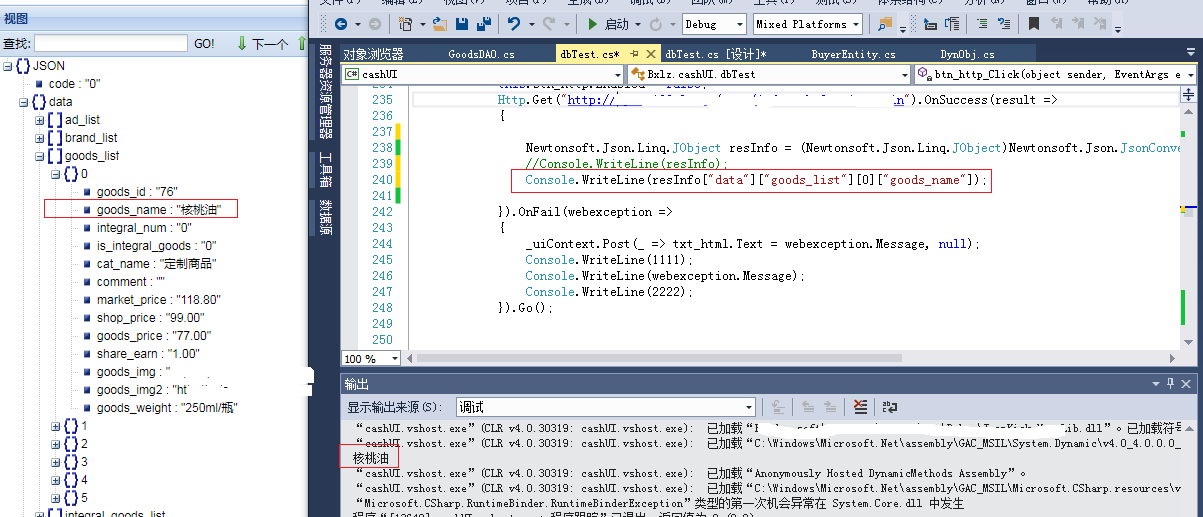
=====end
转 : https://blog.csdn.net/chelen_jak/article/details/79987799
https://www.jb51.net/article/138291.htm
http://www.voidcn.com/article/p-zmjnotmh-bxz.html
dynamic 方式接受解析json (还在研究中....)
https://www.cnblogs.com/buguge/p/6126363.html
https://www.cnblogs.com/linJie1930906722/p/5789413.html





 浙公网安备 33010602011771号
浙公网安备 33010602011771号