1.elasticsearch
首先对系统参数进行调整
vim /etc/security/limits.conf #打开文件数量 * soft nofile 65535 * hard nofile 65535 #进程数量 * soft nproc 65535 * hard nproc 65535 #内存限制 * soft memlock unlimited * hard memlock umlimited [root@bogon ~]# vim /etc/sysctl.conf vm.max_map_count = 655360 [root@bogon ~]# sysctl -p
elasticsearch5之后的版本不能以root用户运行,需要创建普通用户
[root@localhost elastic]# useradd es [root@localhost elastic]# chown -R es:es /usr/elastic [root@localhost elastic]# chown -R /elk [root@localhost elastic]# su -c '/usr/elastic/bin/elastic -d' es
将压缩包解压后修改其配置文件,如下(其他节点更红色文字改对应配置)
[root@localhost elastic]# grep '^[a-z]' config/elasticsearch.yml cluster.name: elk-1 #集群名称,同一集群内名称唯一 node.name: elk-node1 #当前节点名称 node.master: true #是否允许当前节点成为master node.data: true #是否允许当前节点存储数据 path.data: /elk #数据文件存储路径 path.logs: /elk #日志文件存储路径 bootstrap.memory_lock: true #允许es进程直接申请所需最大内存,在jvm配置文件中xms,xmx要设置相同,64位系统不要超过32G network.host: 192.168.1.8,127.0.0.1 #es绑定地址 http.enabled: true #开启http服务 http.port: 9200 #对外http端口 transport.tcp.port: 9300 #集群内部通讯端口 transport.tcp.compress: true #tcp传输数据时压缩,默认false discovery.zen.ping.unicast.hosts: ["192.168.1.8","hosts2:port"] #集群发现节点配置 #### ##2个节点,master设置为2的时候,一台出现故障导致集群不可用 ##解决方案: ##把还存活的节点的配置文件集群选举相关的选项注释掉或者改成1 ##discovery.zen.minimum_master_nodes: 1 ##重启服务
*配置文件中给出了三种配置高性能集群拓扑结构的模式,如下:
# 1.如果你想让节点从不选举为主节点,只用来存储数据,可作为负载器 # node.master: false # node.data: true # node.ingest: true # 2. 如果想让节点成为主节点,且不存储任何数据,并保有空闲资源,可作为协调器 # node.master: true # node.data: false # node.ingest: true # 3. 如果想让节点既不称为主节点,又不成为数据节点,那么可将他作为搜索器,从节点中获取数据,生成搜索结果等 # node.master: false # node.data: false # node.ingest: true # 4. 仅作为协调器 # node.master: false # node.data: false # node.ingest: false
启动elasticsearch,先不要将程序放到后台,因为启动会报很多错误,这里输出到前台的日志可以看到报错的内容,后面会写报错的解决方法

查看服务状态,出现下方内容代表启动成功
[root@localhost ~]# curl 192.168.1.8:9200
{
"name" : "elk-node1",
"cluster_name" : "elk-1",
"cluster_uuid" : "bcKUMQBRTJinREihKesF4A",
"version" : {
"number" : "6.8.0",
"build_flavor" : "default",
"build_type" : "tar",
"build_hash" : "65b6179",
"build_date" : "2019-05-15T20:06:13.172855Z",
"build_snapshot" : false,
"lucene_version" : "7.7.0",
"minimum_wire_compatibility_version" : "5.6.0",
"minimum_index_compatibility_version" : "5.0.0"
},
"tagline" : "You Know, for Search"
}
调整elasticsearch使用内存
#建议elasticsearch使用物理内存的一半,默认使用1G #修改配置文件,如下
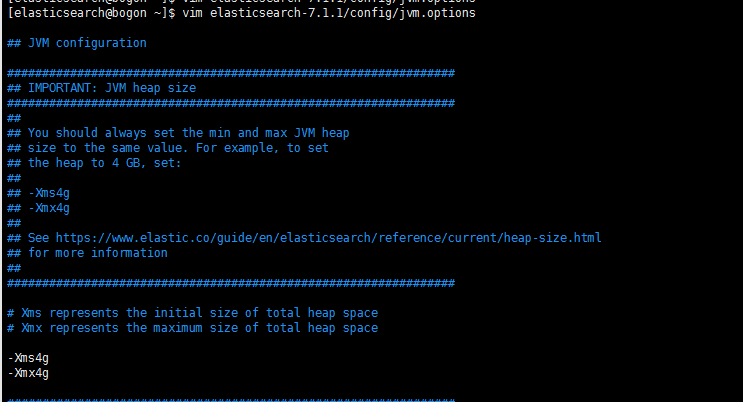
增删改查
# 搜索
curl -XGET "http://192.168.1.75:9200/class/_search"
# 不限定域搜索搜索
curl -XGET "http://192.168.1.75:9200/class/_search?q=li si"
# 限定域搜索
curl -XGET "http://192.168.1.75:9200/class/_search?q=name:lisi"
# 添加PUT
curl -XPUT "http://192.168.1.75:9200/class/student/1" -H 'Content-Type: application/json' -d'
{
"name": "zhangsan",
"sex": "man",
"hobby": "computer"
}'
# 查询GET
curl -XGET "http://192.168.1.75:9200/class/student/1/"
# 更新POST,updata
curl -XPOST "http://192.168.1.75:9200/class/student/1/_update" -H 'Content-Type: application/json' -d'
{
"doc":{"sex":"ji"}
}'
# 删除DELETE
curl -XDELETE "http://192.168.1.75:9200/class/student/1"
# 查看有哪些索引
curl -XGET "http://192.168.1.75:9200/_cat/indices"
# 删除索引
curl -XDELETE "http://192.168.1.75:9200/class"
以下是启动报错及解决办法
- Caused by: java.lang.RuntimeException: can not run elasticsearch as root
#这个报错是es不能以root身份运行,需要创建其他用户 [root@bogon ~]# groupadd es [root@bogon ~]# useradd es -g es [root@bogon ~]# su - es #之后以es身份运行就可以了
-
max file descriptors [4096] for elasticsearch process is too low, increase to at least [65536]
#在文件最后加入 [root@bogon ~]# vim /etc/security/limits.conf //文件最后加入 es soft nofile 65536 es hard nofile 65536
- max number of threads [1024] for user [elsearch] is too low, increase to at least [2048]
#在文件最后加入 [root@bogon ~]# vim /etc/security/limits.conf //文件最后加入 es soft nproc 4096 es hard nproc 4096
- max virtual memory areas vm.max_map_count [65530] is too low, increase to at least [262144]
#修改配置文件/etc/sysctl.conf,添加下面配置 [root@bogon ~]# vim /etc/sysctl.conf vm.max_map_count = 655360 [root@bogon ~]# sysctl -p
- memory locking requested for elasticsearch process but memory is not locked
[root@bogon ~]# ulimit -l unlimited #永久解除 [root@bogon ~]# vim /etc/security/limits.conf * soft memlock unlimited #内存限制 * hard memlock unlimited
编写systemd启动文件
[Unit] Description=elasticsearch [Service] User=es LimitNOFILE=655360 LimitNPROC=655360 LimitMEMLOCK=infinity ExecStart=/data/elasticsearch/bin/elasticsearch [Install] WantedBy=multi-user.target
安装head组件
elasticsearch配置文件中添加支持跨域配置
http.cors.enabled: true http.cors.allow-origin: "*"
head插件有服务器版本和浏览器插件版本,使用google浏览器可以直接安装head插件

集群状态颜色:
绿色:所有条件都满足,数据完整,副本满足
黄色:数据完整,副本不满足
红色:有索引里的数据出现不完整了
紫色:有分片正在同步中
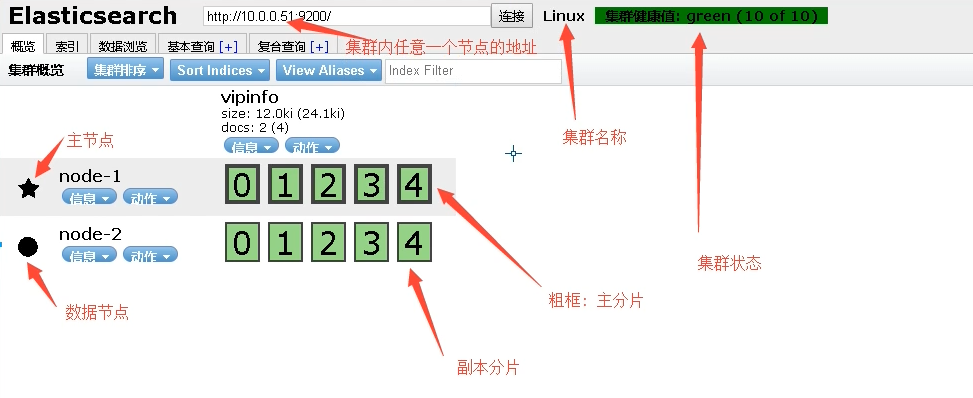
初学linux,每学到一点东西就写一点,如有不对的地方,恳请包涵!




 浙公网安备 33010602011771号
浙公网安备 33010602011771号