Hive(一)—— 启动与基本使用
一、基本概念
The Apache Hive™ data warehouse software facilitates reading, writing, and managing large datasets residing in distributed storage and queried using SQL syntax.
Hive数据仓库软件,致力于解决读写、管理分布式存储中的大规模数据集,以及使用SQL语法进行查询的问题。
Hive用于解决海量结构化日志的数据统计问题。
Hive是基于Hadoop的一个数据仓库工具。本质是将HQL(Hive的查询语言)转化成MapReduce程序。
HIve处理的数据存储在HDFS
HIve分析数据底层的默认实现是MapReduce
执行程序运行在Yarn上
Hive的优缺点
优点:
可以快速进行数据分析,不需要写MapReduce程序。
MapReduce适合处理大数据,不适合处理小数据
缺点:
HQL表达能力有限,迭代式算法不能表达,粒度较粗,调优比较困难。
自定义函数类别:
- UDF
- UDAF
- UDTF
架构原理
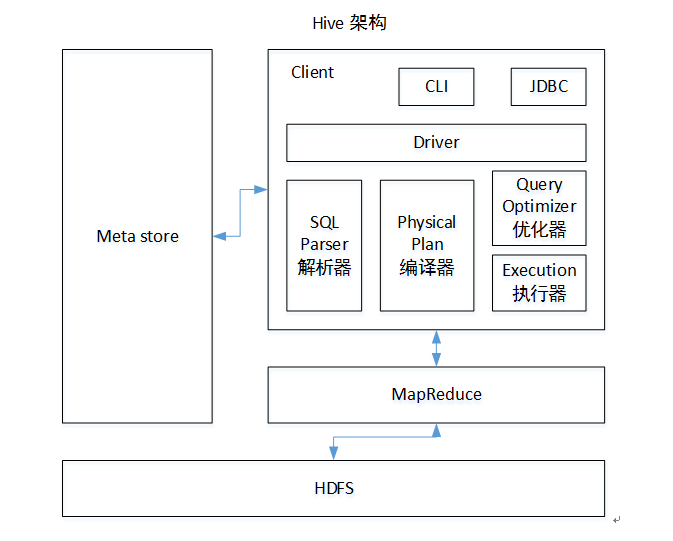
执行顺序:解析器-编译器-优化器-执行器
Hive与数据库对比
HIve相比数据库,读多写少,没有索引,需要暴力扫描所有数据,即使引入了MapReduce机制,也不适合实时查询,扩展性和Hadoop的是一致的,扩展性强。
二、安装与启动
需要启动Hadoop的HDFS和Yarn
配置conf/hive-env.sh
export HADOOP_HOME=/usr/local/hadoop(改成hadoop-home路径)
export HIVE_CONF_DIR=/ur/local/hive/conf
启动
bin/hive
三、Hive语句
显示数据库
show databases;
使用本地模式执行
hive> SET mapreduce.framework.name=local;
创建表、插入记录、查询记录
use default;
#### 创建表
create table student(id int,name string);
#### 插入记录
insert into table student values(1,'fonxian');
#### 查询记录
select * from student;
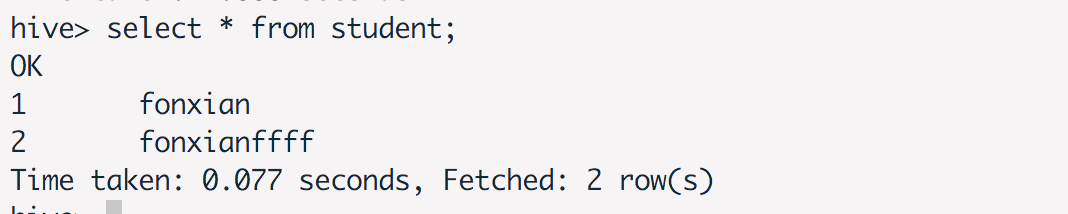
在Hadoop上查看记录
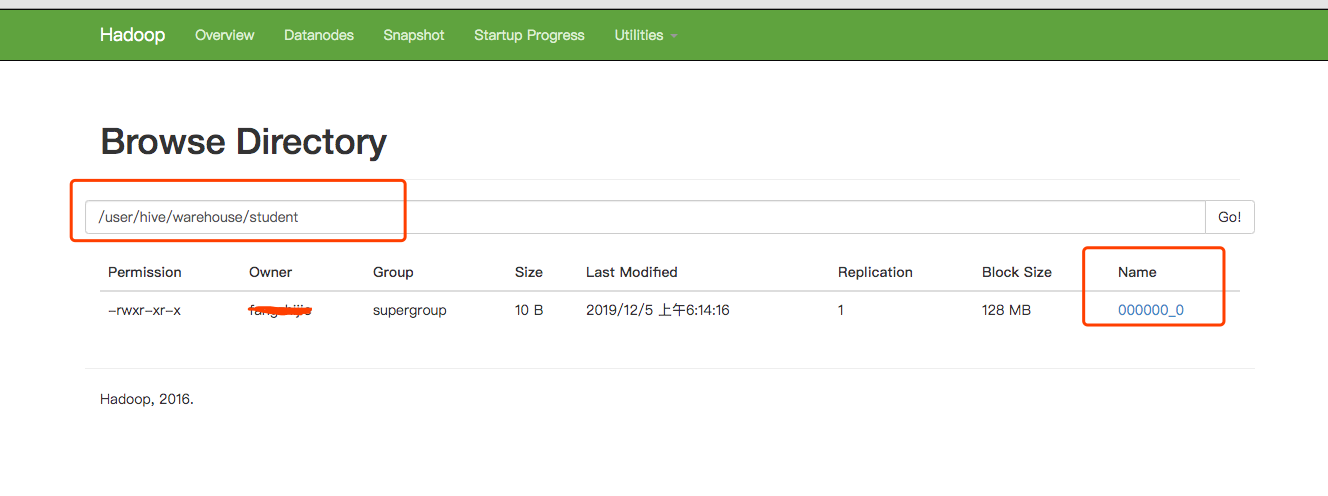
从文件系统加载数据
创建数据文本student.txt
3,kafka
4,flume
5,hbase
6,zookeeper
创建表,定义分隔符
create table stu1(id int,name string) row format delimited fields terminated by ',';
加载数据
load data local inpath '/usr/local/hive/data/student.txt' into table stu1;
查看数据后的执行效果
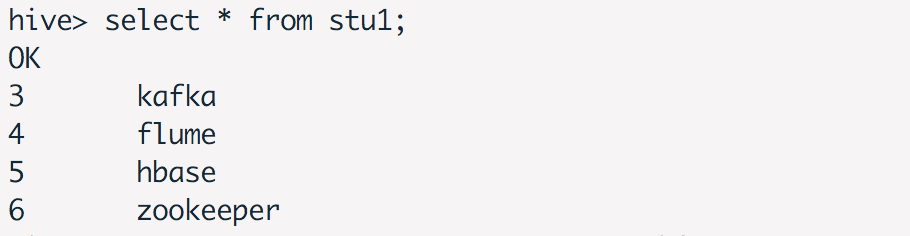
四、Hive Hook使用
添加依赖
<?xml version="1.0" encoding="UTF-8"?>
<project xmlns="http://maven.apache.org/POM/4.0.0"
xmlns:xsi="http://www.w3.org/2001/XMLSchema-instance"
xsi:schemaLocation="http://maven.apache.org/POM/4.0.0 http://maven.apache.org/xsd/maven-4.0.0.xsd">
<modelVersion>4.0.0</modelVersion>
<groupId>hive-hook-example</groupId>
<artifactId>Hive-hook-example</artifactId>
<version>1.0</version>
<dependencies>
<dependency>
<groupId>org.apache.hive</groupId>
<artifactId>hive-exec</artifactId>
<version>1.1.0</version>
</dependency>
</dependencies>
</project>
创建HiveExampleHook
public class HiveExampleHook implements ExecuteWithHookContext {
public void run(HookContext hookContext) throws Exception {
System.out.println("operation name :" + hookContext.getQueryPlan().getOperationName());
System.out.println(hookContext.getQueryPlan().getQueryPlan());
System.out.println("Hello from the hook !!");
}
}
编译好,获得Hive-hook-example-1.0.jar
hive> add jar Hive-hook-example-1.0.jar
hive> set hive.exec.pre.hooks=HiveExampleHook;
hive> select * from student;
operation name :QUERY
Query(queryId:fangzhijie_20191221231550_0e949bbf-f8f7-45a8-8726-c1cdd679cef9, queryType:null, queryAttributes:{queryString=select * from student}, queryCounters:null, stageGraph:Graph(nodeType:STAGE, roots:null, adjacencyList:null), stageList:null, done:false, started:true)
Hello from the hook !!
OK
Time taken: 1.718 seconds
Time taken: 1.68 seconds
五、使用MySQL存储元数据
在本地安装mysql,创建hive-site.xml
<configuration>
<property>
<name>javax.jdo.option.ConnectionURL</name>
<value>jdbc:mysql://127.0.0.1:3306/metastore?createDatabaseIfNotExist=true</value>
<description>JDBC connect string for a JDBC metastore</description>
</property>
<property>
<name>javax.jdo.option.ConnectionDriverName</name>
<value>com.mysql.jdbc.Driver</value>
<description>Driver class name for a JDBC metastore</description>
</property>
<property>
<name>javax.jdo.option.ConnectionUserName</name>
<value>root</value>
<description>username to use against metastore database</description>
</property>
<property>
<name>javax.jdo.option.ConnectionPassword</name>
<value>123456</value>
<description>password to use against metastore database</description>
</property>
</configuration>
执行bin/hive,查看数据库,发现有创建表。
在hive中执行reate table aaa(id int);,HDFS中有创建该文件,且metastore的TBLS表中有记录。
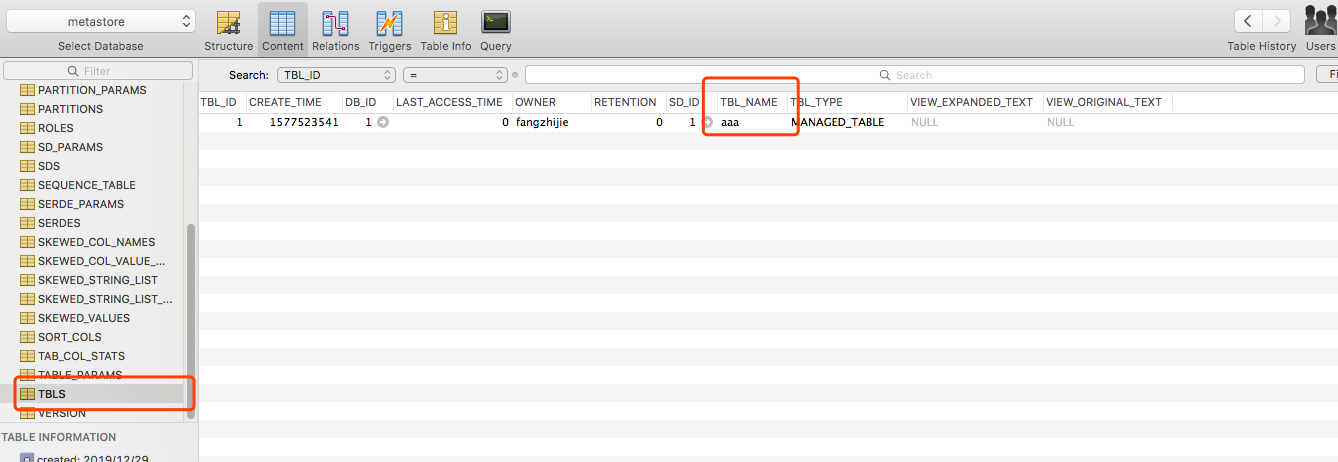
六、Beeline
HiveServer2 (introduced in Hive 0.11) has its own CLI called Beeline. HiveCLI is now deprecated in favor of Beeline, as it lacks the multi-user, security, and other capabilities of HiveServer2. To run HiveServer2 and Beeline from shell:
HiveServer2有自己的客户端,叫Beeline。HiveCLI目前已经废弃了,建议使用Beeline。
使用Beeline连接HiveServer2
beeline -u "jdbc:hive2://host:port/;serviceDiscoveryMode=zooKeeper;zooKeeperNamespace=hiveserver2" -n username -p password
七、报错信息解决&问题定位
修改配置不生效
可能是配置路径的问题,查看hive-env.sh,最后发现hive配置路径写错。
错误的路径配置,导致根本找不到配置路径
export HIVE_CONF_DIR=/ur/local/hive/conf
正确的配置
export HIVE_CONF_DIR=/usr/local/hive/conf
插入数据失败
hive> insert into table student values(1,'fonxian');
Query ID = fangzhijie_20191205061055_6c8c233e-2d46-470a-972d-38f36bb8068c
Total jobs = 3
Launching Job 1 out of 3
Number of reduce tasks is set to 0 since there's no reduce operator
Starting Job = job_1575495654045_0004, Tracking URL = http://localhost:8088/proxy/application_1575495654045_0004/
Kill Command = /usr/local/hadoop/bin/hadoop job -kill job_1575495654045_0004
Hadoop job information for Stage-1: number of mappers: 0; number of reducers: 0
2019-12-05 06:10:58,803 Stage-1 map = 0%, reduce = 0%
Ended Job = job_1575495654045_0004 with errors
Error during job, obtaining debugging information...
FAILED: Execution Error, return code 2 from org.apache.hadoop.hive.ql.exec.mr.MapRedTask
MapReduce Jobs Launched:
Stage-Stage-1: HDFS Read: 0 HDFS Write: 0 FAIL
Total MapReduce CPU Time Spent: 0 msec
解决方法:执行下面的命令
hive> SET mapreduce.framework.name=local;
分析:
参考官方文档
Hive compiler generates map-reduce jobs for most queries. These jobs are then submitted to the Map-Reduce cluster indicated by the variable: mapred.job.tracker
Hive编译器 为大多数查询操作生成MR任务,这些任务之后会被提交到MR集群。
Hive fully supports local mode execution. To enable this, the user can enable the following option:
Hive支持本地模式执行,用户可以使用下列操作:
hive> SET mapreduce.framework.name=local;
参考文档
Hive Getting Started
尚硅谷大数据课程之Hive
hive-hook-example
Beeline 官方文档
关于作者
后端程序员,五年开发经验,从事互联网金融方向。技术公众号「清泉白石」。如果您在阅读文章时有什么疑问或者发现文章的错误,欢迎在公众号里给我留言。



 浙公网安备 33010602011771号
浙公网安备 33010602011771号