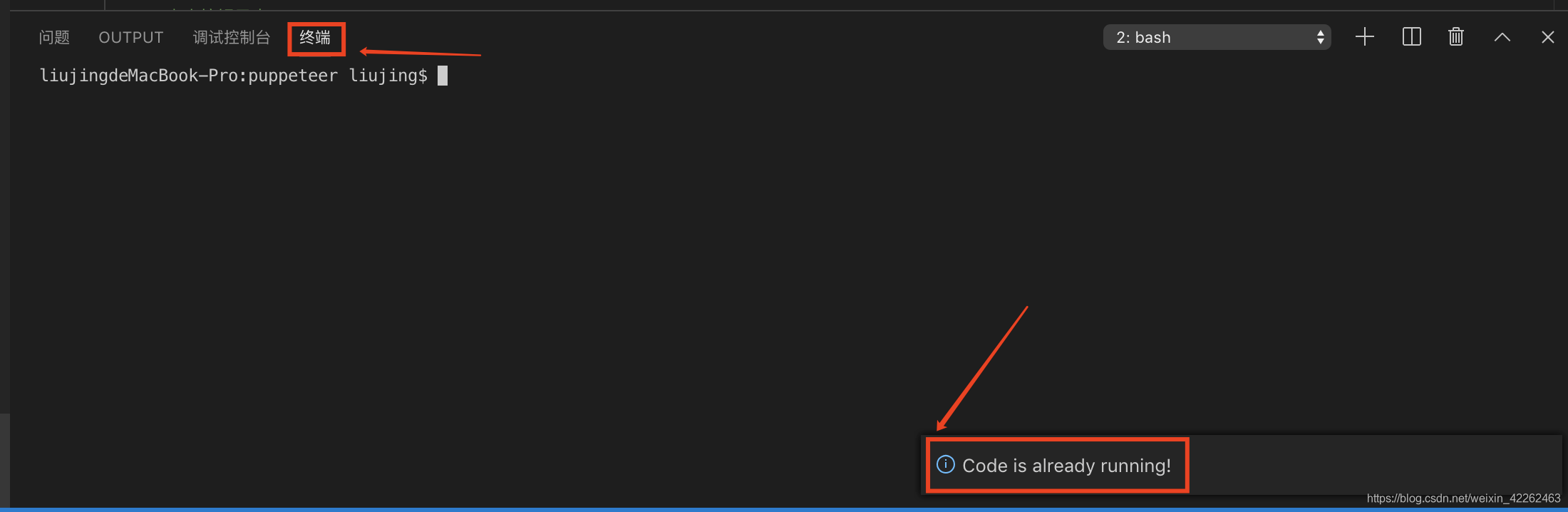VScode 运行代码显示:Code is already running!
https://blog.csdn.net/weixin_42262463/article/details/107110831
VScode运行代码时终端tab显示:Code is already running!。
解决方案:切换到OUTPUT tab,右键,然后选择stop code run。
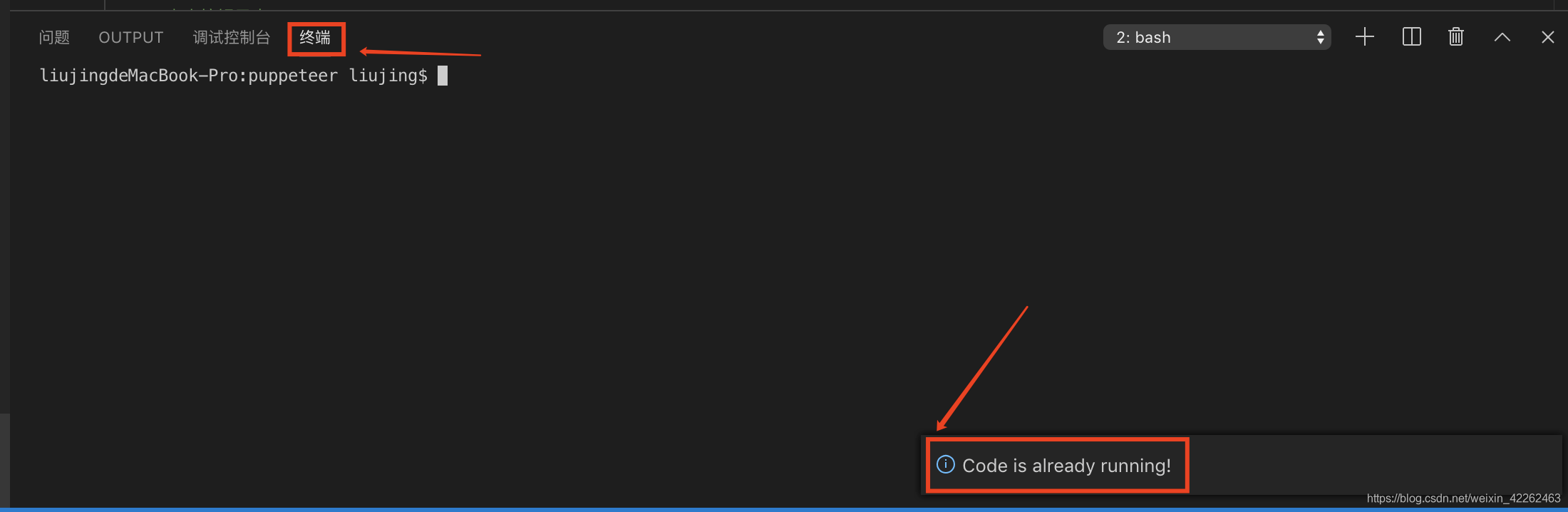

https://blog.csdn.net/weixin_42262463/article/details/107110831
VScode运行代码时终端tab显示:Code is already running!。
解决方案:切换到OUTPUT tab,右键,然后选择stop code run。