默认的上传文件不能超过30MB,需要修改几个地方
一、web.config中添加配置
<requestLimits maxAllowedContentLength="2147483647" ></requestLimits>
(1)如果是开发环境,通过IIS Express添加
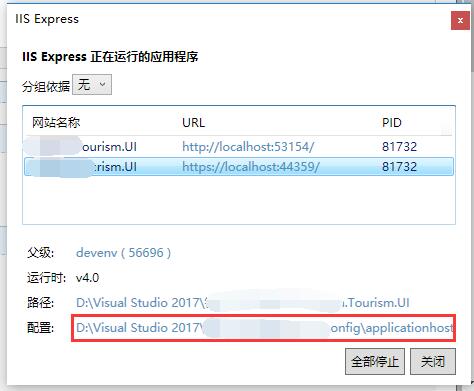
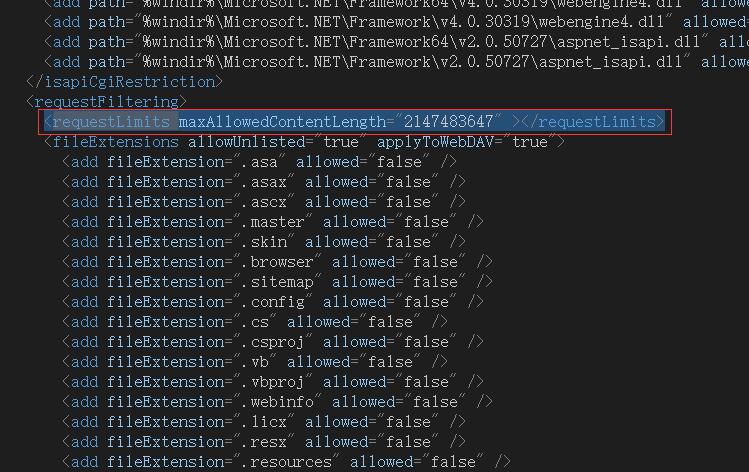
(2)如果是生产环境,添加到发布后的web.config中
在标签<system.webServer>中加入<security>内容
<?xml version="1.0" encoding="utf-8"?>
<configuration>
<location path="." inheritInChildApplications="false">
<system.webServer>
<handlers>
<add name="aspNetCore" path="*" verb="*" modules="AspNetCoreModule" resourceType="Unspecified" />
</handlers>
<aspNetCore processPath=".\ZhiRen.Tourism.UI" stdoutLogEnabled="false" stdoutLogFile=".\logs\stdout" />
<security>
<requestFiltering >
<requestLimits maxAllowedContentLength="2147483647" ></requestLimits>
</requestFiltering>
</security>
</system.webServer>
</location>
</configuration>
<!--ProjectGuid: 74eb1354-a638-4903-8784-2a74d874e010-->
二、在startup的ConfigureServices方法中
services.Configure<FormOptions>(options =>
{
//设置上传文件大小限制
options.ValueLengthLimit = int.MaxValue;
options.MultipartBodyLengthLimit = int.MaxValue;
});
三、在保存文件的Controller的Action上加标签
[RequestSizeLimit(1024_000_000)]
//[DisableRequestSizeLimit] //或者取消大小的限制
[HttpPost]
public async Task<IActionResult> Create(VideoMultipleLanguage ml, IFormCollection fc)
{
}
四、修改Nginx的配置文件
位置:/etc/nginx/nginx.conf
在http{}中加入
client_max_body_size 1000m;
建议修改连接时间
keepalive_timeout 1800;




 浙公网安备 33010602011771号
浙公网安备 33010602011771号