应用四:Vue之VUEX状态管理
(注:本文适用于有一定Vue基础或开发经验的读者,文章就知识点的讲解不一定全面,但却是开发过程中很实用的)
概念:Vuex 是一个专为 Vue.js 应用程序开发的状态管理模式。它采用集中式存储管理应用的所有组件的状态,并以相应的规则保证状态以一种可预测的方式发生变化。
应用场景:Vue多个组件之间需要共享数据或状态。
Vuex有几个核心概念:State、Getter、Mutation、Action、Module。
State:存储状态数据
Getter:从状态数据派生数据,相当于State的计算属性。
Mutation:存储用于同步更改状态数据的方法,默认传入的参数为state。
Action:存储用于异步更改状态数据,但不是直接更改,而是通过触发Mutation方法实现,默认参数为context。
Module:Vuex模块化。
它们之间的交互关系如下图(来源于官方文档)所示:
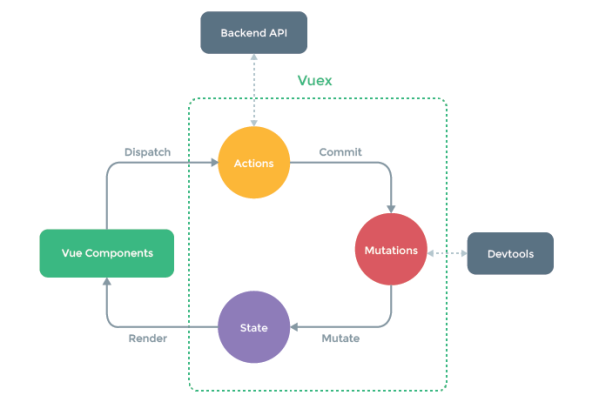
接下来先看一个Vuex应用的简单实例,新建store.js文件并添加如下代码:
import Vue from 'vue'; import Vuex from 'vuex'; Vue.use(Vuex); const store = new Vuex.Store({ state: { name: '' }, getters: { getName(state) { return 'hello ' + state.name; } }, mutations: { mutationSetName(state, name) { state.name = name; } }, actions: { actionSetName(context, name) { setTimeout(() => { context.commit('mutationSetName', name); }, 1000); } } }); export default store;
然后将该store实例注入到所有子组件,方法如下:
import store from './store.js'; new Vue({ el: '#app', router, // 把 store 对象提供给 “store” 选项,这可以把 store 的实例注入所有的子组件 store, components: { App }, template: '<App/>' });
接下来就可以在vue的各个子组件中通过下面的方式访问vuex对象实例。
this.$store.state.name; this.$store.getters.getName; this.$store.commit('mutationSetName', 'zhangsan'); this.$store.dispatch('actionSetName', 'lisi');
或者也可以通过辅助函数的方式访问,
1、需要在应用的子组件中引入辅助函数
import {mapState, mapGetters, mapMutations, mapActions} from 'vuex'
2、在计算属性computed中注入state和getters
computed: { ...mapState({ // 把 `this.name` 映射为 `this.$store.state.name` name: state => state.name }), ...mapGetters({ // 把 `this.getName` 映射为 `this.$store.getters.getName` getName: getName }) }
3、在methods中注入mutations和actions
methods: { ...mapMutations([ // 将 `this.mutationSetName()` 映射为 `this.$store.commit('mutationSetName')` 'mutationSetName' ]), ...mapActions([ // 将 `this.actionSetName()` 映射为 `this.$store.dispatch('actionSetName')` 'actionSetName' ]) }
模块化
由于使用单一状态树,应用的所有状态会集中到一个比较大的对象。当应用变得非常复杂时,store对象就有可能变得相当臃肿。
为了解决以上问题,Vuex允许我们将store分割成模块。每个模块拥有自己的state、getter、mutation、action、甚至是嵌套子模块-从上到下进行同样的分割。
下面新建moduleA和moduleB两个js文件,分别添加如下代码:
const moduleA = { namespaced: true, state: { name: '' }, getters: {}, mutations: {}, actions: {} } export default moduleA;
const moduleB = { namespaced: true, state: { name: '' }, getters: {}, mutations: {}, actions: {} } export default moduleB;
然后新建store.js文件并引入上述两个模块文件,代码如下:
import moduleA from './moduleA.js'; import moduleB from './moduleB.js'; const store = new Vuex.Store({ modules: { a: moduleA, b: moduleB } }) export default store;
其中a、b为自定义的模块别名,接下来按前文同样的方式将store对象注入vue。
访问方式如下:
this.$store.state.a.name // -> moduleA 的状态name this.$store.state.b.name // -> moduleB 的状态name
辅助函数访问方式和前文所讲区别不大,只是多了模块名称字段:
computed: { ...mapState('a', { name: state => state.name }), ...mapState('b', { name: state => state.name }) }
其他几个对象getter、mutation、action的访问方式类似,都要加上模块名称字段。
注意:
1、是否使用Vuex要根据项目的实际规模,在简单的应用中使用 Vuex 可能会显得繁琐冗余;对于中大型的单页应用,Vuex在状态管理方面才是最好的选择。
2、Vuex和单纯的全局对象不同。Vuex 的状态存储是响应式的,当 Vue 组件从 store 中读取状态的时候,若 store 中的状态发生变化,那么相应的组件也会相应地得到高效更新。
3、不能直接改变 store 中的状态,改变 store 中的状态的唯一途径就是显式地提交 (commit) mutation,这样有利于跟踪每一个状态的变化。
以上就是vuex的基础用法,更多详细的说明请查阅官方文档:https://vuex.vuejs.org/zh/。




 浙公网安备 33010602011771号
浙公网安备 33010602011771号