Activiti搭建简单业务流
本章在创建表的基础上进行,如果对Activit创建表不了解的可以看一下Activiti入门
1.绘制流程
在resources下创建diagrams文件夹,右键新建BPMN文件CompanyLeaveProcess.bpmn
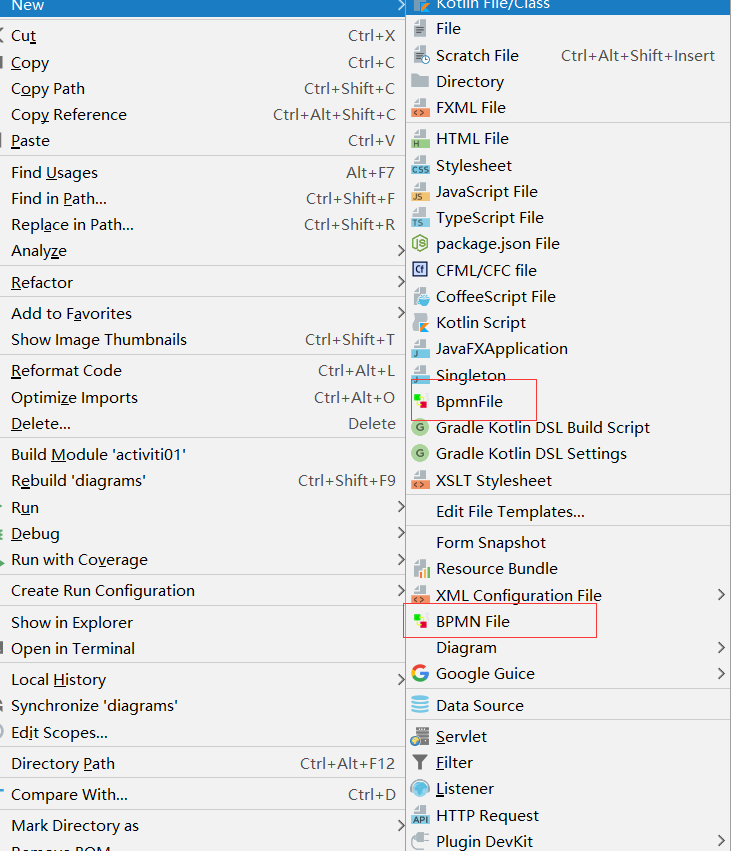
使用图标绘制

CompanyLeaveProcess.bpmn.xml代码如下(绘制设置参数后自动生成的)

<process id="leaves" isClosed="false" isExecutable="true" name="leaves" processType="None"> <startEvent id="start" name="开始"> <documentation id="_2_D_1"><![CDATA[公司请假流程开始]]></documentation> </startEvent> <userTask activiti:assignee="${staffName}" activiti:exclusive="true" id="staff" name="员工申请请假"> <documentation id="_3_D_1"><![CDATA[员工发起请假申请]]></documentation> </userTask> <sequenceFlow id="_4" sourceRef="start" targetRef="staff"/> <userTask activiti:assignee="${deploymentHeadName}" activiti:exclusive="true" id="deploymentHead" name="部门领导审核"> <documentation id="_5_D_1"><![CDATA[部门领导对请假消息进行审核]]></documentation> </userTask> <exclusiveGateway gatewayDirection="Unspecified" id="_6" name="ExclusiveGateway"/> <sequenceFlow id="_7" sourceRef="staff" targetRef="deploymentHead"/> <sequenceFlow id="_8" sourceRef="deploymentHead" targetRef="_6"/> <sequenceFlow id="_9" name="部门领导不同意,重新请假" sourceRef="_6" targetRef="staff"> <documentation id="_9_D_1"><![CDATA[部门领导不同意请假]]></documentation> <conditionExpression xsi:type="tFormalExpression"><![CDATA[${deployCheck==0}]]></conditionExpression> </sequenceFlow> <userTask activiti:assignee="${managerName1}" activiti:exclusive="true" id="manager1" name="总经理1"> <documentation id="_10_D_1"><![CDATA[总经理1对员工的请假进行审核]]></documentation> </userTask> <userTask activiti:assignee="${managerName2}" activiti:exclusive="true" id="manage2" name="总经理2"> <documentation id="_11_D_1"><![CDATA[总经理2对员工请假申请进行审核]]></documentation> </userTask> <exclusiveGateway gatewayDirection="Unspecified" id="_12" name="ExclusiveGateway"/> <endEvent id="end" name="结束"> <documentation id="_13_D_1"><![CDATA[请假成功,流程结束]]></documentation> </endEvent> <sequenceFlow id="_14" name="总经理同意" sourceRef="_12" targetRef="end"> <documentation id="_14_D_1"><![CDATA[领导同意请假]]></documentation> <conditionExpression xsi:type="tFormalExpression"><![CDATA[${result==1}]]></conditionExpression> </sequenceFlow> <sequenceFlow id="_15" sourceRef="manager1" targetRef="_12"/> <sequenceFlow id="_16" sourceRef="manage2" targetRef="_12"/> <sequenceFlow id="_2" name="请假3天以内" sourceRef="_6" targetRef="manager1"> <conditionExpression xsi:type="tFormalExpression"><![CDATA[${day<=3&&day>0&&deployCheck==1}]]></conditionExpression> </sequenceFlow> <sequenceFlow id="_3" name="请假大于3天" sourceRef="_6" targetRef="manage2"> <conditionExpression xsi:type="tFormalExpression"><![CDATA[${day>3&&deployCheck==1}]]></conditionExpression> </sequenceFlow> <sequenceFlow id="_17" name="请假失败" sourceRef="_12" targetRef="staff"> <documentation id="_17_D_1"><![CDATA[总经理不同意请假,重新请假]]></documentation> <conditionExpression xsi:type="tFormalExpression"><![CDATA[${result==0}]]></conditionExpression> </sequenceFlow> </process> <bpmndi:BPMNDiagram documentation="background=#FFFFFF;count=1;horizontalcount=1;orientation=0;width=842.4;height=1195.2;imageableWidth=832.4;imageableHeight=1185.2;imageableX=5.0;imageableY=5.0" id="Diagram-_1" name="New Diagram"> <bpmndi:BPMNPlane bpmnElement="leaves"> <bpmndi:BPMNShape bpmnElement="start" id="Shape-start"> <omgdc:Bounds height="32.0" width="32.0" x="60.0" y="220.0"/> <bpmndi:BPMNLabel> <omgdc:Bounds height="32.0" width="32.0" x="0.0" y="0.0"/> </bpmndi:BPMNLabel> </bpmndi:BPMNShape> <bpmndi:BPMNShape bpmnElement="staff" id="Shape-staff"> <omgdc:Bounds height="55.0" width="85.0" x="160.0" y="210.0"/> <bpmndi:BPMNLabel> <omgdc:Bounds height="55.0" width="85.0" x="0.0" y="0.0"/> </bpmndi:BPMNLabel> </bpmndi:BPMNShape> <bpmndi:BPMNShape bpmnElement="deploymentHead" id="Shape-deploymentHead"> <omgdc:Bounds height="55.0" width="85.0" x="330.0" y="210.0"/> <bpmndi:BPMNLabel> <omgdc:Bounds height="55.0" width="85.0" x="0.0" y="0.0"/> </bpmndi:BPMNLabel> </bpmndi:BPMNShape> <bpmndi:BPMNShape bpmnElement="_6" id="Shape-_6" isMarkerVisible="false"> <omgdc:Bounds height="32.0" width="32.0" x="505.0" y="220.0"/> <bpmndi:BPMNLabel> <omgdc:Bounds height="32.0" width="32.0" x="0.0" y="0.0"/> </bpmndi:BPMNLabel> </bpmndi:BPMNShape> <bpmndi:BPMNShape bpmnElement="manager1" id="Shape-manager1"> <omgdc:Bounds height="55.0" width="85.0" x="700.0" y="140.0"/> <bpmndi:BPMNLabel> <omgdc:Bounds height="55.0" width="85.0" x="0.0" y="0.0"/> </bpmndi:BPMNLabel> </bpmndi:BPMNShape> <bpmndi:BPMNShape bpmnElement="manage2" id="Shape-manage2"> <omgdc:Bounds height="55.0" width="85.0" x="700.0" y="275.0"/> <bpmndi:BPMNLabel> <omgdc:Bounds height="55.0" width="85.0" x="0.0" y="0.0"/> </bpmndi:BPMNLabel> </bpmndi:BPMNShape> <bpmndi:BPMNShape bpmnElement="_12" id="Shape-_12" isMarkerVisible="false"> <omgdc:Bounds height="32.0" width="32.0" x="860.0" y="210.0"/> <bpmndi:BPMNLabel> <omgdc:Bounds height="32.0" width="32.0" x="0.0" y="0.0"/> </bpmndi:BPMNLabel> </bpmndi:BPMNShape> <bpmndi:BPMNShape bpmnElement="end" id="Shape-end"> <omgdc:Bounds height="32.0" width="32.0" x="990.0" y="210.0"/> <bpmndi:BPMNLabel> <omgdc:Bounds height="32.0" width="32.0" x="0.0" y="0.0"/> </bpmndi:BPMNLabel> </bpmndi:BPMNShape> <bpmndi:BPMNEdge bpmnElement="_15" id="BPMNEdge__15" sourceElement="manager1" targetElement="_12"> <omgdi:waypoint x="785.0" y="167.5"/> <omgdi:waypoint x="860.0" y="226.0"/> <bpmndi:BPMNLabel> <omgdc:Bounds height="0.0" width="0.0" x="0.0" y="0.0"/> </bpmndi:BPMNLabel> </bpmndi:BPMNEdge> <bpmndi:BPMNEdge bpmnElement="_14" id="BPMNEdge__14" sourceElement="_12" targetElement="end"> <omgdi:waypoint x="892.0" y="226.0"/> <omgdi:waypoint x="990.0" y="226.0"/> <bpmndi:BPMNLabel> <omgdc:Bounds height="0.0" width="0.0" x="0.0" y="0.0"/> </bpmndi:BPMNLabel> </bpmndi:BPMNEdge> <bpmndi:BPMNEdge bpmnElement="_17" id="BPMNEdge__17" sourceElement="_12" targetElement="staff"> <omgdi:waypoint x="876.0" y="242.0"/> <omgdi:waypoint x="550.0" y="470.0"/> <omgdi:waypoint x="202.5" y="265.0"/> <bpmndi:BPMNLabel> <omgdc:Bounds height="0.0" width="0.0" x="0.0" y="0.0"/> </bpmndi:BPMNLabel> </bpmndi:BPMNEdge> <bpmndi:BPMNEdge bpmnElement="_16" id="BPMNEdge__16" sourceElement="manage2" targetElement="_12"> <omgdi:waypoint x="785.0" y="302.5"/> <omgdi:waypoint x="860.0" y="226.0"/> <bpmndi:BPMNLabel> <omgdc:Bounds height="0.0" width="0.0" x="0.0" y="0.0"/> </bpmndi:BPMNLabel> </bpmndi:BPMNEdge> <bpmndi:BPMNEdge bpmnElement="_2" id="BPMNEdge__2" sourceElement="_6" targetElement="manager1"> <omgdi:waypoint x="537.0" y="236.0"/> <omgdi:waypoint x="700.0" y="167.5"/> <bpmndi:BPMNLabel> <omgdc:Bounds height="0.0" width="0.0" x="0.0" y="0.0"/> </bpmndi:BPMNLabel> </bpmndi:BPMNEdge> <bpmndi:BPMNEdge bpmnElement="_3" id="BPMNEdge__3" sourceElement="_6" targetElement="manage2"> <omgdi:waypoint x="537.0" y="236.0"/> <omgdi:waypoint x="700.0" y="302.5"/> <bpmndi:BPMNLabel> <omgdc:Bounds height="0.0" width="0.0" x="0.0" y="0.0"/> </bpmndi:BPMNLabel> </bpmndi:BPMNEdge> <bpmndi:BPMNEdge bpmnElement="_4" id="BPMNEdge__4" sourceElement="start" targetElement="staff"> <omgdi:waypoint x="92.0" y="236.0"/> <omgdi:waypoint x="160.0" y="237.5"/> <bpmndi:BPMNLabel> <omgdc:Bounds height="0.0" width="0.0" x="0.0" y="0.0"/> </bpmndi:BPMNLabel> </bpmndi:BPMNEdge> <bpmndi:BPMNEdge bpmnElement="_7" id="BPMNEdge__7" sourceElement="staff" targetElement="deploymentHead"> <omgdi:waypoint x="245.0" y="237.5"/> <omgdi:waypoint x="330.0" y="237.5"/> <bpmndi:BPMNLabel> <omgdc:Bounds height="0.0" width="0.0" x="0.0" y="0.0"/> </bpmndi:BPMNLabel> </bpmndi:BPMNEdge> <bpmndi:BPMNEdge bpmnElement="_8" id="BPMNEdge__8" sourceElement="deploymentHead" targetElement="_6"> <omgdi:waypoint x="415.0" y="237.5"/> <omgdi:waypoint x="505.0" y="236.0"/> <bpmndi:BPMNLabel> <omgdc:Bounds height="0.0" width="0.0" x="0.0" y="0.0"/> </bpmndi:BPMNLabel> </bpmndi:BPMNEdge> <bpmndi:BPMNEdge bpmnElement="_9" id="BPMNEdge__9" sourceElement="_6" targetElement="staff"> <omgdi:waypoint x="521.0" y="220.0"/> <omgdi:waypoint x="385.0" y="100.0"/> <omgdi:waypoint x="202.5" y="210.0"/> <bpmndi:BPMNLabel> <omgdc:Bounds height="0.0" width="0.0" x="0.0" y="0.0"/> </bpmndi:BPMNLabel> </bpmndi:BPMNEdge> </bpmndi:BPMNPlane> </bpmndi:BPMNDiagram>
部署流程定义
@Test
public void deploymentProcessDefine(){
Deployment deployment=processEngine.getRepositoryService()
.createDeployment()//创建部署对象
.name("部署公司请假流程")//设置部署对象名称
.addClasspathResource("diagrams/CompanyLeaveProcess.bpmn.xml")//加载资源文件
.deploy();//创建完成
System.out.println("部署ID"+deployment.getId());
System.out.println("Name"+deployment.getName());
}
运行部署流程后
数据库ACT_RE_PROCDEF与 ACT_RE_DEPLOYMENT会相继生成一个实例

启动实例

@Test public void startProcess(){ System.out.println("开启流程"); Random random=new Random(); int i=random.nextInt(10); Map<String,Object>variables=new HashMap<>(); variables.put("staffName","张三"); variables.put("deploymentHeadName","李组长"); variables.put("managerName1","王经理"); variables.put("managerName2","张经理"); variables.put("day",i); RuntimeService runtimeService=processEngine.getRuntimeService(); String processKey="leaves"; ProcessInstance processInstance=runtimeService.startProcessInstanceByKey(processKey,variables); System.out.println("实例ID----"+processInstance.getId()); }
此时查询数据库select * from ACT_RU_TASK会发现有一个任务开启

获取任务完成流程

@Test public void getStartAndComplete(){ TaskService taskService=processEngine.getTaskService(); /*taskService.setAssignee("",""); while(this.processEngine.getTaskService().createTaskQuery().taskAssignee("王经理").singleResult()!=null){ }*/ while(this.processEngine.getTaskService().createTaskQuery() .processInstanceId("5001").singleResult()!=null){ Task task=taskService.createTaskQuery() .processInstanceId("5001").singleResult(); String taskName=task.getName(); if (taskName.equals("员工申请请假")){ completeStaffTask(task); }else if(taskName.equals("部门领导审核")){ completeEmploymentHeadTask(task); }else{ completeManagerTask(task); } } } private void completeManagerTask(Task task) { System.out.println("经理领导开始审核......."); Map<String,Object>variables=new HashMap<>(); Random random=new Random(); int i=random.nextInt(2); variables.put("result",i); processEngine.getTaskService().complete(task.getId(),variables); System.out.println("经理完成审核......."+task.getName()); } private void completeEmploymentHeadTask(Task task) { System.out.println("部门领导开始审核......."); Map<String,Object>variables=new HashMap<>(); Random random=new Random(); int i=random.nextInt(2); variables.put("deployCheck",i); processEngine.getTaskService().complete(task.getId(),variables); System.out.println("部门领导完成审核......."); } private void completeStaffTask(Task task) { /*Map<String,Object>variables=new HashMap<>(); variables.put("staffName","张三");*/ processEngine.getTaskService().complete(task.getId()); System.out.println("职员已经提交申请......."); }
任务执行完后select * from ACT_HI_TASKINST,select * from ACT_HI_ACTINST两表内会看到流程的历史记录 同时select * from ACT_RU_TASK表中关于此任务信息会消失。
因为任务流程中在组长审核与经理审核时使用随机数,所以才会看到下面很多条记录

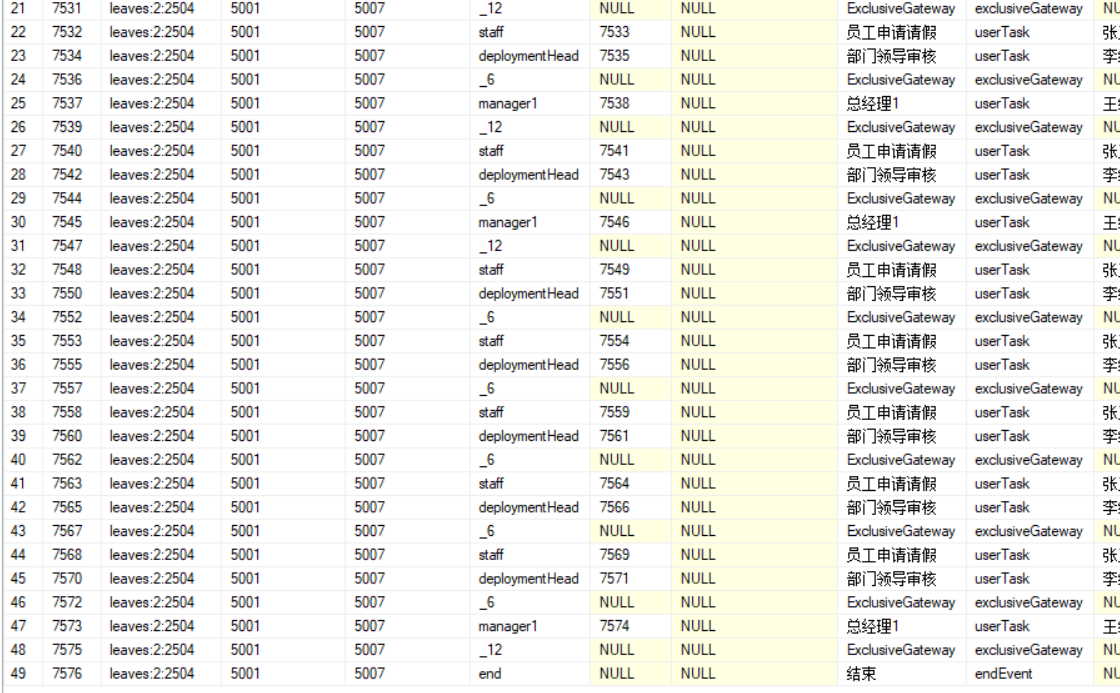






 浙公网安备 33010602011771号
浙公网安备 33010602011771号