vs2010 在函数级别设置优化
平时开发的时候,为了方便调试,visual studio 的Configuration 设置成Release。
同时为了事后调试,Optimization总是设置成Disabled。这样做是方便查看变量的数值。
但遇到计算密集的功能实现,优化关闭还是挺费时间的。
void calc(int nMax)
{
int nTotal = 0;
for (int index = 0;index < nMax;index++)
{
nTotal = 0;
for (int subIndex = index;subIndex < nMax+index;subIndex++ )
{
nTotal += subIndex;
}
}
}
最初我的想法是project的优化关闭,相关文件的优化打开,测试后发现没有什么作用。
参考visual studio的帮助后,发现可以针对函数进行优化。
这样做考虑其他方法依旧可以事后调试。
在函数前后增加 #pragma optimize即可
#pragma optimize( "gs", on )
void calc(int nMax)
{
int nTotal = 0;
for (int index = 0;index < nMax;index++)
{
nTotal = 0;
for (int subIndex = index;subIndex < nMax+index;subIndex++ )
{
nTotal += subIndex;
}
}
}
#pragma optimize( "gs", off )
经过测试,针对函数的优化,性能和project优化相当。
未优化前:0.67秒
优化后:0.00秒
这样以后事后调试还是很方便的。
测试环境:
ide:vs2010
项目:console
Configuration :Release。
Optimization:Disabled
实现代码:
#include "stdafx.h"
#include <Windows.h>
#pragma optimize( "gs", on )
void calc(int nMax)
{
int nTotal = 0;
for (int index = 0;index < nMax;index++)
{
nTotal = 0;
for (int subIndex = index;subIndex < nMax+index;subIndex++ )
{
nTotal += subIndex;
}
}
}
#pragma optimize( "gs", off )
void retry(int nMin)
{
int nTry = 0;
nTry = nMin;
}
int _tmain(int argc, _TCHAR* argv[])
{
LARGE_INTEGER freq = {0};
LARGE_INTEGER beginPerformanceCount = {0};
LARGE_INTEGER closePerformanceCount = {0};
QueryPerformanceFrequency(&freq);
QueryPerformanceCounter(&beginPerformanceCount);
calc(10000);
QueryPerformanceCounter(&closePerformanceCount);
retry(2020);
double delta_seconds = (double)(closePerformanceCount.QuadPart - beginPerformanceCount.QuadPart) / freq.QuadPart;
printf("%f",delta_seconds);
getchar();
return 0;
}
相关链接:
https://msdn.microsoft.com/en-us/library/chh3fb0k(v=vs.100).aspx

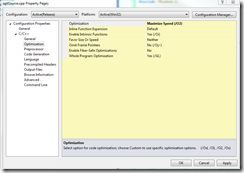


 浙公网安备 33010602011771号
浙公网安备 33010602011771号