python操作mysql数据库(windows版)
一、环境准备
1、python下载以及环境变量配置
https://www.python.org/
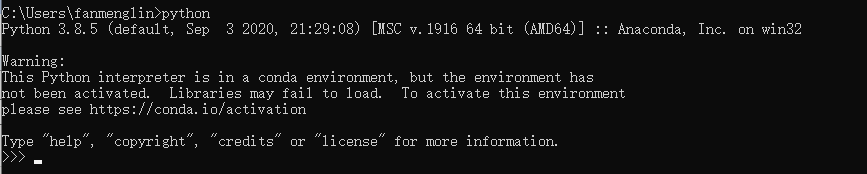
2、conda下载以及环境变量配置
https://docs.conda.io/en/latest/miniconda.html
path中添加环境
D:\miniconda3
D:\miniconda3\Scripts
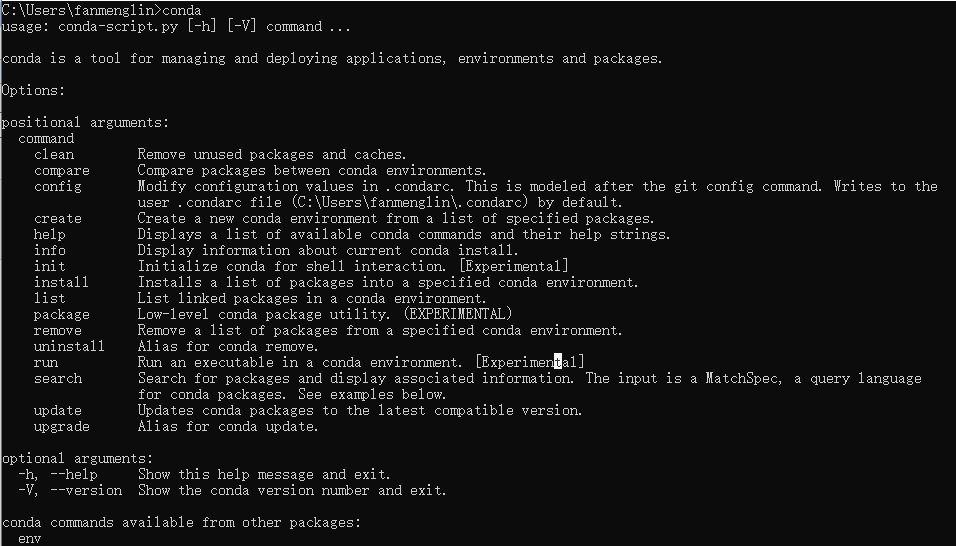
3、安装pymysql(pymssql)类库
pip install pymysql
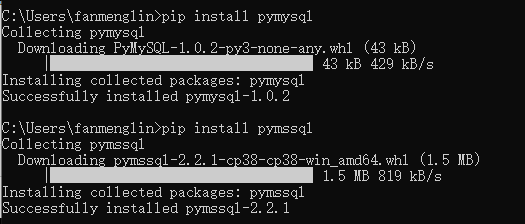
如果遇到:WARNING: pip is configured with locations that require TLS/SSL, however the ssl module in Python is not available.
参考如下:
https://blog.csdn.net/qq_44845794/article/details/107554809
4、利用Python操作MySQL数据库
参考 https://www.cnblogs.com/wintest/p/12152687.html
import pymysql
def select_db(select_sql):
"""查询"""
# 建立数据库连接
db = pymysql.connect(
host="127.0.0.1",
port=3306,
user="root",
passwd="admin_123",
db="easyweb-security"
)
# 通过 cursor() 创建游标对象,并让查询结果以字典格式输出
cur = db.cursor(cursor=pymysql.cursors.DictCursor)
# 使用 execute() 执行sql
cur.execute(select_sql)
# 使用 fetchall() 获取所有查询结果
data = cur.fetchall()
# 关闭游标
cur.close()
# 关闭数据库连接
db.close()
return data
select_sql = 'SELECT * FROM qtc_product'
print(select_db(select_sql))




 浙公网安备 33010602011771号
浙公网安备 33010602011771号