vuex状态管理
1概念:
Vuex 是一个专为 Vue.js 应用程序开发的状态管理模式。它采用集中式存储管理应用的所有组件的状态,并以相应的规则保证状态以一种可预测的方式发生
集中管理状态 每次被分组件提交方法就触发到 总仓库得数据
就是共享的状态用state来存放,用mutations来操作state,但是需要用store.commit来主动式的操作mutations。
vuex大概就是根据需求定义一些全局变量,但是我们必须通过store去访问和修改它。
我们可以把vuex分为state,getter,mutation,action四个模块,通俗的讲一下四个模块的作用:
state:定义变量;
getters:获取变量;
mutations:同步执行对变量进行的操作;
actions:异步执行对变量进行的操作;
2 使用
1安装
npm install vuex --save2引用:import Vuex from 'vuex'
3注册 Vue.use(Vuex)
4实例化const store = new Vuex.Store({
state:{//数据源
totalPrice:0
},
mutations:{//1更改 Vuex 的 store 中的状态的唯一方法是提交 mutation 2必须是同步函数
increment(state,price){
state.totalPrice+=price
},
decrement(state,price){
state.totalPrice-=price
}
},
actions:{
// 存放组件需要调用的异步操作。若组件想要改变State中的数据,必须先通过Dispatch方法调用Actions(有时可以忽略调用Actions,直接调用Mutations),
执行一些异步或同步操作
increase (context,price){//context可以随意,price就是传递的参数
context.commit('increment',price)
},
decrease (context,price){
context.commit('decrement',price)
}
},
//有时候我们需要从 store 中的 state 中派生出一些状态,getter 会暴露为 store.getters 对象在组件中使用。
getters:{
discount(state){
return state.totalPrice *0.8;
}
}
})
new Vue({
el: '#app',
//5.把store放在全局的实例化对象里,可以在全局的所有地方用
store,
components: { App},
template: '<App/>'
})
<template>
<div id="app">
<Apple></Apple>
<Banana></Banana>
<p> 总价{{totalPrice}}</p>
<p> 折后价:{{discountPrice}}</p>
</div>
</template>
<script>
import HelloWorld from './components/HelloWorld'
import Apple from './components/Apple'
import Banana from './components/Banana'
export default {
name: 'App',
components: {
HelloWorld,
Apple,
Banana
},
computed:{
totalPrice(){
//由于vuex的状态存储是响应式的,所以从store实例中读取状态的最简单方法就是使用计算属性来返回某个状态:
return this.$store.state.totalPrice
},
discountPrice(){
//getter 会暴露为 store.getters 对象
return this.$store.getters.discount
}
}
}
</script>
子组件
<template>
<div>
<p>{{msg}} 单价{{price}}</p>
<button @click="addOne">add one</button>
<button @click="minusOne">minus one</button>
</div>
</template>
<script>
export default{
data(){
return{
msg:'banana',
price:15
}
},
methods:{
addOne(){
//直接commit一个mutation
// 2个参数解释 increment 是mutation的事件名称,this.price是需要传递的参数
this.$store.commit('increment',this.price)
},
minusOne(){
this.$store.commit('decrement',this.price)
}
}
}
</script>
<template>
<div>
<p> {{msg}}单价:{{price}} </p>
<button @click="addOne">add one</button>
<button @click="minusOne">minus one</button>
</div>
</template>
<script>
export default{
data(){
return{
msg:'apple',
price:5
}
},
methods:{
addOne(){
//dispatch一个action,以action作为一个中介再去commit一个mutation
// 2个参数解释 increase是action的事件名称 this.price是传递的参数
this.$store.dispatch('increase',this.price)
},
minusOne(){
this.$store.dispatch('decrease',this.price)
}
}
}
</script>
3总结
如果是vue-cli创建项目的时候已经安装过vuex,state/index.js里面已经有了部分代码 ,不需要自己引用注册实例化,直接使用即可
1 mutation 改变state ->触发视图更新
2 action 通过dispatch触发 -》 提交mutation ,间接改变state ->触发视图更新
mutations和actions的区别与联系:
action只能调用mutation不能直接更改state,执行 action 来分发 (dispatch) 事件通知 store 去改变。
action里可以进行一些异步的操作,再去触发mutation 。
mutation里必须是同步的触发操作state。

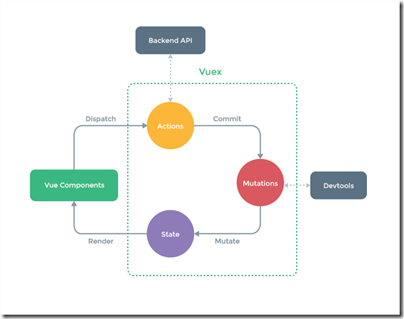

 浙公网安备 33010602011771号
浙公网安备 33010602011771号