ImportError: No module named 'cx_Oracle'问题处理过程记录,安装python cx_Oracle库
错误如下:
E:\pargram>python Python 3.5.2 |Anaconda 4.2.0 (64-bit)| (default, Jul 5 2016, 11:41:13) [MSC v.1900 64 bit (AMD64)] on win32
Type "help", "copyright", "credits" or "license" for more information. >>> import cx_Oracle Traceback (most recent call last): File "<stdin>", line 1, in <module> ImportError: No module named 'cx_Oracle'
执行过
pip install cx_Oracle
也试过离线包
E:\pargram>pip install cx_Oracle-7.1.3-cp35-cp35m-win_amd64.whl Processing e:\pargram\cx_oracle-7.1.3-cp35-cp35m-win_amd64.whl Installing collected packages: cx-Oracle Successfully installed cx-Oracle-7.1.3
还是报错。
最后只能选择
安装cx_Oracle-7.1.3.tar.gz
执行python setup.py install
报错如下:
cxoModule.obj : warning LNK4197: export 'PyInit_cx_Oracle' specified multiple times; using first specification Creating library build\temp.win-amd64-3.5\Release\src\cx_Oracle.cp35-win_amd64.lib and object build\temp.win-amd64-3.5 \Release\src\cx_Oracle.cp35-win_amd64.expGenerating codeFinished generating code LINK : fatal error LNK1158: cannot run 'rc.exe' error: command 'C:\\Program Files (x86)\\Microsoft Visual Studio 14.0\\VC\\BIN\\x86_amd64 \\link.exe' failed with exit status 1158
解决办法:
把目录C:\Program Files (x86)\Windows Kits\8.1\bin\x86目录下rc.exe(还是不行加上rcdll.dll)
拷贝到C:\Program Files (x86)\Microsoft Visual Studio 14.0\VC\bin目录下。
在执行python setup.py install后可以了。
可是import cx_Oracle
D:\>pythonPython 3.5.2 |Anaconda 4.2.0 (64-bit)| (default, Jul 5 2016, 11:41:13) [MSC v.1900 64 bit (AMD64)] on win32Type "help", "copyright", "credits" or "license" for more information. >>> import cx_Oracle 但是 >>> conn=cx_Oracle.connect('scott/scott@192.168.48.102:1521/orcl') Traceback (most recent call last): File "<stdin>", line 1, in <module>cx_Oracle.DatabaseError: Error while trying to retrieve text for error ORA-01804
>>>
发现应该是Oracle client问题。
安装了oracle11g client终于成功了
简单验证:
E:\>python Python 3.5.2 |Anaconda 4.2.0 (64-bit)| (default, Jul 5 2016, 11:41:13) [MSC v.1900 64 bit (AMD64)] on win32 Type "help", "copyright", "credits" or "license" for more information. >>> import cx_Oracle >>> conn=cx_Oracle.connect('scott/scott@192.168.48.102:1521/orcl') >>> curs=conn.cursor() >>> sql='select * from dept' >>> curs.execute (sql) >>> row=curs.fetchone() >>> print(row[0]) 10 >>> print(row[1]) ACCOUNTING >>> curs.close() >>> conn.close()
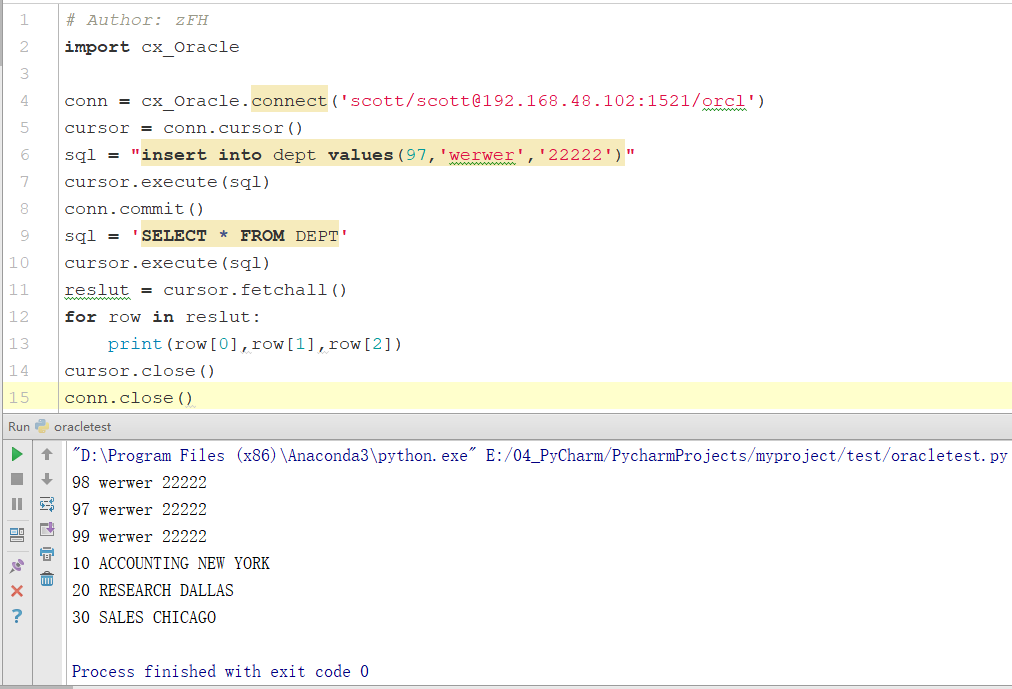




 浙公网安备 33010602011771号
浙公网安备 33010602011771号