用观察者模式实现网页动画
我觉得观察者模式是非常棒的模式,关于它的应用可谓非常之多啊,本着学习的态度,我用js进行了一次实践,做的一个观察者模式构建的网页动画,最后的效果是,点击按钮就会使得三个方块做各自的动画。如图:
初始状态
运动过程中截图
那么具体是怎样实现的呢?大致说一下思路吧:
1. 首先创建观察者和被观察者接口:
//被观察者接口function IObserverable() { } IObserverable.prototype={ addObserver: function(observer){}, removeObserver: function(observer){}, notify: function(){} }; //观察者接口 function IObserver() { } IObserver.prototype={ update: function(){} };
2. 然后分别建立按钮类这个被观察者和三个盒子对象作为观察者,
在这里,我使用了静态的简单工厂来创建按钮对象和盒子的jQuery对象,代码如下:
//简单工厂 function SimpleFactory() { } SimpleFactory.createBox=function(id, jStyles){ var $box=$("<div></div>"); $box.attr("id",id); $box.css(jStyles); $(document.body).append($box);//自动加入到页面中,其实工厂是不应该负责页面显示的,但为了方便起见,暂时这样做喽 return $box; }; SimpleFactory.createButton=function(id, value, jStyle){ var $button=$("<input type='button' />"); $button.attr("id",id); $button.attr("value", value); $button.css(jStyle); $(document.body).append($button); return $button; }; //创建jQuery对象的实例 var $box1=SimpleFactory.createBox("box1",{ border:"2px solid red", width:"100px", height:"100px", background:"yellow" }); var $box2=SimpleFactory.createBox("box2",{ border:"2px solid yellow", width:"100px", height:"100px", background:"blue" }); var $box3=SimpleFactory.createBox("box3",{ border:"2px solid blue", width:"100px", height:"100px", background:"green" }); var $button=SimpleFactory.createButton( "button", "点我吧", { width:"100px" } );
而真正的观察者和被观察者创建过程如下:
var button=new Button(); var box1=new Box1($box1); var box2=new Box2($box2); var box3=new Box3($box3);
3. 创建完所需的对象之后,就要将观察者加入被观察者的引用集合之中了:
button.addObserver(box1);
button.addObserver(box2);
button.addObserver(box3);
4. 然后添加相应的点击事件即可:
$button.click(function(){ button.notify(); });
以上只是个初步的骨架,因为观察者和被观察者的具体代码没有建立,所以不会造成任何影响,下面我就把具体的观察者和被观察者的代码贴出来,特别是观察者的update方法,每一个update方法都能使自身产生某种动画效果:
//按钮类(被观察者) function Button($element) { this.observers=new Array(); } Button.prototype=new IObserverable(); Button.prototype.addObserver=function(observer){ this.observers.push(observer); }; Button.prototype.removeObserver=function(observer){ this.observers.remove(observer); }; Button.prototype.notify=function(){
for(var i=0; i<this.observers.length; i++) { this.observers[i].update(); } }; //盒子类(观察者),Box1, Box2, Box3 extends IBox function IBox() { } IBox.prototype=new IObserver(); function Box1($element) { this.$element=$element; } Box1.prototype=new IBox(); //这个update实现向右移动300像素然后回到原位的效果 Box1.prototype.update=function(){ this.$element.animate( { marginLeft:"+300px" },1000) .animate( { marginLeft:"0px" } ,100); }; function Box2($element) { this.$element=$element; } Box2.prototype=new IBox(); //这个update实现忽隐忽现并移动的效果,同时边框大小也会变化 Box2.prototype.update=function(){ this.$element.animate({ opacity:"hide", borderWidth:"10px" },1000, "swing", function(){ $(this).css({ marginLeft:"100px" }); }); this.$element.animate({ opacity:"show", borderWidth:"20px" },1000,"swing"); this.$element.animate({ opacity:"hide", borderWidth:"2px", marginLeft:"0px" },1000,"swing",function(){ $(this).fadeIn(1000); }); }; function Box3($element) { this.$element=$element; } Box3.prototype=new IBox(); //这个update实现宽度改变的效果,先变到900px,再变到100px Box3.prototype.update=function(){ this.$element.animate({ width:"900px", height:"100px" },1000) .delay(500) .animate({ width:"100px", height:"100px" },1000); };
最后,将所有的代码组织起来用一个html显示,就能看到效果了,还不错啊:) ,(在chrome中测试),点击下方的按钮,所有方块开始运动了!哈哈。
其实做这个是有原因的,之前自己试着编写过一个动画引擎,但只能对一个元素应用动画效果,很挫啊,不过实现了变色的功能(jquery里面没有变色的API,不得不说有些遗憾),嘻嘻,蛮有趣的,所以我就想怎样实现一个多元素的共同进行的动画呢?学了观察者模式之后,终于找到了答案(不过其实也可以直接用jQuery绑定事件就行了,但本着学习的态度嘛,所以搞这么一个,:))
最后把我的代码打个包吧,大家有兴趣可以下载,直接运行其中的html文件查看效果(最好是在chrome下面运行)。
作者:everdom
出处:http://everdom.cnblogs.com/
本文版权归作者和博客园共有,欢迎转载,但未经作者同意必须保留此段声明,且在文章页面明显位置给出原文链接,否则保留追究法律责任的权利。

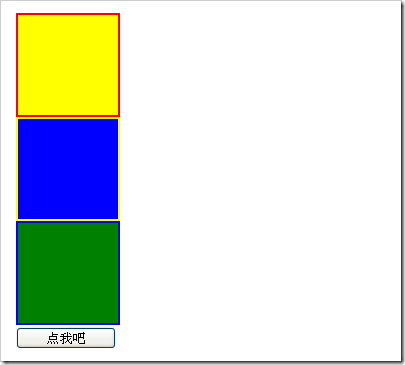
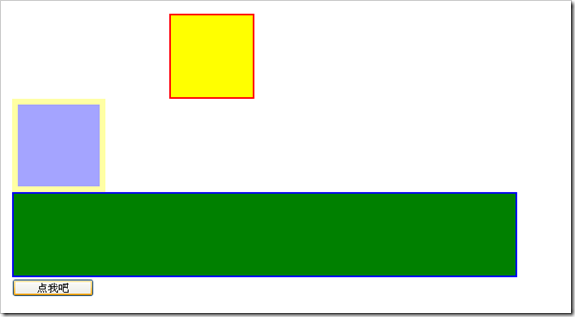

 浙公网安备 33010602011771号
浙公网安备 33010602011771号