float高度塌陷和BFC
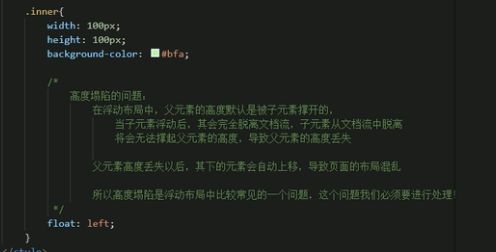
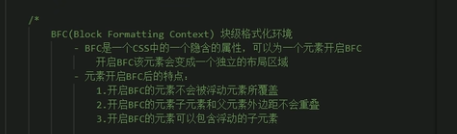
开启BFC方式:
1.设置浮动float(副作用比较大,不推荐)
2.将元素设置为行内块元素 display:inline-block;(不推荐)
3.将元素的overlfow设置为非visible的值
overflow:scoll;(带滚动条)
overflow:auto;
overflow:hidden;(常用)
查看代码
<!DOCTYPE html>
<html lang="en">
<head>
<meta charset="UTF-8">
<meta http-equiv="X-UA-Compatible" content="IE=edge">
<meta name="viewport" content="width=device-width, initial-scale=1.0">
<title>Document</title>
<style>
header,main,footer{
width:600px;
margin: 0px auto;
}
header{
background-color: aqua;
height: 50px;
}
main{
overflow: hidden;
background-color: yellow;
}
.nav,.content,.aside{
float: left;
height: 400px;
}
.nav{
width:100px;
background-color: red;
}
.content{
width:380px;
background-color: violet;
margin: 0px 10px;
}
.aside{
width: 100px;
background-color: red;
}
footer{
height: 50px;
background-color: aqua;
}
</style>
</head>
<body>
<!-- 网页的头部 -->
<header>
</header>
<!-- 网页的主体 -->
<main>
<div class="nav"></div>
<div class="content"></div>
<div class="aside"></div>
</main>
<!-- 网页的底部 -->
<footer></footer>
</body>
</html>黄色背景随着main中的三部分的高度变化而变化
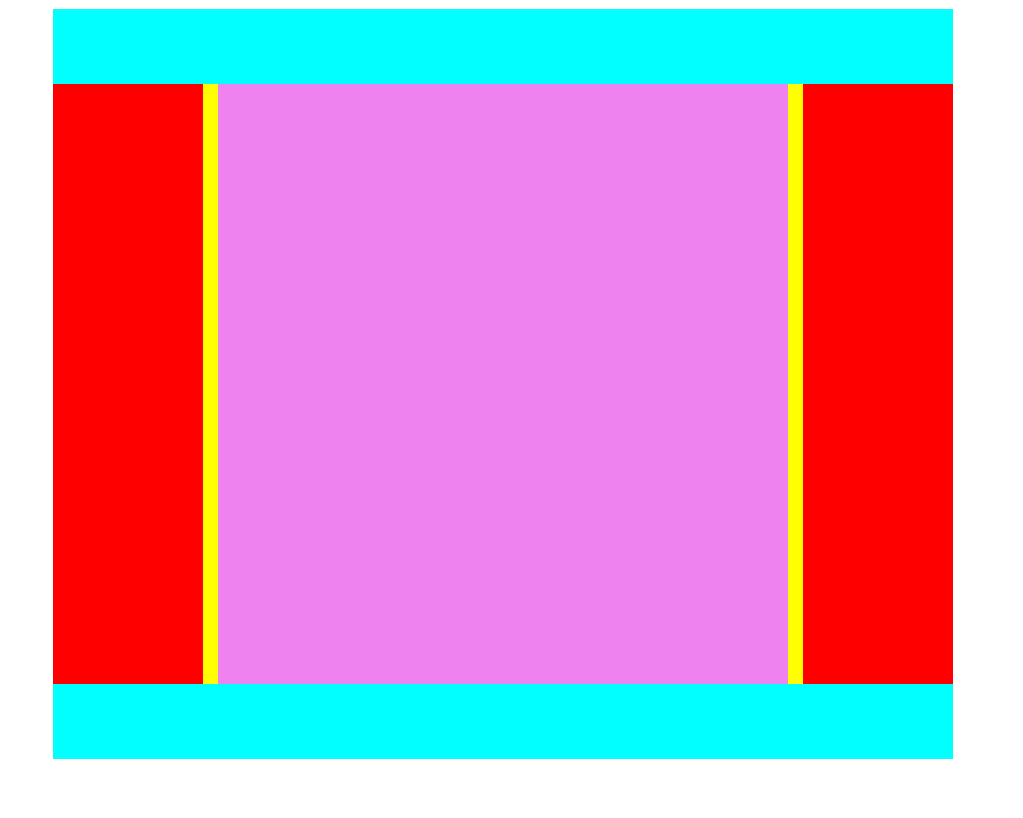




 浙公网安备 33010602011771号
浙公网安备 33010602011771号