Shiro 学习笔记(Realm)
Shiro Realm 域
1.Realm
域,Shiro 从从 Realm 获取安全数据(如用户、角色、权限),就是说 SecurityManager 要验证用户身份,那么它需要从 Realm 获取相应的用户进行比较以确定用户身份是否合法;
也需要从 Realm 得到用户相应的角色 / 权限进行验证用户是否能进行操作;可以把 Realm 看成 DataSource,即安全数据源。
如我们之前的 ini 配置方式将使用 org.apache.shiro.realm.text.IniRealm
2.Realm 接口方法
org.apache.shiro.realm.Realm 接口如下:
String getName(); //返回一个唯一的Realm名字 boolean supports(AuthenticationToken token); //判断此Realm是否支持此Token AuthenticationInfo getAuthenticationInfo(AuthenticationToken token) throws AuthenticationException; //根据Token获取认证信息
3.自定义Realm实现
public class MyRealm1 implements Realm {
@Override
public String getName() {
return "myrealm1";
}
@Override
public boolean supports(AuthenticationToken token) {
//仅支持UsernamePasswordToken类型的Token
return token instanceof UsernamePasswordToken;
}
@Override
public AuthenticationInfo getAuthenticationInfo(AuthenticationToken token) throws AuthenticationException {
String username = (String)token.getPrincipal(); //得到用户名
String password = new String((char[])token.getCredentials()); //得到密码
if(!"zhang".equals(username)) {
throw new UnknownAccountException(); //如果用户名错误
}
if(!"123".equals(password)) {
throw new IncorrectCredentialsException(); //如果密码错误
}
//如果身份认证验证成功,返回一个AuthenticationInfo实现;
return new SimpleAuthenticationInfo(username, password, getName());
}
};
4.Shiro 默认提供的Realm
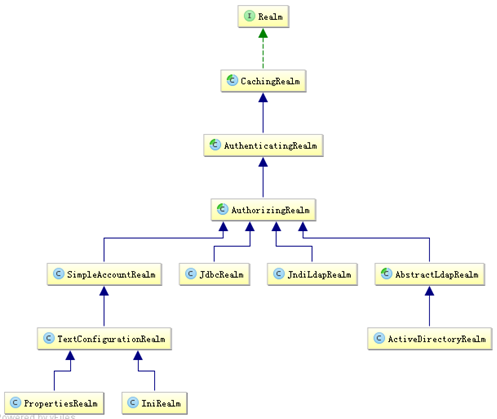
一般继承 AuthorizingRealm(授权)即可,其继承了 AuthenticatingRealm(即身份验证),而且也间接继承了 CachingRealm(带有缓存实现)
public class CustomRealm extends AuthenticatingRealm{ @Override protected AuthenticationInfo doGetAuthenticationInfo(AuthenticationToken token) throws AuthenticationException { // 从数据库获取用户名和密码 String username = "draco"; String password = "615"; //从用户的输入中生成token,拿到用户名密码 String inputUsername = (String)token.getPrincipal(); if(!inputUsername.equals(username)){ throw new UnknownAccountException("用户不存在"); } /* if(status == 0){ throw new LockedAccountException("用户被锁定"); }*/ String inputPassword = (String)token.getCredentials(); if(!inputPassword.equals(password)){ throw new IncorrectCredentialsException("密码不正确"); } System.out.println(this.getName()); String realName = this.getName(); //拿到授权信息 SimpleAuthenticationInfo info = new SimpleAuthenticationInfo(inputUsername, inputPassword, realName); return info; } }
默认实现:
org.apache.shiro.realm.text.IniRealm:[users] 部分指定用户名 / 密码及其角色;[roles] 部分指定角色即权限信息;
org.apache.shiro.realm.text.PropertiesRealm: user.username=password,role1,role2 指定用户名 / 密码及其角色;
role.role1=permission1,permission2 指定角色及权限信息;
org.apache.shiro.realm.jdbc.JdbcRealm:通过 sql 查询相应的信息,如 “select password from users where username = ?” 获取用户密码,“select password, password_salt from users where username = ?” 获取用户密码及盐;“select role_name from user_roles where username = ?” 获取用户角色;“select permission from roles_permissions where role_name = ?” 获取角色对应的权限信息;也可以调用相应的 api 进行自定义 sql;



 浙公网安备 33010602011771号
浙公网安备 33010602011771号