【4】axios 获取数据
API:https://www.kancloud.cn/yunye/axios/234845
基于axios进行二次封装
安装axios
npm install axios --save
安装成功
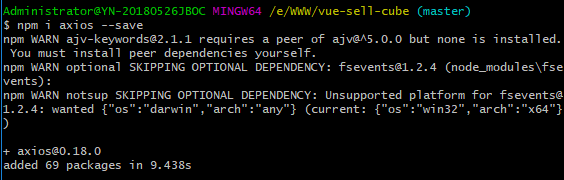
【src】- 新建文件夹【api】存放与请求相关的数据 - 新建js辅助文件【helpers.js】
封装
//引入axios import axios from 'axios' const ERR_OK = 0 //暴露一个get方法 对于同一个url可以返回一个方法 export function get(url){ return function (params){ return axios.get(url, { params }).then((res) => { const {errno, data} = res.data;//这个data是指包含errno和data的对象,而不是json数据里的data变量 if(errno == ERR_Ok){ return data } }).catch(()=>{ }) } }

【src】- 新建文件夹【api】 - 新建js辅助文件【index.js】 使用封装函数 传入具体地址
//导入get方法 import {get} from './helpers' //传入url参数值获取数据对象传给getSeller(是一个函数) const getSeller = get('api.seller') //暴露getSeller 供使用 export{ getSeller }
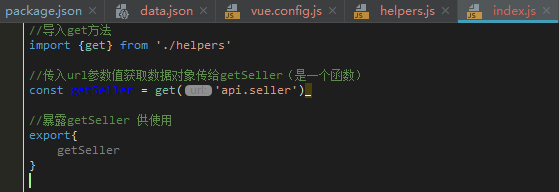
在【app.vue】中使用
先引入index.js的函数
import { getSeller } from 'api'
export default { name: 'app', data(){ return{ seller:{} } }, components: { VHeader }, created() { getSeller().then((seller) => { this.seller = seller }) }, }
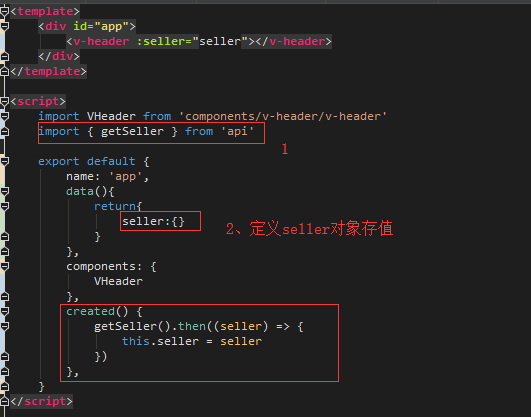
查看请求情况

代码优化:




 浙公网安备 33010602011771号
浙公网安备 33010602011771号