websocket之三:Tomcat的WebSocket实现
Tomcat自7.0.5版本开始支持WebSocket,并且实现了Java WebSocket规范(JSR356 ),而在7.0.5版本之前(7.0.2版本之后)则采用自定义API,即WebSocketServlet。本节我们仅介绍Tomcat针对规范的实现。
根据JSR356的规定,Java WebSocket应用由一系列的WebSocket Endpoint组成。Endpoint是一个Java对象,代表WebSocket链接的一端,对于服务端,我们可以视为处理具体WebSocket消息的接口,就像Servlet之于HTTP请求一样(不同之处在于Endpoint每个链接一个实例)。
我们可以通过两种方式定义Endpoint,第一种是编程式,即继承类javax.websocket.Endpoint并实现其方法。第二种是注解式,即定义一个POJO对象,为其添加Endpoint相关的注解。
Endpoint实例在WebSocket握手时创建,并在客户端与服务端链接过程中有效,最后在链接关闭时结束。Endpoint接口明确定义了与其生命周期相关的方法,规范实现者确保在生命周期的各个阶段调用实例的相关方法。
Endpoint的生命周期方法如下:
- onOpen:当开启一个新的会话时调用。这是客户端与服务器握手成功后调用的方法。等同于注解@OnOpen。
- onClose:当会话关闭时调用。等同于注解@OnClose。
- onError:当链接过程中异常时调用。等同于注解@OnError。
当客户端链接到一个Endpoint时,服务器端会为其创建一个唯一的会话(javax.websocket.Session)。会话在WebSocket握手之后创建,并在链接关闭时结束。当生命周期中触发各个事件时,都会将当前会话传给Endpoint。
我们通过为Session添加MessageHandler消息处理器来接收消息。当采用注解方式定义Endpoint时,我们还可以通过@OnMessage指定接收消息的方法。发送消息则由RemoteEndpoint完成,其实例由Session维护,根据使用情况,我们可以通过Session.getBasicRemote获取同步消息发送的实例或者通过Session.getAsyncRemote获取异步消息发送的实例。
WebSocket通过javax.websocket.WebSocketContainer接口维护应用中定义的所有Endpoint。它在每个Web应用中只有一个实例,类似于传统Web应用中的ServletContext。
最后,WebSocket规范提供了一个接口javax.websocket.server.ServerApplicationConfig,通过它,我们可以为编程式的Endpoint创建配置(如指定请求地址),还可以过滤只有符合条件的Endpoint提供服务。该接口的实现同样通过SCI机制加载。
介绍完WebSocket规范中的基本概念,我们看一下Tomcat的具体实现。接下来会涉及到Tomcat链接器(Cotyte)和Web应用加载的知识,如不清楚可以阅读Tomcat官方文档。
WebSocket加载
Tomcat提供了一个javax.servlet.ServletContainerInitializer的实现类org.apache.tomcat.websocket.server.WsSci。因此Tomcat的WebSocket加载是通过SCI机制完成的。WsSci可以处理的类型有三种:添加了注解@ServerEndpoint的类、Endpoint的子类以及ServerApplicationConfig的实现类。
Web应用启动时,通过WsSci.onStartup方法完成WebSocket的初始化:
- 构造WebSocketContainer实例,Tomcat提供的实现类为WsServerContainer。在WsServerContainer构造方法中,Tomcat除了初始化配置外,还会为ServletContext添加一个过滤器org.apache.tomcat.websocket.server.WsFilter,它用于判断当前请求是否为WebSocket请求,以便完成握手。
- 对于扫描到的Endpoint子类和添加了注解@ServerEndpoint的类,如果当前应用存在ServerApplicationConfig实现,则通过ServerApplicationConfig获取Endpoint子类的配置(ServerEndpointConfig实例,包含了请求路径等信息)和符合条件的注解类,将结果注册到WebSocketContainer上,用于处理WebSocket请求。
- 通过ServerApplicationConfig接口我们以编程的方式确定只有符合一定规则的Endpoint可以注册到WebSocketContainer,而非所有。规范通过这种方式为我们提供了一种定制化机制。
- 如果当前应用没有定义ServerApplicationConfig的实现类,那么WsSci默认只将所有扫描到的注解式Endpoint注册到WebSocketContainer。因此,如果采用可编程方式定义Endpoint,那么必须添加ServerApplicationConfig实现。
WebSocket请求处理
当服务器接收到来自客户端的请求时,首先WsFilter会判断该请求是否是一个WebSocket Upgrade请求(即包含Upgrade: websocket头信息)。如果是,则根据请求路径查找对应的Endpoint处理类,并进行协议Upgrade。
在协议Upgrade过程中,除了检测WebSocket扩展、添加相关的转换外,最主要的是添加WebSocket相关的响应头信息、构造Endpoint实例、构造HTTP Upgrade处理类WsHttpUpgradeHandler。
将WsHttpUpgradeHandler传递给具体的Tomcat协议处理器(ProtocolHandler)进行Upgrade。接收到Upgrade的动作后,Tomcat的协议处理器(HTTP协议)不再使用原有的Processor处理请求,而是替换为专门的Upgrade Processor。
根据I/O的不同,Tomcat提供的Upgrade Processor实现如下:
- org.apache.coyote.http11.upgrade.BioProcessor;
- org.apache.coyote.http11.upgrade.NioProcessor;
- org.apache.coyote.http11.upgrade.Nio2Processor;
- org.apache.coyote.http11.upgrade.AprProcessor;
替换成功后,WsHttpUpgradeHandler会对Upgrade Processor进行初始化(按以下顺序):
- 创建WebSocket会话。
- 为Upgrade Processor的输出流添加写监听器。WebSocket向客户端推送消息具体由org.apache.tomcat.websocket.server.WsRemoteEndpointImplServer完成。
- 构造WebSocket会话,执行当前Endpoint的onOpen方法。
- 为Upgrade Processor的输入流添加读监听器,完成消息读取。WebSocket读取客户端消息具体由org.apache.tomcat.websocket.server.WsFrameServer完成。
通过这种方式,Tomcat实现了WebSocket请求处理与具体I/O方式的解耦。
基于编程的示例
首先,添加一个Endpoint子类,代码如下:
package org.springframework.samples.websocket.demo3; import java.io.IOException; import java.util.Set; import java.util.concurrent.CopyOnWriteArraySet; import javax.websocket.CloseReason; import javax.websocket.Endpoint; import javax.websocket.EndpointConfig; import javax.websocket.MessageHandler; import javax.websocket.Session; public class ChatEndpoint extends Endpoint { private static final Set<ChatEndpoint> connections = new CopyOnWriteArraySet<>(); private Session session; private static class ChatMessageHandler implements MessageHandler.Partial<String> { private Session session; private ChatMessageHandler(Session session) { this.session = session; } @Override public void onMessage(String message, boolean last) { String msg = String.format("%s %s %s", session.getId(), "said:", message); broadcast(msg); } }; @Override public void onOpen(Session session, EndpointConfig config) { this.session = session; connections.add(this); this.session.addMessageHandler(new ChatMessageHandler(session)); String message = String.format("%s %s", session.getId(), "has joined."); broadcast(message); } @Override public void onClose(Session session, CloseReason closeReason) { connections.remove(this); String message = String.format("%s %s", session.getId(), "has disconnected."); broadcast(message); } @Override public void onError(Session session, Throwable throwable) { } private static void broadcast(String msg) { for (ChatEndpoint client : connections) { try { synchronized (client) { client.session.getBasicRemote().sendText(msg); } } catch (IOException e) { connections.remove(client); try { client.session.close(); } catch (IOException e1) { } String message = String.format("%s %s", client.session.getId(), "has been disconnected."); broadcast(message); } } } }
为了方便向客户端推送消息,我们使用一个静态集合作为链接池维护所有Endpoint实例。
在onOpen方法中,首先将当前Endpoint实例添加到链接池,然后为会话添加了一个消息处理器ChatMessageHandler,用于接收消息。当接收到客户端消息后,我们将其推送到所有客户端。最后向所有客户端广播一条上线通知。
在onClose方法中,将当前Endpoint从链接池中移除,向所有客户端广播一条下线通知。
然后定义ServerApplicationConfig实现,代码如下:
package org.springframework.samples.websocket.demo3; import java.util.HashSet; import java.util.Set; import javax.websocket.Endpoint; import javax.websocket.server.ServerApplicationConfig; import javax.websocket.server.ServerEndpointConfig; public class ChatServerApplicationConfig implements ServerApplicationConfig { @Override public Set<Class<?>> getAnnotatedEndpointClasses(Set<Class<?>> scanned) { return scanned; } @Override public Set<ServerEndpointConfig> getEndpointConfigs(Set<Class<? extends Endpoint>> scanned) { Set<ServerEndpointConfig> result = new HashSet<>(); if (scanned.contains(ChatEndpoint.class)) { result.add(ServerEndpointConfig.Builder.create(ChatEndpoint.class, "/program/chat").build()); } return result; } }
在ChatServerApplicationConfig中为ChatEndpoint添加ServerEndpointConfig,其请求链接为“/program/chat”。
最后添加对应的HTML页面,src\main\webapp\chat.html:
<?xml version="1.0" encoding="UTF-8"?>
<html xmlns="http://www.w3.org/1999/xhtml">
<head>
<script type="application/javascript">
var Chat = {};
Chat.socket = null;
Chat.connect = (function(host) {
if ('WebSocket' in window) {
Chat.socket = new WebSocket(host);
} else if ('MozWebSocket' in window) {
Chat.socket = new MozWebSocket(host);
} else {
Console.log('Error: WebSocket is not supported by this browser.');
return;
}
Chat.socket.onopen = function () {
Console.log('Info: WebSocket connection opened.');
document.getElementById('chat').onkeydown = function(event) {
if (event.keyCode == 13) {
Chat.sendMessage();
}
};
};
Chat.socket.onclose = function () {
document.getElementById('chat').onkeydown = null;
Console.log('Info: WebSocket closed.');
};
Chat.socket.onmessage = function (message) {
Console.log(message.data);
};
});
Chat.initialize = function() {
if (window.location.protocol == 'http:') {
Chat.connect('ws://' + window.location.host + '/spring-websocket-test/program/chat');
} else {
Chat.connect('wss://' + window.location.host + '/spring-websocket-test/program/chat');
}
};
Chat.sendMessage = (function() {
var message = document.getElementById('chat').value;
if (message != '') {
Chat.socket.send(message);
document.getElementById('chat').value = '';
}
});
var Console = {};
Console.log = (function(message) {
var console = document.getElementById('console');
var p = document.createElement('p');
p.style.wordWrap = 'break-word';
p.innerHTML = message;
console.appendChild(p);
while (console.childNodes.length > 25) {
console.removeChild(console.firstChild);
}
console.scrollTop = console.scrollHeight;
});
Chat.initialize();
</script>
</head>
<body>
<div>
<p>
<input type="text" placeholder="type and press enter to chat" id="chat" />
</p>
<div id="console-container">
<div id="console"/>
</div>
</div>
</body>
</html>
客户端实现并不复杂,只是要注意浏览器的区别。在添加完所有配置后,可以将应用部署到Tomcat查看效果,与Comet类似,我们可以同时开启两个客户端查看消息推送效果。
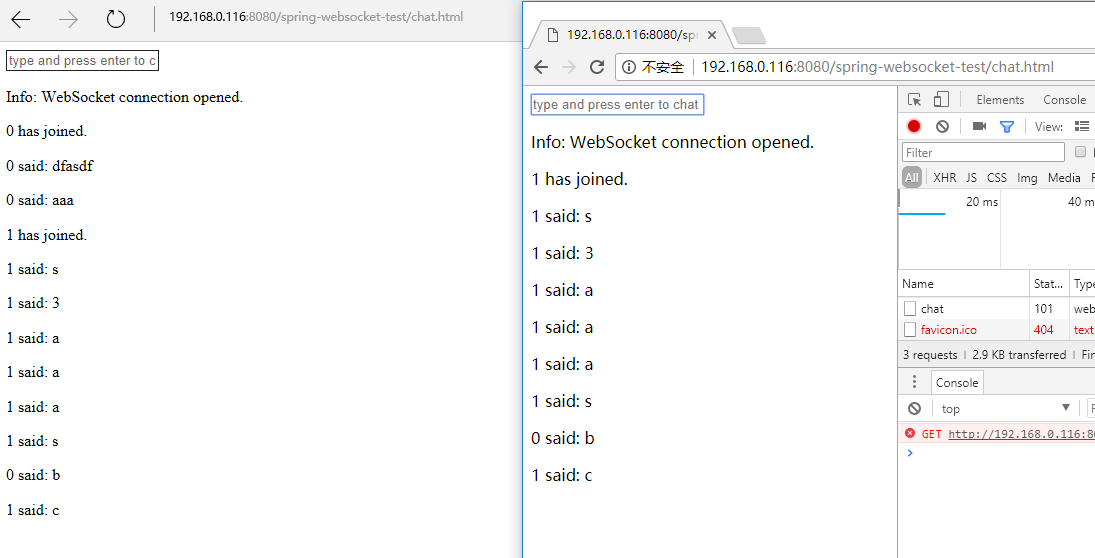
基于注解的示例
基于注解的定义要比编程式简单一些,首先定义一个POJO对象,并添加相关注解:
package org.springframework.samples.websocket.demo3; import java.io.IOException; import java.util.Set; import java.util.concurrent.CopyOnWriteArraySet; import javax.websocket.OnClose; import javax.websocket.OnError; import javax.websocket.OnMessage; import javax.websocket.OnOpen; import javax.websocket.Session; import javax.websocket.server.ServerEndpoint; @ServerEndpoint(value = "/anno/chat") public class ChatAnnotation { private static final Set<ChatAnnotation> connections = new CopyOnWriteArraySet<>(); private Session session; @OnOpen public void start(Session session) { this.session = session; connections.add(this); String message = String.format("%s %s", session.getId(), "has joined."); broadcast(message); } @OnClose public void end() { connections.remove(this); String message = String.format("%s %s", session.getId(), "has disconnected."); broadcast(message); } @OnMessage public void incoming(String message) { String msg = String.format("%s %s %s", session.getId(), "said:", message); broadcast(msg); } @OnError public void onError(Throwable t) throws Throwable { } private static void broadcast(String msg) { for (ChatAnnotation client : connections) { try { synchronized (client) { client.session.getBasicRemote().sendText(msg); } } catch (IOException e) { connections.remove(client); try { client.session.close(); } catch (IOException e1) { } String message = String.format("%s %s", client.session.getId(), "has been disconnected."); broadcast(message); } } } }
@ServerEndpoint注解声明该类是一个Endpoint,并指定了请求的地址。
@OnOpen注解的方法在会话打开时调用,与ChatEndpoint类似,将当前实例添加到链接池。@OnClose注解的方法在会话关闭时调用。@OnError注解的方法在链接异常时调用。@OnMessage注解的方法用于接收消息。
使用注解方式定义Endpoint时,ServerApplicationConfig不是必须的,此时直接默认加载所有的@ServerEndpoin注解POJO。
我们可以直接将编程式示例中HTML页面src\main\webapp\chatanno.html中的链接地址改为“/anno/chat”查看效果。
<?xml version="1.0" encoding="UTF-8"?> <html xmlns="http://www.w3.org/1999/xhtml"> <head> <script type="application/javascript"> var Chat = {}; Chat.socket = null; Chat.connect = (function(host) { if ('WebSocket' in window) { Chat.socket = new WebSocket(host); } else if ('MozWebSocket' in window) { Chat.socket = new MozWebSocket(host); } else { Console.log('Error: WebSocket is not supported by this browser.'); return; } Chat.socket.onopen = function () { Console.log('Info: WebSocket connection opened.'); document.getElementById('chat').onkeydown = function(event) { if (event.keyCode == 13) { Chat.sendMessage(); } }; }; Chat.socket.onclose = function () { document.getElementById('chat').onkeydown = null; Console.log('Info: WebSocket closed.'); }; Chat.socket.onmessage = function (message) { Console.log(message.data); }; }); Chat.initialize = function() { if (window.location.protocol == 'http:') { Chat.connect('ws://' + window.location.host + '/spring-websocket-test/anno/chat'); } else { Chat.connect('wss://' + window.location.host + '/spring-websocket-test/anno/chat'); } }; Chat.sendMessage = (function() { var message = document.getElementById('chat').value; if (message != '') { Chat.socket.send(message); document.getElementById('chat').value = ''; } }); var Console = {}; Console.log = (function(message) { var console = document.getElementById('console'); var p = document.createElement('p'); p.style.wordWrap = 'break-word'; p.innerHTML = message; console.appendChild(p); while (console.childNodes.length > 25) { console.removeChild(console.firstChild); } console.scrollTop = console.scrollHeight; }); Chat.initialize(); </script> </head> <body> <div> <p> <input type="text" placeholder="type and press enter to chat" id="chat" /> </p> <div id="console-container"> <div id="console"/> </div> </div> </body> </html>
结果:
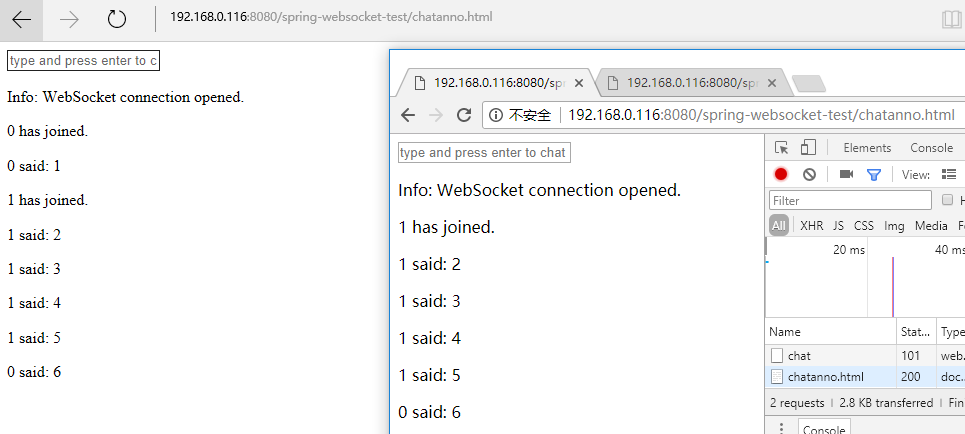
-
-
tomcat是怎么加载ServerApplicationConfig的配置的,我想做嵌入式tomcat开发,请问您这边清楚的吗?
-
-
-
回复xiaospace1028:通过org.apache.tomcat.websocket.server.WsSci类,这是一个ServletContainerInitializer,容器启动时会自动加载这个类,执行onStartup方法
-




 浙公网安备 33010602011771号
浙公网安备 33010602011771号