httpclient的几个重要参数,及httpclient连接池的重要参数说明
httpclient的两个重要的参数maxPerRoute及MaxTotal
httpclient的连接池3个参数
HTTP请求时connectionRequestTimeout 、connectionTimeout、socketTimeout三个超时时间的含义
1.connectionRequestTimout:指从连接池获取连接的timeout
2.connetionTimeout:指客户端和服务器建立连接的timeout,
就是http请求的三个阶段,一:建立连接;二:数据传送;三,断开连接。超时后会ConnectionTimeOutException
3.socketTimeout:指客户端和服务器建立连接后,客户端从服务器读取数据的timeout,超出后会抛出SocketTimeOutException
httpclient封装了java中进行http网络请求的底层实现,是一个被广泛使用的组件。
httpclient是支持池化机制的,这两个参数maxPerRoute及MaxTotal就是表示池化设置的。
服务之间发送http请求常用的有Apache的Fluent以及spring的restTemplate等。对httpclient进行封装的有:Apache的Fluent、es的restHighLevelClient、spring的restTemplate等。
以ES的restHighLevelClient为例说明
/** * Creates a new {@link RestClient} based on the provided configuration. */ public RestClient build() { if (failureListener == null) { failureListener = new RestClient.FailureListener(); } CloseableHttpAsyncClient httpClient = AccessController.doPrivileged(new PrivilegedAction<CloseableHttpAsyncClient>() { @Override public CloseableHttpAsyncClient run() { return createHttpClient(); } }); RestClient restClient = new RestClient(httpClient, defaultHeaders, nodes, pathPrefix, failureListener, nodeSelector, strictDeprecationMode); httpClient.start(); return restClient; } private CloseableHttpAsyncClient createHttpClient() { //default timeouts are all infinite RequestConfig.Builder requestConfigBuilder = RequestConfig.custom() .setConnectTimeout(DEFAULT_CONNECT_TIMEOUT_MILLIS) .setSocketTimeout(DEFAULT_SOCKET_TIMEOUT_MILLIS); if (requestConfigCallback != null) { requestConfigBuilder = requestConfigCallback.customizeRequestConfig(requestConfigBuilder); } try { HttpAsyncClientBuilder httpClientBuilder = HttpAsyncClientBuilder.create().setDefaultRequestConfig(requestConfigBuilder.build()) //default settings for connection pooling may be too constraining .setMaxConnPerRoute(DEFAULT_MAX_CONN_PER_ROUTE).setMaxConnTotal(DEFAULT_MAX_CONN_TOTAL) .setSSLContext(SSLContext.getDefault()) .setTargetAuthenticationStrategy(new PersistentCredentialsAuthenticationStrategy()); if (httpClientConfigCallback != null) { httpClientBuilder = httpClientConfigCallback.customizeHttpClient(httpClientBuilder); } final HttpAsyncClientBuilder finalBuilder = httpClientBuilder; return AccessController.doPrivileged(new PrivilegedAction<CloseableHttpAsyncClient>() { @Override public CloseableHttpAsyncClient run() { return finalBuilder.build(); } }); } catch (NoSuchAlgorithmException e) { throw new IllegalStateException("could not create the default ssl context", e); } }
例子2:Apache的Fluent,其Executor类
/** * An Executor for fluent requests * <p/> * A {@link PoolingHttpClientConnectionManager} with maximum 100 connections per route and * a total maximum of 200 connections is used internally. */ //最大100 connections per route 以及 最大200个 connection CONNMGR = new PoolingHttpClientConnectionManager(sfr); CONNMGR.setDefaultMaxPerRoute(100); CONNMGR.setMaxTotal(200); CLIENT = HttpClientBuilder.create().setConnectionManager(CONNMGR).build();
maxPerRoute及MaxTotal参数含义
maxPerRoute及MaxTotal这两个参数的含义是什么呢?
下面用测试代码说明一下
测试端
public class HttpFluentUtil { private Logger logger = LoggerFactory.getLogger(HttpFluentUtil.class); private final static int MaxPerRoute = 2; private final static int MaxTotal = 4; final static PoolingHttpClientConnectionManager CONNMGR; final static HttpClient CLIENT; final static Executor EXECUTOR; static { LayeredConnectionSocketFactory ssl = null; try { ssl = SSLConnectionSocketFactory.getSystemSocketFactory(); } catch (final SSLInitializationException ex) { final SSLContext sslcontext; try { sslcontext = SSLContext.getInstance(SSLConnectionSocketFactory.TLS); sslcontext.init(null, null, null); ssl = new SSLConnectionSocketFactory(sslcontext); } catch (final SecurityException ignore) { } catch (final KeyManagementException ignore) { } catch (final NoSuchAlgorithmException ignore) { } } final Registry<ConnectionSocketFactory> sfr = RegistryBuilder.<ConnectionSocketFactory>create() .register("http", PlainConnectionSocketFactory.getSocketFactory()) .register("https", ssl != null ? ssl : SSLConnectionSocketFactory.getSocketFactory()).build(); CONNMGR = new PoolingHttpClientConnectionManager(sfr); CONNMGR.setDefaultMaxPerRoute(MaxPerRoute); CONNMGR.setMaxTotal(MaxTotal); CLIENT = HttpClientBuilder.create().setConnectionManager(CONNMGR).build(); EXECUTOR = Executor.newInstance(CLIENT); } public static String Get(String uri, int connectTimeout, int socketTimeout) throws IOException { return EXECUTOR.execute(Request.Get(uri).connectTimeout(connectTimeout).socketTimeout(socketTimeout)) .returnContent().asString(); } public static String Post(String uri, StringEntity stringEntity, int connectTimeout, int socketTimeout) throws IOException { return EXECUTOR.execute(Request.Post(uri).socketTimeout(socketTimeout) .addHeader("Content-Type", "application/json").body(stringEntity)).returnContent().asString(); } public static void main(String[] args) { HttpUtil httpUtil = new HttpUtil(); String url = "http://localhost:9064/app/test"; // 服务端sleep 5秒再返回 for (int i = 0; i < 5; i++) { // MaxPerRoute若设置为2,则5线程分3组返回(2、2、1),共15秒 new Thread(new Runnable() { @Override public void run() { try { String result = HttpFluentUtil.Get(url, 2000, 2000); System.out.println(result); } catch (IOException e) { e.printStackTrace(); } } }).start(); } } }
服务器端
很简单的springmvc
@GetMapping(value="test") public String test() throws InterruptedException { Thread.sleep(1000); return "1"; }
测试1:测试端MaxPerRoute=5 MaxTotal=4
服务器端结果
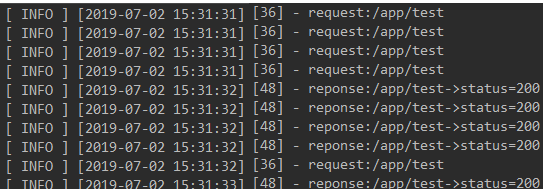
可以看到先接收4个请求,处理完成后,再接收下一次剩余的1个请求。即其一次最多接收MaxTotal次请求
测试2:测试端MaxPerRoute=2 MaxTotal=5
服务器端结果
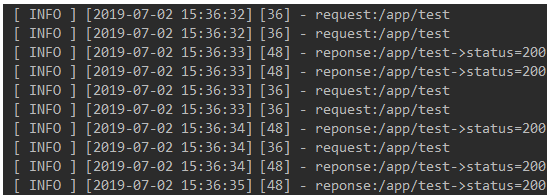
可以看到接收2个请求,2个请求,1个请求,即说明maxPerRoute意思是某一个服务每次能并行接收的请求数量。
什么场景下要设置?
知道了两个参数的含义,那么在什么情况下要对这两个参数进行设置呢?
比如说下面的场景
服务1要通过Fluent调用服务2的接口。服务1发送了400个请求,但由于Fluent默认只支持maxPerRoute=100,MaxTotal=200,比如接口执行时间为500ms,由于maxPerRoute=100,所以要分为100,100,100,100分四批来执行,全部执行完成需要2000ms。而如果maxPerRoute设置为400,全部执行完需要500ms。在这种情况下(提供并发能力时)就要对这两个参数进行设置了。
设置的方法
1、Apache Fluent可以使用上面测试的HttpFluentUtil工具类来执行请求
2、RestTemplate类似使用下面的方式
@Bean public HttpClient httpClient() { Registry<ConnectionSocketFactory> registry = RegistryBuilder.<ConnectionSocketFactory>create() .register("http", PlainConnectionSocketFactory.getSocketFactory()) .register("https", SSLConnectionSocketFactory.getSocketFactory()) .build(); PoolingHttpClientConnectionManager connectionManager = new PoolingHttpClientConnectionManager(registry); connectionManager.setMaxTotal(restTemplateProperties.getMaxTotal()); connectionManager.setDefaultMaxPerRoute(restTemplateProperties.getDefaultMaxPerRoute()); connectionManager.setValidateAfterInactivity(restTemplateProperties.getValidateAfterInactivity()); RequestConfig requestConfig = RequestConfig.custom() .setSocketTimeout(restTemplateProperties.getSocketTimeout()) .setConnectTimeout(restTemplateProperties.getConnectTimeout()) .setConnectionRequestTimeout(restTemplateProperties.getConnectionRequestTimeout()) .build(); return HttpClientBuilder.create() .setDefaultRequestConfig(requestConfig) .setConnectionManager(connectionManager) .build(); } @Bean public ClientHttpRequestFactory httpRequestFactory() { return new HttpComponentsClientHttpRequestFactory(httpClient()); } @Bean public RestTemplate restTemplate() { return new RestTemplate(httpRequestFactory()); }
其中RestTemplateProperties通过配置文件来配置
max-total default-max-per-route connect-timeout 获取连接超时 connection-request-timeout 请求超时 socket-timeout 读超时
3、ES的restHighLevelClient设置
@Bean public RestHighLevelClient restHighLevelClient(){ //解析hostlist配置信息 String[] split = hostlist.split(","); //创建HttpHost数组,其中存放es主机和端口的配置信息 HttpHost[] httpHostArray = new HttpHost[split.length]; for(int i=0;i<split.length;i++){ String item = split[i]; httpHostArray[i] = new HttpHost(item.split(":")[0], Integer.parseInt(item.split(":")[1]), "http"); } //创建RestHighLevelClient客户端 //return new RestHighLevelClient(RestClient.builder(httpHostArray));//.setMaxRetryTimeoutMillis(5 * 60 * 1000)); //超时时间设为5分钟); RestClientBuilder builder = RestClient.builder(httpHostArray); builder.setRequestConfigCallback(requestConfigBuilder -> { requestConfigBuilder.setConnectTimeout(connectTimeoutMillis); requestConfigBuilder.setSocketTimeout(socketTimeoutMillis); requestConfigBuilder.setConnectionRequestTimeout(connectionRequestTimeoutMillis); return requestConfigBuilder; }); builder.setHttpClientConfigCallback(httpClientBuilder -> { httpClientBuilder.setMaxConnTotal(maxConnectTotal); httpClientBuilder.setMaxConnPerRoute(maxConnectPerRoute); return httpClientBuilder; }); return new RestHighLevelClient(builder); }
里面的5个变量,通过spring的@Value注入,这里省略。
总结:
max-total:连接池里的最大连接数
default-max-per-route:某一个/每服务每次能并行接收的请求数量
connect-timeout 从连接池里获取连接超时时间
connection-request-timeout 请求超时时间
socket-timeout 读超时时间
参考:https://blog.csdn.net/u013905744/java/article/details/94714696



 浙公网安备 33010602011771号
浙公网安备 33010602011771号