java多线程学习1
一:多线程简介
进程:每一个进程(程序)都有独立的代码和数据空间(进程上下文)。进程间的切换会有较大的开销,一个进程包括1--n个线程。(进程是资源分配的最小单位)
线程:同一类线程共享代码和数据空间,每一个线程有独立的执行栈和程序计数器(PC),线程切换开销小。(线程是cpu调度的最小单位)
多进程:是指操作系统能同一时候执行多个任务(程序)。
多线程:是指在同一程序中有多个顺序流在执行。
在java中要想实现多线程,主要有两种方式,继承Thread类或者实现Runable接口,至于实现Callable接口方式,不常用
二:实现多线程
(1)方式1:继承Thread类
不推荐继承Thread类,因为java是单继承,能实现接口使用的不推荐使用继承,并且Thread类也是实现了Runable接口,并且提供了run()方法用于启动线程
package com.bjsxt.thread; /** * Created by Administrator on 2019/3/9. */ public class TestThread01 extends Thread{ /** * 线程的入口点 */ @Override public void run() { for (int i=0;i<100;i++){ System.out.println("一遍听歌。。。。"); } } public static void main(String[] args){ TestThread01 testThread01=new TestThread01(); //创建对象 //启动线程,不保证会立即执行,只是创建了个线程,把执行权交给cpu,至于什么时候执行要看cpu调度 //如果写成testThread01.run()就是普通方法的调用了 testThread01.start(); for(int i=0;i<100;i++){ System.out.println("一遍敲代码。。。"); } } }
执行结果
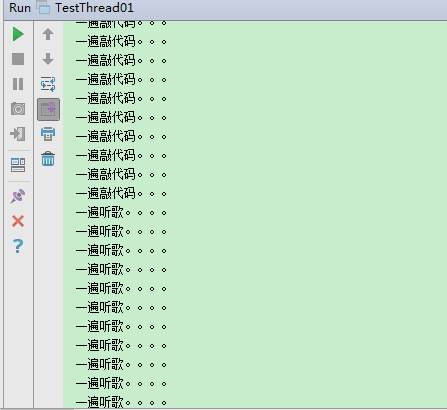
案例:同时开启三个线程下载一个网络url图片
1、先写一个文件下载的工具类FileUtils
package com.bjsxt.thread; import java.io.*; import java.net.MalformedURLException; import java.net.URL; /** * Created by Administrator on 2019/3/9. */ public class FileUtils { /** * * @param url 文件远程url路径 * @param name 文件保存位置 */ public void copyURLFile(String url,String name){ try( //创建文件输入缓冲流,读取文件信息 BufferedInputStream bis=new BufferedInputStream(new URL(url).openStream()); //创建文件输出流,写出文件信息 BufferedOutputStream bos=new BufferedOutputStream(new FileOutputStream(name)); ) { byte[] bytes=new byte[1024]; int len=-1; while((len=bis.read(bytes))!=-1){ bos.write(bytes,0,len); bos.flush(); } } catch (MalformedURLException e) { e.printStackTrace(); } catch (IOException e){ e.printStackTrace(); } } }
创建线程类,开启下载
package com.bjsxt.thread; /** * Created by Administrator on 2019/3/9. */ public class TestThread02 extends Thread { private String name; private String path; public TestThread02(String name, String path) { this.name = name; this.path = path; } @Override public void run() { System.out.println(name); FileUtils fileUtils=new FileUtils(); fileUtils.copyURLFile(path,name); } public static void main(String[] args){ TestThread02 testThread01=new TestThread02("11.jpg","https://jiahongdichan.oss-cn-shenzhen.aliyuncs.com/data/2019-01-05/uploads/banner/jpg/59011546679793431.jpg"); TestThread02 testThread02=new TestThread02("22.jpg","https://jiahongdichan.oss-cn-shenzhen.aliyuncs.com/data/2019-01-05/uploads/banner/jpg/16651546679105625.jpg"); TestThread02 testThread03=new TestThread02("33.jpg","https://jiahongdichan.oss-cn-shenzhen.aliyuncs.com/data/2019-01-05/uploads/banner/jpg/24221546678934817.jpg"); testThread01.start(); //开启线程1 testThread02.start(); //开启线程2 testThread03.start(); //开启线程3 } }
(2)方式2:实现Runable接口
package com.bjsxt.thread; /** * Created by Administrator on 2019/3/9. */ public class TestThread03 implements Runnable { /** * 线程入口 */ @Override public void run() { for (int i=0;i<100;i++){ System.out.println("一遍听歌。。。。"); } } public static void main(String[] args){ //创线程实现类 TestThread03 testThread03=new TestThread03(); //创建代理对象 Thread thread=new Thread(testThread03); //开启线程 thread.start(); for(int i=0;i<100;i++){ System.out.println("一遍敲代码。。。"); } } }
案例1:抢票,三个线程共享100张票
从这个案例可以看到实现Runable接口实现的多线程,可以共享资源。而继承Thread却不行
package com.bjsxt.thread; /** * Created by Administrator on 2019/3/9. */ public class TestThread04 implements Runnable { private int ticket=100; //总票数,当前线程共享100个票 @Override public void run() { while(true){ if(ticket<0){ break; } try { Thread.sleep(100); //线程睡100毫秒 } catch (InterruptedException e) { e.printStackTrace(); } //获取当前线程的名字 System.out.println(Thread.currentThread().getName()+"->"+ticket--); } } public static void main(String[] args){ TestThread04 testThread04=new TestThread04(); new Thread(testThread04,"线程1").start(); //开启线程,该线程的名字为线程1 new Thread(testThread04,"线程2").start(); new Thread(testThread04,"线程3").start(); } }
执行结果,我们看到输出的有-1,-2,而我们明明控制的当票数小于0,会退出循环,这就是出现了并发访问问题。
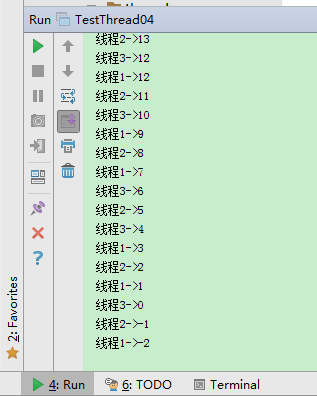
案例2:龟兔赛跑问题
package com.bjsxt.thread; /** * 模拟龟兔赛跑 */ public class TestThread05 implements Runnable { private String successPerson; //记录胜利者 @Override public void run() { for(int steps=0;steps<=100;steps++){ System.out.println(Thread.currentThread().getName()+"->"+steps); //打印当前步数 boolean flag=isSuccess(steps); if(flag){ break; } } } private boolean isSuccess(int steps){ if(successPerson!=null){ return true; }else{ if(steps==100){ successPerson=Thread.currentThread().getName(); System.out.println(successPerson); return true; } } return false; } public static void main(String[] args){ TestThread05 testThread05=new TestThread05(); new Thread(testThread05,"wugui").start(); new Thread(testThread05,"tuzi").start(); } }
(3)方式3:实现Callable接口(不重点讲,多线程高级才会用到)
package com.bjsxt.thread; import java.util.concurrent.Callable; import java.util.concurrent.ExecutorService; import java.util.concurrent.Executors; import java.util.concurrent.Future; /** * 模拟龟兔赛跑 * 第三种实现线程的方式:实现Callable接口,接口的泛型为call()方法的返回值类型 */ public class TestThread07 implements Callable<Boolean> { private String successPerson; //记录胜利者 @Override public Boolean call()throws Exception { for(int steps=0;steps<=100;steps++){ System.out.println(Thread.currentThread().getName()+"->"+steps); //打印当前步数 boolean flag=isSuccess(steps); if(flag){ break; } } return true; } private boolean isSuccess(int steps){ if(successPerson!=null){ return true; }else{ if(steps==100){ successPerson=Thread.currentThread().getName(); System.out.println(successPerson); return true; } } return false; } public static void main(String[] args)throws Exception{ TestThread07 testThread05=new TestThread07(); //创建执行服务 ExecutorService es= Executors.newFixedThreadPool(2); //提交执行 Future<Boolean> future1=es.submit(testThread05); Future<Boolean> future2=es.submit(testThread05); //获取结果 boolean b1=future1.get(); boolean b2=future2.get(); //关闭服务 es.shutdownNow(); } }
三:线程的状态
线程有五大状态,分别是:新生状态,就绪状态,运行状态,阻塞状态,死亡状态。

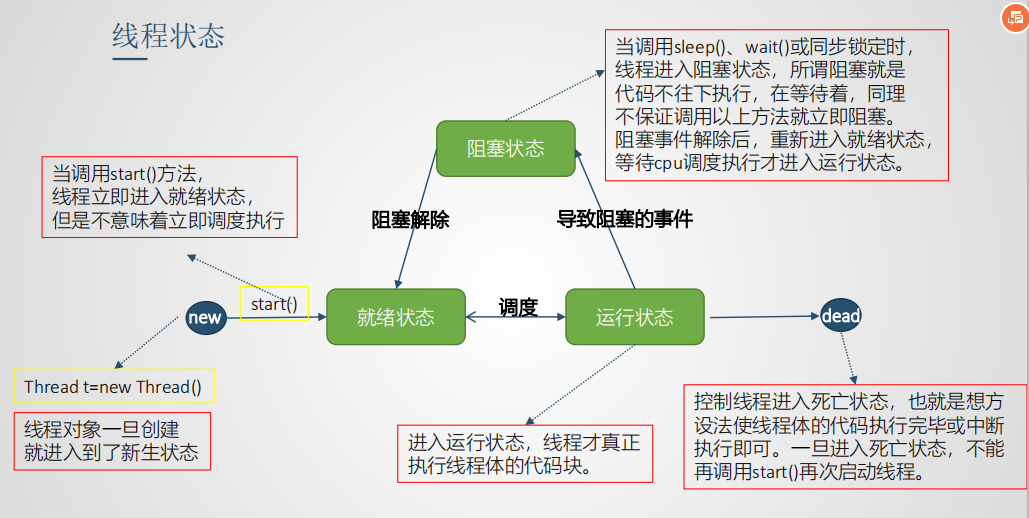
(1)线程停止
方法1:方法体执行完线程自会停止
方法2:调用线程(Thread类)提供的stop()/destroy()方法,不推荐,存在问题,已经被废弃
方法3:提供一个boolean型的终止变量,当这个变量置为false,则终止线程的运行(可以定期去检查这个变量)
package com.bjsxt.thread.state; /** * 停止线程 * */ public class TestThreadStop01 implements Runnable{ private boolean flag=true; //当是true线程才执行 @Override public void run() { int i=0; while(flag){ System.out.println(Thread.currentThread().getName()+"->"+i++); } } /** * 改变标记为false */ public void myStop(){ this.flag=false; } public static void main(String[] args){ TestThreadStop01 testThreadStop01=new TestThreadStop01(); new Thread(testThreadStop01,"线程1").start(); for(int i=0;i<100;i++){ System.out.println(Thread.currentThread().getName()+"->"+i); } testThreadStop01.myStop(); //改变标识,停止线程 } }
(2)sleep方法
特点:
Thread.sleep(1000)当前线程阻塞的毫秒数,sleep可以让线程进入阻塞状态。
sleep时间达到后线程进入就绪状态。
sleep阻塞线程时,不会释放锁。
sleep()方法是Thread类的静态方法,会阻塞所有执行该行代码的线程。
package com.bjsxt; /** * Created by Administrator on 2019/4/8. */ public class TestSleep { public static void main(String[] args){ Ticket ticket=new Ticket(); new Thread(ticket,"线程1").start(); new Thread(ticket,"线程2").start(); } } class Ticket implements Runnable{ private int ticketNum=100; //共有100张票 @Override public void run() { while(true){ if(ticketNum>0){ try { Thread.sleep(100); System.out.println("第"+--ticketNum+"张票"); } catch (InterruptedException e) { e.printStackTrace(); } }else{ break; } } } }
(3)yield方法
特点:
Thread.yield() 礼让线程,让当前正在执行线程暂停,不是阻塞线程,而是将线程从运行状态转入就绪状态,让cpu调度器重新进行调度
yield()方法是Thread类的静态方法,会作用于所有执行该行代码的线程。
package com.bjsxt; /** * Created by Administrator on 2019/4/8. */ public class TestYield implements Runnable{ @Override public void run() { System.out.println(Thread.currentThread().getName()+"start......"); Thread.yield(); System.out.println(Thread.currentThread().getName()+"end......"); } public static void main(String[] args){ TestYield testYield=new TestYield(); new Thread(testYield,"线程1").start(); new Thread(testYield,"线程2").start(); } }
(4)join方法
特点:join合并线程,待此线程执行完成后,再执行其他线程,其他线程阻塞
join(long mm)方法可以传一个参数毫秒数
join是成员方法,不是静态方法,当线程对象调用该方法时,会阻塞执行这段代码的线程,等到该线程对象执行完成或者时间到了,会让cpu调度器重新进行调度
package com.bjsxt; /** * Created by Administrator on 2019/4/9. */ public class TestJoin { public static void main(String[] args){ Thread thread=new Thread(new Runnable() { @Override public void run() { for(int i=0;i<100;i++){ System.out.println(Thread.currentThread().getName()+i); } } },"线程a"); thread.start(); Thread thread2=new Thread(new Runnable() { @Override public void run() { for(int i=0;i<100;i++){ System.out.println(Thread.currentThread().getName()+i); } } },"线程b"); thread2.start(); for(int i=0;i<100;i++){ if(i==20){ try { thread.join(); } catch (InterruptedException e) { e.printStackTrace(); } } System.out.println(Thread.currentThread().getName()+i); } } }
(5)获取线程的状态

package com.bjsxt; /** * 测试线程状态 */ public class TestThreadState { public static void main(String[] args){ Thread thread=new Thread(()->{ for(int i=0;i<10;i++){ try { Thread.sleep(100); } catch (InterruptedException e) { e.printStackTrace(); } } }); Thread.State state=thread.getState(); //获取该线程的当前状态 System.out.println(state); thread.start(); System.out.println(thread.getState()); } }
四:线程的优先级
Java提供一个线程调度器来监控程序中启动后进入就绪状态的所有线程。线程调度器按照线程的优先级决定应调度哪个线程来执行。
线程的优先级用数字表示,范围从1到10
• Thread.MIN_PRIORITY = 1
• Thread.MAX_PRIORITY = 10
• Thread.NORM_PRIORITY = 5
使用下述方法获得或设置线程对象的优先级。
• int getPriority();
• void setPriority(int newPriority);
优先级的设定建议在start()调用前
注意:优先级低只是意味着获得调度的概率低。并不是绝对先调用优先级高后调用优先级低的线程。
package com.bjsxt; import org.omg.PortableInterceptor.SYSTEM_EXCEPTION; /** * 测试线程优先级 */ public class TestPriority { public static void main(String[] args){ MyPriority myPriority=new MyPriority(); Thread thread1=new Thread(myPriority,"线程a"); Thread thread2=new Thread(myPriority,"线程b"); Thread thread3=new Thread(myPriority,"线程c"); Thread thread4=new Thread(myPriority,"线程d"); Thread thread5=new Thread(myPriority,"线程e"); thread1.setPriority(10); thread2.setPriority(9); thread3.setPriority(8); thread4.setPriority(2); thread5.setPriority(1); thread1.start(); thread2.start(); thread3.start(); thread4.start(); thread5.start(); } } class MyPriority implements Runnable{ @Override public void run() { System.out.println(Thread.currentThread().getName()+Thread.currentThread().getPriority()); } }
五:用户线程和守护线程
• 线程分为用户线程和守护线程;
• 虚拟机必须确保用户线程执行完毕;
• 虚拟机不用等待守护线程执行完毕;
• 如后台记录操作日志、监控内存使用等
package com.bjsxt; /** * 手动创建的线程默认都是用户线程 */ public class TestThreadType { public static void main(String[] args){ Thread thread=new Thread(new God()); thread.setDaemon(true); //把该线程设置为守护线程 thread.start(); new Thread(new You()).start(); } } class You implements Runnable{ @Override public void run() { for(int i=0;i<100;i++){ System.out.println("用户线程"+i); } } } class God implements Runnable{ @Override public void run() { while(true){ System.out.println("守护线程在运行。。。"); } } }
六:线程中的其他方法
isAlive() 判断线程是否还活着,即线程是否还未终止
setName() 给线程起一个名字
getName() 获取线程的名字
currentThread() 取得当前正在运行的线程对象,也就是获取自己本身


 浙公网安备 33010602011771号
浙公网安备 33010602011771号