1 package sanglp;
2
3 import com.opensymphony.xwork2.*;
4
5 /**
6 * Created by Administrator on 2016/10/6.
7 */
8 public class LoginAction implements com.opensymphony.xwork2.Action {
9
10 //定义封装请求参数的username和password属性
11 private String username;
12 private String password;
13
14 //定义处理用户请求的execute方法
15 public String execute(){
16 /*if(getUsername().equals("crazyit.org")&&getPassword().equals("leegang")){
17 ActionContext.getContext().getSession().put("user",getUsername());
18 return SUCCESS;
19 }else{
20 return ERROR;
21 }*/
22 ActionContext ctx=ActionContext.getContext();
23 //通过ActionContext访问application范围的属性值
24 Integer counter=(Integer)ctx.getApplication().get("counter");
25 if(counter==null){
26 counter=1;
27 }else{
28 counter=counter+1;
29 }
30 //通过ActionContext设置application范围的属性
31 ctx.getApplication().put("counter",counter);
32 //通过ActionContext设置session范围的属性
33 ctx.getSession().put("user",getUsername());
34 if(getUsername().equals("crazyit.org")&&getPassword().equals("leegang")){
35 //通过ActionContext设置request范围的属性
36 ctx.put("tip","服务器提示,您已经成功的登录");
37 return SUCCESS;
38 }else{
39 ctx.put("tip","服务器提示,登录失败");
40 return ERROR;
41 }
42 }
43 public String getUsername() {
44 return username;
45 }
46
47 public String getPassword() {
48 return password;
49 }
50
51 public void setUsername(String username) {
52 this.username = username;
53 }
54
55 public void setPassword(String password) {
56 this.password = password;
57 }
58 }
1 <%@ page language="java" contentType="text/html; charset=UTF-8"%>
2 <html>
3 <!--welcome.jsp-->
4 <head>
5 </head>
6 <body>
7 本站访问次数为:${applicationScope.counter}<br/>
8 ${sessionScope.user},您已经登录<br/>
9 ${requestScope.tip}
10 </body>
11 </html>
1 <%--
2 login.jsp
3 Created by IntelliJ IDEA.
4 User: Administrator
5 Date: 2016/10/6
6 Time: 16:26
7 To change this template use File | Settings | File Templates.
8 --%>
9 <%@ page contentType="text/html;charset=UTF-8" language="java" %>
10 <%@taglib prefix="s" uri="/struts-tags" %>
11 <html>
12 <head>
13 <title><s:text name="loginPage"/>></title>
14 </head>
15 <body>
16 <s:form action="login">
17 <s:textfield name="username" key="user"/>
18 <s:textfield name="password" key="pass"/>
19 <s:submit key="login"/>
20 </s:form>
21 </body>
22 </html>
1 <package name="sanglp" extends="struts-default">
2 <action name="login" class="sanglp.LoginAction">
3 <!--定义三个逻辑视图和物理资源之间的映射-->
4 <result name="input">/login.jsp</result>
5 <result name="error">/error.jsp</result>
6 <result name="success">/welcome.jsp</result>
7 </action>
8 </package>
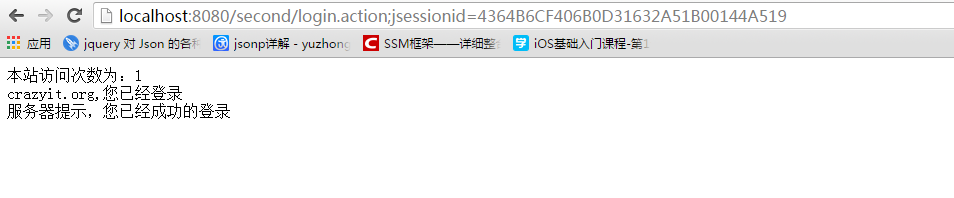
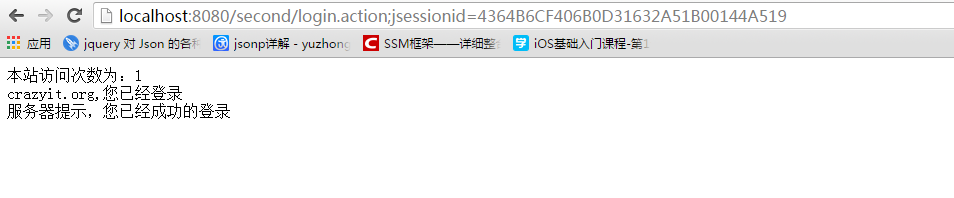


 浙公网安备 33010602011771号
浙公网安备 33010602011771号