Gitlab 修改ldap认证
1. 备份数据
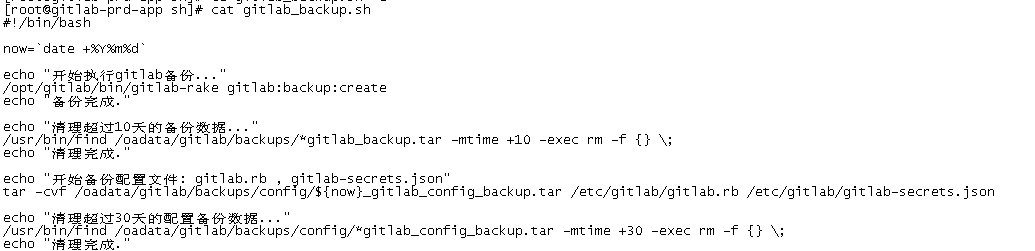
2. 修改配置
使用自己搭建的openldap
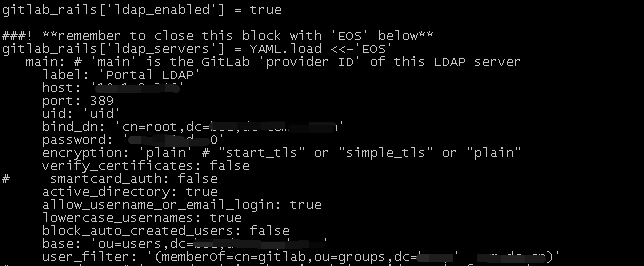
使用用户中心的openldap
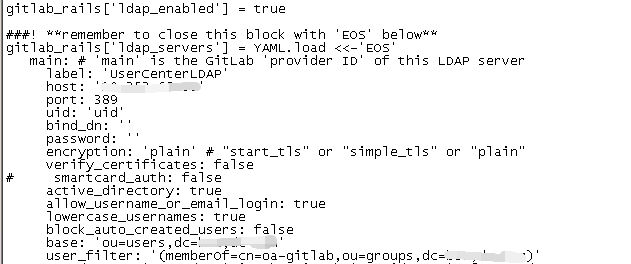
说明:base属性执行所有员工,user_filter属性主要用来实现分组功能。上面的配置是只有ldap中的gitlab分组中的用户可以登录GitLab。
3、重新加载GitLab配置;
# sudo gitlab-ctl reconfigure
4、重启GitLab服务
关闭命令如下
# sudo gitlab-ctl stop unicorn
# sudo gitlab-ctl stop sidekiq
# sudo gitlab-ctl stop nginx
启动命令如下
# sudo gitlab-ctl start unicorn
# sudo gitlab-ctl start sidekiq
# sudo gitlab-ctl start nginx
参考文档:
1、http://czmmiao.iteye.com/blog/1561597 LDAP服务原理详解(原创);
2、http://www.live-in.org/archives/1731.html CentOS Linux安装OpenLDAP服务器;
3、https://forums.opensuse.org/showthread.php/425183-OpenLDAP-2-4-Overlays-Missing Thread: OpenLDAP 2.4 - Overlays Missing?
4、https://technicalnotes.wordpress.com/2014/04/19/openldap-setup-with-memberof-overlay/ openldap setup with memberof overlay;
5、https://docs.gitlab.com/ee/administration/auth/ldap.html;
6、http://www.openldap.org/lists/openldap-software/200308/msg00073.html RE: answer? groupOfNames vs groupOfUniqueNames;
7、https://blog.csdn.net/tongdao/article/details/52538365



 浙公网安备 33010602011771号
浙公网安备 33010602011771号