Android记账本开发(一):整体UI界面布局
今天开始进行记账本的开发。
主要想法表述:
1、与用户界面交互的主要有三个界面,总资金管理,收入界面管理,支出管理。
2、实现登录注册功能,在数据库中不同用户有着不同的数据记录。
其他细节在具体开发中进行实现。
今天实现的几个Activity和Fragment的布局界面设计,没有内部逻辑,简单实现UI界面。
首先,Android Studio为我们提供了一种比较好用的抽屉模板Activity,我们可以使用它方便的实现UI界面的设计。
我们可以直接新建navigation drawer activity来使用这种Activity。
根据这个模板,把抽屉栏样式设定成记账本,如下效果:

预期每一个都是一个功能模块,之后实现Activity的跳转。
之后是主界面的设计,使用3个Fragment完成summary、income和outlay的界面布局。
在content_main.xml中,完成3个fragment的切换。
<?xml version="1.0" encoding="utf-8"?> <RelativeLayout xmlns:android="http://schemas.android.com/apk/res/android" xmlns:app="http://schemas.android.com/apk/res-auto" xmlns:tools="http://schemas.android.com/tools" android:layout_width="match_parent" android:layout_height="match_parent" app:layout_behavior="@string/appbar_scrolling_view_behavior" android:id="@+id/layoutContent" tools:showIn="@layout/app_bar_main"> <!--主界面的内容--> <androidx.viewpager.widget.ViewPager android:id="@+id/viewpager" android:layout_width="match_parent" android:layout_height="match_parent" android:layout_above="@id/navigation"> </androidx.viewpager.widget.ViewPager> <com.google.android.material.bottomnavigation.BottomNavigationView android:id="@+id/navigation" android:layout_width="match_parent" android:layout_height="wrap_content" android:background="?android:attr/windowBackground" android:layout_alignParentBottom="true" app:menu="@menu/navigation"> </com.google.android.material.bottomnavigation.BottomNavigationView> </RelativeLayout>
其中navigation是自定义的menu文件。
效果如下 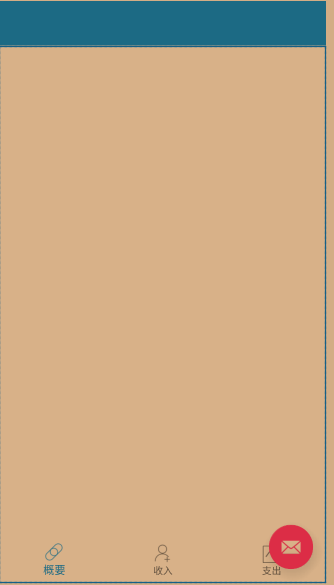
并分别创建SummaryFragment、IncomeFragment和OutlayFragment,对应下方的三个图标。
今天不进行内部逻辑的编写,故主要将前端界面大体描绘了一下,后期再添加细节。
对于收入支出,主要思路是用listView展现出来,但内容来自数据库,故此处只将测试内容编写,之后再改即可。
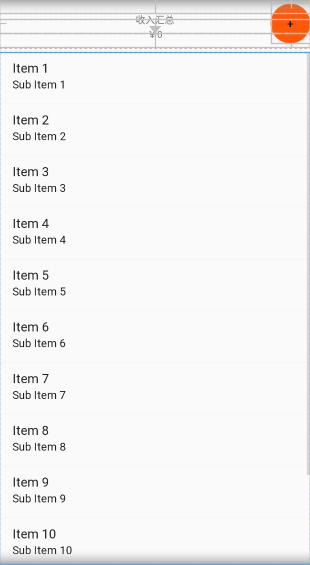
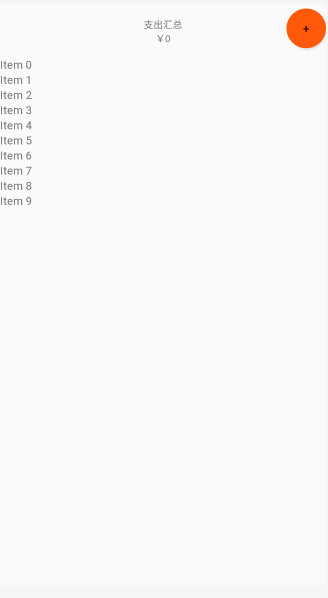

本次完成了整体上记账本的应用布局及界面设计,后期还会做出很多修改。



 浙公网安备 33010602011771号
浙公网安备 33010602011771号