甜甜圈动画
<!DOCTYPE html>
<html>
<head>
<link rel="stylesheet" href="./chartist.min.css">
<script src="./chartist.min.js"></script>
<script src="https://cdnjs.cloudflare.com/ajax/libs/moment.js/2.29.1/moment.min.js"></script>
</head>
<body>
<div class="ct-chart ct-perfect-fourth" style="width: 500px;height: 350px;"></div>
<script>
var chart = new Chartist.Pie('.ct-chart', {
series: [10, 20, 50, 20, 5, 50, 15],
labels: [1, 2, 3, 4, 5, 6, 7]
}, {
donut: true,
showLabel: false
});
chart.on('draw', function(data) {
if(data.type === 'slice') {
// Get the total path length in order to use for dash array animation
var pathLength = data.element._node.getTotalLength();
// Set a dasharray that matches the path length as prerequisite to animate dashoffset
data.element.attr({
'stroke-dasharray': pathLength + 'px ' + pathLength + 'px'
});
// Create animation definition while also assigning an ID to the animation for later sync usage
var animationDefinition = {
'stroke-dashoffset': {
id: 'anim' + data.index,
dur: 1000,
from: -pathLength + 'px',
to: '0px',
easing: Chartist.Svg.Easing.easeOutQuint,
// We need to use `fill: 'freeze'` otherwise our animation will fall back to initial (not visible)
fill: 'freeze'
}
};
// If this was not the first slice, we need to time the animation so that it uses the end sync event of the previous animation
if(data.index !== 0) {
animationDefinition['stroke-dashoffset'].begin = 'anim' + (data.index - 1) + '.end';
}
// We need to set an initial value before the animation starts as we are not in guided mode which would do that for us
data.element.attr({
'stroke-dashoffset': -pathLength + 'px'
});
// We can't use guided mode as the animations need to rely on setting begin manually
// See http://gionkunz.github.io/chartist-js/api-documentation.html#chartistsvg-function-animate
data.element.animate(animationDefinition, false);
}
});
// For the sake of the example we update the chart every time it's created with a delay of 8 seconds
chart.on('created', function() {
if(window.__anim21278907124) {
clearTimeout(window.__anim21278907124);
window.__anim21278907124 = null;
}
window.__anim21278907124 = setTimeout(chart.update.bind(chart), 10000);
});
</script>
</body>
</html>
点击查看详情
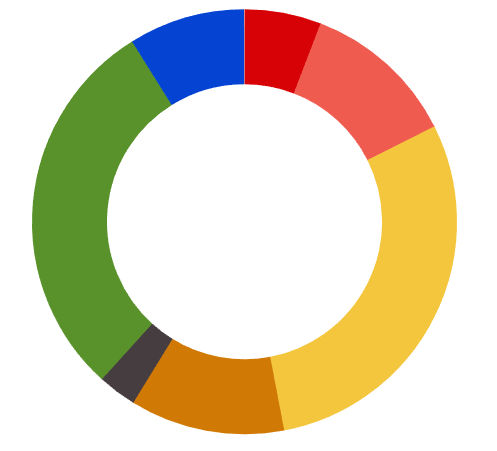
填充圆环图
<!DOCTYPE html>
<html>
<head>
<link rel="stylesheet" href="./chartist.min.css">
<script src="./chartist.min.js"></script>
<script src="https://cdnjs.cloudflare.com/ajax/libs/moment.js/2.29.1/moment.min.js"></script>
</head>
<body>
<div class="ct-chart ct-perfect-fourth" style="width: 500px;height: 350px;"></div>
<script>
new Chartist.Pie('.ct-chart', {
series: [20, 10, 30, 40]
}, {
donut: true,
donutWidth: 60,
donutSolid: true,
startAngle: 270,
showLabel: true
});
</script>
</body>
</html>
点击查看详情
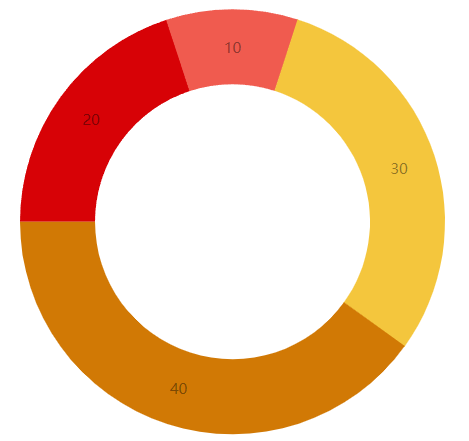
填充仪表图
<!DOCTYPE html>
<html>
<head>
<link rel="stylesheet" href="./chartist.min.css">
<script src="./chartist.min.js"></script>
<script src="https://cdnjs.cloudflare.com/ajax/libs/moment.js/2.29.1/moment.min.js"></script>
</head>
<body>
<div class="ct-chart ct-perfect-fourth" style="width: 500px;height: 350px;"></div>
<script>
new Chartist.Pie('.ct-chart', {
series: [20, 10, 30, 40]
}, {
donut: true,
donutWidth: 60,
donutSolid: true,
startAngle: 270,
total: 200,
showLabel: true
});
</script>
</body>
</html>
点击查看详情
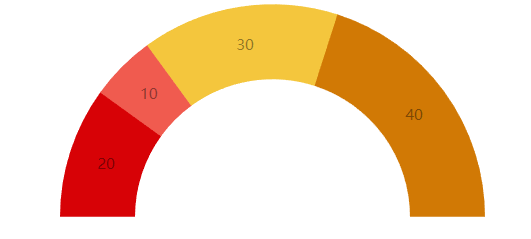
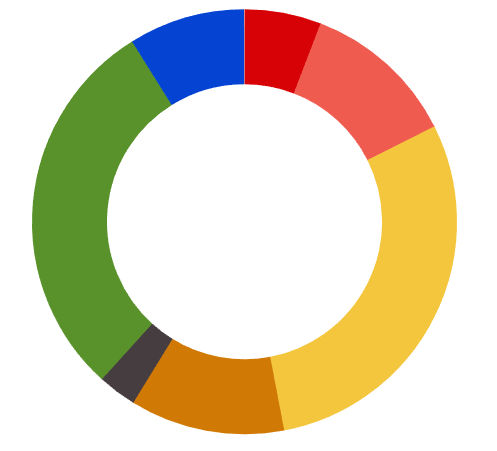
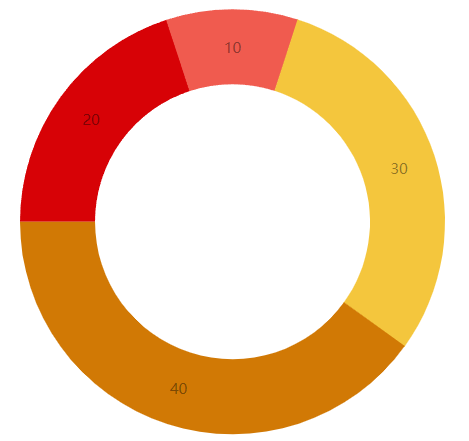
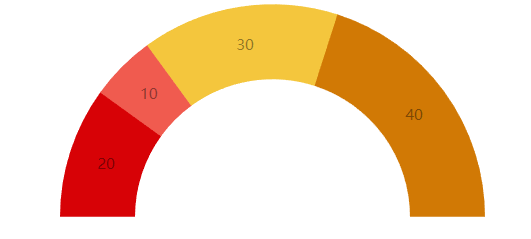

 浙公网安备 33010602011771号
浙公网安备 33010602011771号