折线散点图
<!DOCTYPE html>
<html>
<head>
<link rel="stylesheet" href="./chartist.min.css">
<script src="./chartist.min.js"></script>
</head>
<body>
<div class="ct-chart ct-perfect-fourth" style="width: 500px;height: 350px;"></div>
<script>
var times = function(n) {
return Array.apply(null, new Array(n));
};
var data = times(52).map(Math.random).reduce(function(data, rnd, index) {
data.labels.push(index + 1);
data.series.forEach(function(series) {
series.push(Math.random() * 100)
});
return data;
}, {
labels: [],
series: times(4).map(function() { return new Array() })
});
var options = {
showLine: false,
axisX: {
labelInterpolationFnc: function(value, index) {
return index % 13 === 0 ? 'W' + value : null;
}
}
};
var responsiveOptions = [
['screen and (min-width: 640px)', {
axisX: {
labelInterpolationFnc: function(value, index) {
return index % 4 === 0 ? 'W' + value : null;
}
}
}]
];
new Chartist.Line('.ct-chart', data, options, responsiveOptions);
</script>
</body>
</html>
点击查看详情
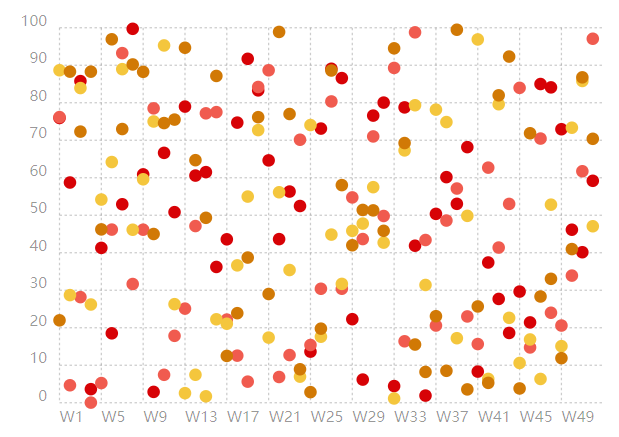
带面积折线图
<!DOCTYPE html>
<html>
<head>
<link rel="stylesheet" href="./chartist.min.css">
<script src="./chartist.min.js"></script>
</head>
<body>
<div class="ct-chart ct-perfect-fourth" style="width: 500px;height: 350px;"></div>
<script>
new Chartist.Line('.ct-chart', {
labels: [1, 2, 3, 4, 5, 6, 7, 8],
series: [
[5, 9, 7, 8, 5, 3, 5, 4]
]
}, {
low: 0,
showArea: true
});
</script>
</body>
</html>
点击查看详情
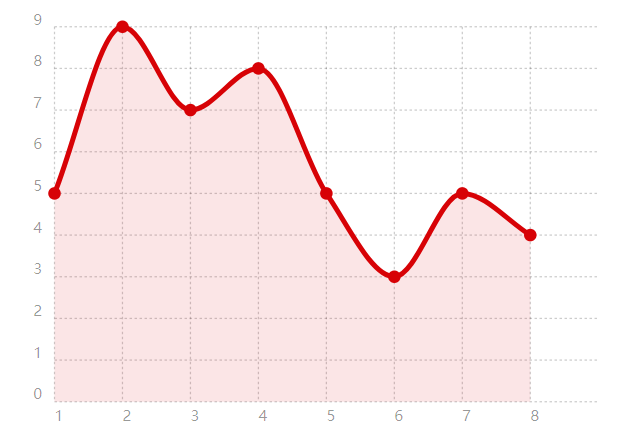
仅带面积的的双极折线图
<!DOCTYPE html>
<html>
<head>
<link rel="stylesheet" href="./chartist.min.css">
<script src="./chartist.min.js"></script>
</head>
<body>
<div class="ct-chart ct-perfect-fourth" style="width: 500px;height: 350px;"></div>
<script>
new Chartist.Line('.ct-chart', {
labels: [1, 2, 3, 4, 5, 6, 7, 8],
series: [
[1, 2, 3, 1, -2, 0, 1, 0],
[-2, -1, -2, -1, -2.5, -1, -2, -1],
[0, 0, 0, 1, 2, 2.5, 2, 1],
[2.5, 2, 1, 0.5, 1, 0.5, -1, -2.5]
]
}, {
high: 3,
low: -3,
showArea: true,
showLine: false,
showPoint: false,
fullWidth: true,
axisX: {
showLabel: false,
showGrid: false
}
});
</script>
</body>
</html>
点击查看详情
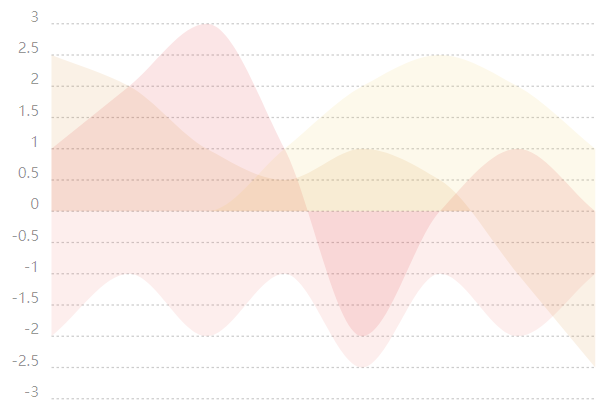
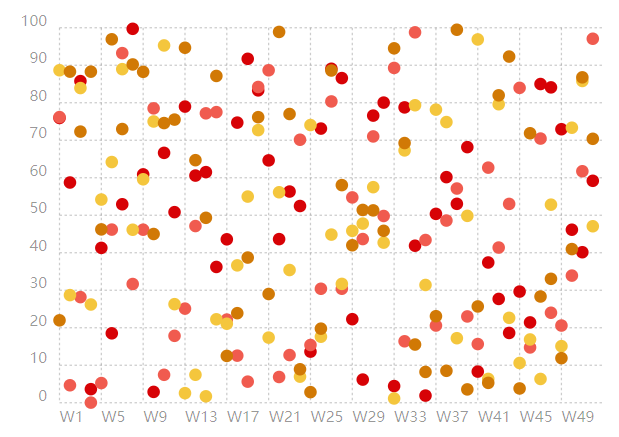
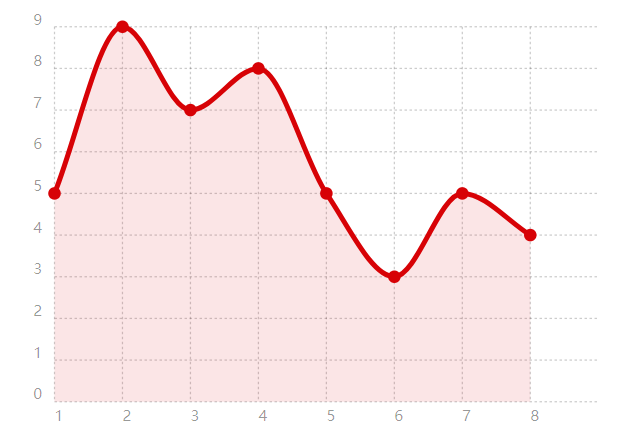
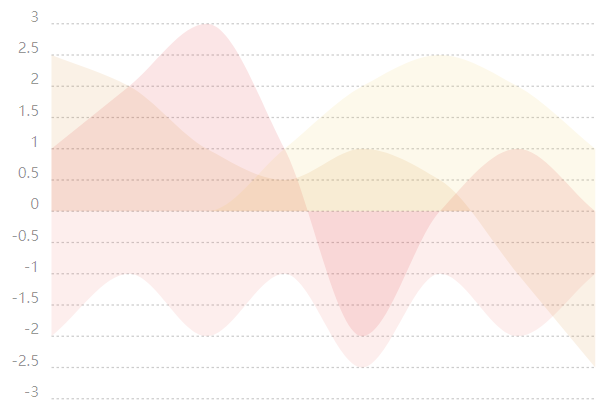

 浙公网安备 33010602011771号
浙公网安备 33010602011771号