IP地址自签名证书
对IP地址的自签名
先说一下SSL的签名机制,可以参考这篇文章
https://www.cnblogs.com/rinack/p/10743355.html
简单的说,这里面有两个角色,证书认证机构,即Certificate Authority(CA),其颁发的证书也叫CA证书。一般来说,这些CA是比较可信的
另外一个角色就是普通服务器,这个就不一定可信了,有可能是有人冒充或篡改的。这些服务器使用HTTPS时需要另外一个证书, 也就是服务器证书
那么有一个问题来了,服务器拿出一个证书,你怎么知道这个证书是真的还是假的?
所以,CA作为可信的中间人, 他在这个证书上写了一句话,说:我证明这个证书是真的,并且签了自己的名字。因为你相信这个CA,所以你也就相信了这个服务器拿出来的证书
做一个大家都能接受的签名,需要选一个大家都能接受的CA。问题时,大部分情况都是对域名签名的,而且很多CA都是要收费的(费用还不低)
如果只是个人或者小范围的使用,并且没有域名的情况下,大的CA可能并不适合;尤其是局域网内部的使用,一边CA不会给你签的
所以在这个情况下,我们讨论对IP自签名的方法
第一步是要创建CA,也就是证书认证机构
创建私钥
pi@raspberrypi:~/ssl $ openssl genrsa -out ca.key 2048 Generating RSA private key, 2048 bit long modulus (2 primes) ..........................................+++++ ......+++++ e is 65537 (0x010001)
通过私钥创建公钥
pi@raspberrypi:~/ssl $ openssl req -new -x509 -days 208 -key ca.key -out ca.crt You are about to be asked to enter information that will be incorporated into your certificate request. What you are about to enter is what is called a Distinguished Name or a DN. There are quite a few fields but you can leave some blank For some fields there will be a default value, If you enter '.', the field will be left blank. ----- Country Name (2 letter code) [AU]: State or Province Name (full name) [Some-State]: Locality Name (eg, city) []: Organization Name (eg, company) [Internet Widgits Pty Ltd]:XXX Gmbh Organizational Unit Name (eg, section) []: Common Name (e.g. server FQDN or YOUR name) []:www.xxx.com Email Address []:
Country Name到Email Address 那里是需要填写的,不过不重要,可以随便填。建议在Organization Name 填一下有意义的名字,这样导入以后容易找
接下来是服务器的密钥对了,这里需要准备两个文件
openssl.cnf, 内容是
[req] distinguished_name = req_distinguished_name req_extensions = v3_req [req_distinguished_name] countryName = Country Name (2 letter code) countryName_default = US stateOrProvinceName = State or Province Name (full name) stateOrProvinceName_default = NY localityName = Locality Name (eg, city) localityName_default = NYC organizationalUnitName = Organizational Unit Name (eg, section) organizationalUnitName_default = xxx commonName = xxx commonName_max = 64 [ v3_req ] # Extensions to add to a certificate request basicConstraints = CA:TRUE keyUsage = nonRepudiation, digitalSignature, keyEncipherment subjectAltName = @alt_names [alt_names] IP.1 = 192.168.0.10 IP.2 = x.x.x.x
[req_distinguished_name] 那部分也是随便填的
重点是[alt_names],这里写的ip地址是最后认证的,比较重要。端口不需要,一旦认证了ip以后所有端口都可以是https的
第二个文件,v3.ext
authorityKeyIdentifier=keyid,issuer basicConstraints=CA:FALSE keyUsage=digitalSignature, nonRepudiation, keyEncipherment, dataEncipherment subjectAltName=@alt_names
[alt_names]
IP.1 = 192.168.0.10
IP.2 = x.x.x.x
[alt_names]与openssl.cnf一致
接下来生成签服务器证书
私钥
pi@raspberrypi:~/ssl $ openssl genrsa -out server.key 2048 Generating RSA private key, 2048 bit long modulus (2 primes) ............+++++ .............................................................................................+++++ e is 65537 (0x010001)
公钥
pi@raspberrypi:~/ssl $ openssl req -new -days 208 -key server.key -out server.csr -config openssl.cnf Ignoring -days; not generating a certificate You are about to be asked to enter information that will be incorporated into your certificate request. What you are about to enter is what is called a Distinguished Name or a DN. There are quite a few fields but you can leave some blank For some fields there will be a default value, If you enter '.', the field will be left blank. ----- Country Name (2 letter code) [US]: State or Province Name (full name) [NY]: Locality Name (eg, city) [NYC]: Organizational Unit Name (eg, section) [xxx]:
用自己的CA给自己的服务器签名
pi@raspberrypi:~/ssl $ openssl x509 -days 208 -req -sha256 -extfile v3.ext -CA ca.crt -CAkey ca.key -CAcreateserial -in server.csr -out server.crt Signature ok subject=C = US, ST = NY, L = Centereach, OU = TD-Hydro Getting CA Private Key
这样就得到了两组密钥对
把server的这组名钥对放进HTTP服务器里
如果是Nginx的话,参考
server { listen 443 ssl default_server; ssl on; ssl_certificate /etc/nginx/ssl/server.crt; ssl_certificate_key /etc/nginx/ssl/server.key; error_page 497 https://$host/$request_uri; location / { proxy_redirect off; proxy_pass http://127.0.0.1:8080; proxy_set_header Host $http_host; } location = /.htaccess { return 404; } }
然后把CA.crt导入系统,作为可信的跟证书,这个网上资料比较多,就不赘述了
之后重启浏览器,证书就可以被认证了。
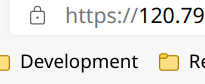


 浙公网安备 33010602011771号
浙公网安备 33010602011771号