关于Nginx的安装和环境部署
阅读目录:
1. 简介
2. 关闭防火墙和Selinux
3. 下载并安装Nginx 1.12.x版本
4. 启动并验证
5.Nginx常用命令
6.配置Nginx 1.12.x自启动
7.说明
1. 简介
作为一款优秀的web服务器
- 可支持Rails和php的程序
- 可作为http反向代理服务器
- 作为负载均衡服务器
- 作为邮件代理服务器
- 帮助实现前端动静分离
2. 关闭防火墙和Selinux
Linux的防火墙是咱们新手的噩梦,很多情况会出现能ping通,但是访问不了Web页面。所以开始就干掉它!
2.1 关闭防火墙
[root@localhost ~]# /etc/init.d/iptables stop iptables: Setting chains to policy ACCEPT: filter [ OK ] iptables: Flushing firewall rules: [ OK ] iptables: Unloading modules: [ OK ]
2.2 开机自动关闭防火墙
[root@localhost ~]# chkconfig iptables off
2.3 查看Selinux状态
[root@localhost ~]# sestatus SELinux status: enabled SELinuxfs mount: /sys/fs/selinux SELinux root directory: /etc/selinux Loaded policy name: targeted Current mode: enforcing Mode from config file: enforcing Policy MLS status: enabled Policy deny_unknown status: allowed Max kernel policy version: 28
2.4 关闭selinux
[root@localhost ~]# vi /etc/selinux/config
修改 SELINUX=disabled ,重启机器。
注:永久开启->改成:SELINUX=enforcing
3. 下载并安装Nginx 1.12.x版本
注:为了方便管理,创建一个文件夹专门放所需软件
[root@localhost /]# mkdir developer [root@localhost /]# cd developer
3.1 安装前的环境准备
[root@localhost developer]# yum -y install pcre pcre-devel zlib zlib-devel openssl openssl-devel gcc gcc-c++ autoconf automake make
3.2 下载Nginx 1.12.x
[root@localhost developer]# wget http://nginx.org/download/nginx-1.12.2.tar.gz
注:Nginx 1.12.x 下载官网url如下:
http://nginx.org/en/download.html
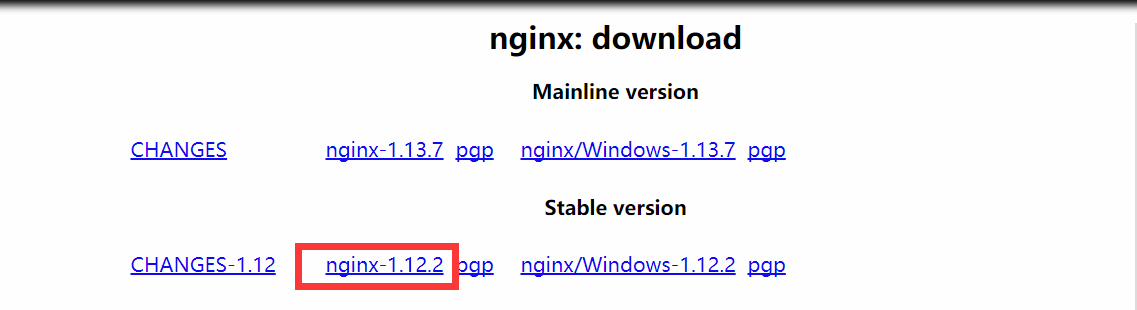
3.3 解压Nginx 1.12.x
[root@localhost developer]# tar -zxvf nginx-1.12.2.tar.gz
3.4 进入Nginx目录
[root@localhost developer]# cd nginx-1.12.2
3.5 对安装的软件进行配置,并检验安装依赖
[root@localhost nginx-1.12.2]# ./configure
3.6 编译
[root@localhost nginx-1.12.2]# make
3.7 安装
[root@localhost nginx-1.12.2]# make install
4. 启动并验证
4.1 编辑nginx配置文件
[root@localhost nginx-1.12.2]# vim /usr/local/nginx/conf/nginx.conf
在# another virtual host using mix of IP-, name-, and port-based configuration 上面
增加include vhost/*.conf;
4.2 增加配置文件
[root@localhost nginx-1.12.2]# cd /usr/local/nginx/conf [root@localhost conf]# mkdir vhost
4.3 启动nginx
[root@localhost conf]# cd /usr/local/nginx/sbin [root@localhost sbin]# ./nginx
4.4 验证Nginx是否启动
方式1:打开浏览器,输入ip
比如:192.168.163.129
方式2:检查端口号,或者进程
检查端口号,有显示就表示成功
[root@localhost nginx-1.12.2]# netstat -an | grep 80
检查进程
[root@localhost nginx-1.12.2]# ps -ef | grep nginx
5. Nginx常用命令
5.1 测试配置文件
[root@localhost nginx-1.12.2]# /usr/local/nginx/sbin/nginx -t
5.2 启动命令
[root@localhost nginx-1.12.2]# /usr/local/nginx/sbin/nginx
5.3 停止命令
[root@localhost nginx-1.12.2]# /usr/local/nginx/sbin/nginx -s stop
或者:
[root@localhost nginx-1.12.2]# /usr/local/nginx/sbin/nginx -s quit
5.4 重启命令
[root@localhost nginx-1.12.2]# /usr/local/nginx/sbin/nginx -s reload
5.5 查看进程命令
[root@localhost nginx-1.12.2]# ps -ef|grep nginx
5.6 平滑重启
[root@localhost nginx-1.12.2]# /kill -HUP +查看进程命令查到的PID
5.7 测试Nginx配置文件是否有问题
[root@localhost nginx-1.12.2]# /usr/local/nginx/sbin/nginx -t
6. 配置Nginx 1.12.x自启动
6.1 创建编辑nginx启动文件
[root@localhost nginx-1.12.2]# vim /etc/init.d/nginx
6.2 复制脚本
#!/bin/sh
#
# nginx - this script starts and stops the nginx daemin
#
# chkconfig: - 85 15
# description: Nginx is an HTTP(S) server, HTTP(S) reverse
# proxy and IMAP/POP3 proxy server
# processname: nginx
# config: /usr/local/nginx/conf/nginx.conf
# pidfile: /usr/local/nginx/logs/nginx.pid
# Source function library.
. /etc/rc.d/init.d/functions
# Source networking configuration.
. /etc/sysconfig/network
# Check that networking is up.
[ "$NETWORKING" = "no" ] && exit 0
#nginx所在路径
nginx="/usr/local/nginx/sbin/nginx"
#nginx配置文件路径
prog=$(basename $nginx)
NGINX_CONF_FILE="/usr/local/nginx/conf/nginx.conf"
lockfile=/var/lock/subsys/nginx
start() {
[ -x $nginx ] || exit 5
[ -f $NGINX_CONF_FILE ] || exit 6
echo -n $"Starting $prog: "
daemon $nginx -c $NGINX_CONF_FILE
retval=$?
echo
[ $retval -eq 0 ] && touch $lockfile
return $retval
}
stop() {
echo -n $"Stopping $prog: "
killproc $prog -QUIT
retval=$?
echo
[ $retval -eq 0 ] && rm -f $lockfile
return $retval
}
restart() {
configtest || return $?
stop
start
}
reload() {
configtest || return $?
echo -n $"Reloading $prog: "
killproc $nginx -HUP
RETVAL=$?
echo
}
force_reload() {
restart
}
configtest() {
$nginx -t -c $NGINX_CONF_FILE
}
rh_status() {
status $prog
}
rh_status_q() {
rh_status >/dev/null 2>&1
}
case "$1" in
start)
rh_status_q && exit 0
$1
;;
stop)
rh_status_q || exit 0
$1
restart|configtest)
$1
retval=$?echo
[ $retval -eq 0 ] && rm -f $lockfile
return $retval
}
restart() {
configtest || return $?
stop
start
}
reload() {
configtest || return $?
echo -n $"Reloading $prog: "
killproc $nginx -HUP
RETVAL=$?
echo
}
force_reload() {
restart
}
configtest() {
$nginx -t -c $NGINX_CONF_FILE
}
rh_status() {
status $prog
}
rh_status_q() {
rh_status >/dev/null 2>&1
}
case "$1" in
start)
rh_status_q && exit 0
$1
;;
stop)
rh_status_q || exit 0
$1
restart|configtest)
$1
;;
reload)
rh_status_q || exit 7
$1
;;
force-reload)
force_reload
;;
status)
rh_status
;;
condrestart|try-restart)
rh_status_q || exit 0
;;
*)
echo $"Usage: $0 {start|stop|status|restart|condrestart|try-restart|reload|force-reload|configtest}"
exit 2
esac
6.3 赋予权限
[root@localhost nginx-1.12.2]# chmod a+x /etc/init.d/nginx
6.4 将nginx服务加入chkconfig管理列表
[root@localhost nginx-1.12.2]# chkconfig --add /etc/init.d/nginx
7. 说明
说明:本次使用
操作系统:CentOS 6.8 64位
Nginx版本:1.12.2


 浙公网安备 33010602011771号
浙公网安备 33010602011771号