Ubuntu下apache的多虚拟主机配置
在ubuntu下,apache的配置文件的路径为/etc/apache2。在此目录下,可以看到http.conf,但是文件确是空的。在ubuntu下,它把apache的配置发散到了各个配置文件中,此目录下的apache2.conf文件,这是个总体配置文件,在此文件中,可以看到Include命令,它把很多其他文件包含进来,其中包括http.conf。因此在http.conf写配置的话,也是生效的。
下面举例说明多虚拟主机的配置。我有两台机器,一台windows,ip:192.168.1.105, 一台虚拟机ubuntu,ip:192.168.1.115,现在有两个网站运行在ubuntu上做开发,名称分别为phptest和dbmanage,如果通过windows去访问呢?
在apache2.conf的文件中,可以看到
其实,sites-enabled是对sites-available的映射,因此我们在sites-available目录下配置就行。在sites-available下复制一份default文件,命名为phptest,然后更改phptest文件就行,phptest文件如下:
1 <VirtualHost *:80>
2 ServerAdmin webmaster@localhost
3 ServerName phptest
4 ServerAlias www.phptest.com
5 DocumentRoot /home/dingjing/web/www
6 <Directory />
7 Options FollowSymLinks
8 AllowOverride All
9 </Directory>
10 <Directory /home/dingjing/web/www>
11 Options Indexes FollowSymLinks MultiViews
12 AllowOverride All
13 Order allow,deny
14 allow from all
15 </Directory>
16
17 ScriptAlias /cgi-bin/ /usr/lib/cgi-bin/
18 <Directory "/usr/lib/cgi-bin">
19 AllowOverride None
20 Options +ExecCGI -MultiViews +SymLinksIfOwnerMatch
21 Order allow,deny
22 Allow from all
23 </Directory>
24
25 ErrorLog ${APACHE_LOG_DIR}/error.log
26
27 # Possible values include: debug, info, notice, warn, error, crit,
28 # alert, emerg.
29 LogLevel warn
30
31 CustomLog ${APACHE_LOG_DIR}/access.log combined
32 <IfModule mod_rewrite.c>
33 RewriteEngine on
34 RewriteCond %{REQUEST_FILENAME} !-f
35 RewriteCond %{REQUEST_FILENAME} !-d
36 RewriteRule !\.(js|ico|gif|jpg|png|css|xml|swf|cur)$ /index.php [NC]
37 </IfModule>
38
39 Alias /doc/ "/usr/share/doc/"
40 <Directory "/usr/share/doc/">
41 Options Indexes MultiViews FollowSymLinks
42 AllowOverride All
43 Order deny,allow
44 Deny from all
45 Allow from 127.0.0.0/255.0.0.0 ::1/128
46 </Directory>
47
48 </VirtualHost>
其中,ServerName是服务器名称,ServerAlias是别名,DocumentRoot配置的是网站的文件目录。在此配置文件中,我们开启了重写规则,见32-37行的配置。
在此说明的是,基于名称的虚拟主机要配置:NameVirtualHost *:80,可以把此语句写在/etc/apache2/ports.conf文件中。同样方法,可以建立dbmanage文件,在此不再说明。
此时,文件配置完成,但是新增加的文件没有映射到sites-enable目录,增加映射需要执行:
此时,sites-enable目录下就有相应的配置文件了,同样步骤操作增加dbmanage文件。
然后在windows中,配置hosts:
这样,在windows中就可以访问这两个网站了。



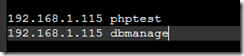

 浙公网安备 33010602011771号
浙公网安备 33010602011771号