在Windows 7如何配置Borland BDE
-
Go to Start | Run?Type regedit...

- Open the HKEY_LOCAL_MACHINE branch.
- Open the SOFTWARE branch.
- Right-Click on the entry labeled "Borland".
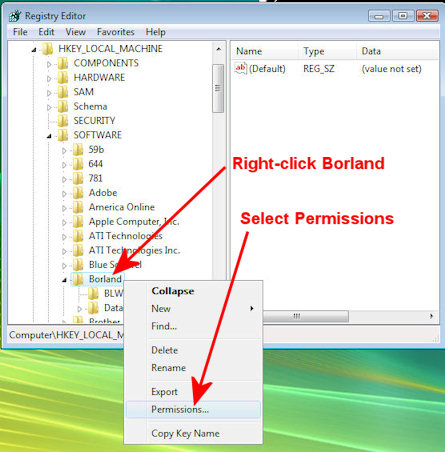
- In the menu that shows select Permissions. The following dialog will appear:
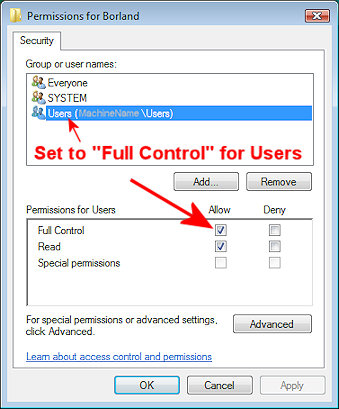
- Click "Users".
- Under "Permissions for Users ", select "Allow" for Full Control. Then click OK.
- Click OK to exit the Registry Key Permissions dialog box.
- Exit the Registry Editor window




 浙公网安备 33010602011771号
浙公网安备 33010602011771号