vscode格式
ctr+shift+P 搜 settings.json
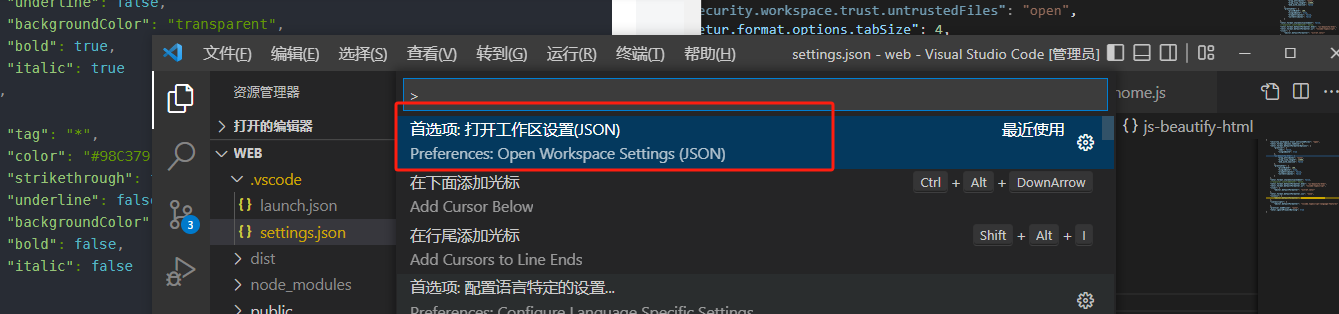
{ "security.workspace.trust.untrustedFiles": "open", "vetur.format.options.tabSize": 4, "vetur.format.defaultFormatterOptions": { "prettier": { "semi": false, "singleQuote": true }, "js-beautify-html": { "wrap_attributes": "auto", "wrap_line_length": 12000, "end_with_newline": false }, "prettyhtml": { "printWidth": 100, "singleQuote": true, "wrapAttributes": false, "sortAttributes": false } }, "vetur.format.styleInitialIndent": false, //"explorer.confirmDelete": false, "vetur.format.defaultFormatter.html": "js-beautify-html", "vetur.format.defaultFormatter.js": "vscode-typescript", "[vue]": { "editor.defaultFormatter": "octref.vetur" }, "vetur.format.defaultFormatter.css": "none", "[jsonc]": { "editor.defaultFormatter": "esbenp.prettier-vscode" }, "[javascript]": { "editor.defaultFormatter": "vscode.typescript-language-features" }, "prettier.endOfLine": "auto", "vetur.ignoreProjectWarning": true }



 浙公网安备 33010602011771号
浙公网安备 33010602011771号