配置github pages教程
1.基础配置
mkdir myblog && cd myblog
hugo new site .
git init
git submodule add git@github.com:MeiK2333/github-style.git themes/github-style
vim .gitignore
git add .
git push -u origin master
git submodule 相关命令
Git - 子模块
git submodule deinit 卸载子模块 - 知乎
Git submodule add: "a git directory is found locally" issue - Stack Overflow
下载子模块
方法1:
使用git clone https://github.com/chaconinc/MainProject克隆一个含有子模块的项目时,默认会包含该子模块目录,但其中还没有任何文件
然后git submodule init初始化本地配置文件,git submodule update则从该项目中抓取所有数据并检出父项目中列出的合适的提交。
方法2:
递归下载所有子模块: git clone --recurse-submodules https://github.com/chaconinc/MainProject
修改子模块
在父项目中修改并提交子项目代码
子项目中有三种状态,一是以版本编号命名的游离态,二是主分支master,三是自己创建的分支。一般是在自己的分支进行修改。
cd <directory_of_submodule>
git checkout <branch_name>
git add .
git commit -m "commit_log"
git push origin <branch_name>
在父项目中更新子项目修改
git submodule update --init // 初始化版本
git submodule update --remote // 更新到最新版本
在父项目中提交子项目版本
git submodule update --init
git submodule update --remote
git add <folder_of_submodule>
git commit -m "commit message"
git push
删除子模块
git submodule deinit <project-sub-1>
git rm <project-sub-1>
git commit -m "delete submodule project-sub-1"
使用 git submodule deinit 命令卸载一个子模块,会自动在 .git/config 中删除相关内容。这个命令如果添加上参数 --force,则子模块工作区内即使有本地的修改,也会被移除。
执行 git rm project-sub-1 的效果,是移除了 project-sub-1 文件夹,并自动在 .gitmodules 中删除了相关内容。
更新主题
cd themes/github-style
git pull
编辑readme
hugo new readme.md
echo '`Hello World!`' > content/readme.md
2.新增帖子
Hugo will create a post with draft: true, change it to false in order for it to show in the website.
hugo new post/title_of_the_post.md
3.本地预览
hugo server -t github-style -D -w
hugo server 的选项:
-w 修改后本地服务器可以立即变化
-D 也显示draft: true的帖子
错误1
如果出现了下面的报错,检查下:
1.使用的配置文件是哪个
2.config.toml文件中的themeDir的路径以及theme的名称是否和下载的文件夹名称一致
WARN 2019/05/31 16:14:35 found no layout file for "HTML" for "section": You should create a template file which matches Hugo Layouts Lookup Rules for this combination.
WARN 2019/05/31 16:14:35 found no layout file for "HTML" for "section": You should create a template file which matches Hugo Layouts Lookup Rules for this combination.
WARN 2019/05/31 16:14:35 found no layout file for "HTML" for "taxonomyTerm": You should create a template file which matches Hugo Layouts Lookup Rules for this combination.
错误2
有些主题(比如puppet)依赖hugo名字中带extended的版本:hugo_extended_0.121.2_linux-amd64.tar.gz,否则会执行报错。
4.部署到 Github Pages
注意确认下 ${username}.github.io 这个repo下面 Settings/Pages/Branch 是否和部署的分支一样。
手动部署
生成 hugo --theme=your_theme --baseUrl="your_server_or_domain" --buildDrafts
提交 public 目录到 ${username}.github.io 仓库
在仓库的 https://github.com/${username}/${username}.github.io/settings/pages 页面可以设置部署哪个分支
使用 Github Actions 自动部署
Hugo + GitHub Action,搭建你的博客自动发布系统 · Pseudoyu
-
在 github 账户申请具备 repo 和 workflow 权限的密钥
-
在博客原始代码仓库添加环境变量
PERSONAL_TOKEN
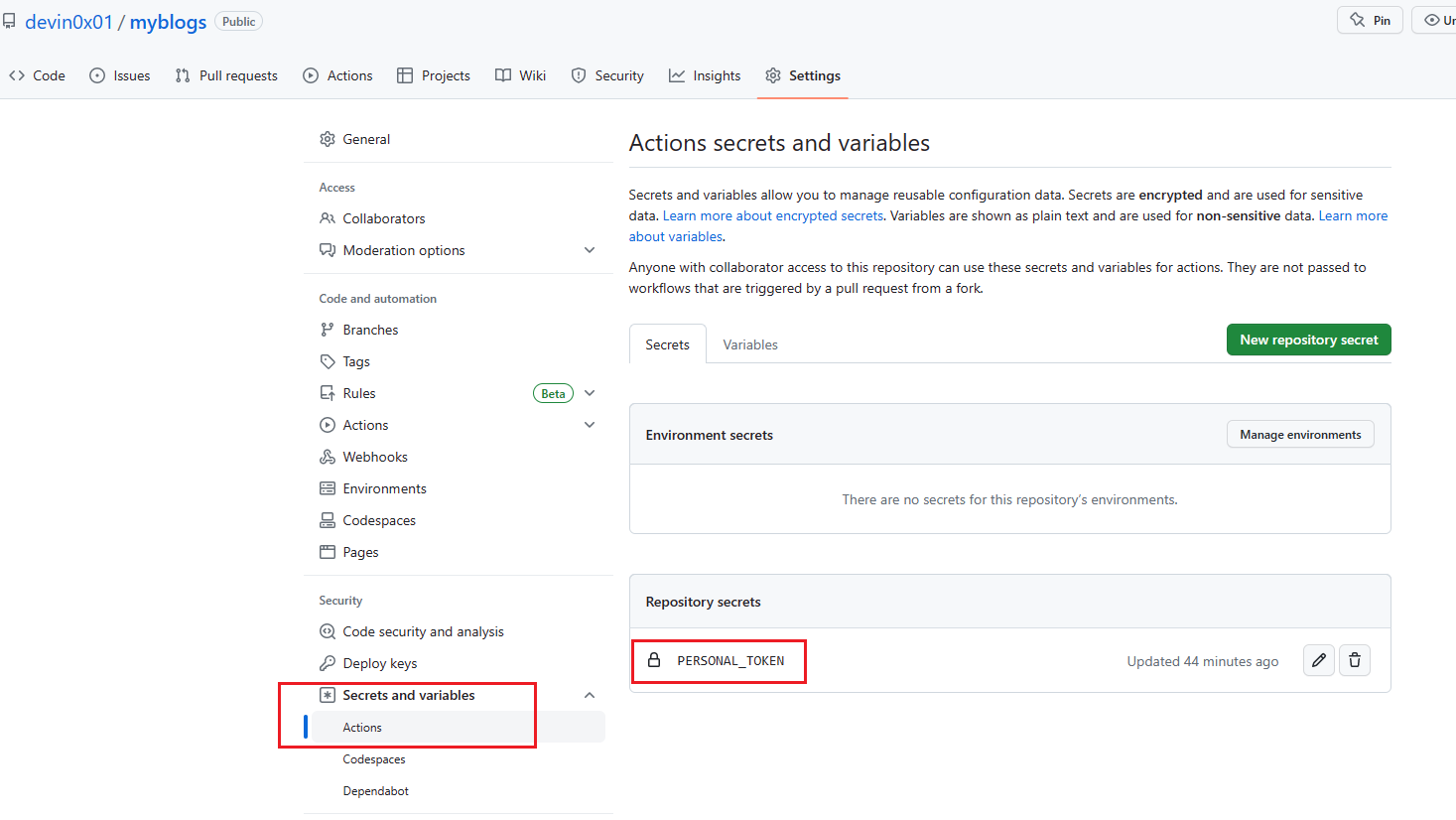
-
编辑 .github/workflow/deploy.yml 文件
on表示 GitHub Action 触发条件,我设置了push、workflow_dispatch和schedule三个条件:
push,当这个项目仓库发生推送动作后,执行 GitHub Action
workflow_dispatch,可以在 GitHub 项目仓库的 Action 工具栏进行手动调用
schedule,定时执行 GitHub Action,主要是使用一些自动化统计 CI 来自动更新我博客的关于页面,如本周编码时间jobs表示 GitHub Action 中的任务,我们设置了一个 build 任务,runs-on表示 GitHub Action 运行环境,我们选择了 ubuntu-latest。
我们的 build 任务包含了 Checkout、Setup Hugo、Build Web 和 Deploy Web 四个主要步骤。run是执行的命令,uses是 GitHub Action 中的一个插件,我们使用了peaceiris/actions-hugo@v2和peaceiris/actions-gh-pages@v4这两个插件。Checkout 步骤中with配置submodules值为true可以同步博客源仓库的子模块,即我们的主题模块。
另外,EXTERNAL_REPOSITORY需要改为自己的 GitHub Pages 仓库。
5.图床设置
- picgo-plugin-github-plus: picgo自带的github图床删除图片时不能同步到github,使用此插件可以在picgo相册中删除图片时自动把github图床内的图片也删除了。
- picgo-plugin-rename-file: 此插件可以对上传的文件按指定格式重命名,比如按照md5值等。
图床访问加速
CDN jsdelivr加速github图床
替换前缀即可, 其中@{branch}部分可以省略:replace https://raw.githubusercontent.com/{user}/{repo}/{branch}/
to https://cdn.jsdelivr.net/gh/{user}/{repo}@{branch}/



 浙公网安备 33010602011771号
浙公网安备 33010602011771号