另辟新径实现 Blazor/MAUI 本机交互(四)
实战
老规矩,先上源码
新建项目, 搜索 blazor, 选择 .NET Maui Blazor 应用
TIPS: 因为之后需要本机blazor做配置页面,所以这里演示使用了.NET Maui Blazor 应用. 如果不需要本机blazor UI, 建立普通.NET Maui 应用也能使用.
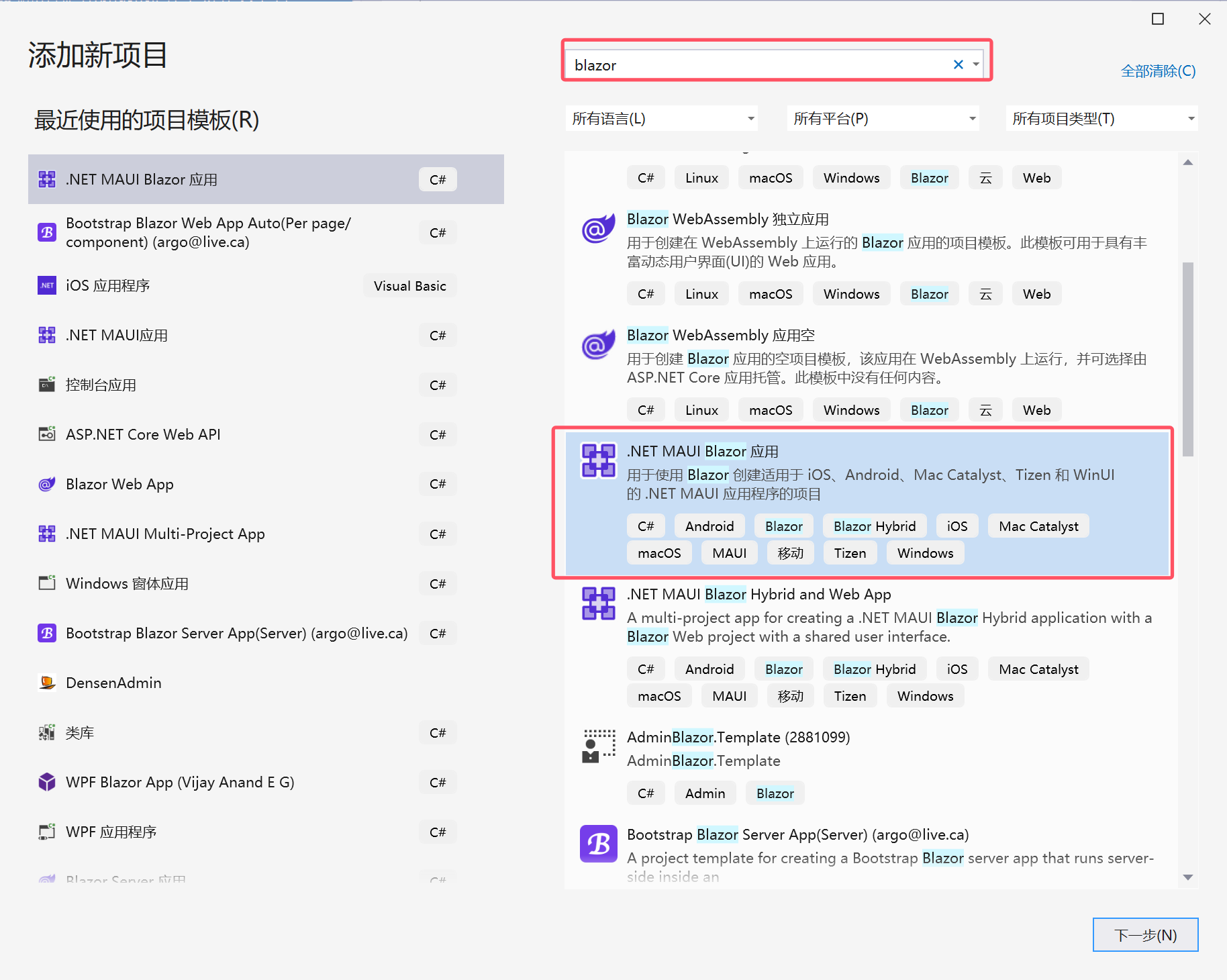
输入项目名称 MauiBridge
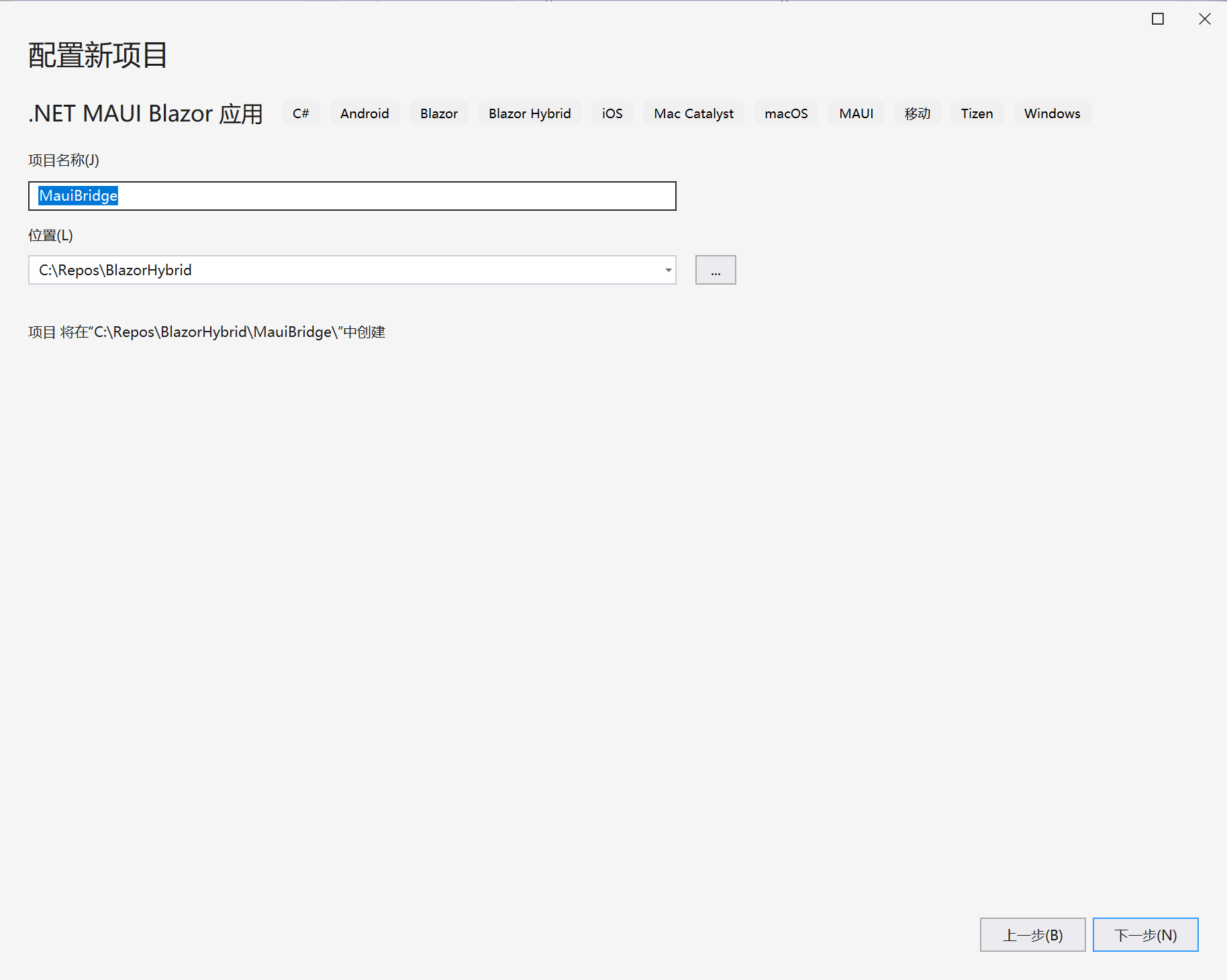
因为net9.0使用的js标准太新,导致旧版安卓机器(特别是工业条码采集器,带打印头那种)无法初始化,所以我们选net8.0建立演示工程
[.NET 9] BlazorWebView 无法在较旧的 Android 设备上加载
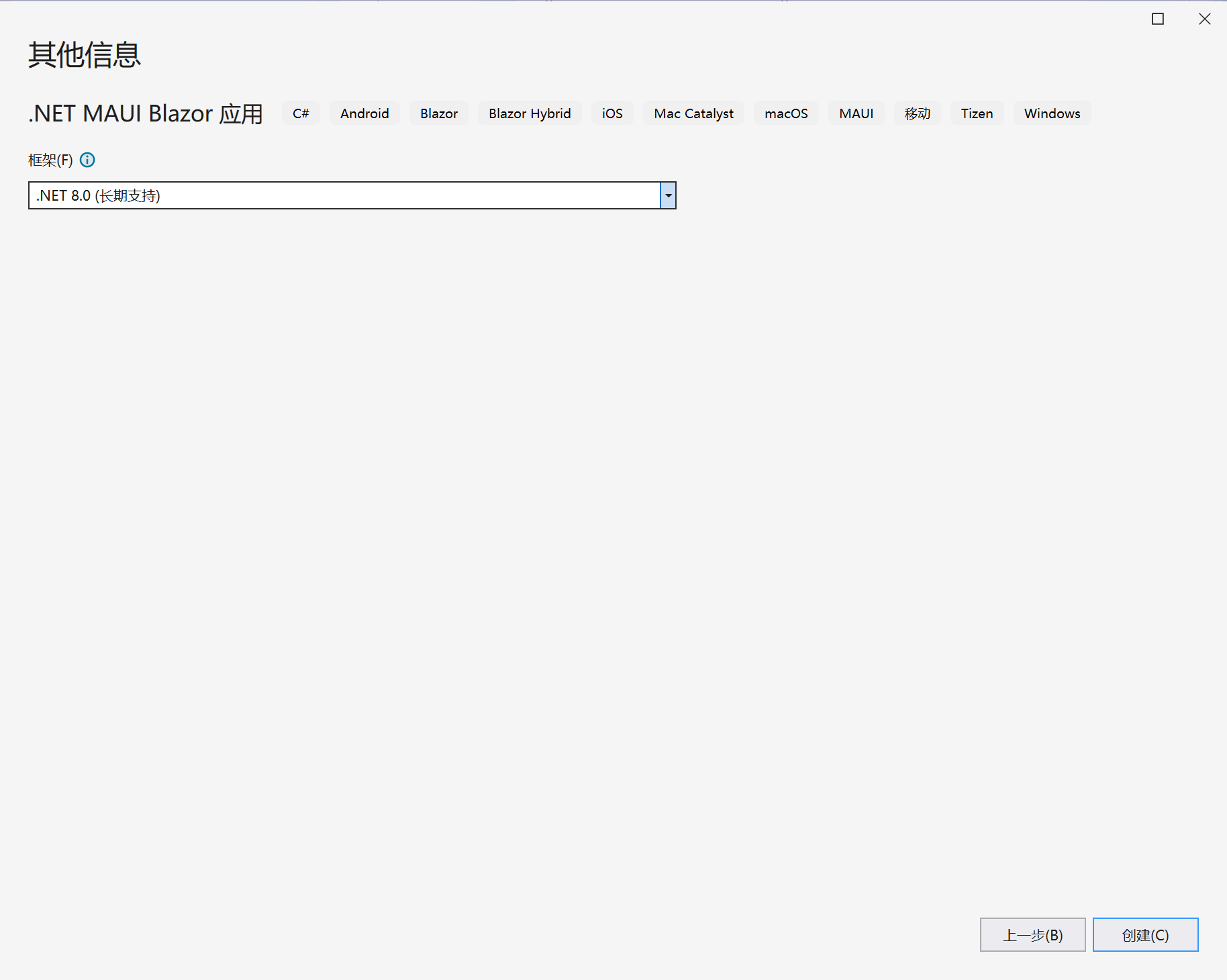
NativeBridge 类
新建Services文件夹,放入前面文章的两个文件
修改主页面
暂时移除BlazorWebView相关代码,从简单WebView容器入手演示功能
编辑页面 MainPage.xaml
<?xml version="1.0" encoding="utf-8" ?>
<ContentPage xmlns="http://schemas.microsoft.com/dotnet/2021/maui"
xmlns:x="http://schemas.microsoft.com/winfx/2009/xaml"
xmlns:local="clr-namespace:MauiBridge"
x:Class="MauiBridge.MainPage">
<WebView x:Name="webView" Source="wwwroot/demo.html" HeightRequest="700" />
<!--<BlazorWebView x:Name="blazorWebView" HostPage="wwwroot/index.html">
<BlazorWebView.RootComponents>
<RootComponent Selector="#app" ComponentType="{x:Type local:Components.Routes}" />
</BlazorWebView.RootComponents>
</BlazorWebView>-->
</ContentPage>
MainPage.xaml.cs
编辑页面 MainPage.xaml.cs 代码
using WebViewNativeApi;
namespace MauiBridge
{
public partial class MainPage : ContentPage
{
private NativeBridge? api;
public MainPage()
{
InitializeComponent();
//附加本机功能处理
WebView? wvBrowser = FindByName("webView") as WebView;
api = new NativeBridge(wvBrowser);
api.AddTarget("dialogs", new NativeApi());
#if MACCATALYST
Microsoft.Maui.Handlers.WebViewHandler.Mapper.AppendToMapping("Inspect", (handler, view) =>
{
if (OperatingSystem.IsMacCatalystVersionAtLeast(16, 6))
handler.PlatformView.Inspectable = true;
});
#endif
}
}
}
页面调用功能
添加文件 wwwroot\demo.html
<!DOCTYPE html>
<html lang="en" data-bs-theme='light'>
<head>
<meta charset="utf-8" />
<meta http-equiv="content-type" content="text/html; charset=UTF-8" />
<meta http-equiv="X-UA-Compatible" content="IE=edge">
<meta name="viewport" content="width=device-width, initial-scale=1.0, minimum-scale=1.0, maximum-scale=1.0, user-scalable=no, viewport-fit=cover">
<title>Native API</title>
</head>
<body>
<div style='display: flex; flex-direction: column; justify-content: center; align-items: center; width: 100%'>
<h2 style='font-family: script'><i>Hybrid WebView</i></h2>
<div id='webtext' style='font-family: script'><b>Native API</b></div><br />
<button style='height:48px; margin-left: 15px; margin-right: 15px; width: 128px; background: lightblue' id='hereBtn' onclick='setConfig()'>setConfig</button>
<button style='height:48px; margin-left: 15px; margin-right: 15px; width: 128px; background: lightblue' id='hereBtn' onclick='getConfig()'>getConfig</button>
<button style='height:48px; margin-left: 15px; margin-right: 15px; width: 128px; background: lightblue' id='hereBtn' onclick='openDialog()'>openDialog</button>
<button style='height:48px; margin-left: 15px; margin-right: 15px; width: 128px; background: lightblue' id='hereBtn' onclick='saveFile()'>saveFile</button>
</div>
<script>
function setConfig() {
var name = Math.ceil(Math.random() * 10).toString();
var promise = window.dialogs.set_config(name);
runCommand(promise);
}
function getConfig() {
var promise = window.dialogs.get_config();
runCommand(promise);
}
function openDialog() {
var promise = window.dialogs.open_file_dialog();
runCommand(promise, true);
}
function saveFile() {
var promise = window.dialogs.save_file("test file", "test.txt");
runCommand(promise);
}
function runCommand(promise, isEncode = false) {
promise.then((fileData) => {
let text = isEncode ? atob(fileData) : (fileData.Result !== undefined ? fileData.Result : fileData);
var el = document.getElementById('webtext');
el.innerHTML = text;
console.log(text);
});
}
</script>
</body>
</html>
运行
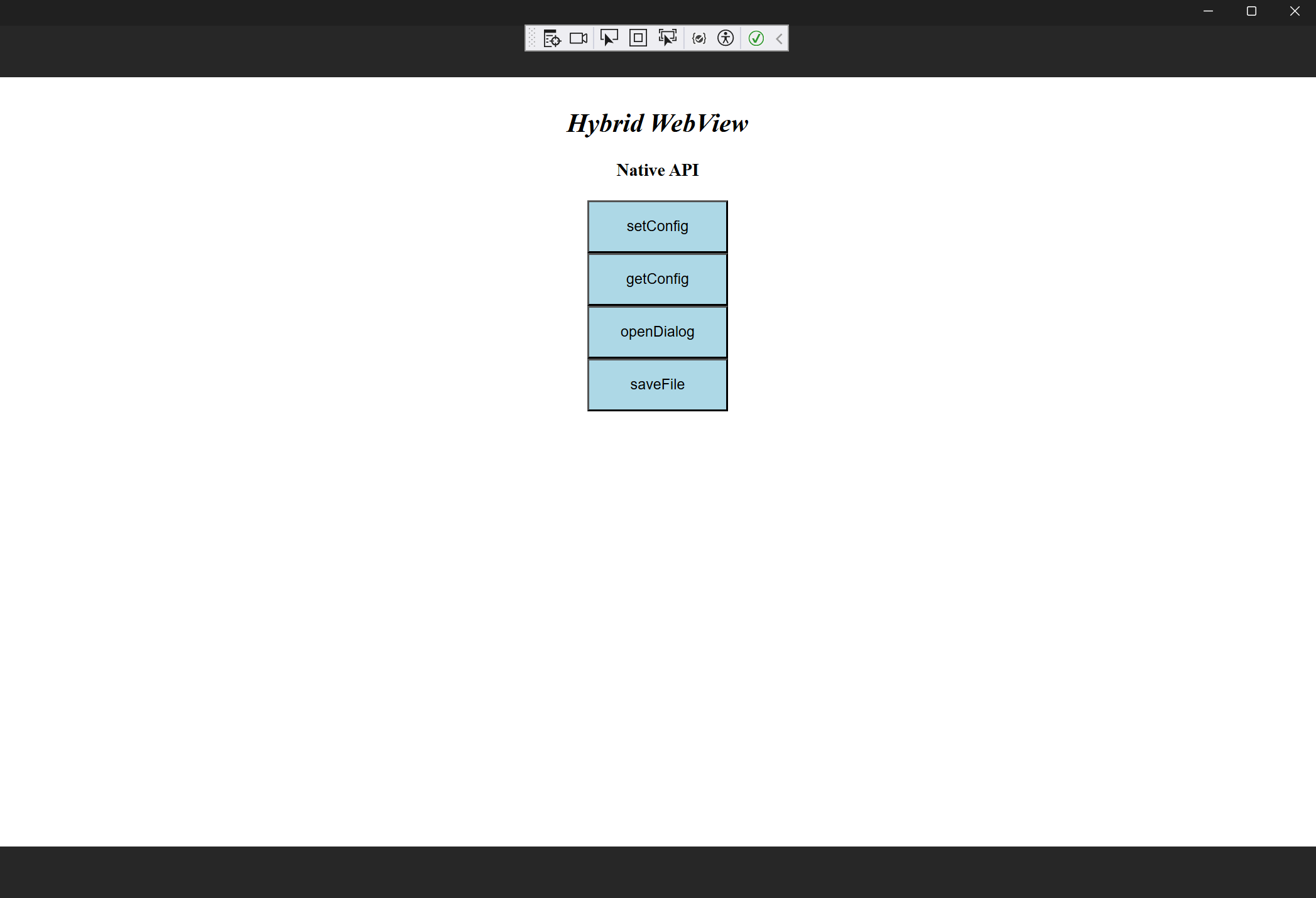
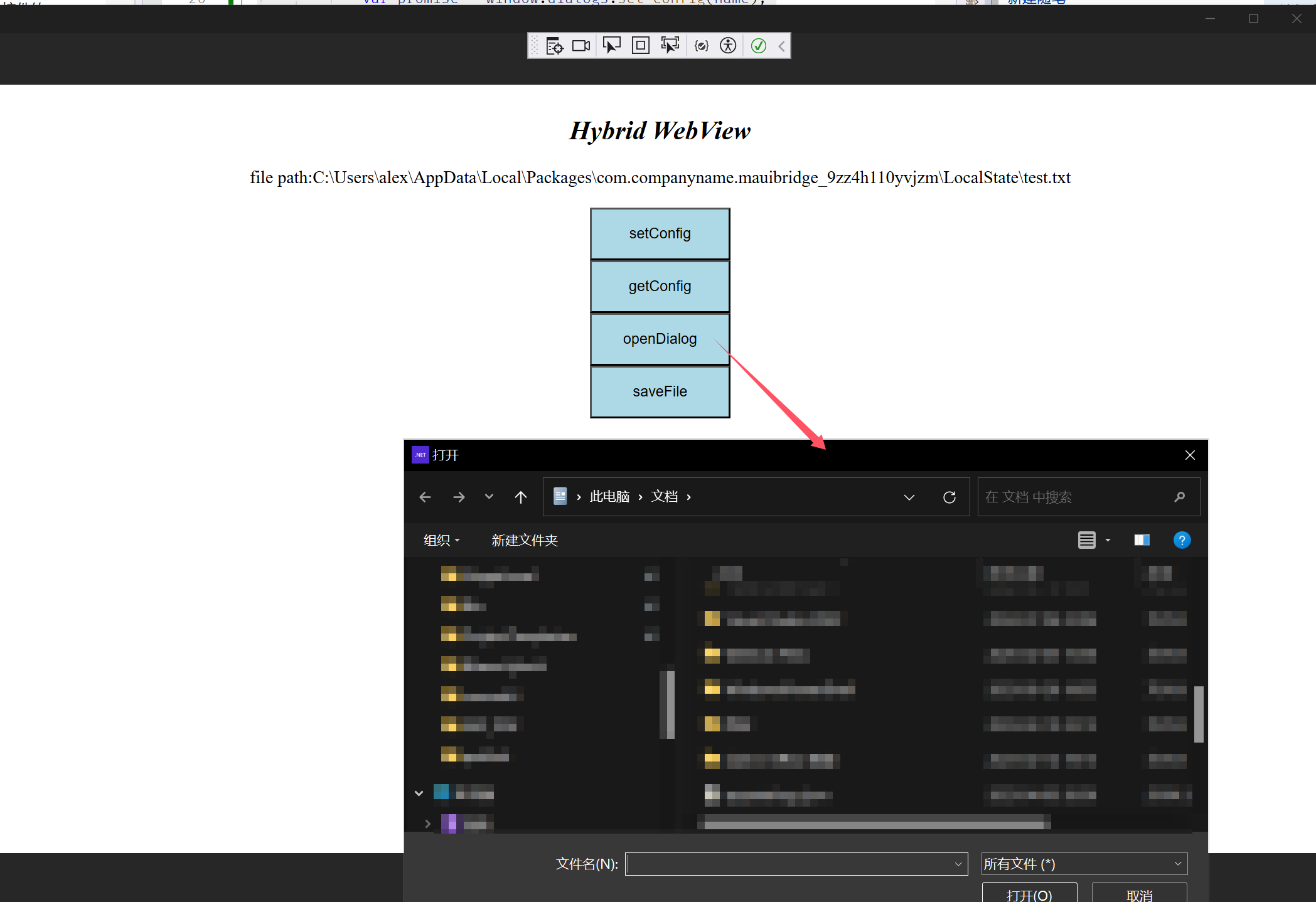
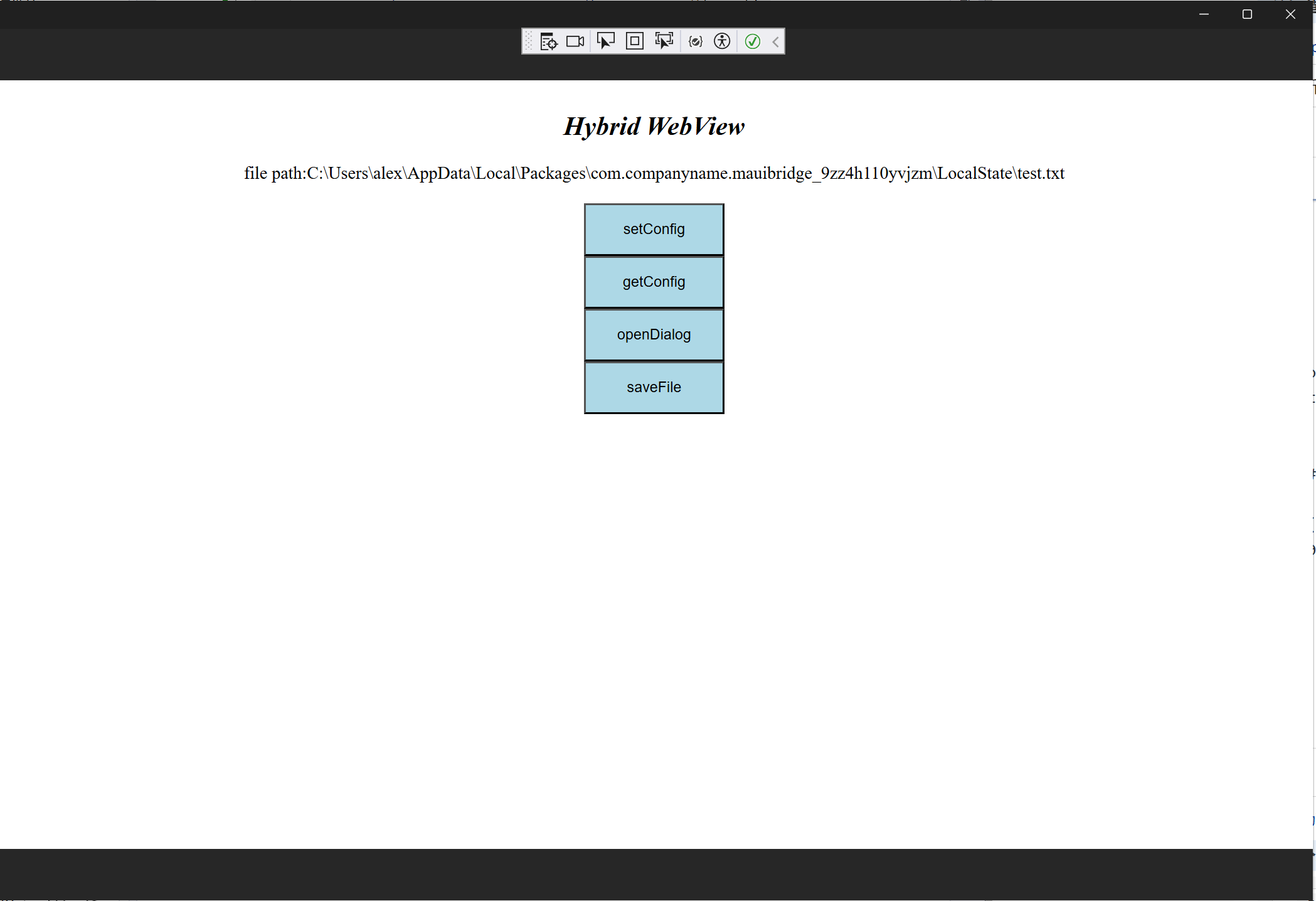
关联项目
FreeSql QQ群:4336577
BA & Blazor QQ群:795206915
Maui Blazor 中文社区 QQ群:645660665
知识共享许可协议
本作品采用 知识共享署名-非商业性使用-相同方式共享 4.0 国际许可协议 进行许可。欢迎转载、使用、重新发布,但务必保留文章署名AlexChow(包含链接: https://github.com/densen2014 ),不得用于商业目的,基于本文修改后的作品务必以相同的许可发布。如有任何疑问,请与我联系 。
转载声明
本文来自博客园,作者:周创琳 AlexChow,转载请注明原文链接:https://www.cnblogs.com/densen2014/p/18710292
AlexChow
今日头条 | 博客园 | 知乎 | Gitee | GitHub




 浙公网安备 33010602011771号
浙公网安备 33010602011771号