注意:要先安装apache和mysql
1.配置apache、mysql 参考链接我的博客园:
https://www.cnblogs.com/dennyxiao/p/11132683.html
除了安装PHP5.6是下面的步骤以外,其他的配置方可参考上面的链接哟!!!
2.配置php5.6
#配置安装的yum源
# yum install epel-release
# rpm -ivh http://rpms.famillecollet.com/enterprise/remi-release-7.rpm
#查看可以安装的php包
# yum list --enablerepo=remi --enablerepo=remi-php56 | grep php
#安装PHP5.6
# yum install --enablerepo=remi --enablerepo=remi-php56 php php-opcache php-devel php-mbstring php-mcrypt php-mysqlnd php-phpunit-PHPUnit php-pecl-xdebug php-pecl-xhprof php-fpm
用PHP命令查看版本。
# php -v
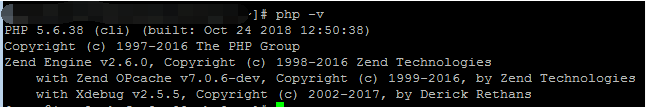
PHP5.6安装完成!!!!!!



 浙公网安备 33010602011771号
浙公网安备 33010602011771号