python运算符
1.算术运算符
+ :加算运算符
int类型相加
>>> 12+13 25
str类型相加
>>> 'zhang'+'san' 'zhangsan'
float类型相加
>>> 12.1+12.3 24.4
float类型相加有精度误差
可使用round()内置函数精确小数位数 并且数据类型没变
>>> 0.2+0.1 0.30000000000000004
>>> a=0.1+0.2 >>> print(round(a,2)) 0.3 >>> print(a) 0.30000000000000004
>>> print(type(round(a,2)))
<class 'float'>
float与int类型相加
>>> 1+3.0 4.0
int类型与str类型相加
int类型与float类型不能与str类型 做运算
>>> 'zhang'+1 Traceback (most recent call last): File "<stdin>", line 1, in <module> TypeError: must be str, not int
>>> 'zhang'+1.5 Traceback (most recent call last): File "<stdin>", line 1, in <module> TypeError: must be str, not float
正数与负数相加
>>> -1+3 2 >>> -1+-2 -3 >>> 3+-1 2
- 减算运算
int类型相减
>>> 12-18 -6
str类型相减
str类型不能做减法运算
>>> 'zhang'-'a' Traceback (most recent call last): File "<stdin>", line 1, in <module> TypeError: unsupported operand type(s) for -: 'str' and 'str'
float类型相减
注意精度误差,float类型的精度误差是每一种语言都有的
当值有精度误差时可使用round()内置函数精确小数位数 并且数据类型没变
>>> 25.3-1.3 24.0
>>> 2.0-1.8 0.19999999999999996
>>> a=2.0-1.8 >>> print(round(a,2)) 0.2
>>> print(type(round(a,2))) <class 'float'>
int类型与float类型相减
>>> 25-1.3 23.7
正数与负数相减
>>> 25--1.3 26.3
>>> -25--1.3 -23.7
*乘法运算
int类型相乘
>>> 3*3 9
str类型相乘
>>> 'zhang'*'san' Traceback (most recent call last): File "<stdin>", line 1, in <module> TypeError: can't multiply sequence by non-int of type 'str'
float类型相乘
注意float精度误差
>>> 2.0*3.5 7.0
int类型与float类型相乘
>>> 2*3.5 7.0
int类型与str类型相乘
注意:int类型与str类型相乘结果是str
>>> 2*'3.5' '3.53.5' >>> 2*'zhang' 'zhangzhang'
正数与负数相乘
>>> 2*-2 -4
>>> -2*-2 4
/ 除法运算
int类型相除
python3x int类型相除结果为float类型
>>> 6/3 2.0
python2x int类型相除结果为int类型 只取整数
>>> 6 / 3 2
>>> 7 / 3 2
float类型相除
>>> 6.5/0.5 13.0
str类型相除
注意:str类型不能与str类型相除
>>> 'zhang'/'a' Traceback (most recent call last): File "<stdin>", line 1, in <module> TypeError: unsupported operand type(s) for /: 'str' and 'str'
int类型与float类型相除
>>> 6/1.5 4.0
int类型与str类型相除
注意:int类型不能与str类型相除
>>> 6/'zhang' Traceback (most recent call last): File "<stdin>", line 1, in <module> TypeError: unsupported operand type(s) for /: 'int' and 'str'
正数与负数相除
注意:python3x中结果为float类型 python2x中结果为int类型 只取整数
>>> 6/-3 -2.0 >>> -6/-3 2.0
** 乘方运算(幂运算) a**b 结果为a的b次方
int类型乘方运算
>>> 2**3 #2的3次方 8
float类型乘方运算
>>> 1.5**1.5 #1.5的1.5次方 1.8371173070873836
str类型乘方运算
注意 :str不能与str做乘方运算
>>> 'zhang'**'san' Traceback (most recent call last): File "<stdin>", line 1, in <module> TypeError: unsupported operand type(s) for ** or pow(): 'str' and 'str'
int类型与float类型乘方运算
>>> 2**1.5 2.8284271247461903
int类型str类型乘方运算
注意:int类型不能与str类型做乘方运算 但是可以做乘法运算 得出的结果是str
>>> 'zhang'**2 Traceback (most recent call last): File "<stdin>", line 1, in <module> TypeError: unsupported operand type(s) for ** or pow(): 'str' and 'int'
正数与负数的乘方运算
>>> 2**-1.5 0.3535533905932738
>>> 2**-1.5 0.3535533905932738 >>> -2**-1.5 -0.3535533905932738 >>> -2**1.5 -2.8284271247461903 >>> -2**-2 -0.25
% 取模运算 a%b =a-(b*c) c是商值
int类型中 a%b=a-(b*c)
c=a/b c为正数时,商值c的取值规则向0取值
int类型取模运算
>>> 5%3 5/3 商值1或2 1<2 商值取1
2
>>> 6%3 商值只能取2
0
float类型取模运算
>>> 5.0%1.5 5.0/1.5商值为3或4 3<4 商值取3 0.5
str类型取模运算
注意:str类型不能进行取模运算
>>> 'zhang'%'z' Traceback (most recent call last): File "<stdin>", line 1, in <module> TypeError: not all arguments converted during string formatting
int类型与float类型取模运算
>>> 5%1.5 0.5 >>> 5%3.0 2.0
int类型与str类型取模运算
注意:int类型不能与str类型做取模运算
>>> 5%'a' Traceback (most recent call last): File "<stdin>", line 1, in <module> TypeError: unsupported operand type(s) for %: 'int' and 'str' >>> 5%'1' Traceback (most recent call last): File "<stdin>", line 1, in <module> TypeError: unsupported operand type(s) for %: 'int' and 'str'
正数与负数取模运算
c=a/b c为负数时, 商值c的取值规则向负无穷取值
c=a/b c为正数时,商值c的取值规则向0取值
>>> 5%-3 5/-3商值为-1或-2 -2<-1 商值取-2 a%b=a-(b*c)=5-(-3*-2)=5-6=-1 -1
>>> -5%-3 -5/-3商值为1或2 1<2 商职取1 a%b=a-(b*c)=-5-(-3*1)=-5-(-3)=-2 -2
>>> -5%3 -5/3商值为-1或-2 -2<-1 商职取-2 -5-(3*-2)=-5-(-6)=1 1
//整除法 a//b=c c是商值 c=a/b
int类型整除
c=a/b c为正数时 商值c的取值规则向0取值
c=a/b c为负数时 商值c的取值规则向负无穷取值
>>> 5//3 5/3商值为1或2 1<2 商值取1 #向0取值 1
>>> 5//-3 5/-3商值为-1或-2 -2<-1 商值取-2 #向负无穷取值 -2
>>> -5//3 -5/3商值为-1或-2 -2<-1 商值取-2 #向负无穷取值 -2
>>> -5//-3 -5/-3商值为1或2 1<2 商值取1 #向0取值 1
float类型整除
>>> 5.5//1.5 3.0
str类型整除
注意:str类型不能做整除运算
>>> 'zhang'//'a' Traceback (most recent call last): File "<stdin>", line 1, in <module> TypeError: unsupported operand type(s) for //: 'str' and 'str' >>> '5'//'3' Traceback (most recent call last): File "<stdin>", line 1, in <module> TypeError: unsupported operand type(s) for //: 'str' and 'str'
int类型与float类型整除
>>> 5//1.6 3.0 >>> 5.5//2 2.0
2.赋值运算符
=:简单的赋值运算符
>>> a=5 #一个等号为赋值 >>> b=4 >>> c=a+b >>> print(c) 9
+=:加法赋值运算符
>>> a=5 >>> b=3 >>> a+=b #a+=b 等于 a=a+b 把a+b的值重新赋值给a 之所以a被称为变量 是因为值是不断变化的 >>> print(a) 8
-=:减法赋值运算符
>>> a=5 >>> b=3 >>> a-=b #等于a=a-b >>> print(a) 2
*=:乘法赋值运算符
>>> a=5 >>> b=3 >>> a*=b #等于a=a*b >>> print(a) 15
/=:除法赋值运算符
>>> a=5 >>> b=3 >>> a/=b #等于a=a/b >>> print(a) 1.6666666666666667
%=:取模赋值运算符
>>> a=5 >>> b=3 >>> a%=b #等于a=a%b >>> print(a) 2
**=:幂赋值运算符
>>> a=5 >>> b=3 >>> a**=b #等于a=a**b >>> print(a) 125
//=:取整赋值运算符
>>> a=5 >>> b=3 >>> a//=b #等于a=a//b >>> print(a) 1
3.python变量命名规则
变量名由字母,数字,下划线组成 。
但必须是字母或下划线开头。区分大小写,不能由数字开头
变量名不能包含空格
不能用python的保留关键字作为变量名
_xx:前置单下划线变量名:私有属性或方法 但是并不能做到真正的 '私有' 只是约定俗称而已 这样写表示这个变量不希望在外部直接被调用,但是类对象和子类可以访问
__xx:前置双下划线变量名:私有属性或方法 无法在外部直接访问。真正的私有 只允许类本身进行访问 连子类都不能访问
__xx__:前后双下划线变量名:系统定义名字 对于python来说有特殊意义 一般用于类对象中的构造方法 普通变量应该避免这种命名风格
xx_:后置单下划线变量名:用于避免python关键字冲突
>>> 5a=2 #数字开头的变量报错 File "<stdin>", line 1 5a=2 ^ SyntaxError: invalid syntax >>> a2=2 >>> print(a2) 2
>>> a 2=2 #空格的变量名报错 File "<stdin>", line 1 a 2=2 ^ SyntaxError: invalid syntax
4.python内存管理机制
- 变量与对象 关系图如下
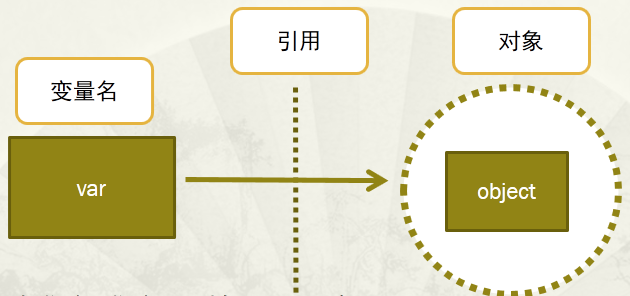
- 变量:通过指针引用对象 指针指向具体对象的内存空间 取对象的值
- 对象:类型已知 每个对象都包含一个头部信息(类型标识符和引用计数器)
- 注意:变量没有类型,类型属于对象 变量引用的对象是什么类型 变量就是什么类型
- id()是python的内置函数,用于返回对象的身份,即对象的内存地址
>>> a=5 >>> b='zhang' >>> print(id(a)) 1947509984 >>> print(id(b)) 2910255636128 >>> >>> >>> c=b >>> print(id(c)) #c与b引用的是同一个对象 同一个内存地址 2910255636128 >>> a=6 >>> print(id(6)) #重新定义a时 内存地址会变 1947510016
- 引用所指判断
- python通过is进行引用判断 is用来判断所引用的对象类型是否相同
- Python缓存了整数和短字符串,因此每个对象在内存中只存有一份,引用所指对象就是相同的,即使使用赋值语句,也只是创造新的引用,而不是对象本身
- Python没有缓存长字符串、列表及其他对象,可以由多个相同的对象,可以使用赋值语句创建出新的对象
整数
>>> a=1 >>> b=1 >>> print(a is b) True
短字符串
>>> a='hello' >>> b='hello' >>> print(a is b) True
长字符串
>>> a='hello duoceshi' >>> b='hello duoceshi' >>> print(a is b) False
列表
>>> a=[] >>> b=[] >>> print(a is b) False
字典
>>> a={} >>> b={} >>> print(a is b) False
- python垃圾回收
- 当python的某个对象的引用计数器为0时,说明没有任何变量引用指向该对象,该对象就成为要被回收的垃圾
- 比如某个新建对象,被分配给某个引用,对象的引用计数变为1。如果引用被删除,对象的引用计数为0,那么该对象就可以被垃圾回收
- del a后,已经没有任何引用指向之前建立的5,该表引用计数变为0,用户不可能通过任何方式接触或者动用这个对象,当垃圾回收启动时,Python扫描到这个引用计数为0的对象,就将它所占据的内存清空
>>> a=5
>>> del a
5.比较运算符
==:比较两个对象是否相等 返回bool值 True或False
>>> a=5 >>> b=5 >>> print(a==b) True
>>> a=5 >>> b=4 >>> print(a==b) False
!=:比较两个对象是否不相等
>>> a=5 >>> b=4 >>> print(a!=b) True
>>> a=5 >>> b=5 >>> print(a!=b) False
>:比较一个对象是否大于另一个对象
>>> a=5 >>> b=4 >>> print(a>b) True
>>> a=5 >>> b=5 >>> print(a>b) False
<:比较一个对象是否小于另一个对象
>>> a=5 >>> b=6 >>> print(a<b) True
>>> a=5 >>> b=4 >>> print(a<b) False
>=:比较一个对象是否大于等于另一个对象
注意:>=中的符号是或的关系 满足其一即可
>>> a=5 >>> b=5 >>> print(a>=b) True
>>> a=5 >>> b=6 >>> print(a>=b) False
<=:比较一个对象是否小于等于另一个对象
>>> a=5 >>> b=6 >>> print(a<=b) True
>>> a=5 >>> b=4 >>> print(a<=b) False
6.逻辑运算符
and :and连接的条件必须同时满足
>>> a=5 >>> b=4 >>> c=5 >>> print(a>=c and a>b) True
>>> a=5 >>> b=4 >>> c=5 >>> print(a>=c and a<b) False
or:or连接的条件满足其一即可
>>> a=5 >>> b=4 >>> c=5 >>> print(a>=c or a<b) True
>>> a=5 >>> b=4 >>> c=5 >>> print(a<=c or a==b) True
not:not非 否定
>>> a=5 >>> b=4 >>> c=5 >>> print(not a>c) True
>>> a=5 >>> b=4 >>> c=5 >>> print(not a<b) True >>> print(not a>b) False




 浙公网安备 33010602011771号
浙公网安备 33010602011771号