【转】MVC之 自定义过滤器(ActionFilterAttribute)
原文地址:https://www.cnblogs.com/hnsongbiao/p/8717553.html
一、自定义Filter
//表示所有操作-筛选器特性的基类。 [AttributeUsage(AttributeTargets.Class | AttributeTargets.Method, Inherited = true, AllowMultiple = false)] public abstract class ActionFilterAttribute : FilterAttribute, IActionFilter, IResultFilter { protected ActionFilterAttribute(); // 在Action执行之后由 MVC 框架调用。 public virtual void OnActionExecuted(ActionExecutedContext filterContext); // 在Action执行之前由 MVC 框架调用。 public virtual void OnActionExecuting(ActionExecutingContext filterContext); // 在执行Result后由 MVC 框架调用。 public virtual void OnResultExecuted(ResultExecutedContext filterContext); // 在执行Result之前由 MVC 框架调用。 public virtual void OnResultExecuting(ResultExecutingContext filterContext); }
因此自定义过滤器可以选择适当的方法来重写方可。下面来举个简单的例子:检查登录状态的过滤器,没有登录则跳转到登录页
[CheckLogin] //此处为自定义属性,要引用相应的命名空间 public ActionResult Index() { return View(); }</span><span style="color: #0000ff;">public</span> ActionResult Login() <span style="color: #008000;">//</span><span style="color: #008000;">此Action自动往cookie里写入登录信息</span>{
HttpCookie hcUserName = new HttpCookie("username","admin");
HttpCookie hcPassWord = new HttpCookie("password","123456");
System.Web.HttpContext.Current.Response.SetCookie(hcUserName);
System.Web.HttpContext.Current.Response.SetCookie(hcPassWord);
return View();
}
过滤器代码
public class CheckLogin : ActionFilterAttribute { //在Action执行之前 乱了点,其实只是判断Cookie用户名密码正不正确而已而已。 public override void OnActionExecuting(ActionExecutingContext filterContext) { HttpCookieCollection CookieCollect = System.Web.HttpContext.Current.Request.Cookies;if (CookieCollect["username"] == null || CookieCollect["password"] == null) { filterContext.Result = new RedirectResult("/Home/Login"); } else { if (CookieCollect["username"].Value != "admin" && CookieCollect["password"].Value != "123456") { filterContext.Result = new RedirectResult("/Home/Login"); } } } }//本示例贪图方便,将要跳转到的Action放在同一个Controller下了,如果将过滤器放到Controller类顶部,则永远也跳不到这个LoginAction。
此过滤器实现的效果是,当用户Cookie中用户名和密码不正确则跳转到登录页,注意过滤器也可以放在整个Controller类的顶部,表示该Controller下的
二、带参数的自定义Filter
首先,还是按照之前添加自定义过滤器的方法,添加一个自定义过滤器,只是里面多了一个属性,代码如下:
public class FilterAttribute : ActionFilterAttribute { public string Message { get; set; }</span><span style="color: #0000ff;">public</span> <span style="color: #0000ff;">override</span> <span style="color: #0000ff;">void</span><span style="color: #000000;"> OnActionExecuting(ActionExecutingContext filterContext) { </span><span style="color: #0000ff;">base</span><span style="color: #000000;">.OnActionExecuting(filterContext); filterContext.HttpContext.Response.Write(</span><span style="color: #800000;">"</span><span style="color: #800000;">Action执行之前</span><span style="color: #800000;">"</span> + Message + <span style="color: #800000;">"</span><span style="color: #800000;"><br /></span><span style="color: #800000;">"</span><span style="color: #000000;">); } </span><span style="color: #0000ff;">public</span> <span style="color: #0000ff;">override</span> <span style="color: #0000ff;">void</span><span style="color: #000000;"> OnActionExecuted(ActionExecutedContext filterContext) { </span><span style="color: #0000ff;">base</span><span style="color: #000000;">.OnActionExecuted(filterContext); filterContext.HttpContext.Response.Write(</span><span style="color: #800000;">"</span><span style="color: #800000;">Action执行之后</span><span style="color: #800000;">"</span> + Message + <span style="color: #800000;">"</span><span style="color: #800000;"><br /></span><span style="color: #800000;">"</span><span style="color: #000000;">); } </span><span style="color: #0000ff;">public</span> <span style="color: #0000ff;">override</span> <span style="color: #0000ff;">void</span><span style="color: #000000;"> OnResultExecuting(ResultExecutingContext filterContext) { </span><span style="color: #0000ff;">base</span><span style="color: #000000;">.OnResultExecuting(filterContext); filterContext.HttpContext.Response.Write(</span><span style="color: #800000;">"</span><span style="color: #800000;">返回Result之前</span><span style="color: #800000;">"</span> + Message + <span style="color: #800000;">"</span><span style="color: #800000;"><br /></span><span style="color: #800000;">"</span><span style="color: #000000;">); } </span><span style="color: #0000ff;">public</span> <span style="color: #0000ff;">override</span> <span style="color: #0000ff;">void</span><span style="color: #000000;"> OnResultExecuted(ResultExecutedContext filterContext) { </span><span style="color: #0000ff;">base</span><span style="color: #000000;">.OnResultExecuted(filterContext); filterContext.HttpContext.Response.Write(</span><span style="color: #800000;">"</span><span style="color: #800000;">返回Result之后</span><span style="color: #800000;">"</span> + Message + <span style="color: #800000;">"</span><span style="color: #800000;"><br /></span><span style="color: #800000;">"</span><span style="color: #000000;">); } }</span></pre>
后在调用过滤器的时候,添加上该参数,Controller代码如下:
[Filter(Message="刘备")] //参数给上 public ActionResult Index() { return View(); }
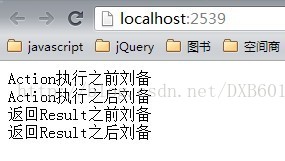
如果标签打到Controller上的话,TestFilterAttributeFilter将作用到Controller下的所有的Action。
默认情况下Action上打了某个自定义标签后,虽然在Controller上也打上了此标签,但它只有Action上的标签起作用了。
补充:如果Action没有打上该标签,那么Controller上的标签便会被执行。
如果想让Action上的标签执行一次,然后Controller上的标签也执行一次,那么应该如何操作呢?
我们只需在FilterAttribute类的定义上打上标记[AttributeUsage(AttributeTargets.All, AllowMultiple = true)]即可【下面类的最上面红色字体部分】,也就是让其成为可以多次执行的Action。代码如下:
[AttributeUsage(AttributeTargets.All,AllowMultiple = true)] public class FilterAttribute : ActionFilterAttribute { public string Message { get; set; } ......
三、全局过滤器
public static void RegisterGlobalFilters(GlobalFilterCollection filters) { filters.Add(new HandleErrorAttribute()); //注册全局过滤器 filters.Add(new TestFilterAttribute() { Message="全局"}); }
这样就每个Action都会执行此过滤器,而不必每个Controller顶部都加上标签。
如果您认为这篇文章还不错或者有所收获,您可以通过右边的“打赏”功能 打赏我一杯咖啡【物质支持】,也可以点击文章下方“推荐”按钮【精神支持】,您的“推荐”将是我最大的写作动力!
欢迎各位转载,但是未经作者本人同意,转载文章之后必须在文章页面明显位置给出作者和原文连接,凡是转载于本人的文章,不能设置打赏功能,如有特殊需求请与本人联系!





 浙公网安备 33010602011771号
浙公网安备 33010602011771号