[Java] IntelliJ IDEA通过gradle搭建spring boot多模块项目
注:IntelliJ IDEA版本为2019.3.1。另一篇文章可供参考: [Java] IntelliJ IDEA 2019.3.1创建完整的Spring Boot项目
1. 新建项目

2. 新建项目为Gradle
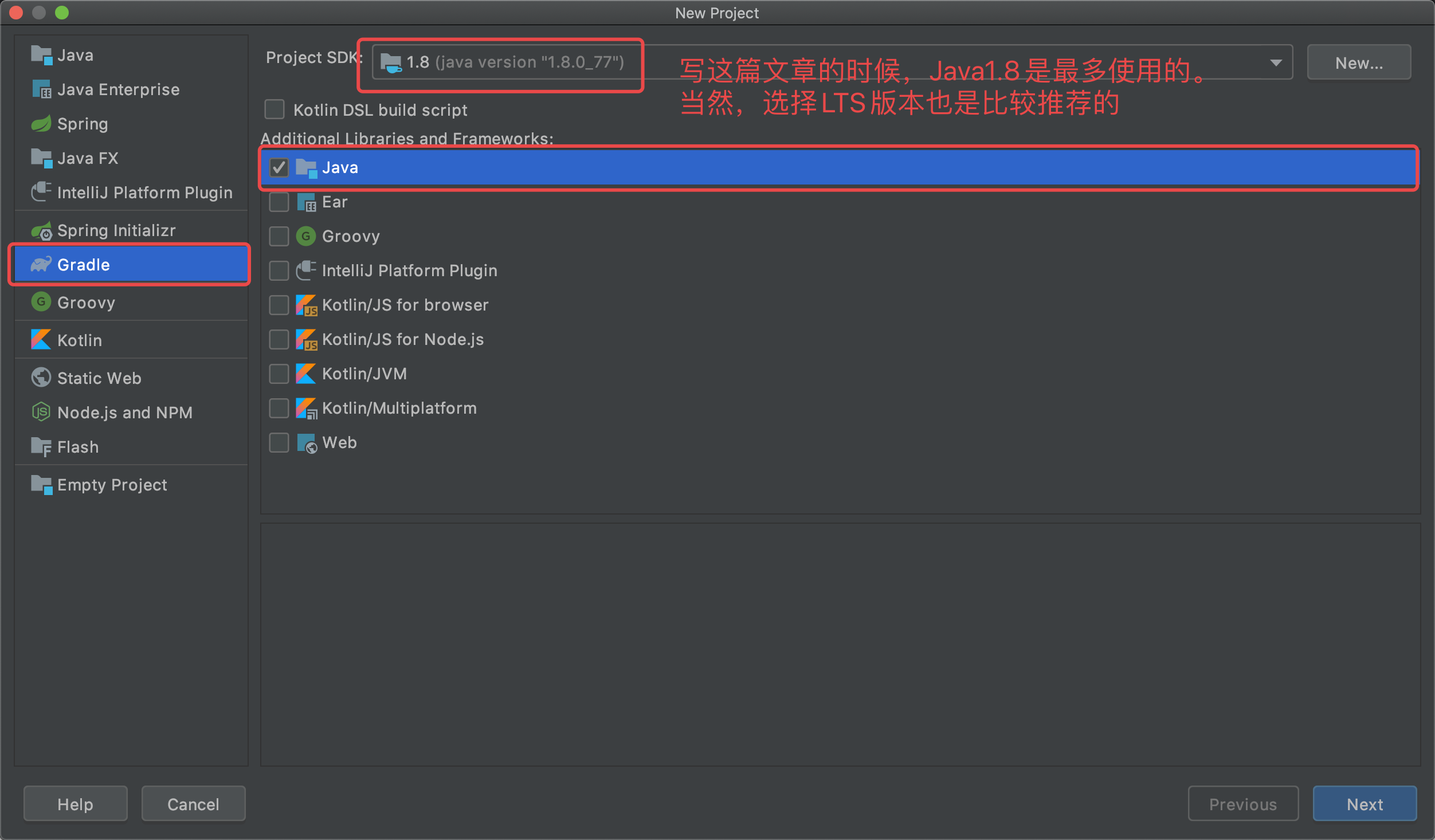
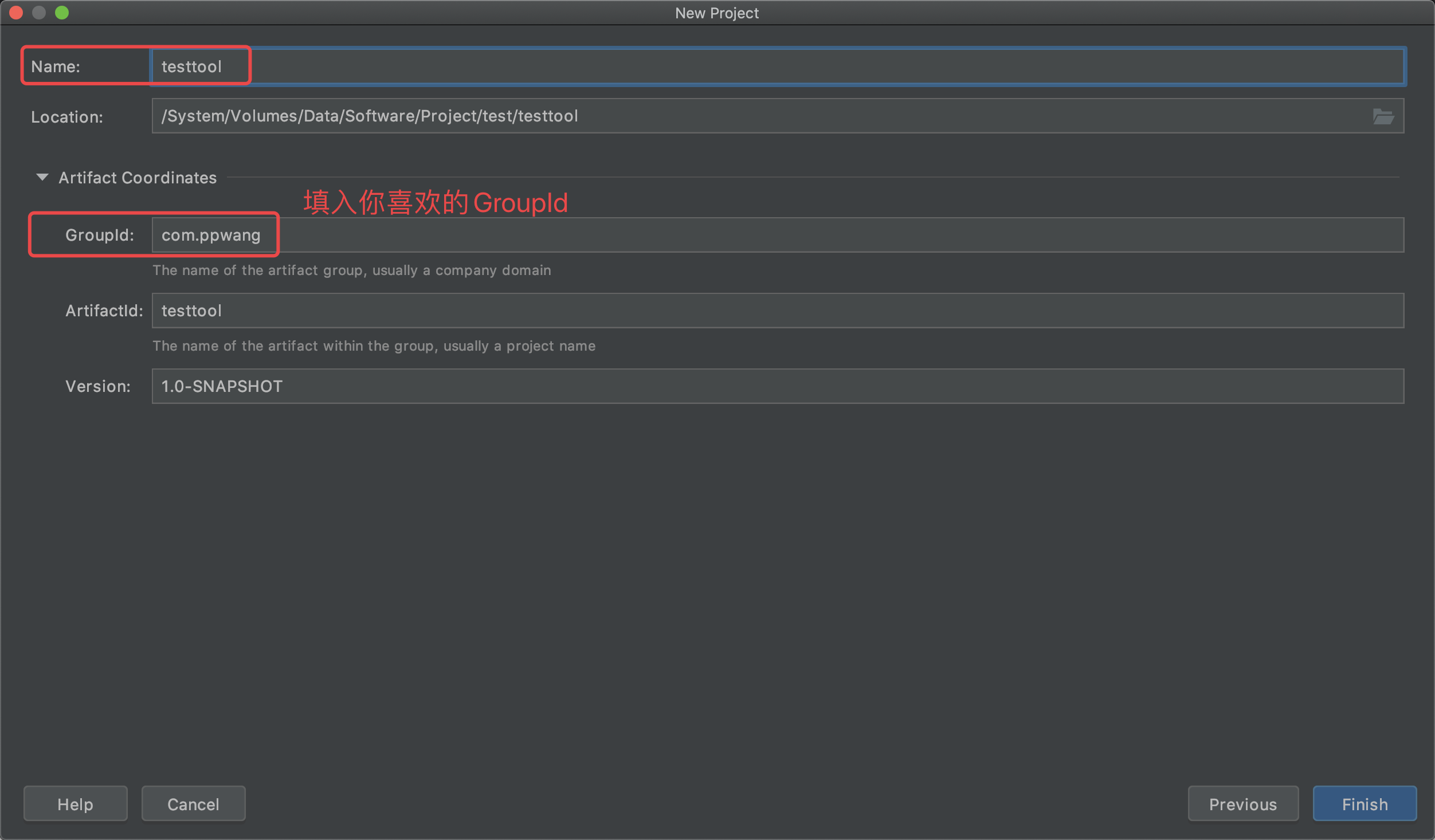
3. 删掉根项目的src目录,开始准备创建模块
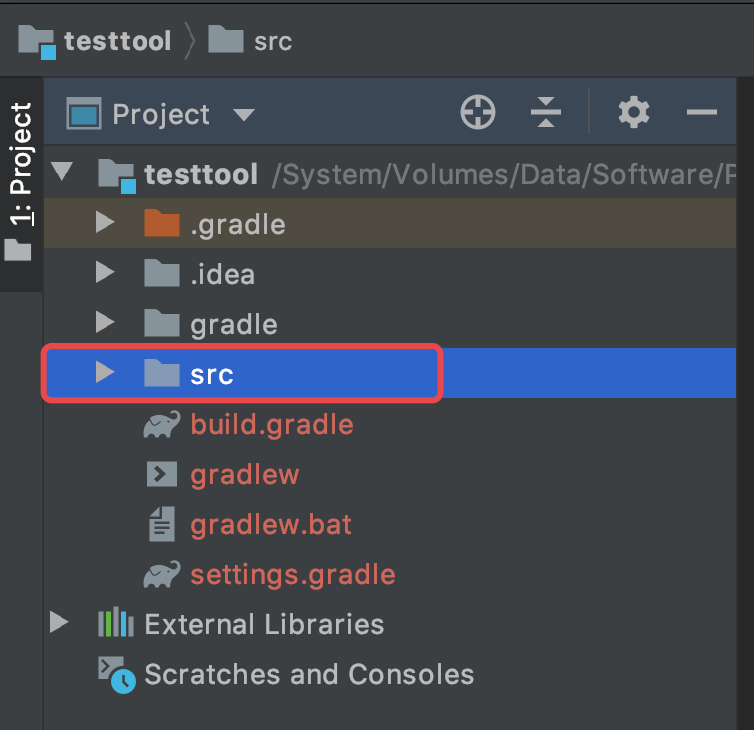
4. 开始创建一个通用模块common模块
选择file->new->module(注意此时鼠标的位置应该在根项目名上)
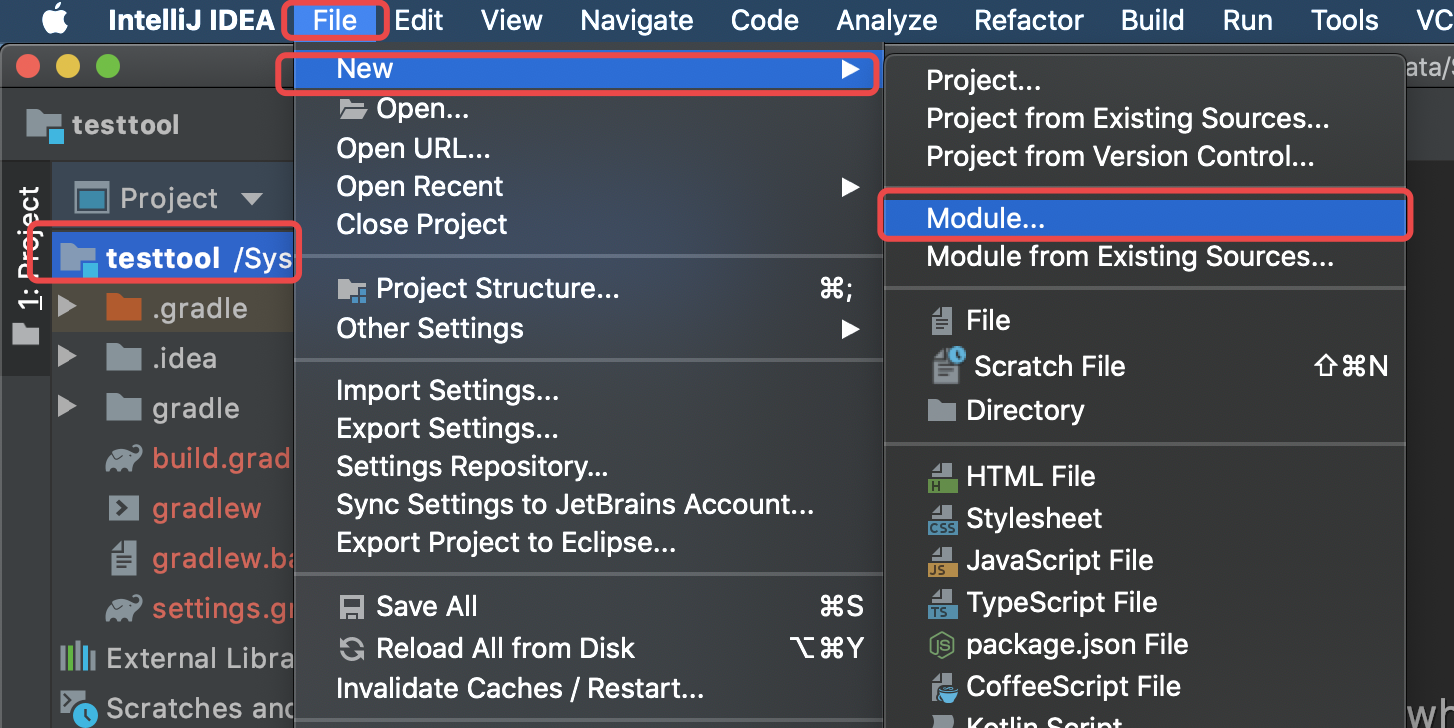
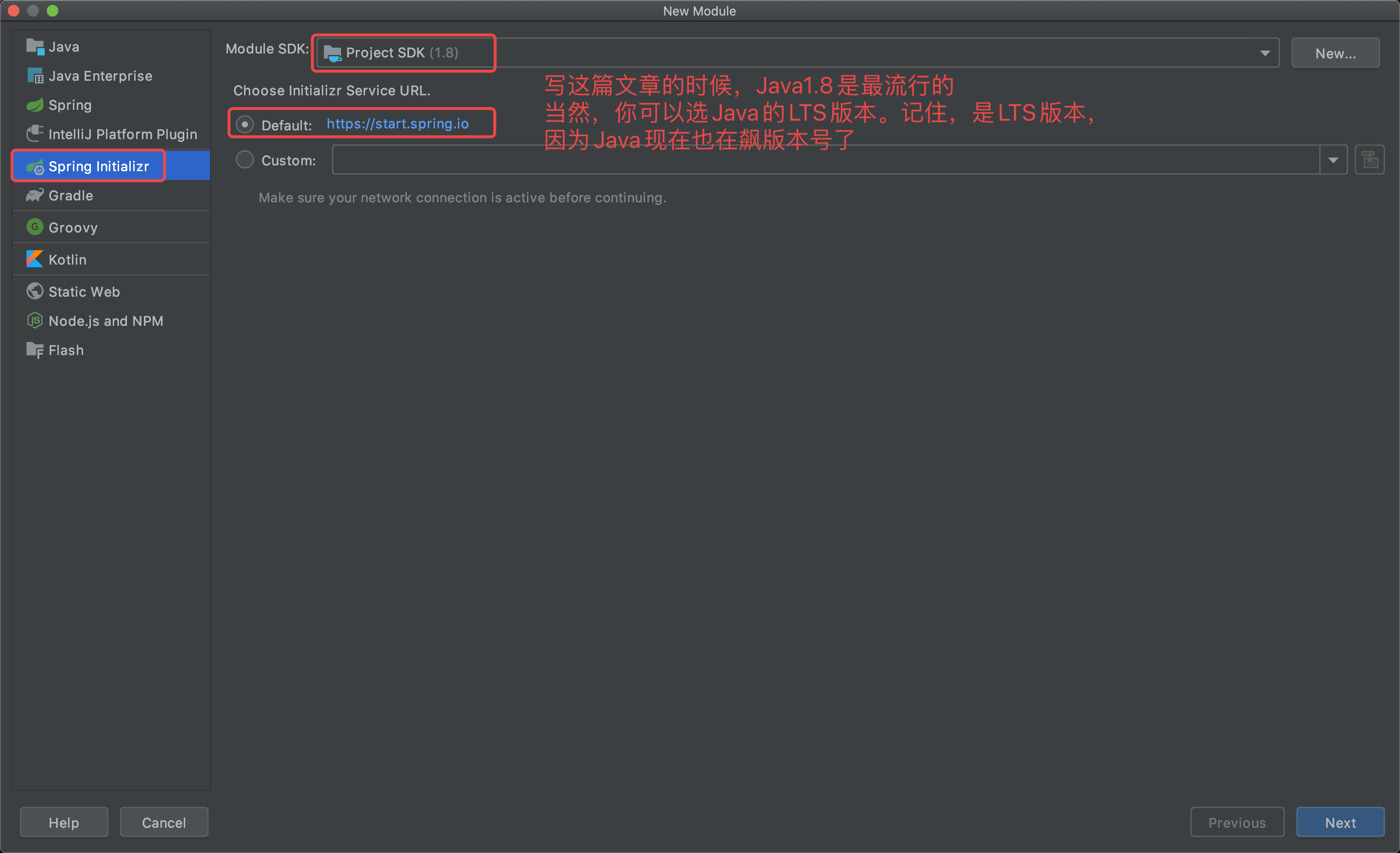
下一步
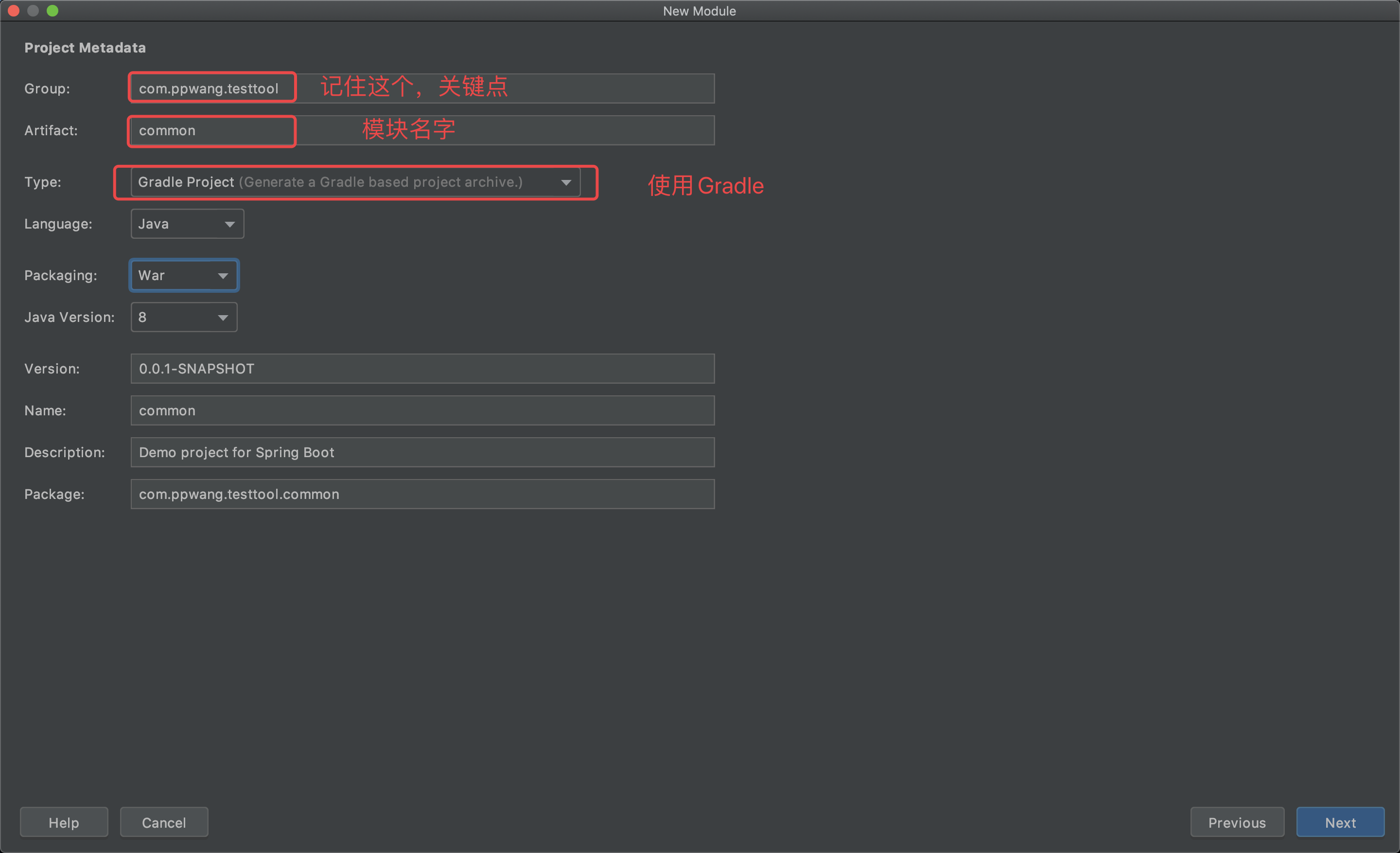
下一步

下一步
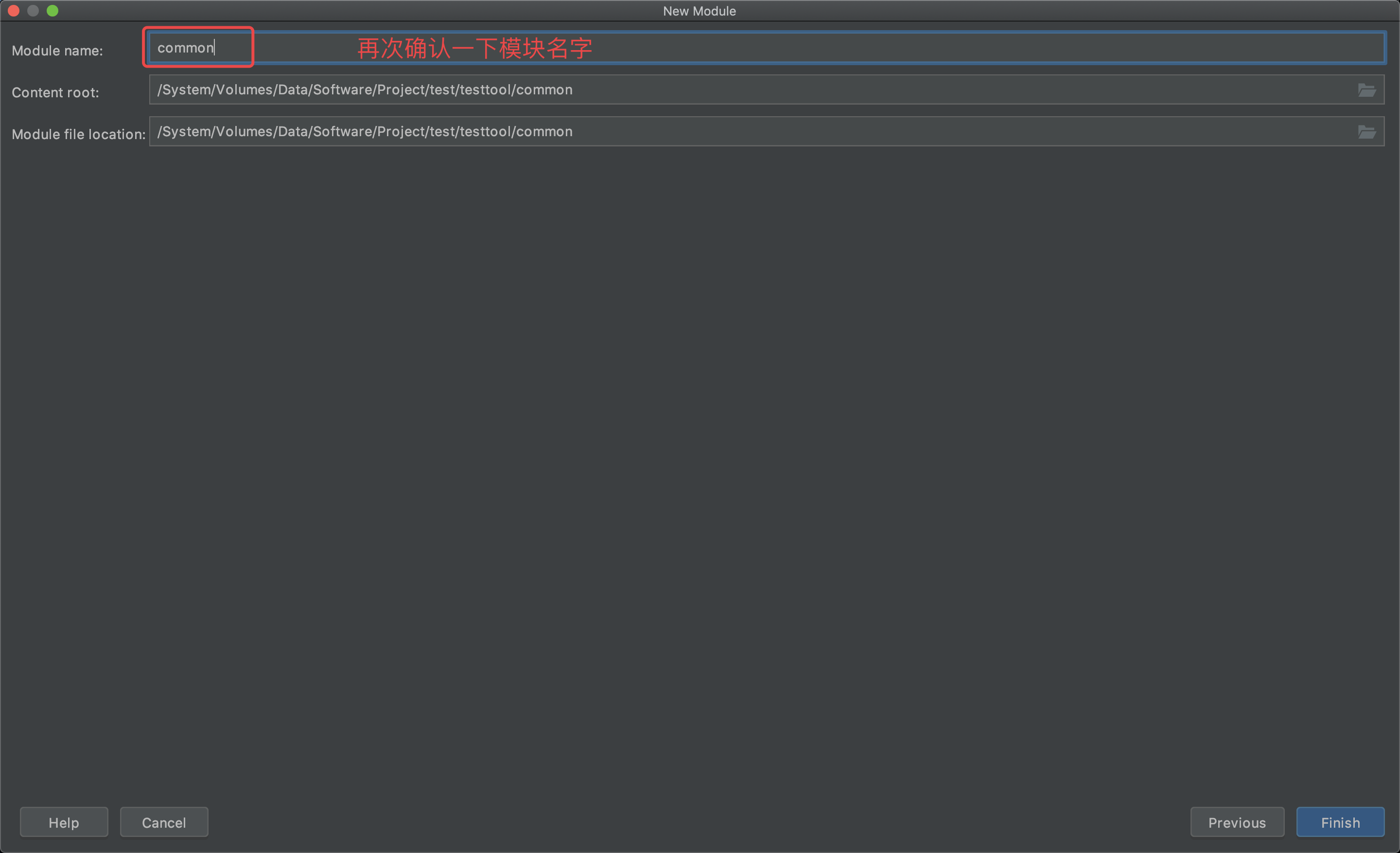
5. 至此,common模块已经建好
把common模块下红圈圈起来的三个无用文件删除

6. 继续重复上面新建module的操作来创建一个logrevert模块

7. 选择依赖
选择web依赖,在这里勾选 spring web。Spring会把web相关的jar在项目初始化时加入依赖导入。下面有很多其他的依赖可自行尝试,然后一路下一步,模块创建完成后把刚才common模块删除的那三个无用文件也删了。
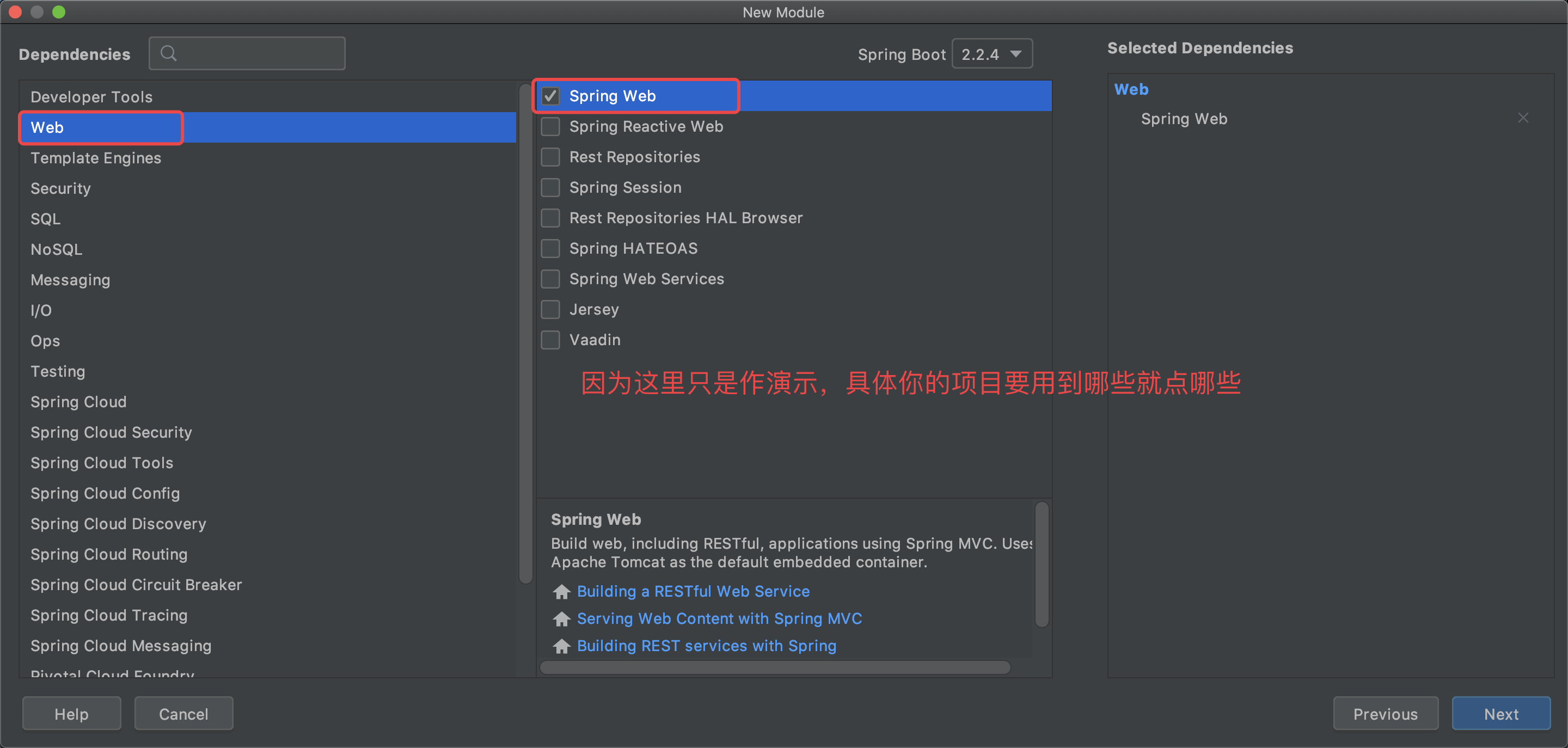
至此,项目结构完成,下面是细节调整
8. 根目录下的settings.gradle
把所有的子模块都include进来,这里include的顺序要注意顺序,被依赖的放在前面,因为gradle打包时是按照顺序依赖的。不然可能会出现有些jar包没打进去
include('common', 'logrevert')
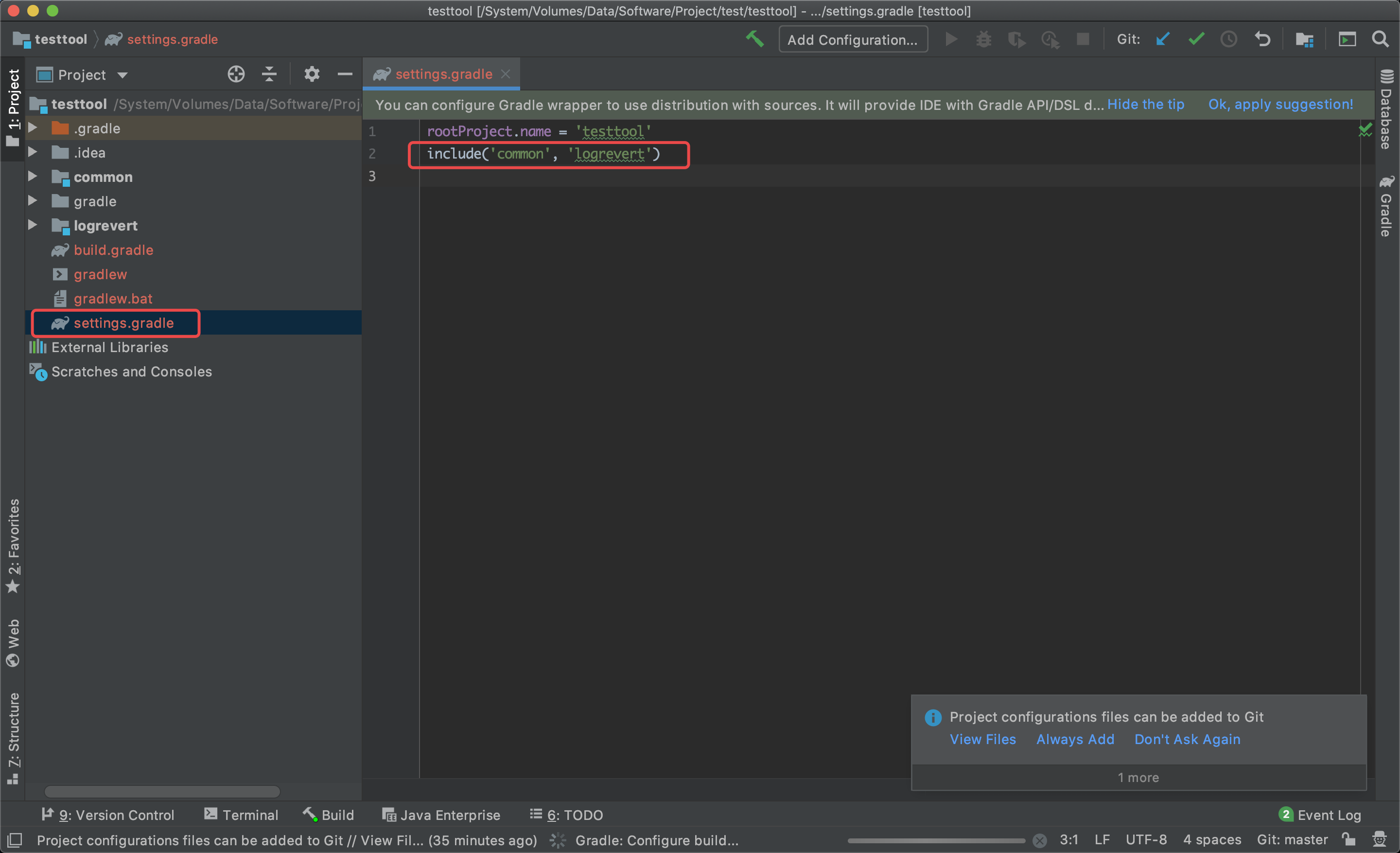
9. 配置子项目通用配置
根目录下的build.gradle
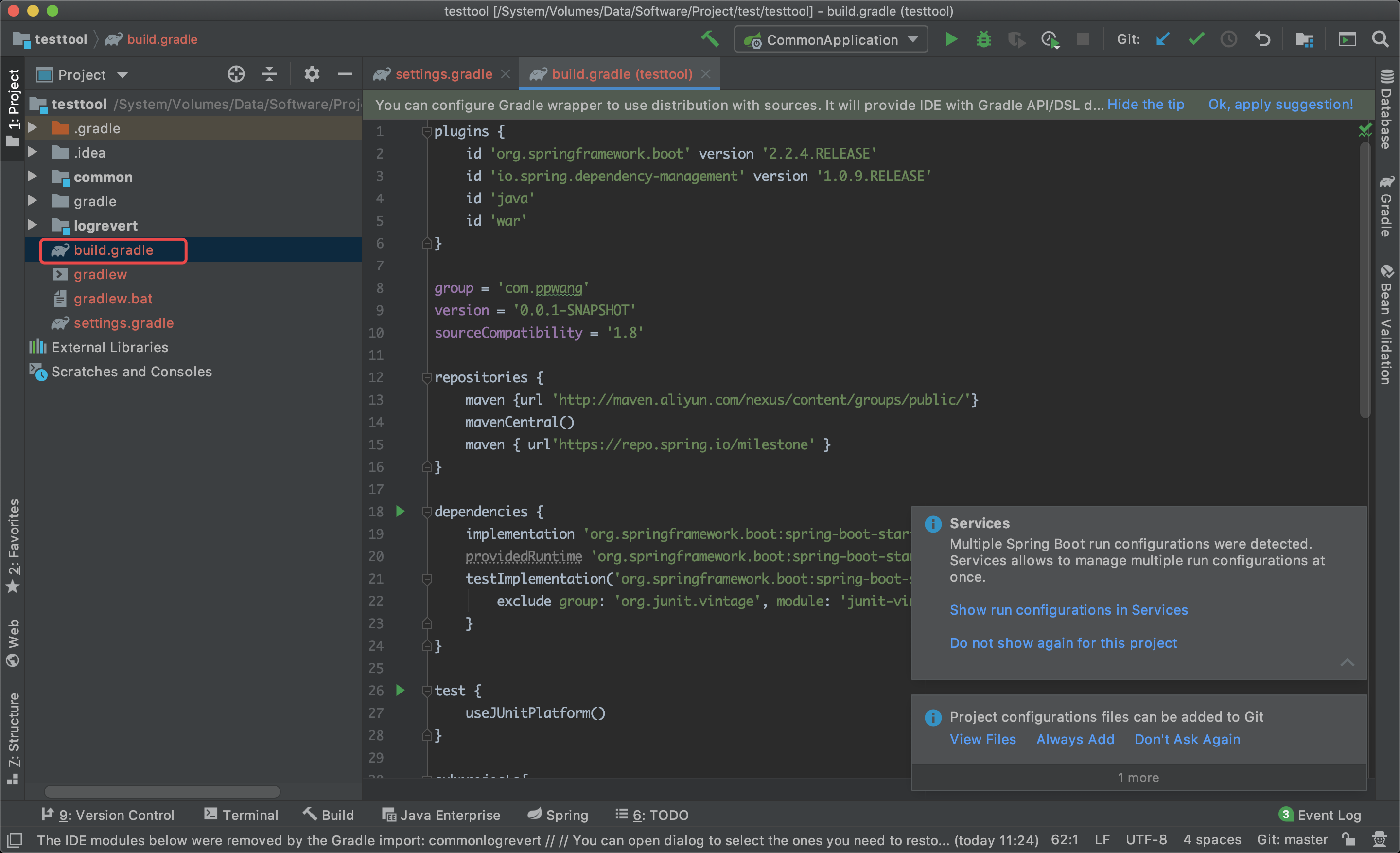
plugins { id 'org.springframework.boot' version '2.2.4.RELEASE' id 'io.spring.dependency-management' version '1.0.9.RELEASE' id 'java' id 'war' } group = 'com.ppwang' version = '0.0.1-SNAPSHOT' sourceCompatibility = '1.8' repositories { maven {url 'http://maven.aliyun.com/nexus/content/groups/public/'} mavenCentral() maven { url'https://repo.spring.io/milestone' } } dependencies { implementation 'org.springframework.boot:spring-boot-starter-web' providedRuntime 'org.springframework.boot:spring-boot-starter-tomcat' testImplementation('org.springframework.boot:spring-boot-starter-test') { exclude group: 'org.junit.vintage', module: 'junit-vintage-engine' } } test { useJUnitPlatform() } subprojects{ apply plugin:'java' apply plugin:'idea' apply plugin:'eclipse' apply plugin:'jacoco' apply plugin:'org.springframework.boot' apply plugin:'io.spring.dependency-management' group ='com.ppwang.testtool' sourceCompatibility =1.8 targetCompatibility =1.8 // java编译的时候缺省状态下会因为中文字符而失败 [compileJava,compileTestJava,javadoc]*.options*.encoding ='UTF-8' bootJar { enabled =false // 默认不需要打可执行jar包 } repositories { maven {url 'http://maven.aliyun.com/nexus/content/groups/public/'} mavenCentral() maven { url'https://repo.spring.io/milestone' } } dependencies { testCompile('org.springframework.boot:spring-boot-starter-test') } }
10. 分别修改common模块和logrevert模块的build.gradle。logrevert依赖于common
common
plugins { id 'org.springframework.boot' id 'io.spring.dependency-management' id 'java' } group = 'com.ppwang.testtool' version = '0.0.1-SNAPSHOT' sourceCompatibility = '1.8' repositories { maven {url 'http://maven.aliyun.com/nexus/content/groups/public/'} mavenCentral() maven { url'https://repo.spring.io/milestone' } } dependencies { implementation 'org.springframework.boot:spring-boot-starter-web' testImplementation('org.springframework.boot:spring-boot-starter-test') { exclude group: 'org.junit.vintage', module: 'junit-vintage-engine' } } test { useJUnitPlatform() }
logrevert
plugins { id 'org.springframework.boot' id 'io.spring.dependency-management' id 'java' } group = 'com.ppwang.testtool' version = '0.0.1-SNAPSHOT' sourceCompatibility = '1.8' repositories { maven {url 'http://maven.aliyun.com/nexus/content/groups/public/'} mavenCentral() maven { url'https://repo.spring.io/milestone' } } dependencies { implementation project(':common') implementation 'org.springframework.boot:spring-boot-starter-web' testImplementation('org.springframework.boot:spring-boot-starter-test') { exclude group: 'org.junit.vintage', module: 'junit-vintage-engine' } } test { useJUnitPlatform() }
11. 至此,所有的配置就已经完成
打开gradle管理,删除多余的模块编译,只保留跟项目(即最全的项目),删除common和logrevert。然后点击刷新按钮刷新gradle。多模块项目就全部完成了
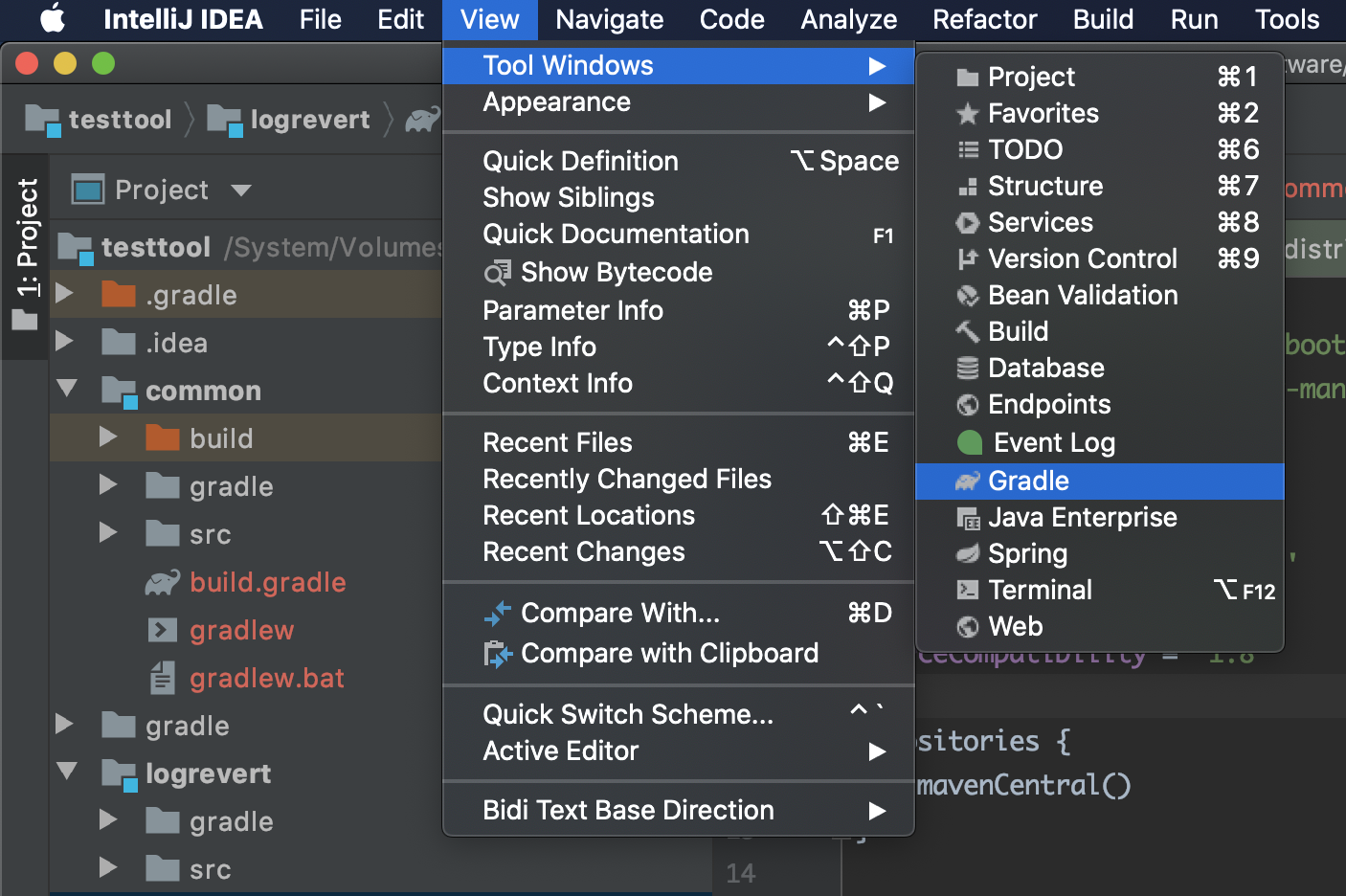
Have fun with Java!



 浙公网安备 33010602011771号
浙公网安备 33010602011771号