asp.net (jquery easy-ui datagrid)通用Excel文件导出(NPOI)
NPOI导出Excel文件的文章很多了,但是没看到easy-ui datagrid表格直接导出Excel文件的,要显示中文Title和Excel文件每列列宽和页面上看到的基本相符。这里可能是个实现,不是最佳,写出来给有用的人参考。可能在通用二字上做得还不是特别好,有好的方法请留言指正。
效果:
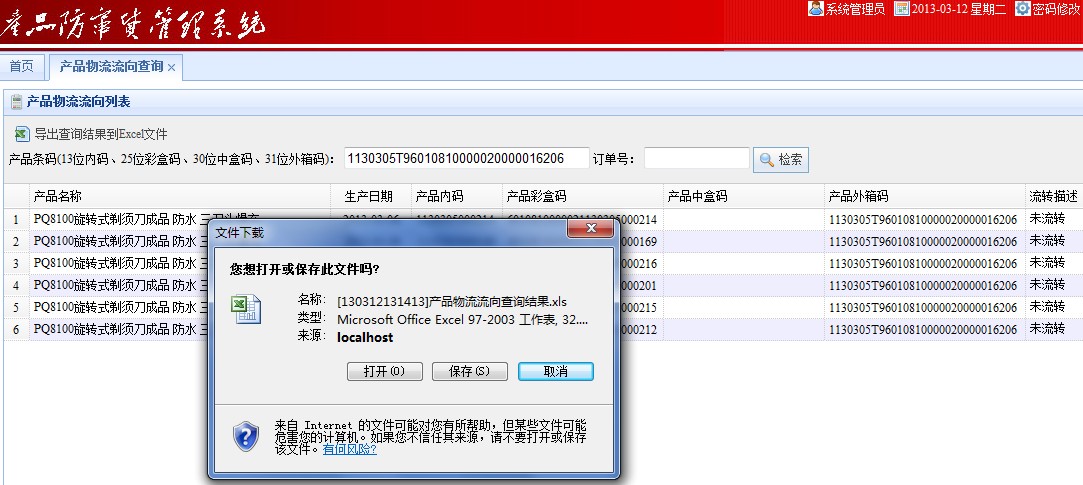
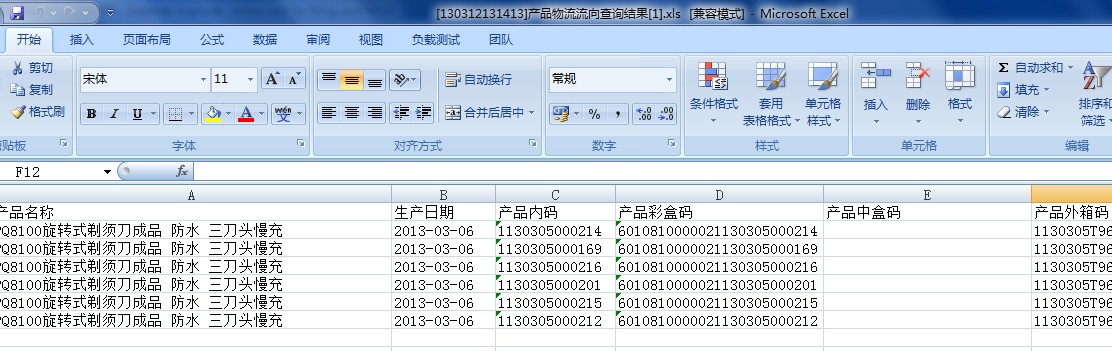
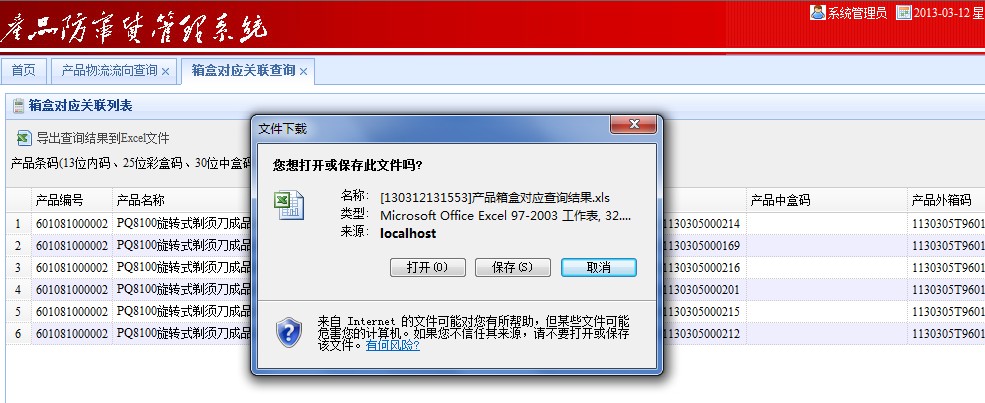
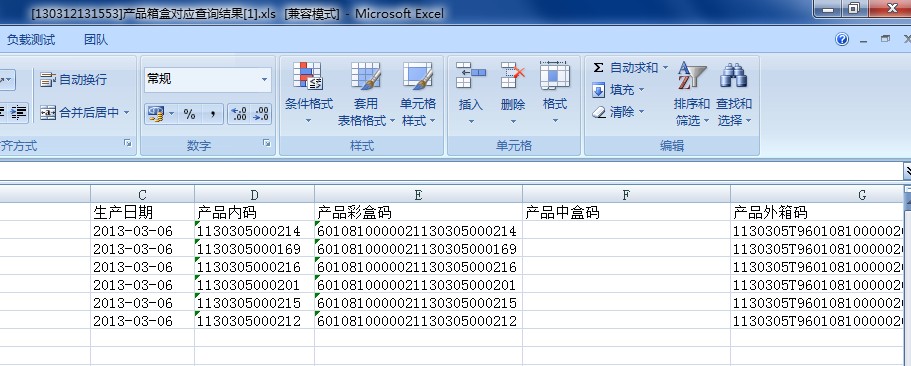
编码过程:
1、js
//----------------------------------------------------- // @description 返回grid的(可见的)所有行给后端导出Excel用 // @param {string} table 表格ID // @returns rows // @author 肖峰 //------------------------------------------------------ function getGridDataToExcelExport(table) { var allRows = $("#" + table).datagrid("getRows"); return allRows; } //----------------------------------------------------- // @description 返回grid的所有列 // @param {string} table 表格ID // @returns rows // @author 肖峰 function getGridColumnFields(table) { var allCols = $("#" + table).datagrid("getColumnFields"); return allCols; } //----------------------------------------------------- // @description 返回grid的所有列的选项title、列宽等 // @param {string} table 表格ID // @returns rows // @author 肖峰 function getGridColumnFieldsOptions(table) { var allColsTitle = $("#" + table).datagrid("options").columns; return allColsTitle; } //导出结果集到Excel function exportGrid() { if (getGridDataToExcelExport("ResultGrid").length == 0) { alertMsg("系统提示", "记录数为0,不需要导出!", "error"); return; } var entity = {}; entity.GridRows = getGridDataToExcelExport("ResultGrid"); entity.GridColumnOptions = getGridColumnFieldsOptions("ResultGrid"); entity.ExportFileName = '产品箱盒对应查询结果.xls'; POVOS.BarCode.Website.BoxCorrespondingQuery.ExportGridToExcelFileAndDownload(entity, function (p) { location.href = "ExportExcelFile.ashx?ExcelFileID=" + p.value; }); } //导出结果集到Excel function exportGrid() { if (getGridDataToExcelExport("ResultGrid").length == 0) { alertMsg("系统提示", "记录数为0,不需要导出!", "error"); return; } var entity = {}; entity.GridRows = getGridDataToExcelExport("ResultGrid"); entity.GridColumnOptions = getGridColumnFieldsOptions("ResultGrid"); entity.ExportFileName = '产品物流流向查询结果.xls'; POVOS.BarCode.Website.ProductTransQuery.ExportGridToExcelFileAndDownload(entity, function (p) { location.href = "ExportExcelFile.ashx?ExcelFileID="+p.value; }); }
2、后台代码,前台使用ajaxpro2调用后台方法,传递前端页面grid行列记录的Json格式。
/// <summary> /// 形成Excel对应的文件流存在数据库里,返回给前端File GUID /// </summary> /// <param name="entity"></param> /// <returns></returns> [AjaxMethod] public string ExportGridToExcelFileAndDownload(JavaScriptObject entity) { var gridRows = (JavaScriptArray)entity["GridRows"]; var gridOptions = (JavaScriptArray)entity["GridColumnOptions"]; var gridOptionList = (JavaScriptArray)gridOptions[0]; //可见的列 List<JavaScriptObject> gridCols = new List<JavaScriptObject>(); foreach (JavaScriptObject j in gridOptionList) { if (j.Value.IndexOf("hidden") == -1) { gridCols.Add(j); } } var fileName = entity["ExportFileName"].ToString(); string tempFileName = AppDomain.CurrentDomain.BaseDirectory + "CommonExcelFile.xls"; FileStream fs = new FileStream(tempFileName, FileMode.Open, FileAccess.Read); var workBook = new HSSFWorkbook(fs); workBook.SetSheetName(0,"查询结果"); var sheet = workBook.GetSheetAt(0); //表头(列),第一行 int newColIndex = 0; var titleRow = sheet.CreateRow(newColIndex); int cIndex = 0; foreach (JavaScriptObject j in gridCols) { titleRow.CreateCell(cIndex).SetCellValue(j["title"].ToString()); int width = int.Parse(j["width"].ToString()) / 6; if (width > 255) width = 250; sheet.SetColumnWidth(cIndex, width*256); cIndex++; } //行记录 for (int rowIndex = 0; rowIndex < gridRows.Count; rowIndex++) { newColIndex++; var row = sheet.CreateRow(newColIndex); var jsonEntity = gridRows[rowIndex] as JavaScriptObject; for (int colIndex = 0; colIndex < gridCols.Count; colIndex++) { string cellValue = string.Empty; JavaScriptObject colOption = (JavaScriptObject)gridCols[colIndex]; string field = colOption["field"].ToString(); if (jsonEntity[field] != null) cellValue = jsonEntity[field].ToString(); row.CreateCell(colIndex).SetCellValue(cellValue); } } MemoryStream newFile = new MemoryStream(); sheet.Workbook.Write(newFile); using (POVOSEntities db = new POVOSEntities()) { var resultFile = new ExportFileEntity(); resultFile.FileGuid = Guid.NewGuid(); resultFile.FileName = fileName; resultFile.FileCreateDateTime = DateTime.Now; resultFile.FileStreamByte = newFile.GetBuffer(); db.AddToExportFileEntity(resultFile); db.SaveChanges(); return resultFile.FileGuid.ToString(); } }
3、文件下载使用一般处理程序,接收QueryString里传的文件ID,返回给前端Excel文件。
using System; using System.Collections.Generic; using System.Linq; using System.Web; using System.Web.SessionState; using NPOI.SS.UserModel; using NPOI.HSSF.UserModel; using BarCode.DataAccess; namespace POVOS.BarCode.Website { /// <summary> /// 读取数据库Excel文件并下载 /// </summary> public class ExportExcelFile : IHttpHandler, IRequiresSessionState { public void ProcessRequest(HttpContext context) { using (POVOSEntities db = new POVOSEntities()) { Guid fileID = new Guid(context.Request["ExcelFileID"] as string); var fileEntity = db.ExportFileEntity.Where(e => e.FileGuid == fileID).FirstOrDefault(); string filename = string.Format("[{0}]{1}", DateTime.Now.ToString("yyMMddHHmmss"), fileEntity.FileName); context.Response.ContentType = "application/vnd.ms-excel"; context.Response.AddHeader("Content-Disposition", string.Format("attachment;filename={0}", context.Server.UrlEncode(filename))); context.Response.Clear(); context.Response.BinaryWrite(fileEntity.FileStreamByte); context.Response.End(); } } public bool IsReusable { get { return false; } } } }
总结一下,遇到以下几个问题:
1、如何传递datagrid的行列记录到后置代码里,形成Excel文件。
2、NPOI的使用,如果控制列宽,对齐样式等。
3、下载时文件名显示为乱码。
4、解析前端页面传递过来的JSON,比如某些列没有"hidden"选项等。
+++++++++++++++++++++++++++++++++++++++++++++++++++++++++++++++
"作者:" 数据酷软件工作室
"出处:" http://datacool.cnblogs.com
"专注于CMS(综合赋码系统),MES,WCS(智能仓储设备控制系统),WMS,商超,桑拿、餐饮、客房、足浴等行业收银系统的开发,15年+从业经验。因为专业,所以出色。"
+++++++++++++++++++++++++++++++++++++++++++++++++++++++++++++++
"作者:" 数据酷软件工作室
"出处:" http://datacool.cnblogs.com
"专注于CMS(综合赋码系统),MES,WCS(智能仓储设备控制系统),WMS,商超,桑拿、餐饮、客房、足浴等行业收银系统的开发,15年+从业经验。因为专业,所以出色。"
+++++++++++++++++++++++++++++++++++++++++++++++++++++++++++++++

