端口占用解决
window
window+r cmd
查找端口使用情况
netstat -ano
查找8080端口使用情况
netstat -aon|findstr "8080"
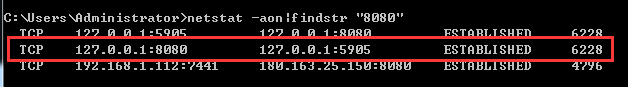
tasklist|findstr "6228"
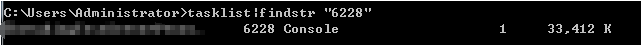
taskkill /f /t /im xxxx.exe
linux
查找端口使用情况
netstat -tln
查找80端口使用情况
netstat -tln | grep 80
查看80端口被哪个进程占用
lsof -i :80
杀掉占用端口的进程
kill -9 进程id




 浙公网安备 33010602011771号
浙公网安备 33010602011771号