站在Vue的角度,对比鸿蒙开发中的数据渲染一
先看第一个类字符串 在开发中字符串操作是开发的核心任务之一
第一种 普通字符串
vue中 {{放数据}} 直接使用
Harmony中 用this点数据
效果
第二种 富文本字符串 (带有页面结构标签)
vue中v-html解析绑定
效果 <button>你好呀</button>会被识别成按钮
Harmony中 需要专门的组件来做,没有指令这套 使用RichText
直接用效果如下
使用RichText组件以后 不能预览器 只能用模拟器或者真机,直接使用预览会提示
完整代码如下 注意样式也可以写在字符串中 高级 高级
模拟器中的效果如下 也能解析html中的字符串 和样式 能把 <button>你好呀</button>修改按钮
第三种 字符串与表单元素交互
vue 双向绑定 v-model
Harmony 中使用 $$表示双向绑定
效果如下
第四种 字符串转成二维码
Vue中没直接解决方案,需要使用第三方提供的插件
安装依赖:
页面使用就可以了
效果 别问为什么打码,因为不打码审核通不过
Harmony中自带的组件QRCode能解决二维码问题
效果
总结
本文对比了Vue和Harmony在字符串操作上的实现方式,主要涵盖四种场景:1)普通字符串的静态展示;2)富文本字符串的解析渲染(Vue使用v-html指令,Harmony使用RichText组件);3)表单字符串的双向绑定(Vue用v-model,Harmony用$$语法);4)字符串转二维码(Vue需第三方插件,Harmony内置QRCode组件)。文章通过具体代码示例展示了两种框架在字符串处理上的差异,特别指出Harmony的RichText组件需要真机调试,而Vue的富文本解析更便捷。



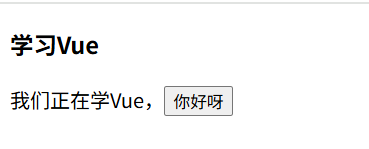

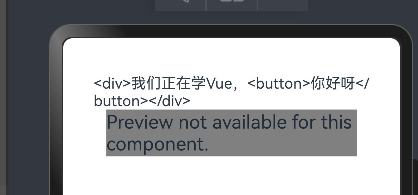

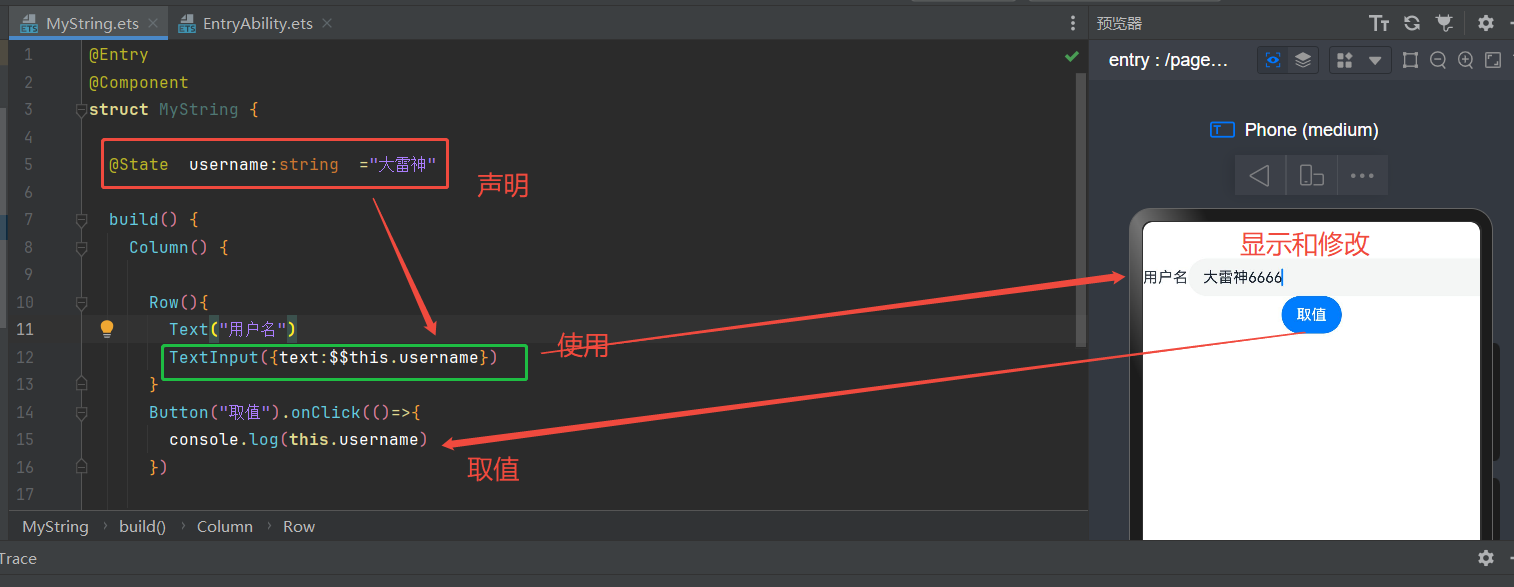



 浙公网安备 33010602011771号
浙公网安备 33010602011771号