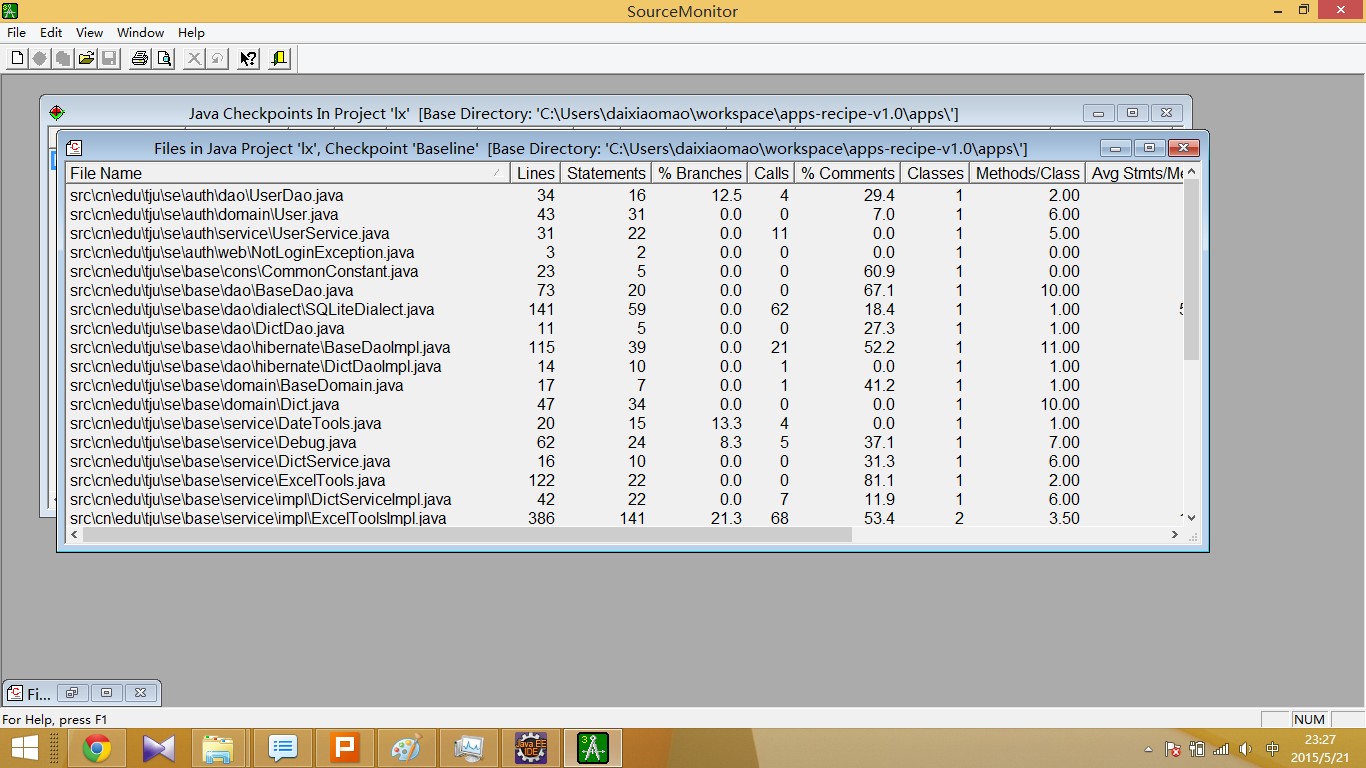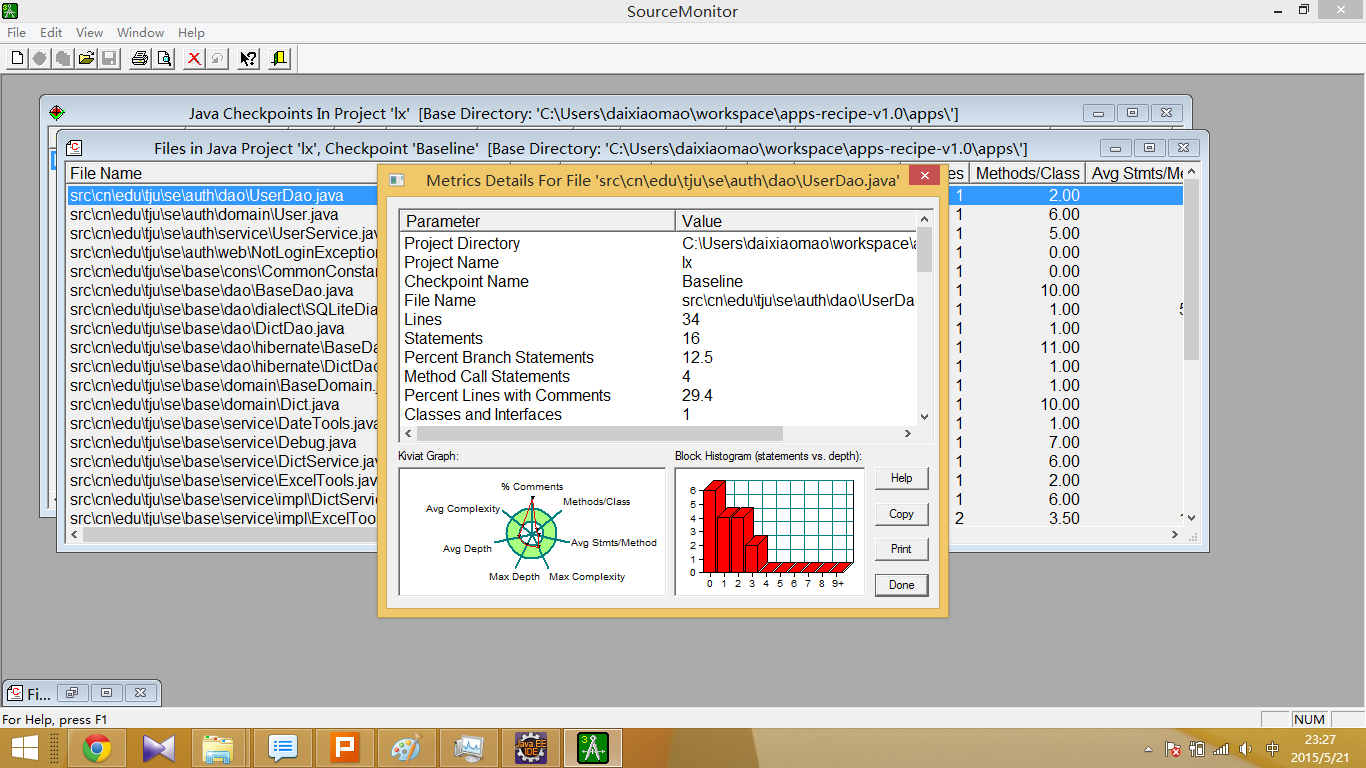source monitor安装过程简述及使用样例
安装环境:操作系统:win8.1
安装过程简述:
1.下载source monitor的安装文件并打开,选择next
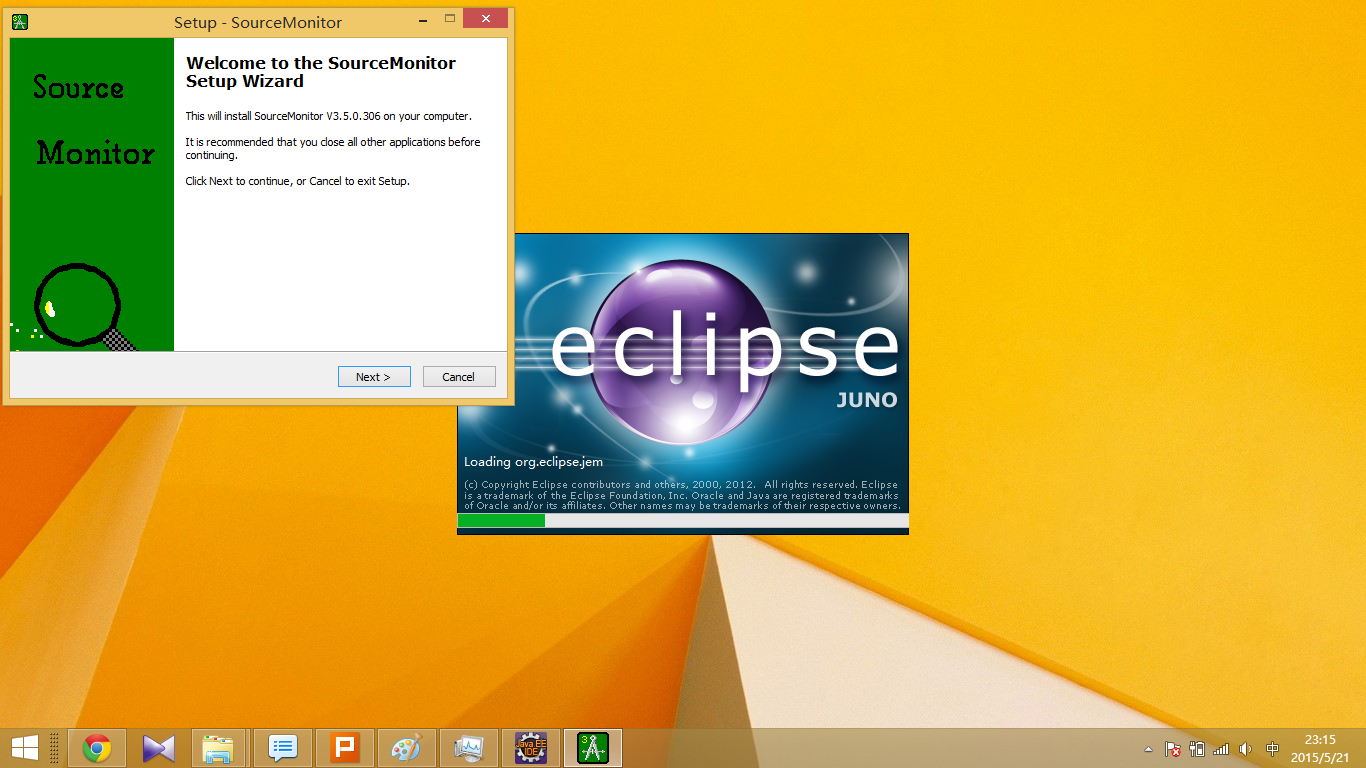
2.选择accept接收协议 后next
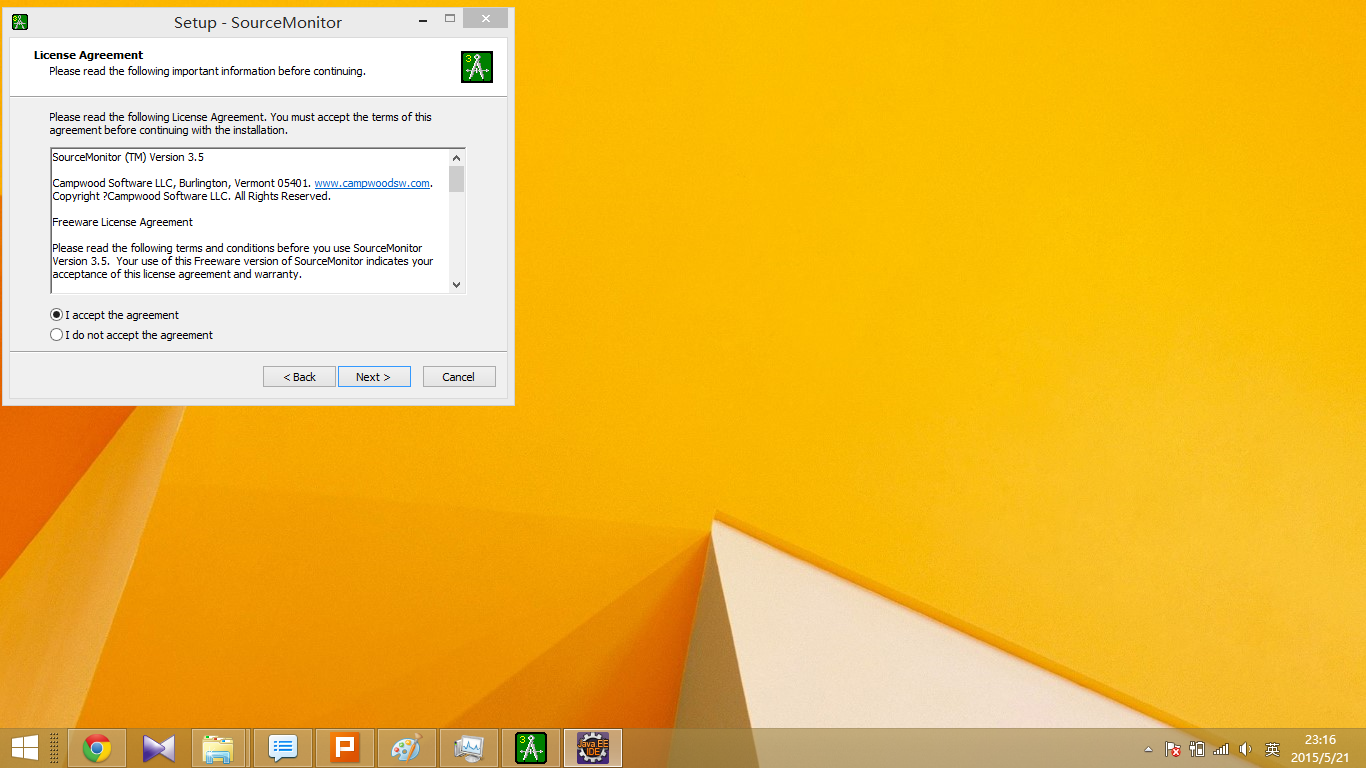
3.准备好,选择next
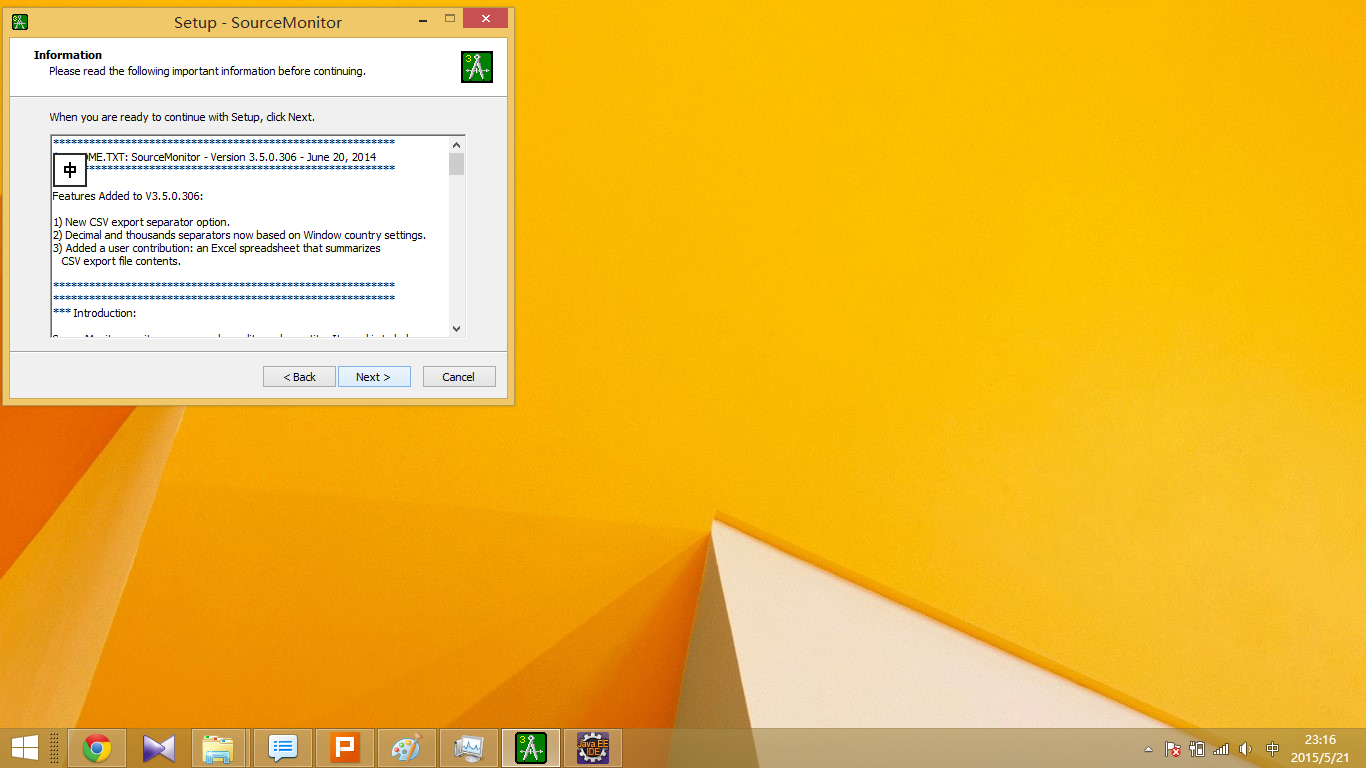
4. 选择安装路径,可根据个人习惯选择
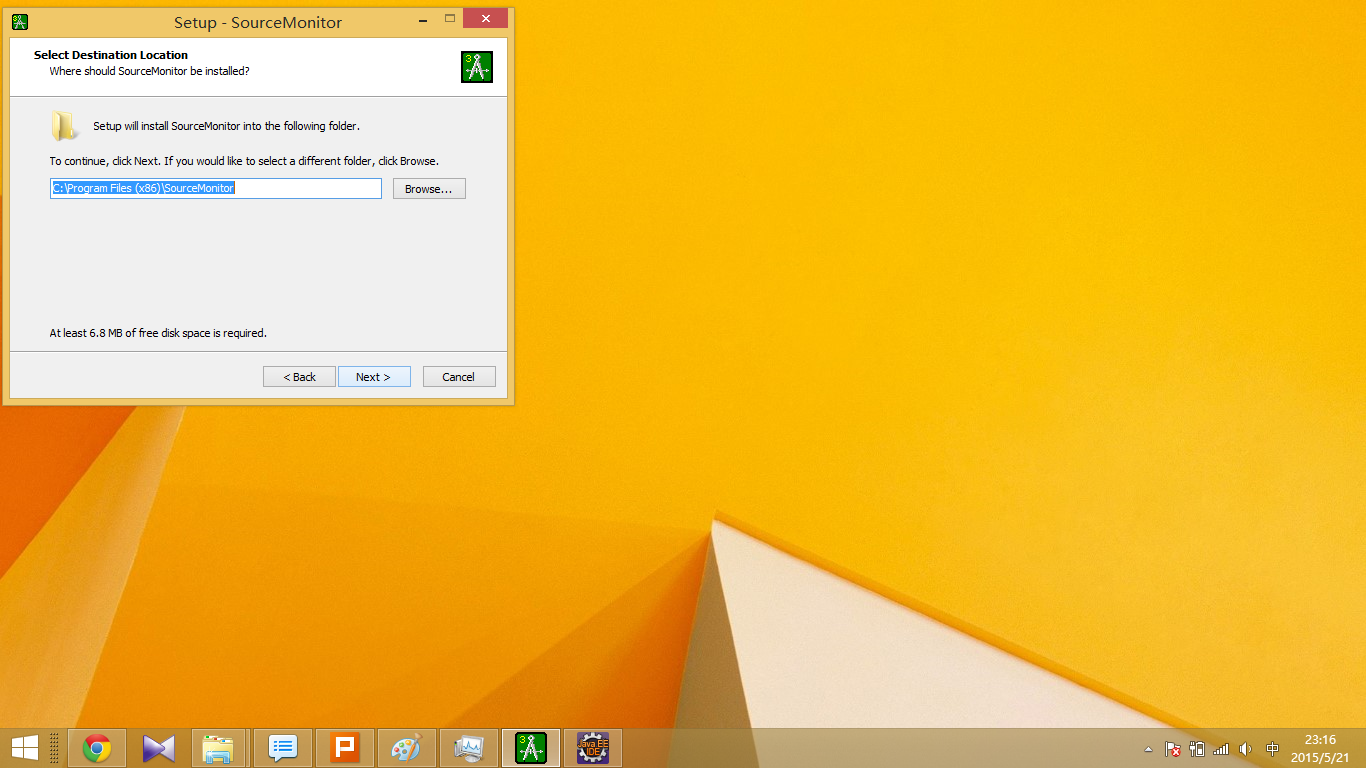
5.选择folder,可使用默认
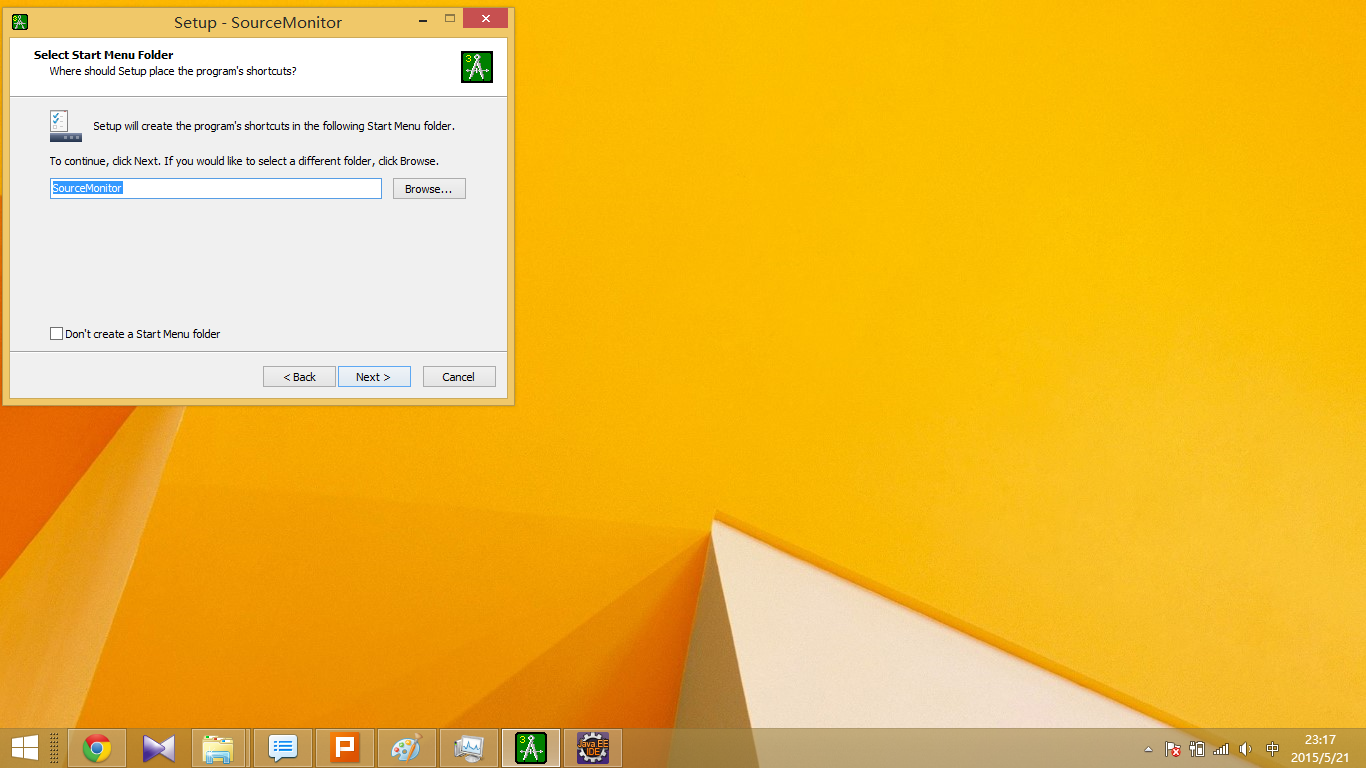
6.安装完成启动
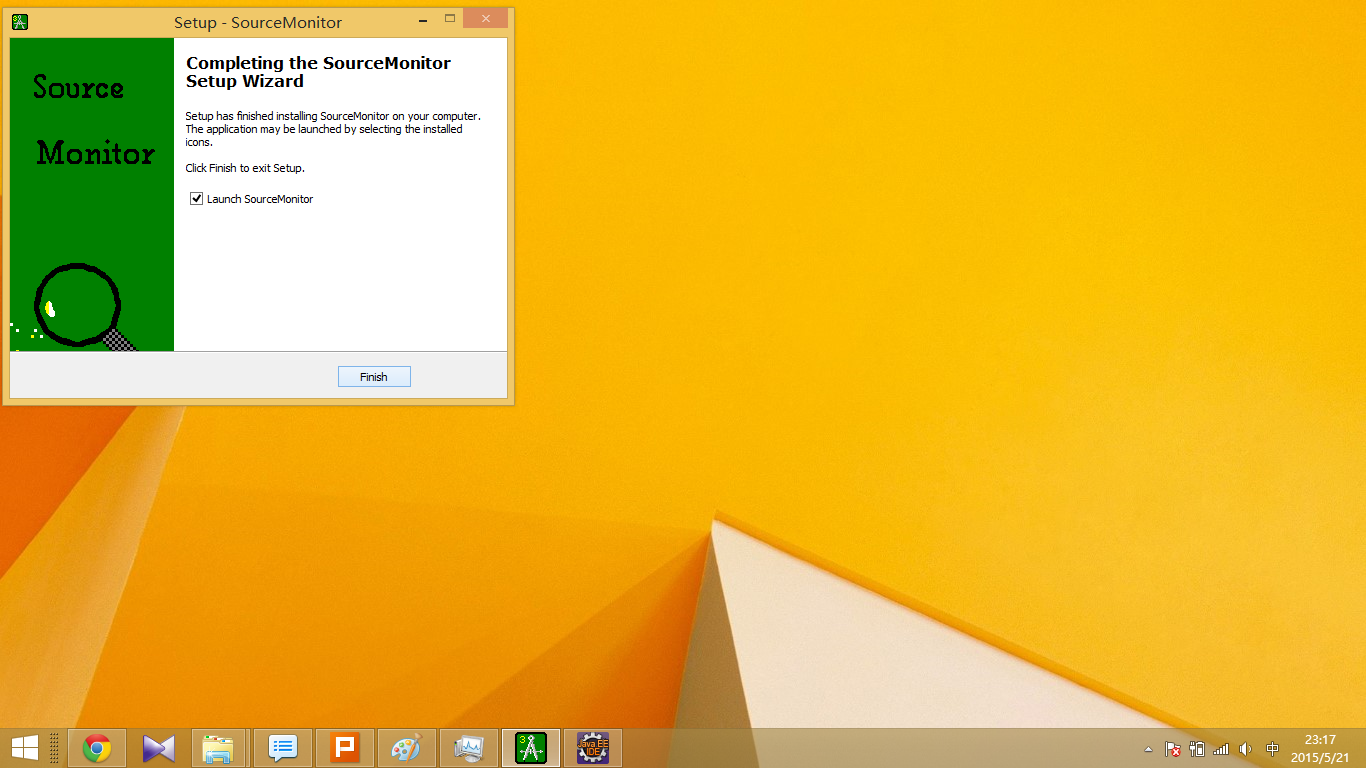
使用样例:
1.工具栏中点击file->new project新建工程
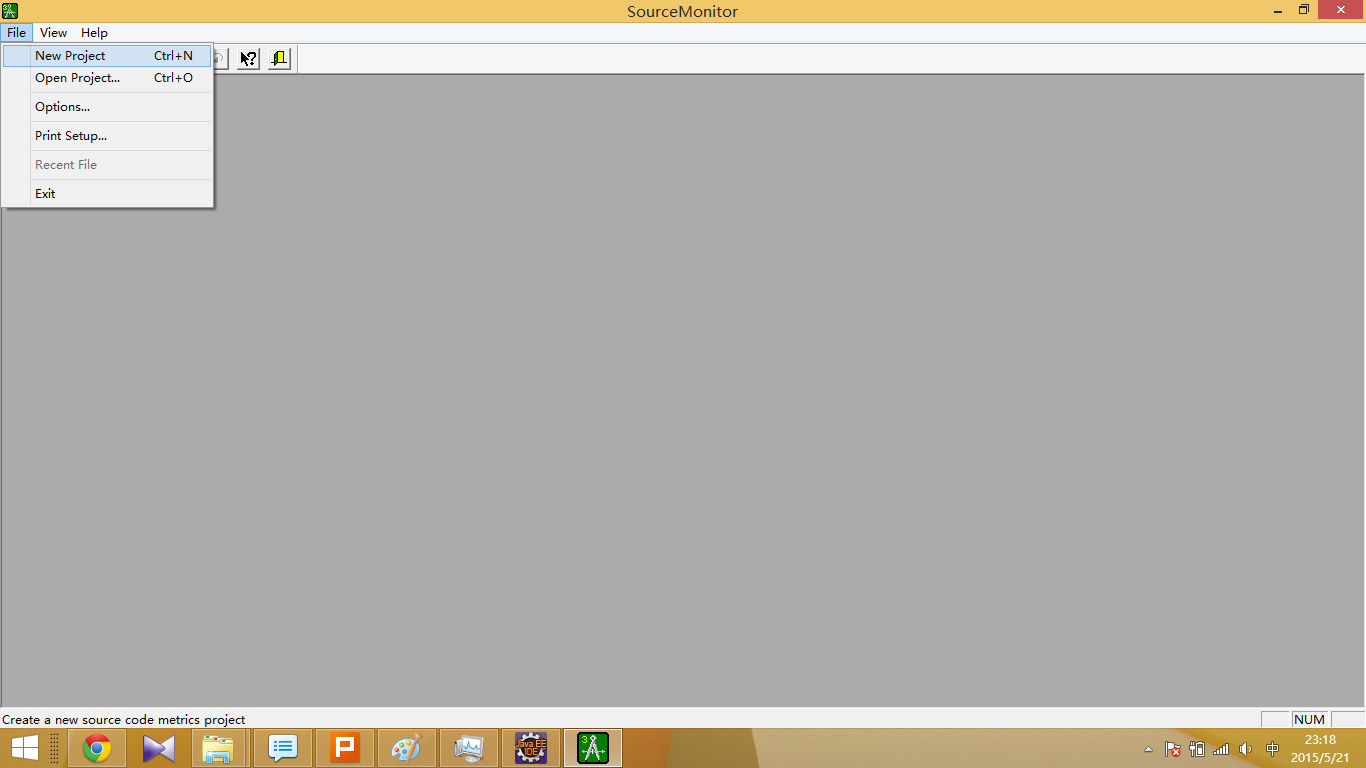
2.选择源代码语言
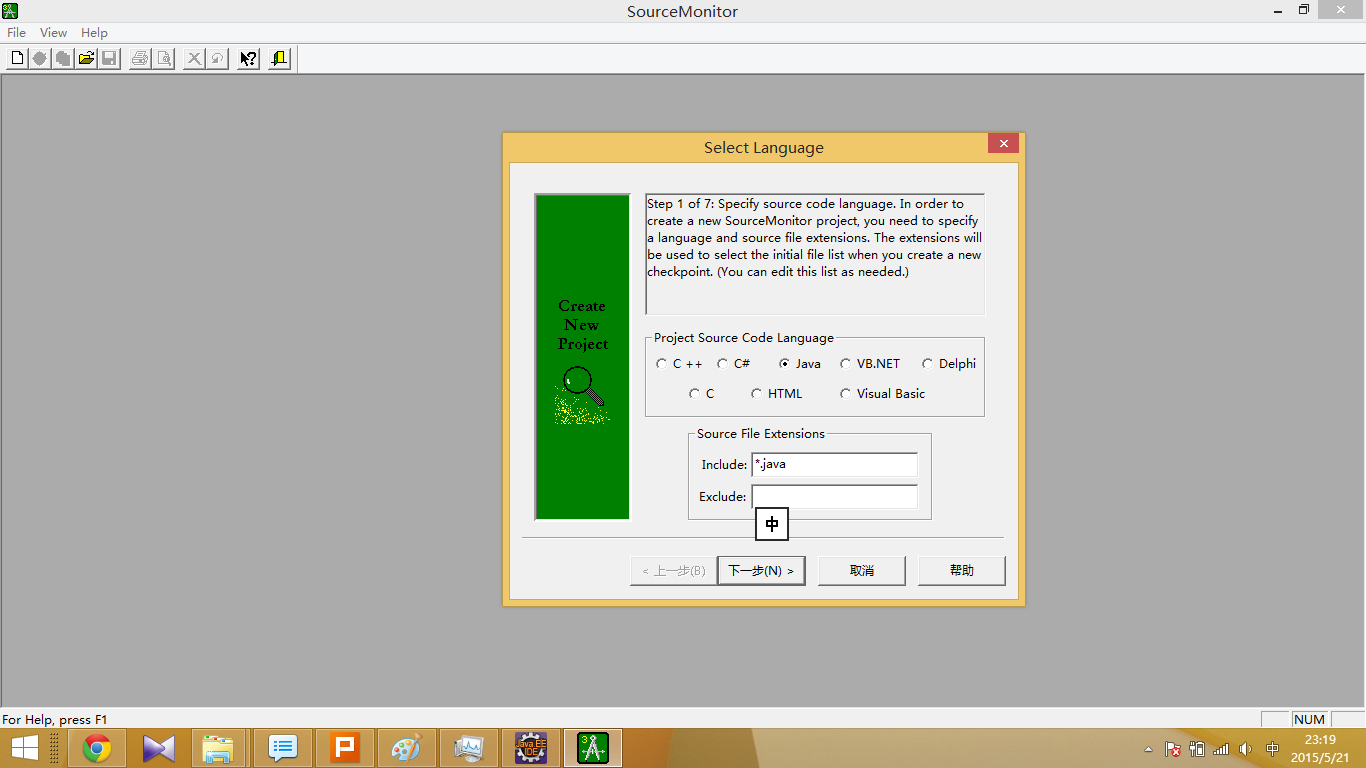
3.选择检测结果存储路径
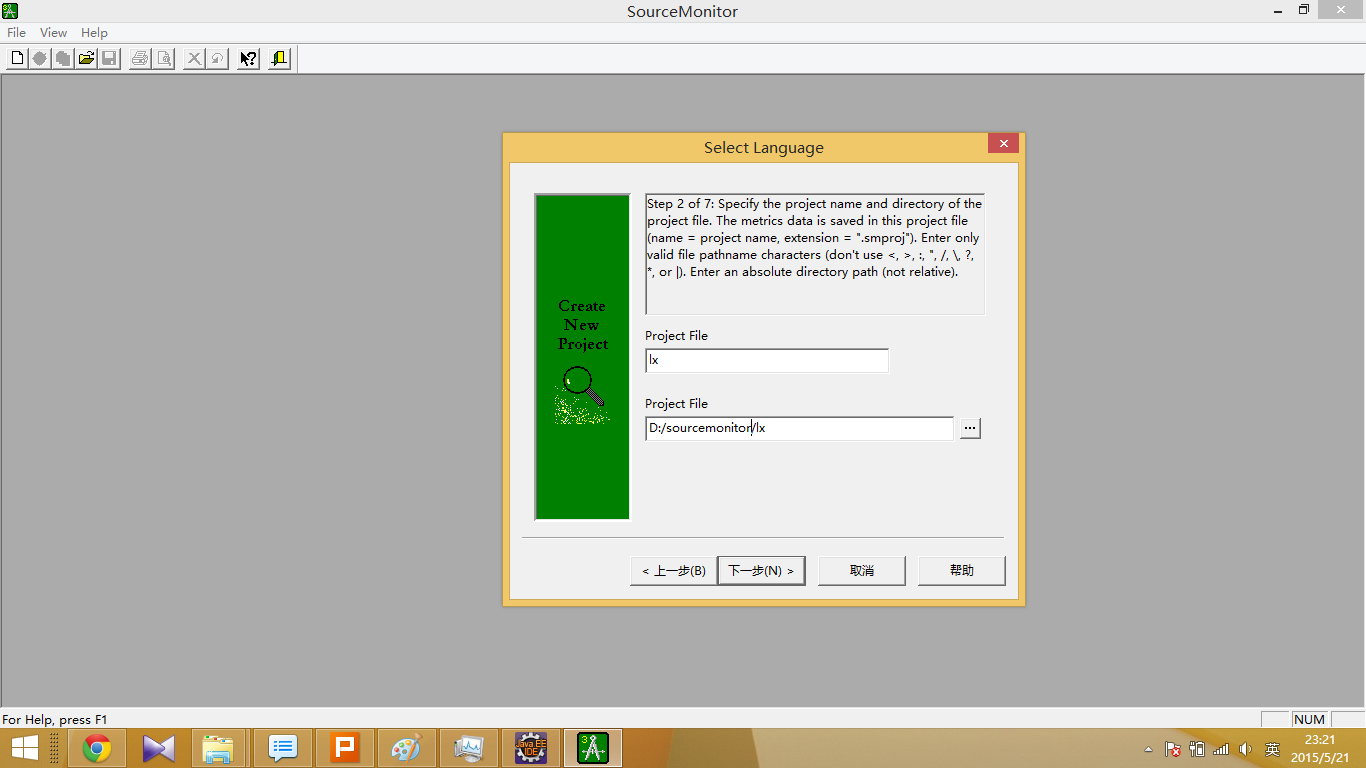
4.选择待检测工程
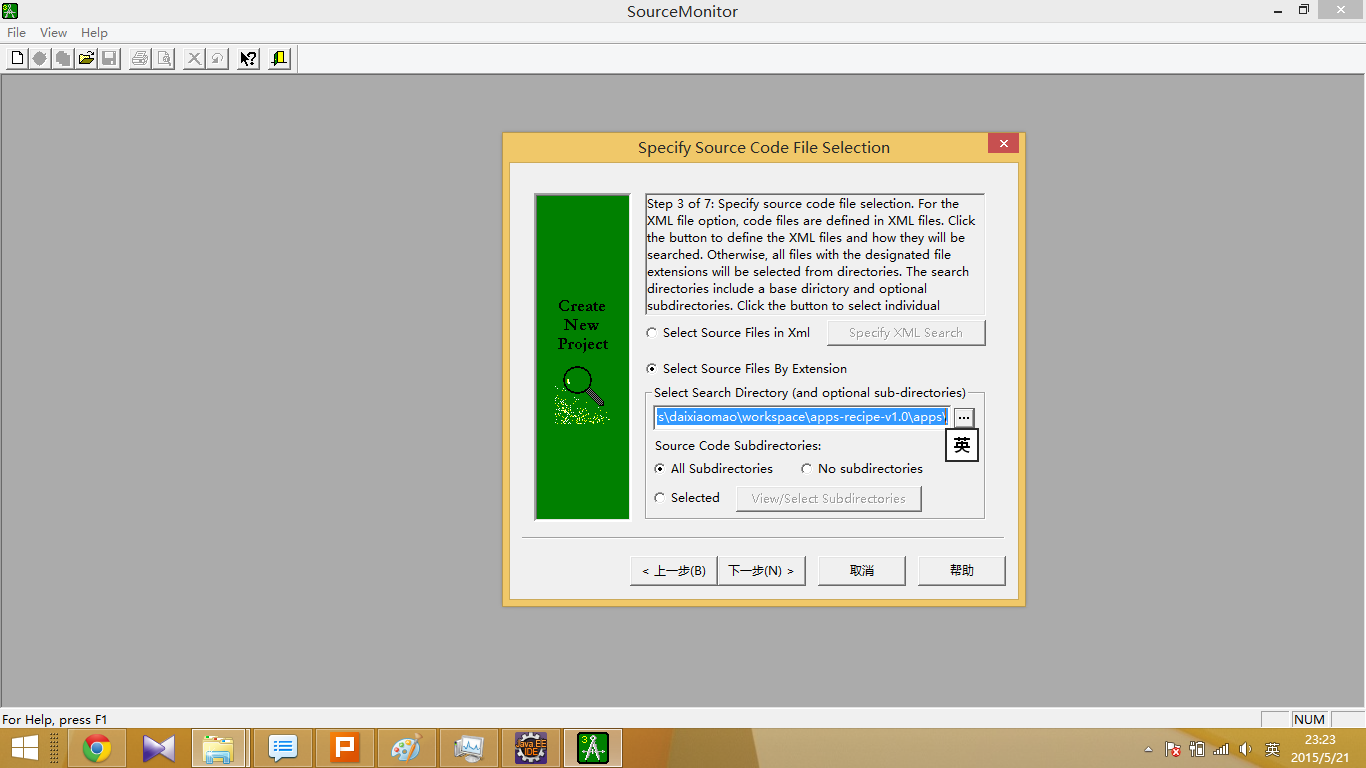
5.选择检测其他选项
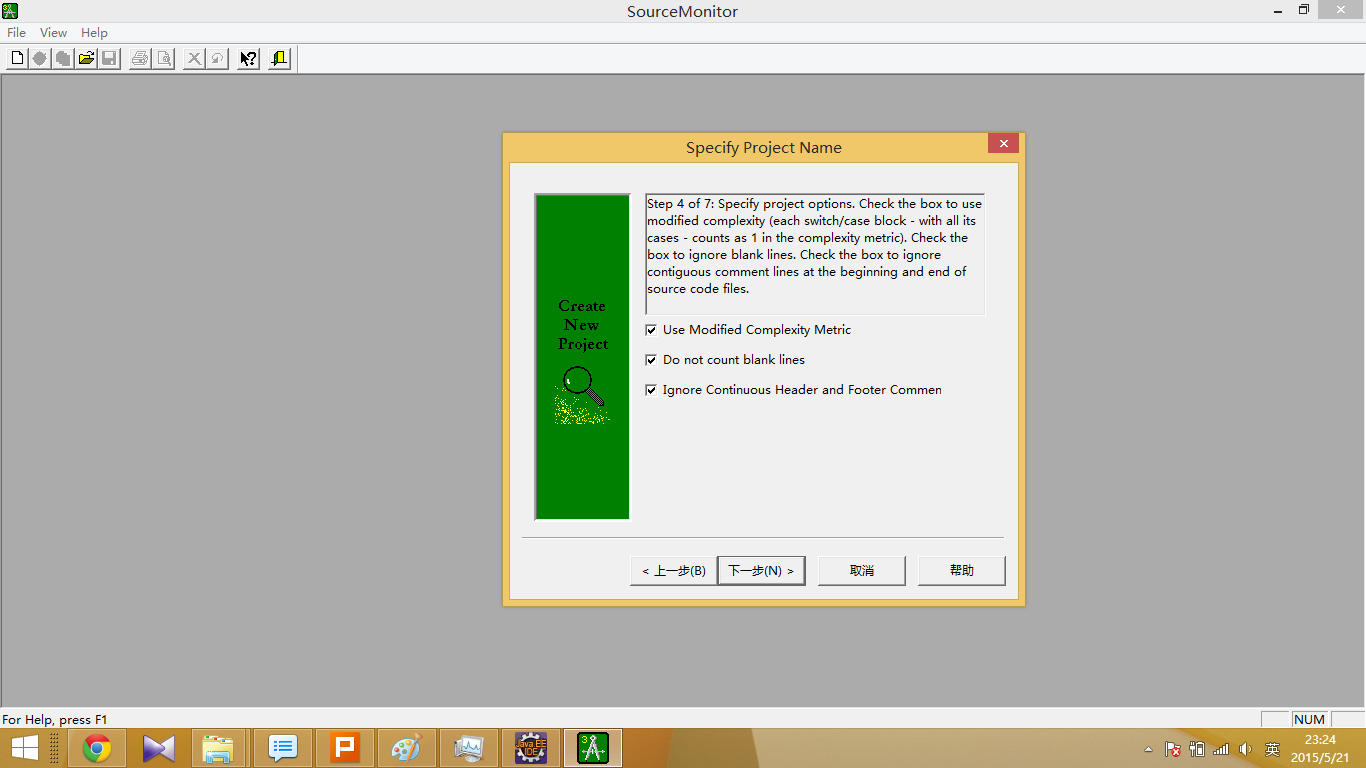
6.设定检测点的名称
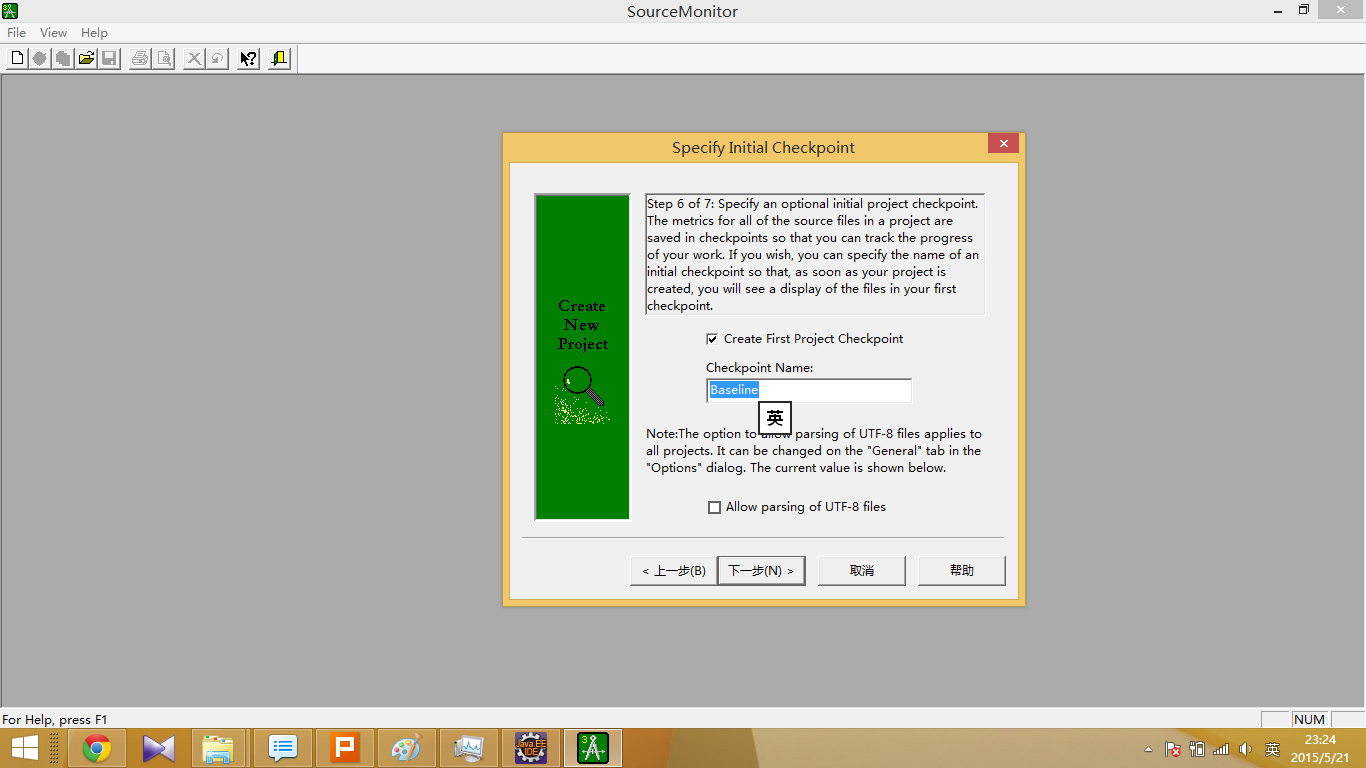
7.选择完成,开始检测
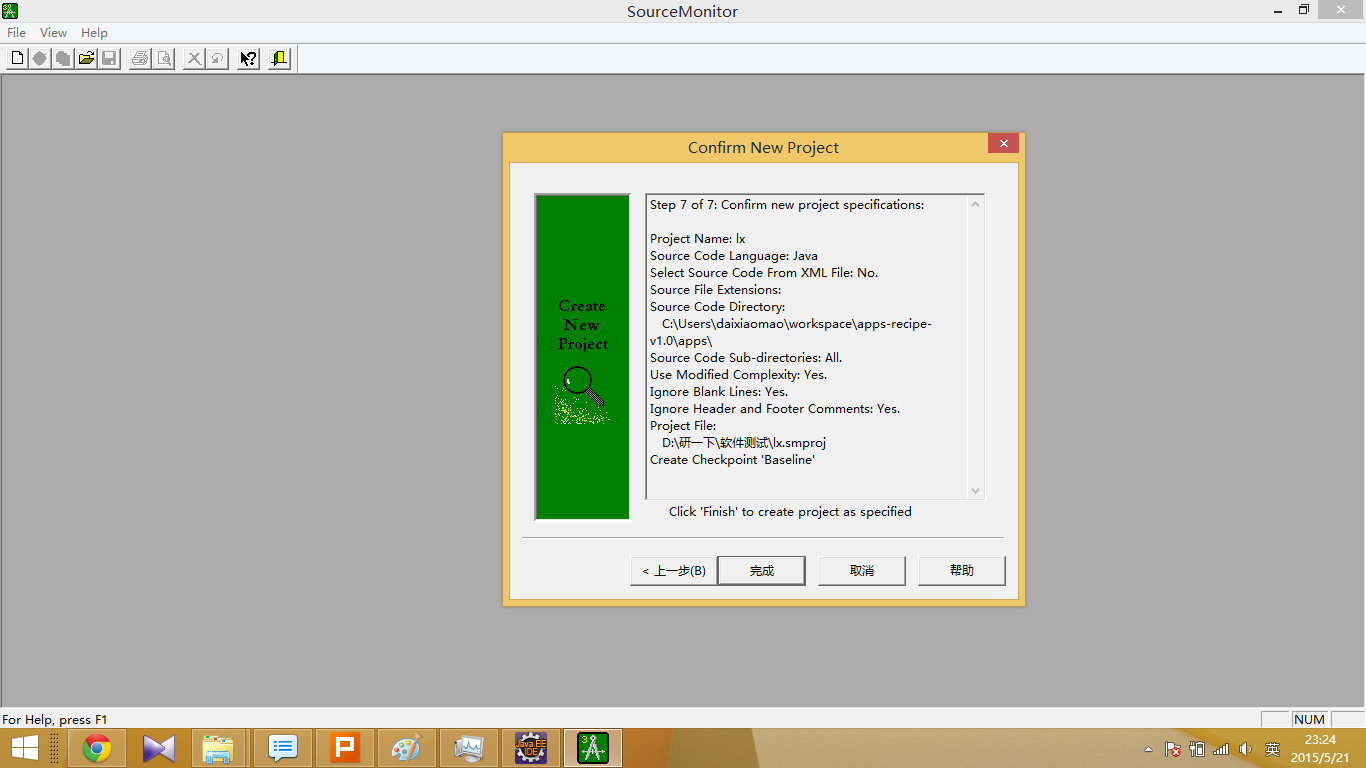
8.检测结果